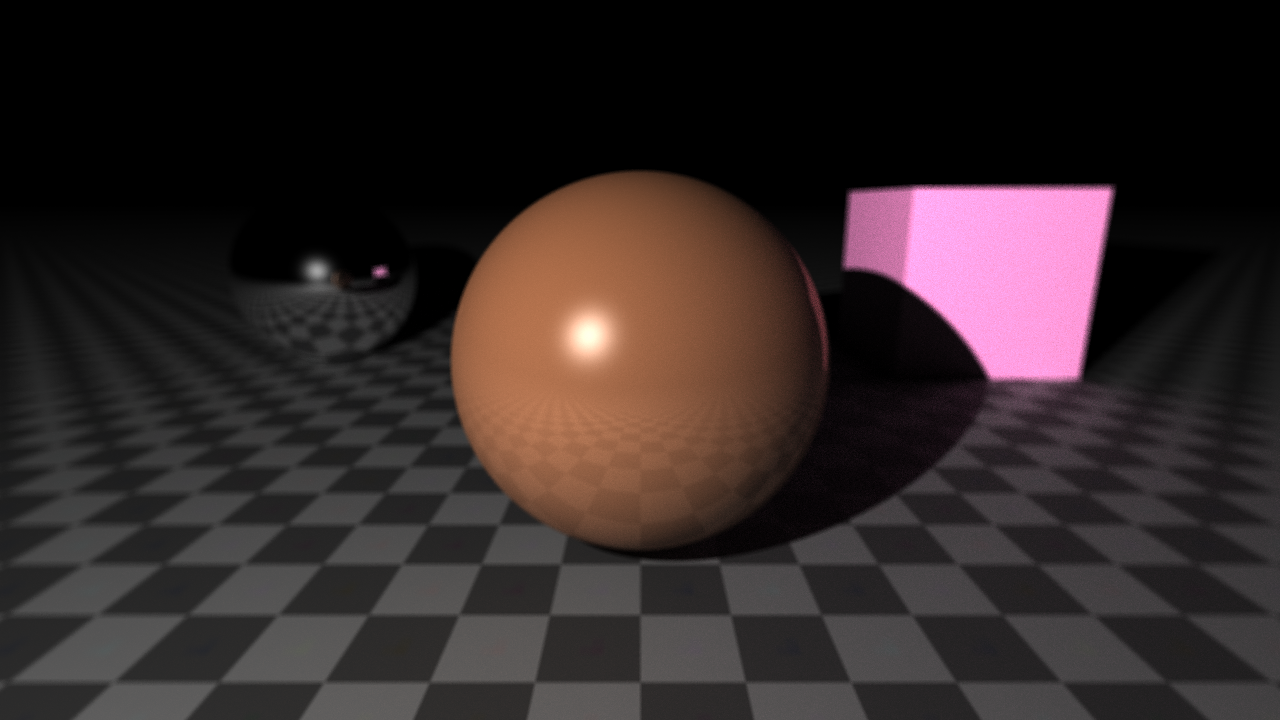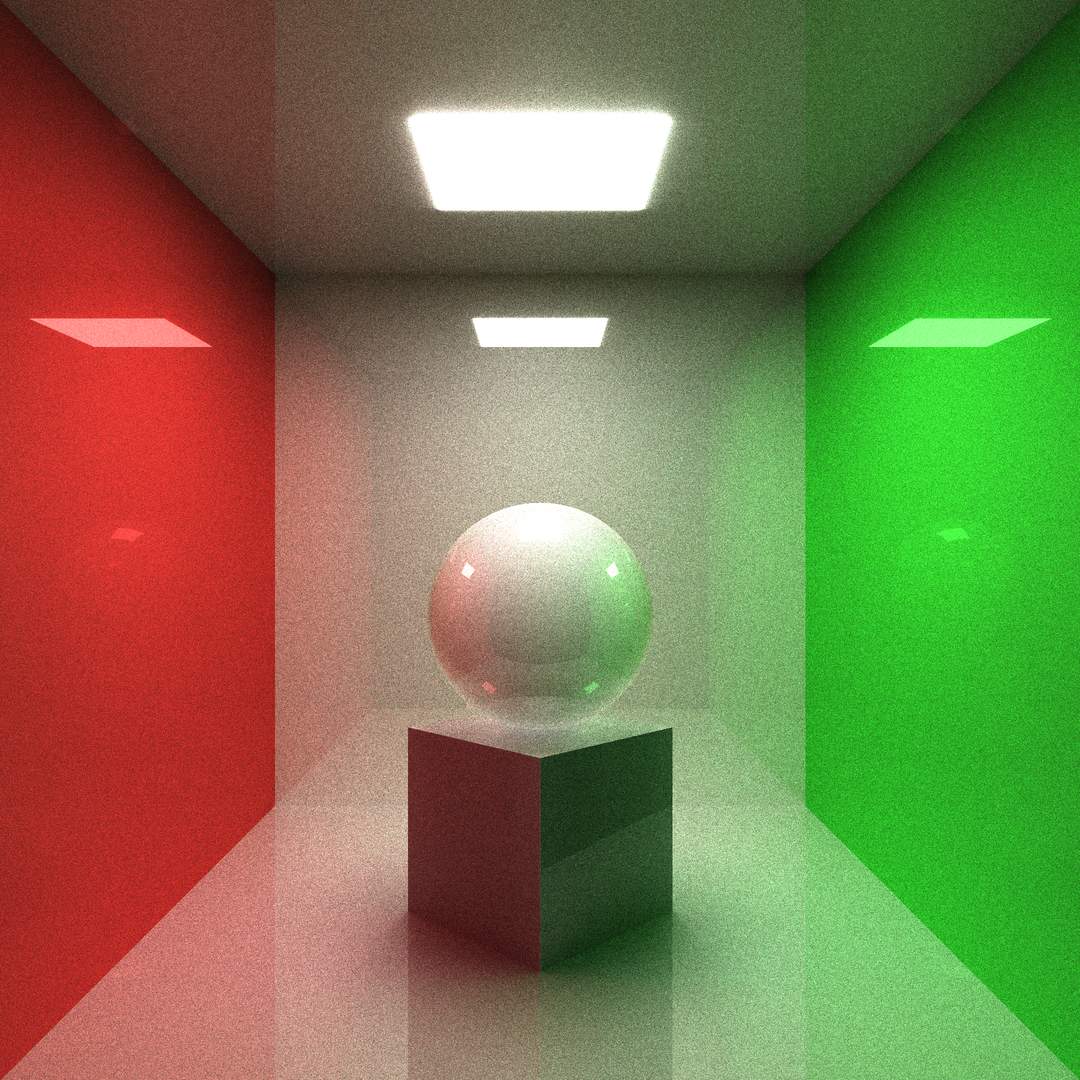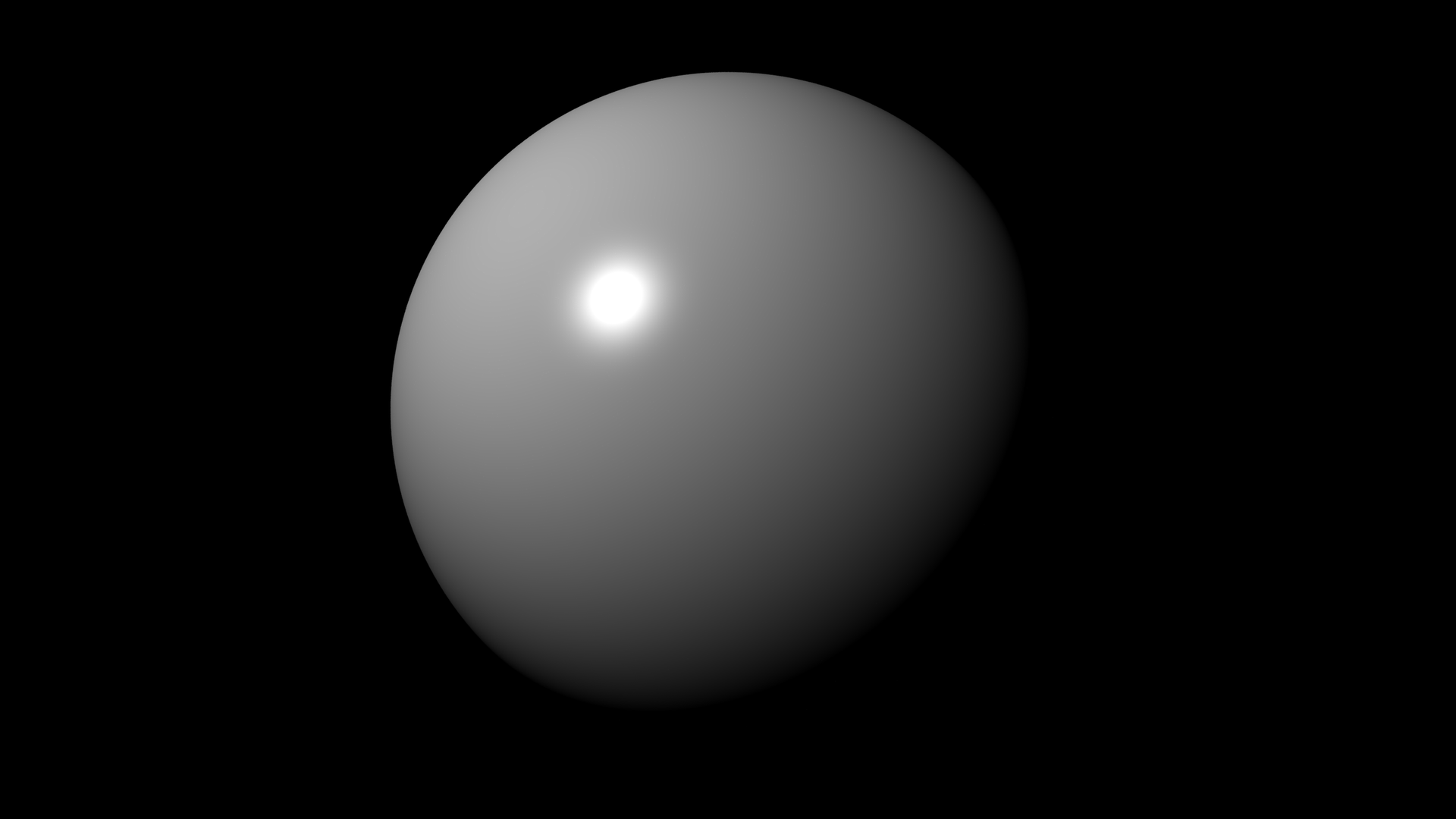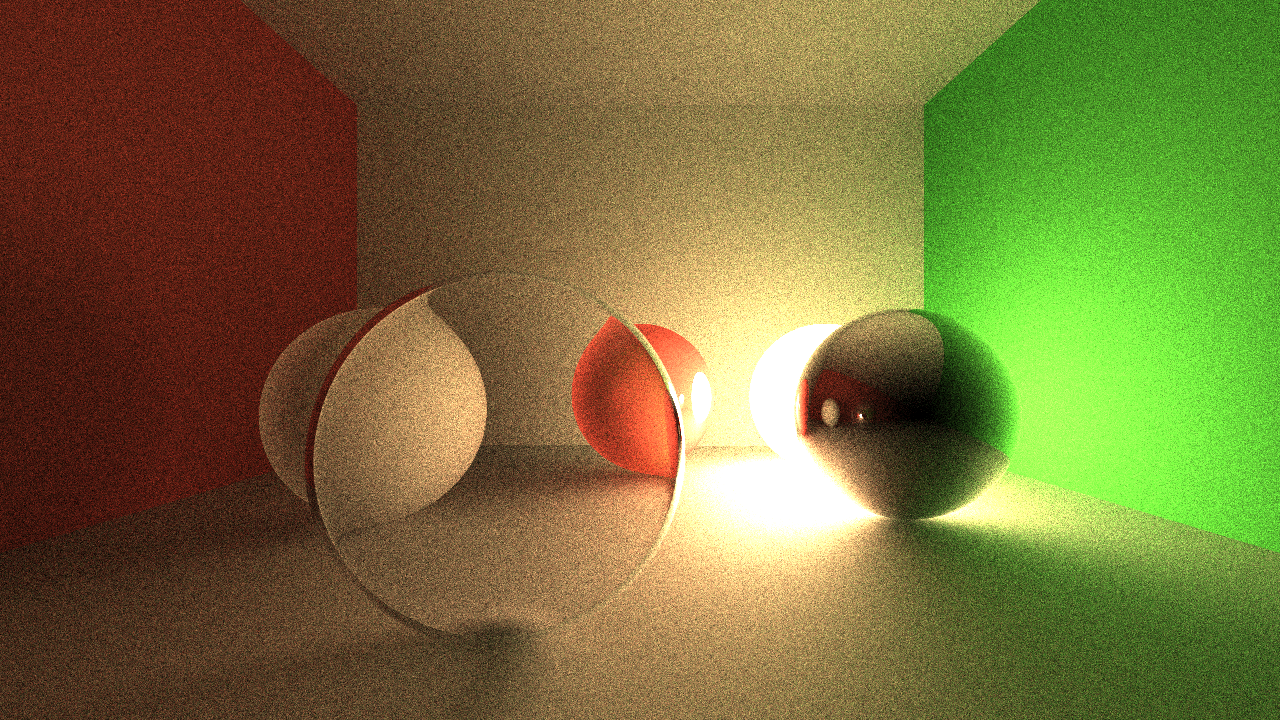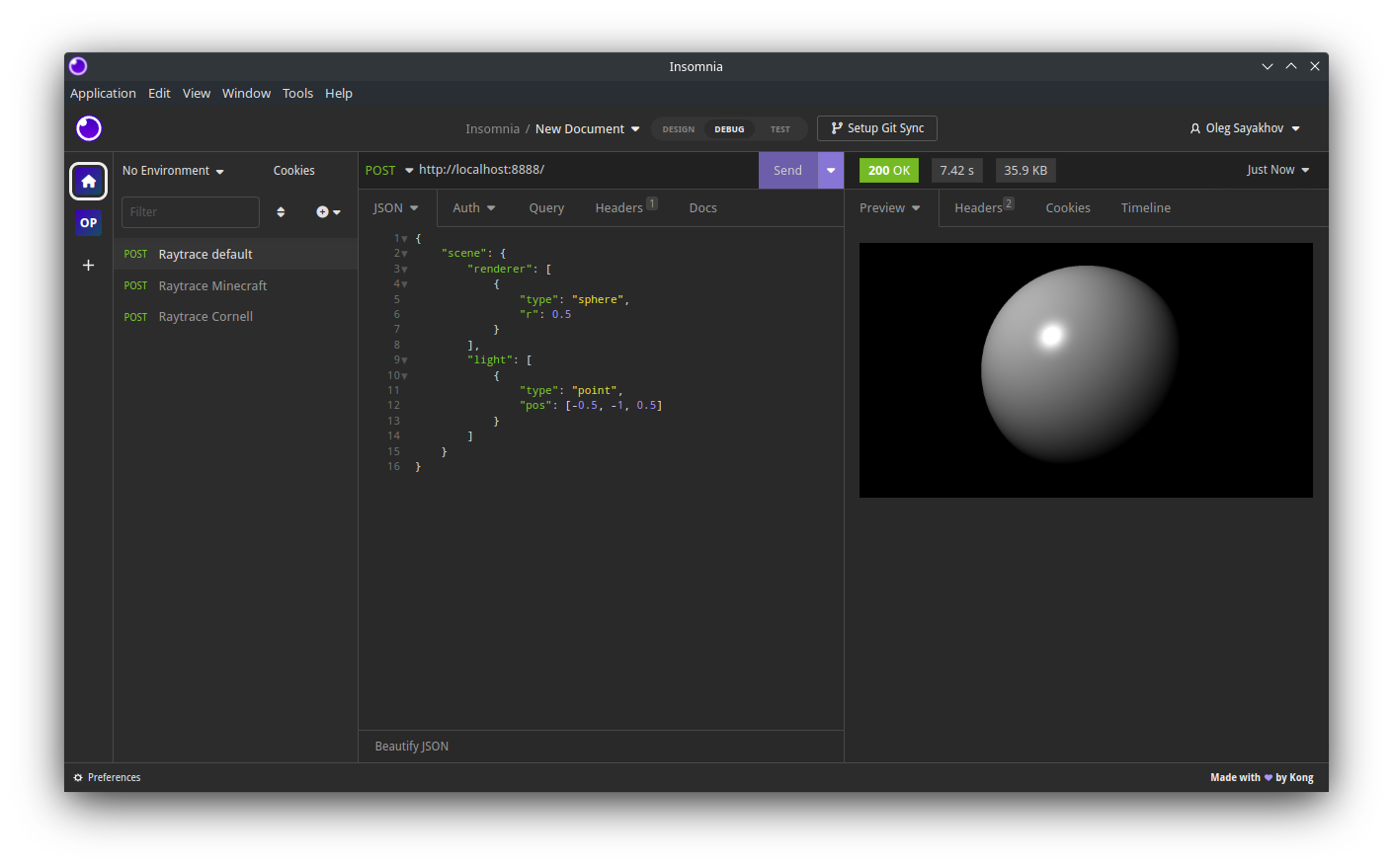Micro-RT
Lightweight raytracing microservice written in Rust.
The main idea is to easy render images instantly in terminal, with json file or over http server.
Inspired by Zenity, that provides you to create simple UI in terminal.
raytrace --obj sph r: 0.15 pos: 0 0 -0.1 \
--obj box size: 0.25 0.25 0.25 pos: 0 0 -0.375 dir: 0 0.5 0.5 0 \
--obj box size: 0.3 0.3 0.01 pos: 0 0 0.499 emit: 1 \
--obj box size: 1 0.01 1 pos: 0 0.5 0 \
--obj box size: 1 1 0.01 pos: 0 0 0.5 \
--obj box size: 1 1 0.01 pos: 0 0 -0.5 \
--obj box size: 0.01 1 1 pos: -0.5 0 0 albedo: '#ff0000' \
--obj box size: 0.01 1 1 pos: 0.5 0 0 albedo: '#00ff00' \
--cam pos: 0 -1.25 0 fov: 60 gamma: 0.6 exp: 0.8 \
--update --sample 1024 --ssaa 2 --res 1080 1080Table of Contents
Build
Build statically for linux using musl. This executable may run on any linux system without any additional libs.
rustup target add x86_64-unknown-linux-musl
cargo build --release --target x86_64-unknown-linux-muslUsage
$ ./raytrace -h
Tiny raytracing microservice.
Usage: raytrace [OPTIONS] [FILE.json]
Arguments:
[FILE.json]
Full render description json input filename
Options:
-v, --verbose
Enable logging
--pretty
Print full render info in json with prettifier
-d, --dry
Dry run (useful with verbose)
-o, --output <FILE.EXT>
Final image output filename
--http <address>
Launch http server
--bounce <BOUNCE>
Max ray bounce
--sample <SAMPLE>
Max path-tracing samples
--loss <LOSS>
Ray bounce energy loss
-u, --update
Save output on each sample
-w, --worker <WORKER>
Parallel workers count
--dim <DIM>
Parallel jobs count on each dimension
-s, --scene <FILE.json>
Scene description json input filename
-f, --frame <FILE.json>
Frame description json input filename
--res <w> <h>
Frame output image resolution
--ssaa <SSAA>
Output image SSAAx antialiasing
--cam <pos: <f32 f32 f32>> <dir: <f32 f32 f32 f32>> <fov: <f32>> <gamma: <f32>> <exp: <f32>> <aprt: <f32>> <foc: <f32>>...
Add camera to the scene
--obj [<type: sphere(sph)|plane(pln)|box|triangle(tri)> <name: <str>> <param: <sphere: r: <f32>>|<plane: n: <f32 f32 f32>>|<box: size: <f32 f32 f32>>|<triangle: <f32 f32 f32> <f32 f32 f32> <f32 f32 f32>>> <pos: <f32 f32 f32>> <dir: <f32 f32 f32 f32>> <albedo: <f32 f32 f32>|hex> <rough: <f32>> <metal: <f32>> <glass: <f32>> <opacity: <f32>> <emit: <f32>> <tex: <FILE.ext|<base64 str>>> <rmap: <FILE.ext|<base64 str>>> <mmap: <FILE.ext|<base64 str>>> <gmap: <FILE.ext|<base64 str>>> <omap: <FILE.ext|<base64 str>>> <emap: <FILE.ext|<base64 str>>>...]
Add renderer to the scene
--light [<param: <point(pt): <f32 f32 f32>>|<dir: <f32 f32 f32>>> <pwr: <f32>> <col: <f32 f32 f32>|hex>...]
Add light source to the scene
--sky <<f32 f32 f32>|hex> <pwr>...
Scene sky color
-h, --help
Print help information
-V, --version
Print version information$ ./img2json -h
Convert images to json for micro-rt.
Usage: img2json [OPTIONS] <IMG>
Arguments:
<IMG>
Input image filename
Options:
--pretty
Print json with prettifier
-f, --fmt <fmt: <buf|inl>>
Texture format
-h, --help
Print help information
-V, --version
Print version informationIn-place in terminal
Let's render simple scene with sphere in terminal:
raytrace --obj sphere --light point: -0.5 -1 0.5It will produce an PNG image 1280x720:
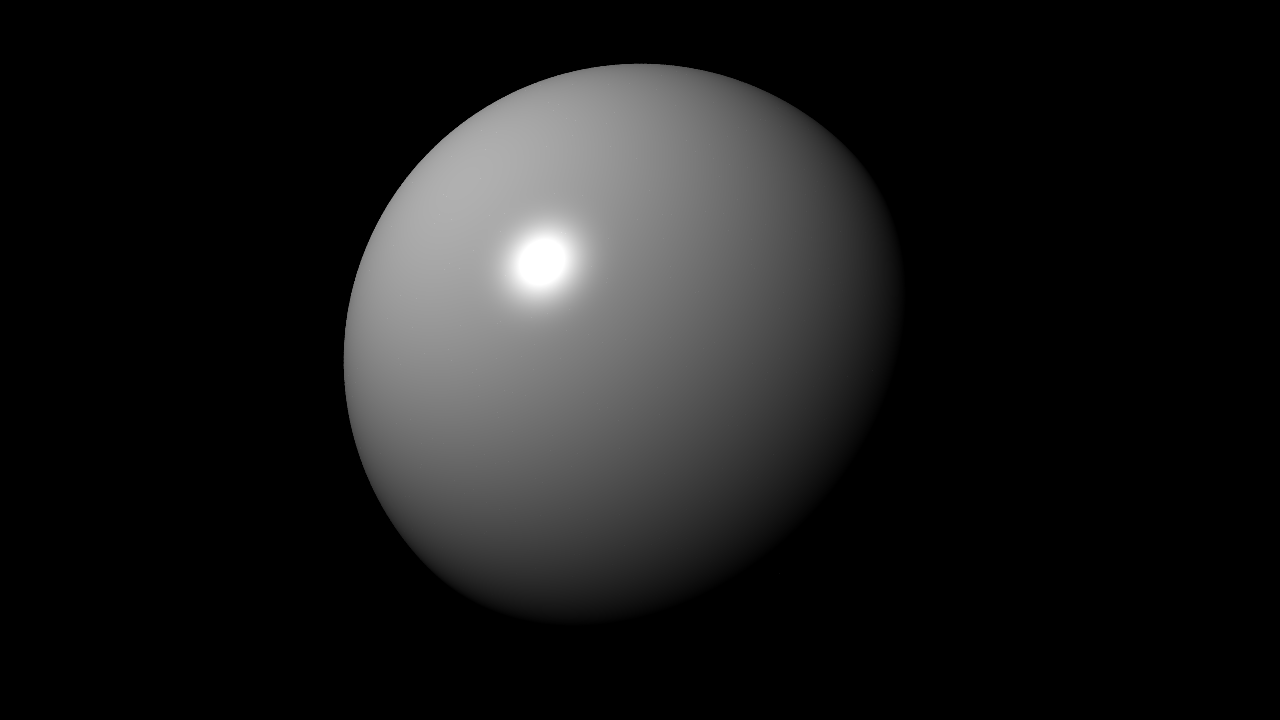
Now let's change the resolution, output file and add some antialiasing:
raytrace --obj sphere --light point: -0.5 -1 0.5 --res 1920 1080 --ssaa 2 -o final.ppmLet's make something interesting (it will take some time):
raytrace --obj sph r: 0.2 pos: 0.5 0.5 0 albedo: '#ffc177' emit: 1.0 \
--obj sph r: 0.2 pos: -0.5 0 0 rough: 1 \
--obj sph r: 0.2 pos: 0 0.5 0 albedo: '#ff0000' \
--obj sph r: 0.2 pos: 0.5 0 0 metal: 1 \
--obj sph r: 0.2 pos: -0.15 -0.5 0 glass: 0.08 opacity: 0 \
--obj pln pos: 0 0 -0.201 rough: 1 \
--obj pln n: 0 0 -1 pos: 0 0 1 rough: 1 \
--obj pln n: -1 0 0 pos: 1 0 0 albedo: '#00ff00' rough: 1 \
--obj pln n: 1 0 0 pos: -1 0 0 albedo: '#ff0000' rough: 1 \
--obj pln n: 0 -1 0 pos: 0 1 0 rough: 1 \
--cam pos: 0 -1.2 0.1 fov: 60 gamma: 0.5 exp: 0.75 \
--update --bounce 16 --sample 1024JSON render description
- First create
scene.jsonfile contains scene information:
{
"renderer": [
{
"type": "plane",
"n": [0, -1, 0],
"pos": [0, 1, 0],
"mat": {
"rough": 1
}
},
{
"type": "plane",
"n": [1, 0, 0],
"pos": [-1, 0, 0],
"mat": {
"albedo": [1, 0, 0],
"rough": 1
}
},
{
"type": "plane",
"n": [-1, 0, 0],
"pos": [1, 0, 0],
"mat": {
"albedo": [0, 1, 0],
"rough": 1
}
},
{
"type": "plane",
"n": [0, 0, -1],
"pos": [0, 0, 1],
"mat": {
"rough": 1
}
},
{
"type": "plane",
"n": [0, 0, 1],
"pos": [0, 0, -0.2],
"mat": {
"rough": 1
}
},
{
"type": "sphere",
"r": 0.2,
"pos": [-0.15, -0.5, 0],
"mat": {
"glass": 0.08,
"opacity": 0
}
},
{
"type": "sphere",
"r": 0.2,
"pos": [0.5, 0, 0],
"mat": {
"metal": 1
}
},
{
"type": "sphere",
"r": 0.2,
"pos": [0, 0.5, 0],
"mat": {
"albedo": [1, 0, 0]
}
},
{
"type": "sphere",
"r": 0.2,
"pos": [-0.5, 0, 0],
"mat": {
"rough": 1
}
},
{
"type": "sphere",
"r": 0.2,
"pos": [0.5, 0.5, 0],
"mat": {
"albedo": [1, 0.76, 0.47],
"emit": 1
}
}
]
}- Next create
frame.jsonfile contains output frame information:
{
"res": [1280, 720],
"ssaa": 1,
"cam": {
"dir": [0, 0, 1, 0],
"exp": 0.75,
"fov": 70,
"gamma": 0.5,
"pos": [0, -1.2, 0.1]
}
}- Also, render file
example.jsoncontains all information may be used:
{
"rt": {
"sample": 512
},
"frame": {
"cam": {
"exp": 0.75,
"fov": 60,
"gamma": 0.5,
"pos": [0, -1.2, 0.1]
}
},
"scene": {
"renderer": [
{
"type": "plane",
"n": [0, -1, 0],
"pos": [0, 1, 0],
"mat": {
"rough": 1
}
},
{
"type": "plane",
"n": [1, 0, 0],
"pos": [-1, 0, 0],
"mat": {
"albedo": "#ff0000",
"rough": 1
}
},
{
"type": "plane",
"n": [-1, 0, 0],
"pos": [1, 0, 0],
"mat": {
"albedo": "#00ff00",
"rough": 1
}
},
{
"type": "plane",
"n": [0, 0, -1],
"pos": [0, 0, 1],
"mat": {
"rough": 1
}
},
{
"type": "plane",
"n": [0, 0, 1],
"pos": [0, 0, -0.2],
"mat": {
"rough": 1
}
},
{
"type": "sphere",
"r": 0.2,
"pos": [-0.15, -0.5, 0],
"mat": {
"glass": 0.08,
"opacity": 0
}
},
{
"type": "sphere",
"r": 0.2,
"pos": [0.5, 0, 0],
"mat": {
"metal": 1
}
},
{
"type": "sphere",
"r": 0.2,
"pos": [0, 0.5, 0],
"mat": {
"albedo": "#ff0000"
}
},
{
"type": "sphere",
"r": 0.2,
"pos": [-0.5, 0, 0],
"mat": {
"rough": 1
}
},
{
"type": "sphere",
"r": 0.2,
"pos": [0.5, 0.5, 0],
"mat": {
"albedo": "#ffc177",
"emit": 1.0
}
}
]
}
}- Finally, run following command (it will take some time):
raytrace --scene scene.json --frame frame.json --sample 1024raytrace example.json --sample 1024In most cases single render description file is more prefered. Separation of scene and frame is useful to change some camera position, resolution etc. without updating full scene file.
HTTP server
- Run the http server with the following command:
raytrace --http localhost:8888It will return an http response with JPEG encoded output.
Terminal to json
- Also you can use
--verbose,-vflag with--dry,-dto get full render info in json from cli command:
raytrace -v -d --obj sphere --light point: -0.5 -1 0.5{"rt":{"bounce":8,"sample":16,"loss":0.15},"frame":{"res":[1280,720],"ssaa":1.0,"cam":{"pos":[-0.0,-1.0,-0.0],"dir":[0.0,0.0,1.0,0.0],"fov":70.0,"gamma":0.8,"exp":0.2,"aprt":0.001,"foc":100.0}},"scene":{"renderer":[{"type":"sphere","r":0.5,"mat":{"albedo":[1.0,1.0,1.0],"rough":0.0,"metal":0.0,"glass":0.0,"opacity":1.0,"emit":0.0,"tex":null,"rmap":null,"mmap":null,"gmap":null,"omap":null,"emap":null},"pos":[0.0,0.0,0.0],"dir":[0.0,0.0,1.0,0.0],"name":null}],"light":[{"type":"point","pos":[-0.5,-1.0,0.5],"pwr":0.5,"color":[1.0,1.0,1.0]}],"sky":{"color":[0.0,0.0,0.0],"pwr":0.5}}}- With prettifier:
raytrace -v -d --pretty --obj sphere --light point: -0.5 -1 0.5{
"rt": {
"bounce": 8,
"sample": 16,
"loss": 0.15
},
"frame": {
"res": [1280, 720],
"ssaa": 1,
"cam": {
"pos": [0, -1, 0],
"dir": [0, 0, 1, 0],
"fov": 70,
"gamma": 0.8,
"exp": 0.2,
"aprt": 0.001,
"foc": 100
}
},
"scene": {
"renderer": [
{
"name": null,
"type": "sphere",
"r": 0.5,
"mat": {
"albedo": [1, 1, 1],
"rough": 0,
"metal": 0,
"glass": 0,
"opacity": 1,
"emit": 0,
"tex": null,
"rmap": null,
"mmap": null,
"gmap": null,
"omap": null,
"emap": null
},
"pos": [0, 0, 0],
"dir": [0, 0, -1, 0]
}
],
"light": [
{
"type": "point",
"pos": [-0.5, -1, 0.5],
"pwr": 0.5,
"color": [1, 1, 1]
}
],
"sky": {
"color": [0, 0, 0],
"pwr": 0.5
}
}
}API
TBD...