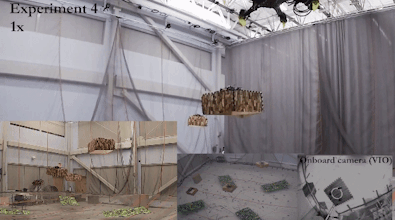 |
 |
|---|---|
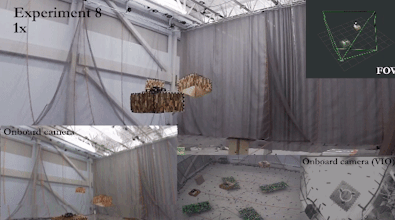 |
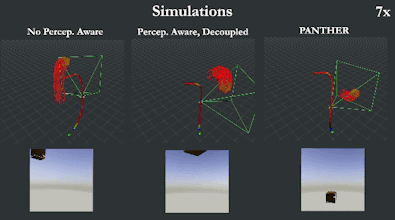 |
When using PANTHER, please cite PANTHER: Perception-Aware Trajectory Planner in Dynamic Environments (pdf and video):
@article{tordesillas2021panther,
title={{PANTHER}: Perception-Aware Trajectory Planner in Dynamic Environments},
author={Tordesillas, Jesus and How, Jonathan P},
journal={arXiv preprint arXiv:2103.06372},
year={2021}
}If you are looking for a Planner
- In Multi-Agent and Dynamic Environments, you may be interesed also in MADER (pdf, video):
- In Static Unknown environments, you may be interesed also in FASTER (pdf, video)
PANTHER has been tested with Ubuntu 20.04/ROS Noetic. Other Ubuntu/ROS version may need some minor modifications, feel free to create an issue if you have any problems.
You can use PANTHER with only open-source packages. Matlab is only needed if you want to introduce modifications to the optimization problem.
These commands will install CGAL v4.12.4:
sudo apt-get install libgmp3-dev libmpfr-dev -y
mkdir -p ~/installations/cgal && cd ~/installations/cgal
wget https://github.com/CGAL/cgal/releases/download/releases%2FCGAL-4.14.2/CGAL-4.14.2.tar.xz
tar -xf CGAL-4.14.2.tar.xz && cd CGAL-4.14.2/ && cmake . -DCMAKE_BUILD_TYPE=Release && sudo make installInstall CasADi from source (see this for more details) and the solver IPOPT:
sudo apt-get install gcc g++ gfortran git cmake liblapack-dev pkg-config --install-recommends
sudo apt-get install swig
sudo apt-get install coinor-libipopt-dev
cd ~/installations #Or any other folder of your choice
git clone https://github.com/casadi/casadi.git -b master casadi
cd casadi && mkdir build && cd build
cmake . -DCMAKE_BUILD_TYPE=Release -DWITH_PYTHON=ON -DWITH_IPOPT=ON ..
sudo make installGo to http://www.hsl.rl.ac.uk/ipopt/, click on Personal Licence, Source to install the solver MA27 (free for everyone), and fill and submit the form. Once you receive the corresponding email, download the compressed file, uncompress it, and place it in the folder ~/installations (for example). Then execute the following commands:
Note: the instructions below follow this closely
cd ~/installations/coinhsl-2015.06.23
wget http://glaros.dtc.umn.edu/gkhome/fetch/sw/metis/OLD/metis-4.0.3.tar.gz #This is the metis version used in the configure file of coinhsl
tar xvzf metis-4.0.3.tar.gz
#sudo make uninstall && sudo make clean #Only needed if you have installed it before
./configure LIBS="-llapack" --with-blas="-L/usr/lib -lblas" CXXFLAGS="-g -O3 -fopenmp" FCFLAGS="-g -O3 -fopenmp" CFLAGS="-g -O3 -fopenmp" #the output should say `checking for metis to compile... yes`
sudo make install #(the files will go to /usr/local/lib)
cd /usr/local/lib
sudo ln -s libcoinhsl.so libhsl.so #(This creates a symbolic link `libhsl.so` pointing to `libcoinhsl.so`). See https://github.com/casadi/casadi/issues/1437
echo "export LD_LIBRARY_PATH='\${LD_LIBRARY_PATH}:/usr/local/lib'" >> ~/.bashrcNote
We recommend to use MA27. Alternatively, you can install both MA27 and MA57 by clicking on Coin-HSL Full (Stable) Source (free for academia) in http://www.hsl.rl.ac.uk/ipopt/ and then following the instructions above. Other alternative is to use the default mumps solver (no additional installation required), but its much slower than MA27 or MA57.
sudo apt-get install ros-"${ROS_DISTRO}"-rviz-visual-tools ros-"${ROS_DISTRO}"-tf2-sensor-msgs
sudo apt-get install git-lfs ccache To be able to use catkin build, run:
sudo sh -c 'echo "deb http://packages.ros.org/ros/ubuntu `lsb_release -sc` main" > /etc/apt/sources.list.d/ros-latest.list'
wget http://packages.ros.org/ros.key -O - | sudo apt-key add -And then
- If you have Ubuntu 18.04, run
sudo apt-get install python-catkin-tools -y - If you have Ubuntu 20.04 run
sudo apt-get install python3-osrf-pycommon python3-catkin-tools -y
Additionally, if you have Ubuntu 20.04, you'll need sudo apt-get install python-is-python3 -y
Optional (only if you want to modify the optimization problem, or use a different solver than MA27. MATLAB needed)
The easiest way to do this is to install casadi from binaries by simply following these commands:
cd ~/installations
mkdir casadi
wget https://github.com/casadi/casadi/releases/download/3.5.5/casadi-linux-matlabR2014b-v3.5.5.tar.gz
tar xvzf casadi-linux-matlabR2014b-v3.5.5.tar.gz -C ./casadiOpen Matlab, execute the command edit(fullfile(userpath,'startup.m')), and add the line addpath(genpath('/home/YOUR_USERNAME/installations/casadi')) in that file (changing YOUR_USERNAME with your username). This file startup.m is executed every time Matlab starts.
Then you can restart Matlab (or run the file startup.m), and make sure this works:
import casadi.*
x = MX.sym('x')
disp(jacobian(sin(x),x))
Then, to use a specific linear solver, you simply need to change the name of linear_solver_name in the file main.m. You can also introduce more changes in the optimization problem in that file. After these changes, you need to run main.m twice: first with pos_is_fixed=false and then with pos_is_fixed=true. This will generate all the necessary files in the panther/matlab/casadi_generated_files folder. These files will be read by C++.
Note: When using a linear solver different from
mumps, you need to start Matlab from the terminal (typingmatlab).More info in this issue.
Note: Instead of the binary installation explained in this section, another (but not so straightforward) way would be to use the installation
from sourcedone above, but it requires some patches to swig, see this.
cd ~/Desktop && mkdir ws && cd ws && mkdir src && cd src
git clone https://github.com/mit-acl/panther.git
cd panther
git lfs install
git submodule init && git submodule update
cd ../../ && catkin build
echo "source ~/Desktop/ws/devel/setup.bash" >> ~/.bashrc
source ~/.bashrcSimply execute
roslaunch panther simulation.launch quad:=SQ01s
Now you can press G (or click the option 2D Nav Goal on the top bar of RVIZ) and click any goal for the drone.
You can also change the following arguments when executing roslaunch
| Argument | Description |
|---|---|
quad |
Name of the drone |
perfect_controller |
If true, the drone will track perfectly the trajectories, and the controller and physics engine of the drone will not be launched. If false, you will need to clone and compile snap_sim, snap and outer_loop |
perfect_prediction |
If true, the drone will have access to the ground truth of the trajectories of the obstacles. If false, the drone will estimate their trajectories (it needs gazebo:=true in this case). |
gui_mission |
If true, a gui will be launched to start the experiment |
rviz |
If true, Rviz will be launched for visualization |
gazebo |
If true, Gazebo will be launched |
gzclient |
If true, the gui of Gazebo will be launched. If false, (and if gazebo:=true) only gzserver will be launched. Note: right now there is some delay in the visualization of the drone the gui of Gazebo. But this doesn't affect the point clouds generated. |
You can see the default values of these arguments in simulation.launch.
NOTE: (TODO) Right now the radius of the drone plotted in Gazebo (which comes from the
scalefield ofquadrotor_base_urdf.xacro) does not correspond with the radius specified inpanther.yaml.
This package uses some the hungarian-algorithm-cpp and some C++ classes from the DecompROS and repos (both included in the thirdparty folder), so credit to them as well.
Approval for release: This code was approved for release by The Boeing Company in March 2021.