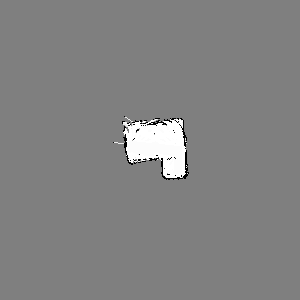Webots ROS2 Mapping Controller
The Mapping Controller package starts e-puck robot on Webots Simulator to bounce for mapping the environment. The maps can be the simple mapping from webots_ros2 or probability mapping. The maps will be saved at the given path.
The following instructions assume that a ROS2 workspace is already set up.
rosdep update
rosdep install -i --from-path src --rosdistro $ROS_DISTRO -y
colcon build --packages-select mapping_controller
. install/setup.bash
After building and installing the package, you can launch the simulation.
ros2 launch mapping_controller mapping_controller_launch.py mapper:=true rviz:=true mapping_time:=3
mapping_time is the time for the robot to bounce in minute.
ros2 launch mapping_controller mapping_controller_launch.py probability:=true rviz:=true mapping_time:=3
By default the map is saved at home directory, to change it use path parameter.
ros2 launch mapping_controller mapping_controller_launch.py probability:=true rviz:=true mapping_time:=3 path:=path:="/home/$USER/Documents"
the map file looks like:
Webots ROS2 package
If you're interested in understanding the details, please read my post here
Please report issues if you found bugs or raise a Pull Request.