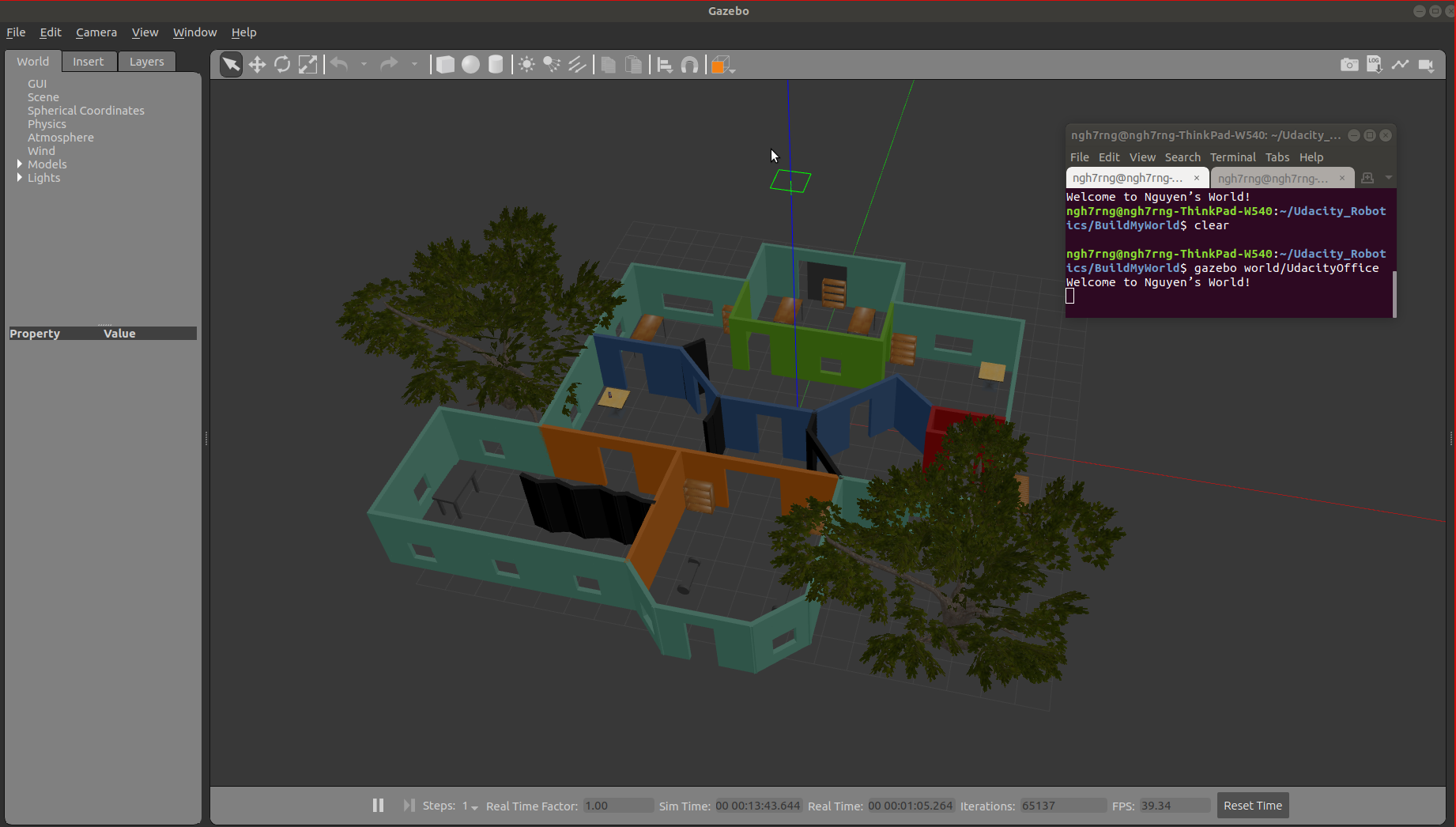- Make sure you have the following installed:
- ROS
- Cmake
- gcc/g++
- Git
- Clone the project
- Go to the project folder
- Create a build folder
mkdir build && cd build - Build with cmake
cmake .. && make - Add the build folder to the Gazebo plugin path:
GAZEBO_PLUGIN_PATH=${GAZEBO_PLUGIN_PATH}:<path_to_build_folder>. For example,GAZEBO_PLUGIN_PATH=${GAZEBO_PLUGIN_PATH}:/home/RoboND-Build-My-World/build - Go back to the project folder
- Launch Gazebo world
gazebo world/UdacityOffice
.RoboND-Build-My-World # Build My World Project
├── model # Model files
│ ├── Home
│ │ ├── model.config
│ │ ├── model.sdf
│ ├── Robot
│ │ ├── model.config
│ │ ├── model.sdf
│ ├── Table
│ │ ├── model.config
│ │ ├── model.sdf
├── script # Plugin files
│ ├── welcome.cpp
├── world # World files
│ ├── UdacityOffice.world
├── CMakeLists.txt
└──