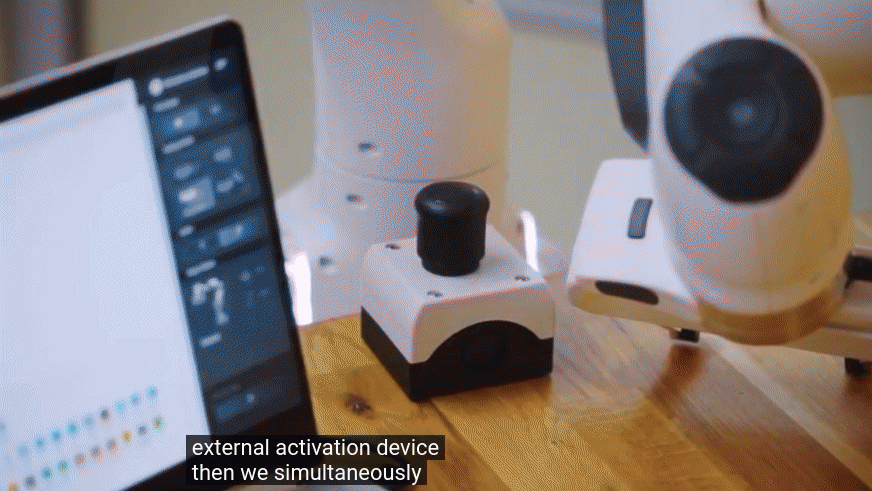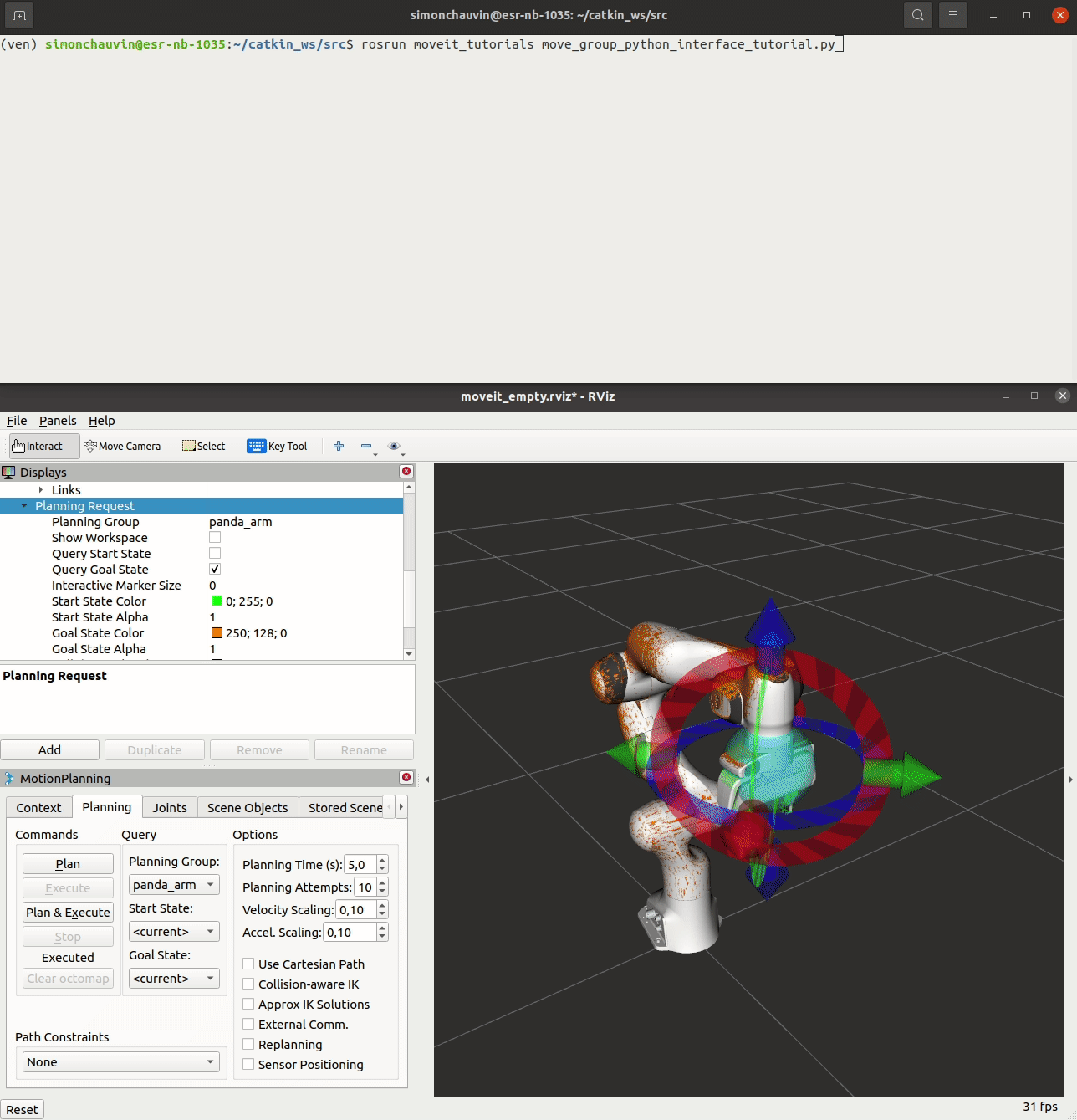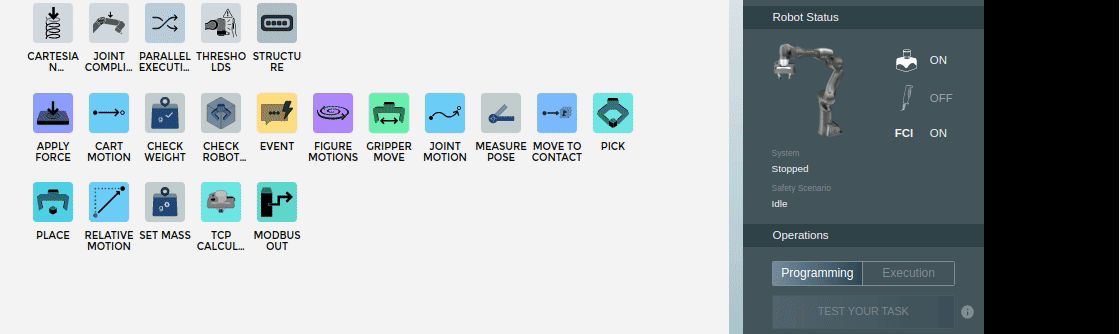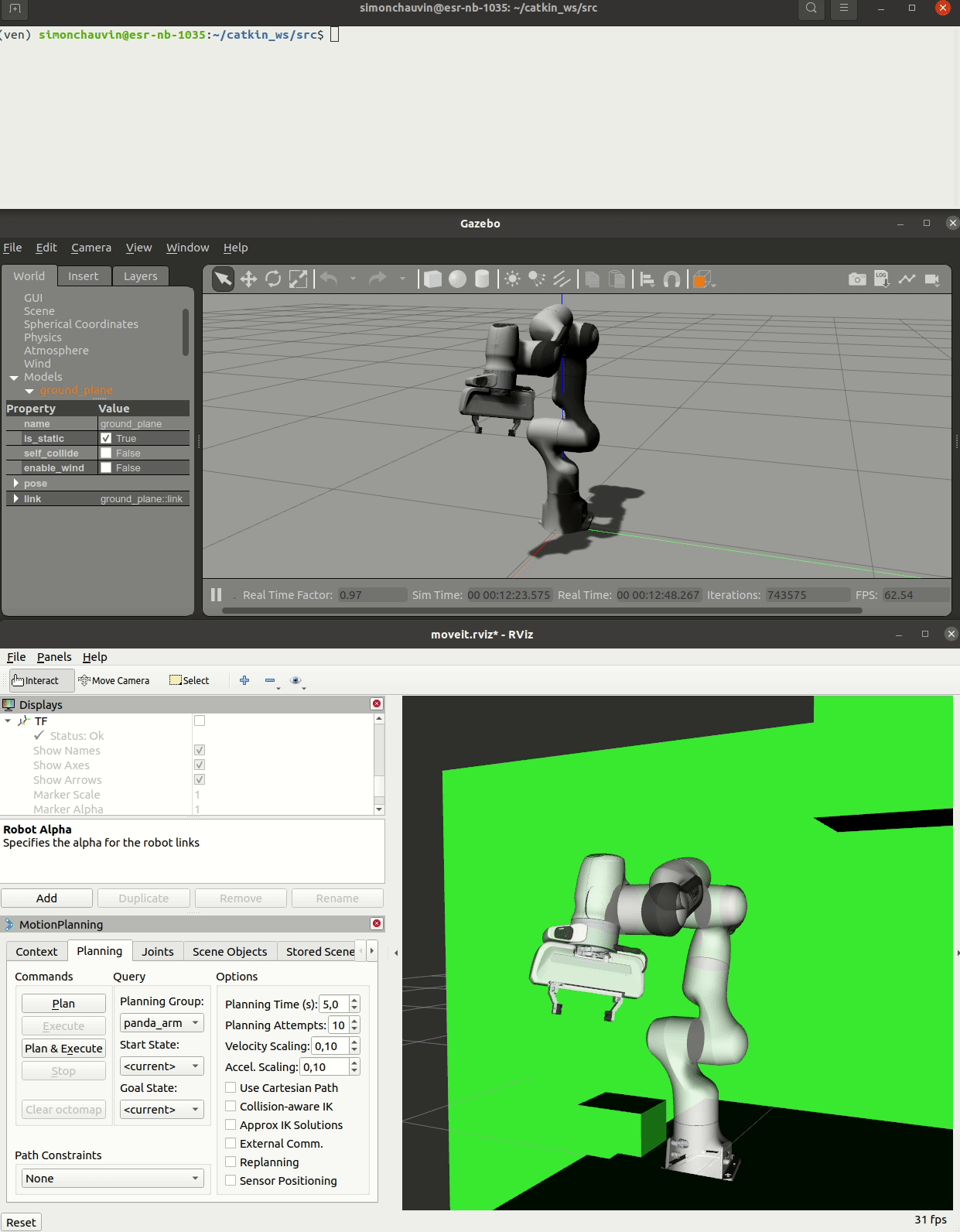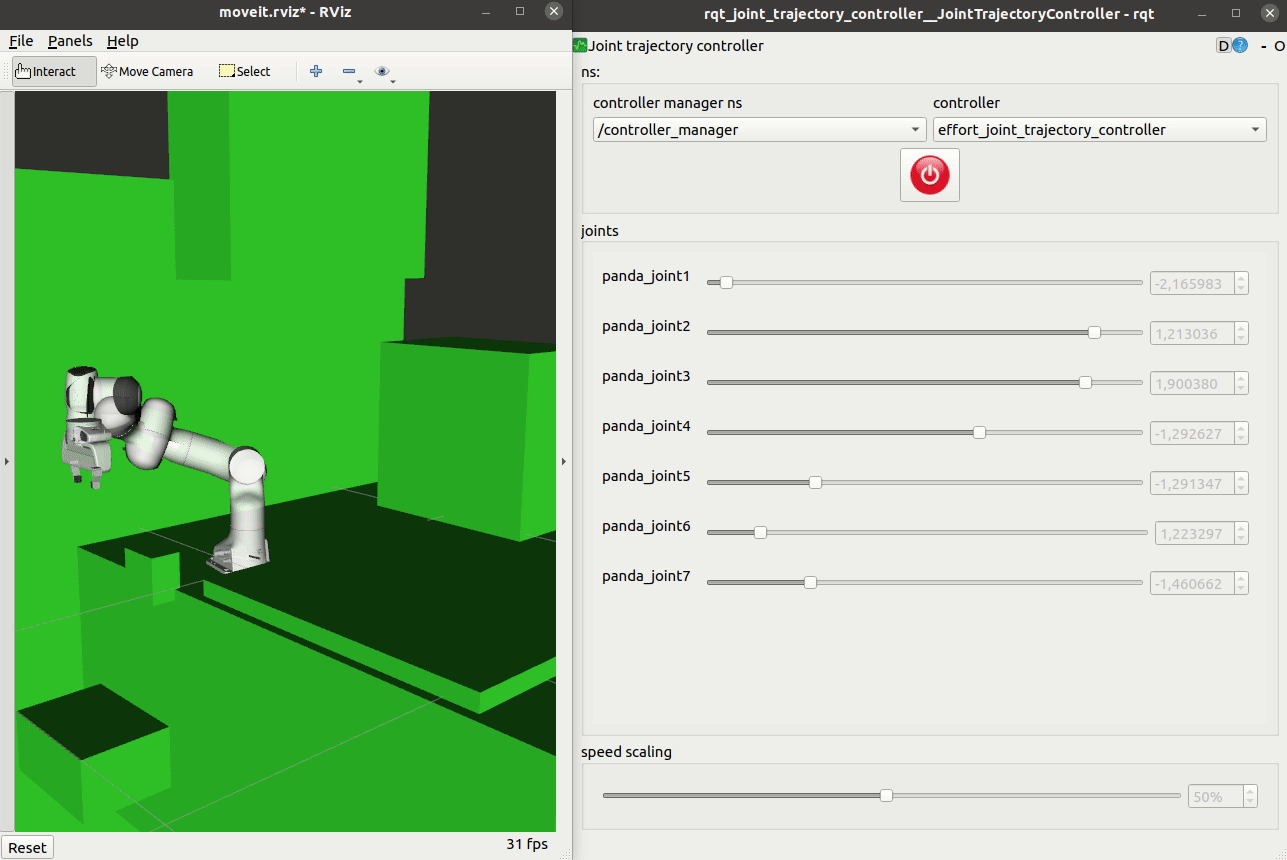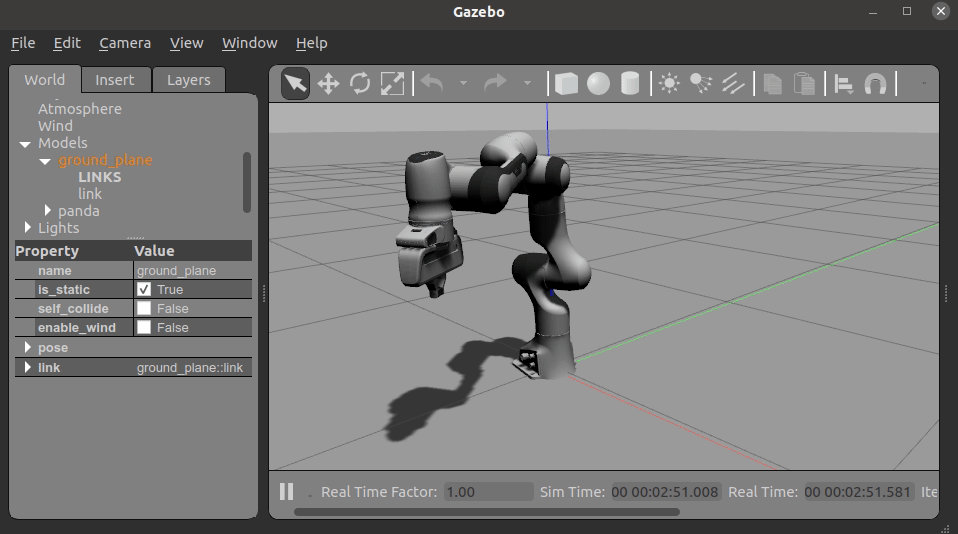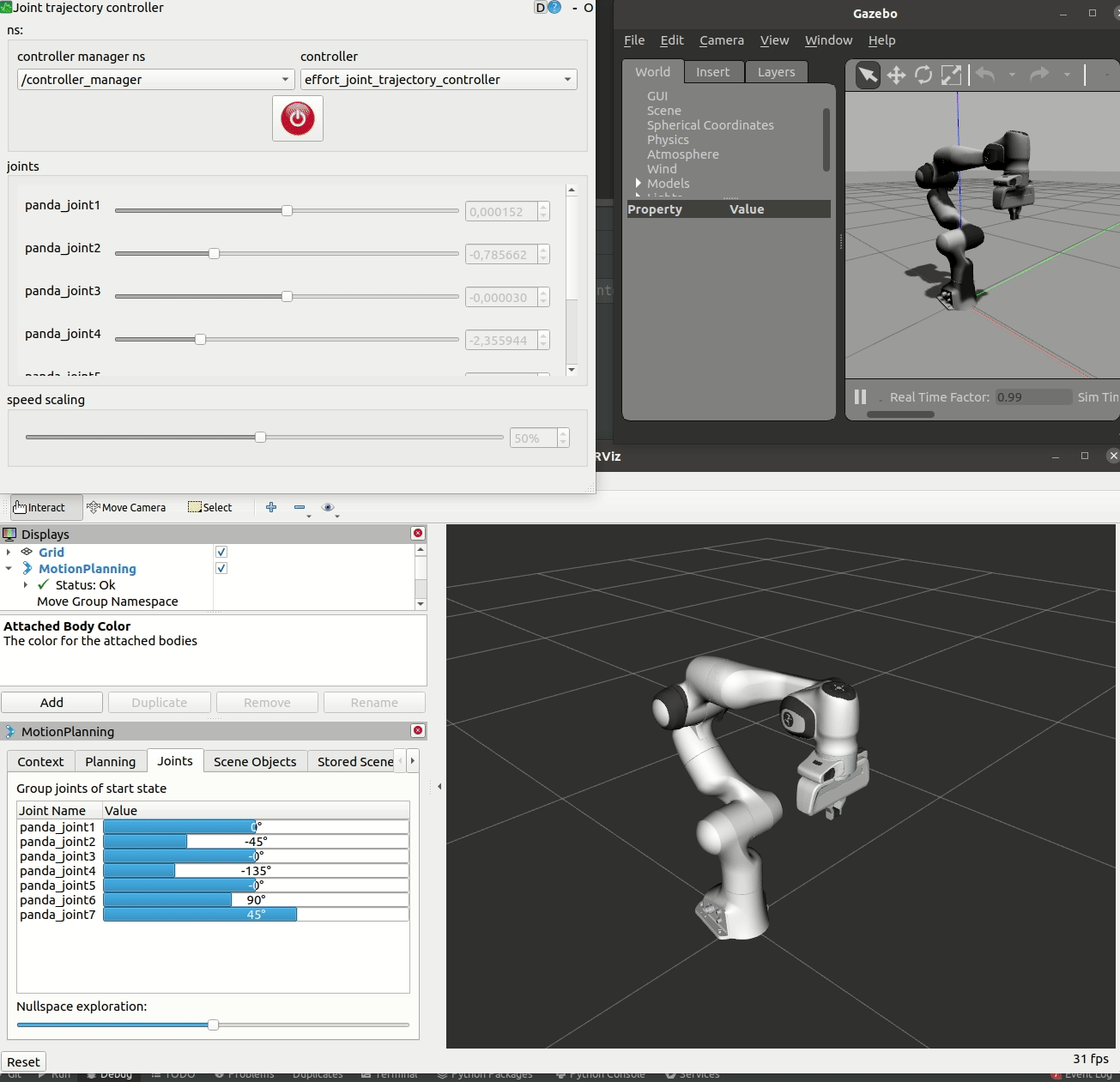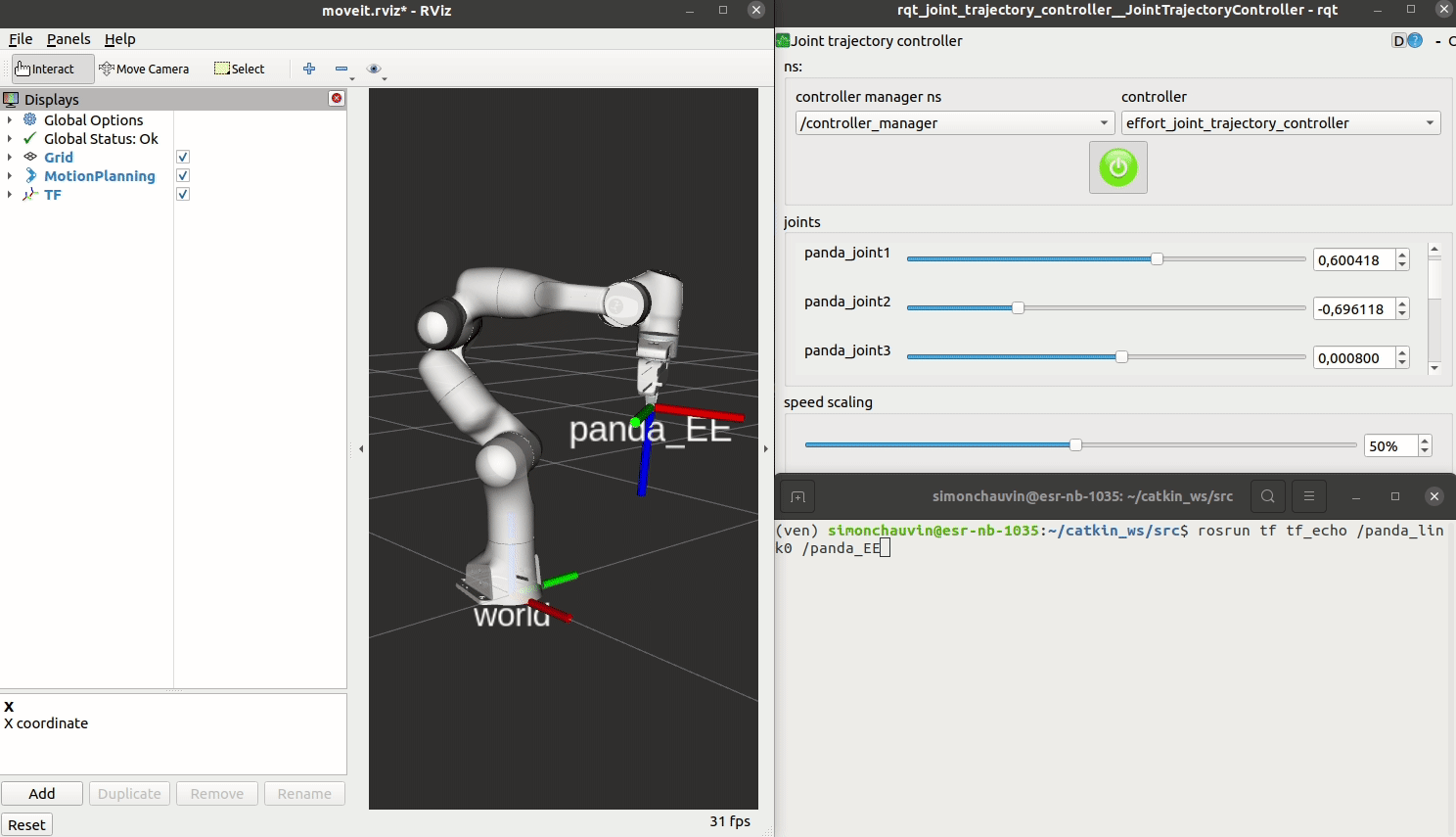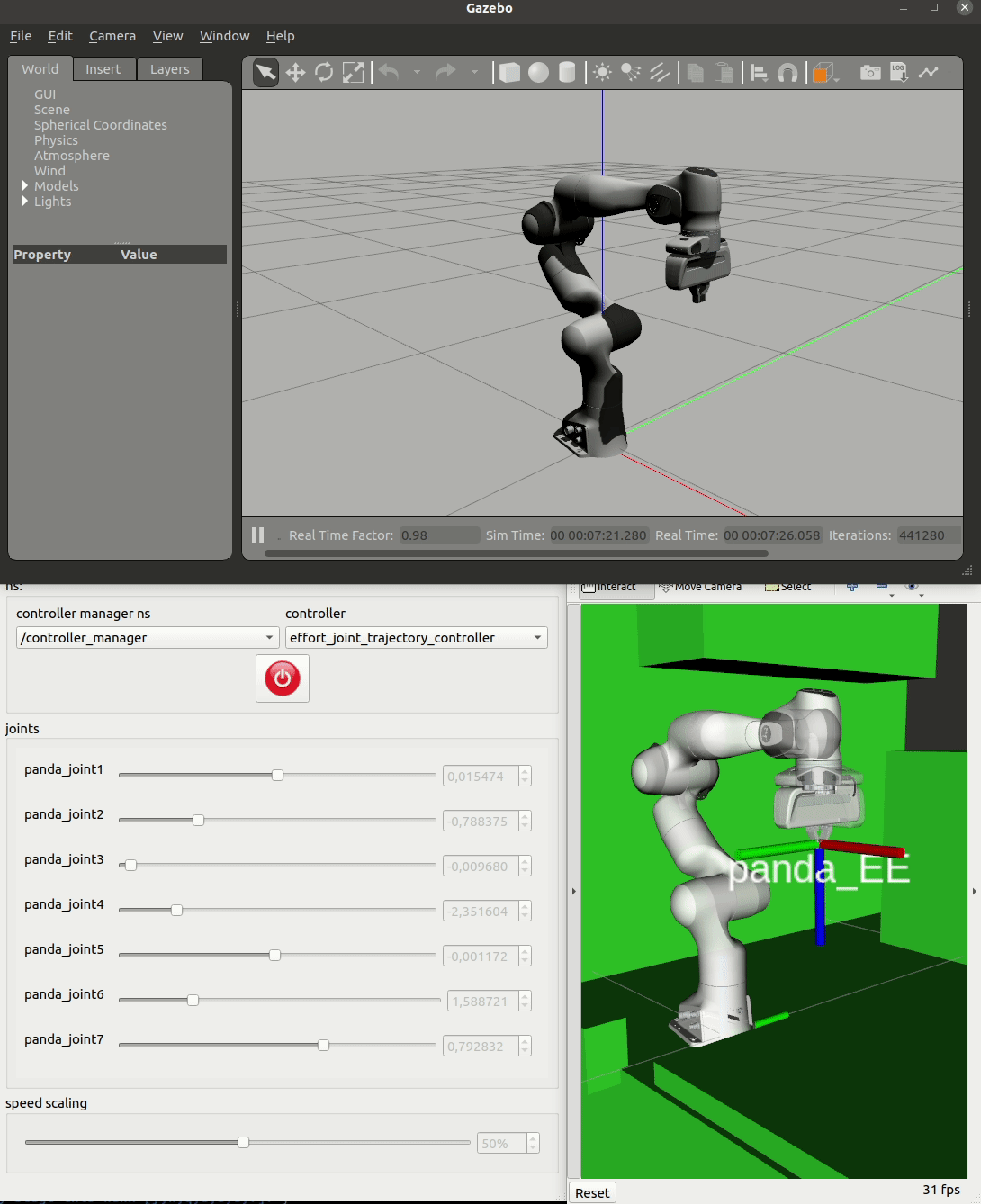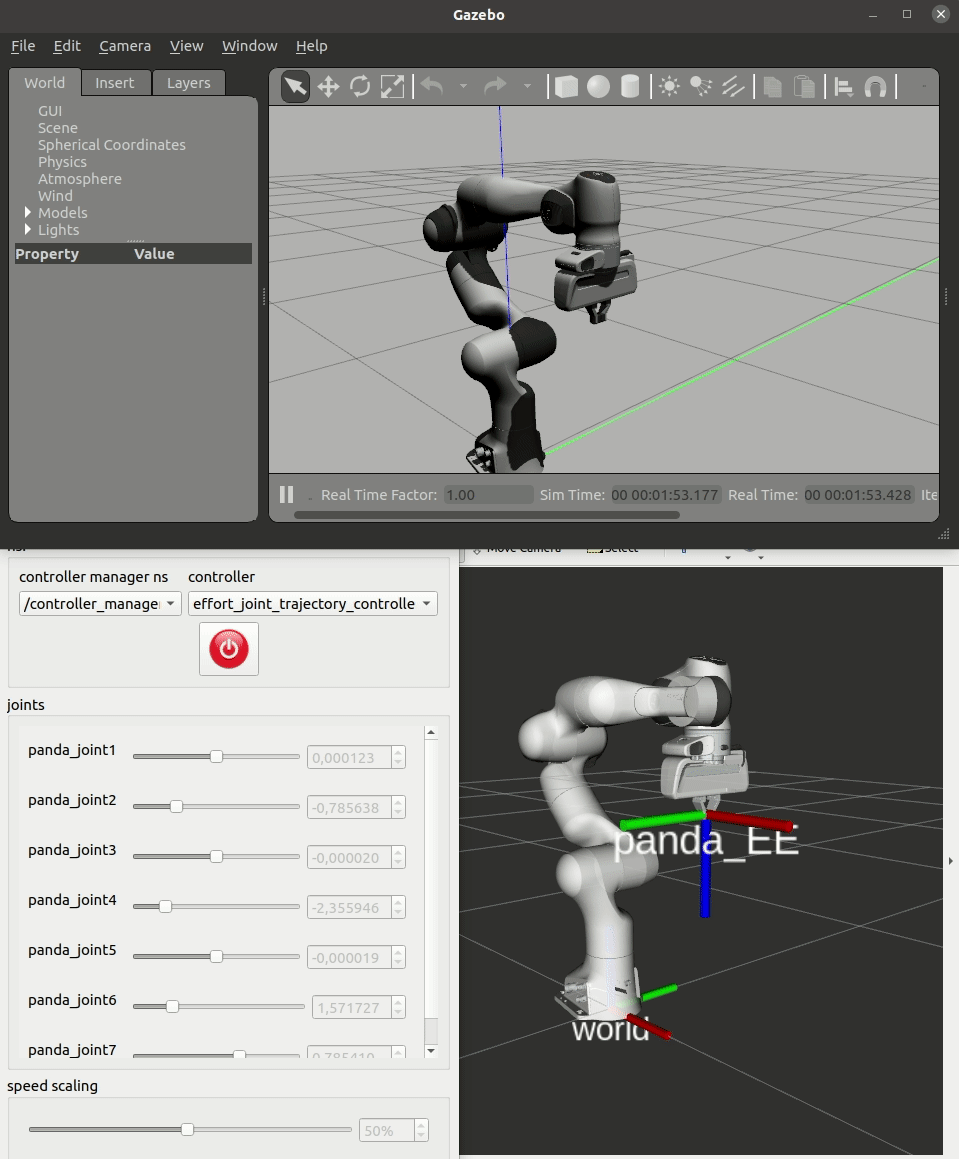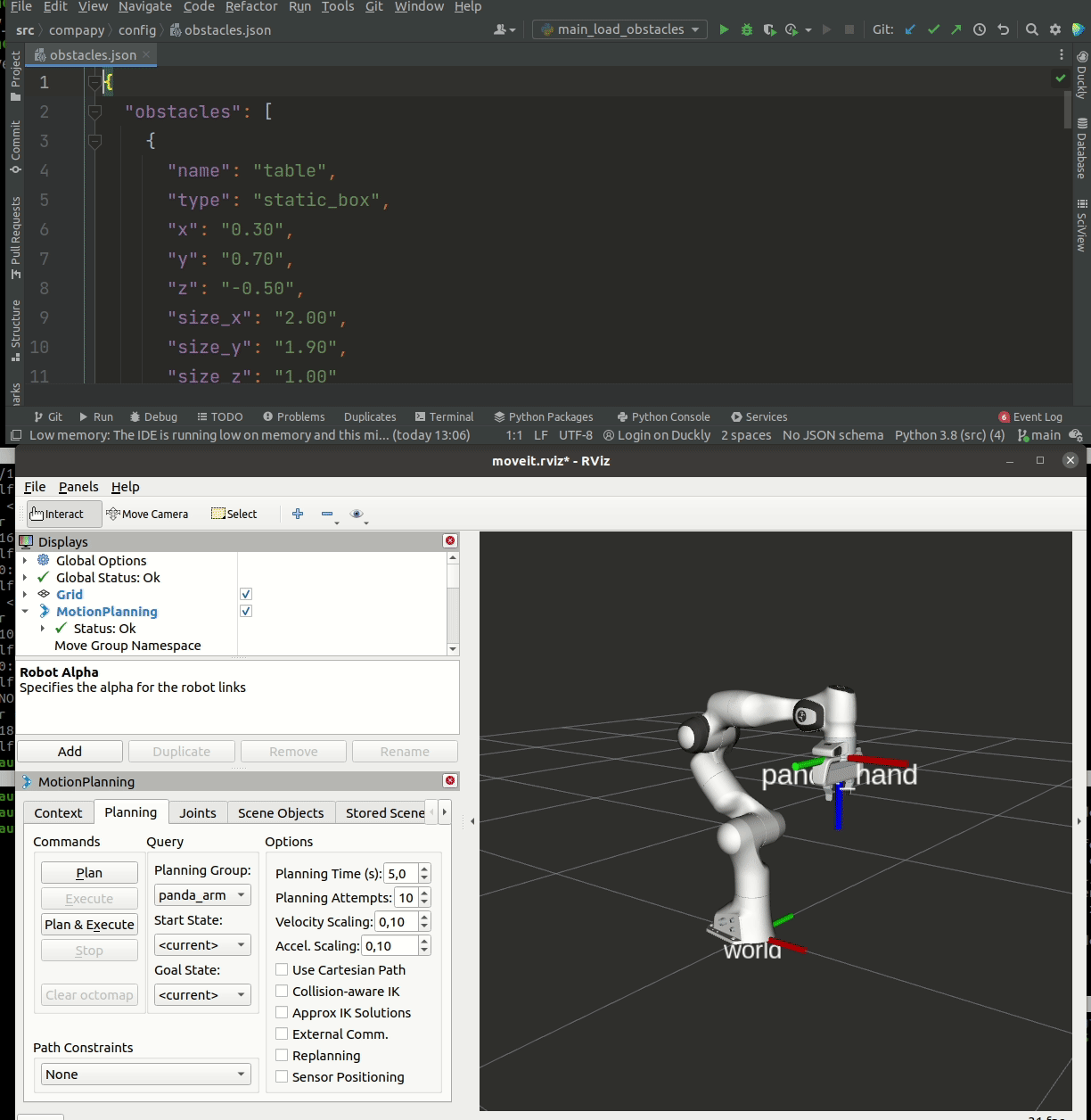-
Control withMoveIt ofPanda robot inPython -
🗣️
CoMPaPy=[kɔm papi]👴 (🇫🇷) -
🚧 work in progress 👷
"a simple python interface for basic control of a real panda robot with moveit"
- using only official and maintained repos:
franka_rosandMoveIt - two modes:
simulatedandrealpanda - no
cpp, justpython
- rely on
ROS😕 - only tested on the following combination
- (
ubuntu 20,noetic,libfranka 0.10.0,franka_ros 0.10.1) - todo: docker
- (
- require switching to a real-time kernel to control the
realpanda - require lots of installations
- todo: docker
- only basic actions
move_jmove_lopen_gripperclose_gripperrotate_joint
- may require some parameter tuning
- e.g.
compute_cartesian_path()params inmove_l
- e.g.
- control
panda_link8instead of the gripper 😩- c.f. known issues
- todo: ros.org/question/334902
note: installing libfranka and franka_ros with sudo apt install ros-noetic- ... is not an option at the time of
writing: it gives incompatible versions
create a directory for all packages
mkdir -p ~/catkin_ws/src
cd ~/catkin_ws/src
click to expand
tree ~/catkin_ws/src -d -L 2
.
├── compapy
│ ├── config
│ ├── launch
│ ├── media
│ ├── logs
│ └── scripts
├── franka_ros
│ ├── cmake
│ ├── franka_control
│ ├── franka_description
│ ├── franka_example_controllers
│ ├── franka_gazebo
│ ├── franka_gripper
│ ├── franka_hw
│ ├── franka_msgs
│ ├── franka_ros
│ └── franka_visualization
├── geometric_shapes
│ ├── cmake
│ ├── include
│ ├── src
│ └── test
├── moveit
│ ├── moveit
│ ├── moveit_commander
│ ├── moveit_core
│ ├── moveit_experimental
│ ├── moveit_kinematics
│ ├── moveit_planners
│ ├── moveit_plugins
│ ├── moveit_ros
│ ├── moveit_runtime
│ └── moveit_setup_assistant
├── moveit_msgs
│ ├── action
│ ├── dox
│ ├── msg
│ └── srv
├── moveit_resources
│ ├── dual_panda_moveit_config
│ ├── fanuc_description
│ ├── fanuc_moveit_config
│ ├── moveit_resources
│ ├── panda_description
│ ├── panda_moveit_config
│ ├── pr2_description
│ ├── prbt_ikfast_manipulator_plugin
│ ├── prbt_moveit_config
│ ├── prbt_pg70_support
│ └── prbt_support
├── moveit_tutorials
│ ├── doc
│ ├── _scripts
│ ├── _static
│ └── _themes
├── moveit_visual_tools
│ ├── include
│ ├── launch
│ ├── resources
│ └── src
├── panda_moveit_config
│ ├── config
│ └── launch
├── rviz_visual_tools
│ ├── icons
│ ├── include
│ ├── launch
│ ├── resources
│ ├── src
│ └── tests
├── srdfdom
│ ├── include
│ ├── scripts
│ ├── src
│ └── test
└── ven
├── bin
├── include
├── lib
├── lib64 -> lib
└── share
only tested with these versions (source):
| Robot system version | libfranka version | franka_ros version | Ubuntu / ROS |
|---|---|---|---|
| > = 5.2.0 (FR3) | > = 0.10.0 | > = 0.10.0 | 20.04 / noetic |
follow these instructions
follow these instructions
- prefer
catkin buildtocatkin_make
follow these instructions
- check with
uname -r - note: the real-time kernel seems to be required to use the real robot, but not for
gazebo/rvizsimulations
follow these instructions
- prefer
~/catkin_ws/srcto~/ws_moveit/src
cd ~/catkin_ws/src
git clone https://github.com/chauvinSimon/compapy.git
cd ~/catkin_ws/
catkin build
cd ~/catkin_ws/src
python3 -m venv ven --system-site-packages
source ven/bin/activate
pip install -r requirements.txt
this may be useful
alias source_catkin="source ~/catkin_ws/devel/setup.bash; source ~/catkin_ws/src/ven/bin/activate; cd ~/catkin_ws/src"
"Unable to find either executable 'empy' or Python module 'em'... try installing the package 'python-empy'"
(ven) ~/catkin_ws$ catkin build -DPYTHON_EXECUTABLE=/usr/bin/python3 -DPYTHON_INCLUDE_DIR=/usr/include/python3.8
follow this great video (Peter Mitrano)
source ~/catkin_ws/src/ven/bin/activate
python -c "import ros; print(ros.__file__)"
# if not using the alias
source ~/catkin_ws/devel/setup.sh
find the path to pycharm.sh either with JetBrains ToolBox or with
sudo apt install locate
sudo updatedb
locate pycharm.sh
I prefer to run python scripts from pycharm 😊
Working directoryis configured to be~/catkin_ws/src/compapy- if you prefer using the terminal, you may need to
export PYTHONPATH=${PYTHONPATH}:${PWD}againstModuleNotFoundErrorandModuleNotFoundError
the first time: follow the fci instructions to configure fci
switch on the robot
- release joints
- activate
fci - Re-initialize Hand
in a terminal
source_catkin(the alias defined in a previous section)
-
move the arm
- in
programmingmode - see this 30-sec demo
- in
-
open/close the gripper
- in
programmingmode orexecutionmode - see this 15-sec demo
FCIcan stay activated but make sure to closeRVizand stop allROSnodes (otherwiseEnd Effector: Not Connected)
- in
ping 172.16.0.2
no real robot needed: follow this tutorial
roslaunch panda_moveit_config demo.launch rviz_tutorial:=true
rosrun moveit_tutorials move_group_python_interface_tutorial.py
in execution mode
~/libfranka/build/examples/communication_test 172.16.0.2
in execution mode
roslaunch franka_visualization franka_visualization.launch robot_ip:=172.16.0.2 load_gripper:=true
# move a bit the gripper from its start pose before running this
roslaunch franka_example_controllers move_to_start.launch robot_ip:=172.16.0.2
notes
-
the pose defined in
start_pose.yamlis reached- the
max_dqparameter, inrad/s, is used to control the duration of the move, hence the speed
- the
-
franka_visualization.launchraises the following, but the command can still be executed-
Robot semantic description not found. Did you forget to define or remap '/robot_description_semantic'?
-
in programming mode
roslaunch franka_visualization franka_visualization.launch robot_ip:=172.16.0.2 load_gripper:=true
- move the arm manually (gently press the two buttons on the gripper)
- see the corresponding motion in
rviz
note
franka_visualization.launch raises the following, but motion in rviz can still be seen
Robot semantic description not found. Did you forget to define or remap '/robot_description_semantic'?
in execution mode
roslaunch panda_moveit_config franka_control.launch robot_ip:=172.16.0.2 load_gripper:=true
in rviz:
- add the
MotionPlanningplugin - in
Planning Request, enableQuery Goal State - drag the interactive marker to some the goal state
- click
Planand theExecute - try different planning settings (cartesian path, speed, planning pipeline ...)
- try to display and hide the different visualisation tools
- I personally like the
Jointstab inMotionPlanningplugin
in execution mode
run one of
roslaunch franka_gripper franka_gripper.launch robot_ip:=172.16.0.2
roslaunch franka_control franka_control.launch robot_ip:=172.16.0.2
roslaunch panda_moveit_config franka_control.launch robot_ip:=172.16.0.2 load_gripper:=true
roslaunch compapy real.launch robot_ip:=172.16.0.2
alternatively to the real robot, gazebo can be used
roslaunch panda_moveit_config demo_gazebo.launch
# close the gripper
rostopic pub --once /franka_gripper/grasp/goal franka_gripper/GraspActionGoal "goal: { width: 0.022, epsilon:{ inner: 0.005, outer: 0.005 }, speed: 0.1, force: 5.0}"
# open the gripper
rostopic pub --once /franka_gripper/move/goal franka_gripper/MoveActionGoal "goal: { width: 0.08, speed: 0.1 }"
in execution mode
roslaunch compapy real.launch robot_ip:=172.16.0.2
install and run rqt_joint_trajectory_controller
sudo apt install ros-noetic-rqt-joint-trajectory-controller
rosrun rqt_joint_trajectory_controller rqt_joint_trajectory_controller
in the two drop down options select /controller_manager and effort_joint_trajectory_contoller and then press the red button to "enable sending commands to the controller"
use this rqt tool:
-
in
executionmode to move each joint individually (done with gazebo in the next section) -
in
programmingmode or in a simulation to monitor the value of each joint and the distance to joint limits
🍽️ ground_plane
about ground_plane
- the default
worldcontains aground_plane - it acts as an obstacle and prevents the robot from reaching negative
z - it is located in
/usr/share/gazebo-11/worlds/empty.world
two solutions
- either ... delete the
ground_planeinModels - or ... create a
my_empty.worldwith just asun, and add the argsworld:=[ABSOLUTE_PATH_TO_my_empty.world]to thedemo_gazebo.launch
<?xml version="1.0" ?>
<sdf version="1.5">
<world name="default">
<!-- A global light source -->
<include>
<uri>model://sun</uri>
</include>
</world>
</sdf>roslaunch panda_moveit_config demo_gazebo.launch [world:=/home/simonchauvin/catkin_ws/src/compapy/config/my_empty.world]
rosrun rqt_joint_trajectory_controller rqt_joint_trajectory_controller
run one of
roslaunch panda_moveit_config franka_control.launch robot_ip:=172.16.0.2 load_gripper:=true
roslaunch compapy real.launch robot_ip:=172.16.0.2
alternatively to the real robot, gazebo can be used
roslaunch panda_moveit_config demo_gazebo.launch
then
- in
rvizaddtfunderPanels - under
Frames,panda_EEgives the current transform from the base (world) to the end effector - move the robot
- either manually in
programmingmode - or by commands in
executionmode
- either manually in
- read the updated transform
alternatively, without rviz:
rosrun tf tf_echo /panda_link0 /panda_EE
in execution mode
roslaunch compapy real.launch robot_ip:=172.16.0.2
alternatively to the real robot, gazebo can be used
roslaunch panda_moveit_config demo_gazebo.launch
in pycharm, with Working directory set to ~/catkin_ws/src/compapy
python scripts/tests/test_ref_actions.py
adjust the parameters for close_gripper(), depending on the width of the object to grasp, in compapy.yaml
define obstacles in obstacles.json
then visualize them with
roslaunch compapy sim.launch
in pycharm, with Working directory set to ~/catkin_ws/src/compapy
python scripts/main_load_obstacles.py
in execution mode
roslaunch compapy real.launch robot_ip:=172.16.0.2
adapt and run main_example.py
in pycharm, with Working directory set to ~/catkin_ws/src/compapy
python scripts/main_example.py
calling a compapy function that moves the arm, while in programming mode
[ INFO] [1674462487.629393072]: ABORTED: CONTROL_FAILED
[ WARN] [1674462487.628997406]: Controller 'position_joint_trajectory_controller' failed with error GOAL_TOLERANCE_VIOLATED: panda_joint1 goal error -0.560709
[ WARN] [1674462487.629082297]: Controller handle position_joint_trajectory_controller reports status ABORTED
ERROR - 2023-01-23 09:28:07,629 - CoMPaPy: failed to execute plan
ERROR - 2023-01-23 09:28:07,629 - CoMPaPy: execution of plan failed
ERROR - 2023-01-23 09:28:08,654 - move_to_start_and_set_limits: move failed: execution of plan failed
starting a script to control the amr (e.g. main_example.py), while no ROS is running
[ERROR] [1673445824.345144228]: [registerPublisher] Failed to contact master at [localhost:11311]. Retrying...
# note: `roslaunch` starts `roscore` (and therefore the term "`ROS` master")
running a .launch file, while ROS is already running
[ WARN] [1674459968.109411334]: Shutdown request received.
[ WARN] [1674459968.110716175]: Reason given for shutdown: [[/robot_state_publisher] Reason: new node registered with same name]
💯 [move_l] cannot compute an entire [plan]
what can help:
- check this answer
-
"A Cartesian path fraction less than 100% usually means either a collision was detected (which seems not to be the case here) or IK failed."
-
- change the
eef_stepandjump_thresholdparams ofcompute_cartesian_path(), e.g. several trials with random offsets- I observe
fractionimprovements of max.1%, i.e. so not very helpful
- I observe
- add intermediate waypoints to
waypointsto make sub-paths easier - change the
orientationof thetarget_pose- I noticed that simple combinations of [straight lines] and [rotation around
zof the gripper ofrzdeg] fail for certainrzvalues
- I noticed that simple combinations of [straight lines] and [rotation around
- try
move_jif this is an option 🤷♂️
🥴 the computed [plan] includes strange joint moves
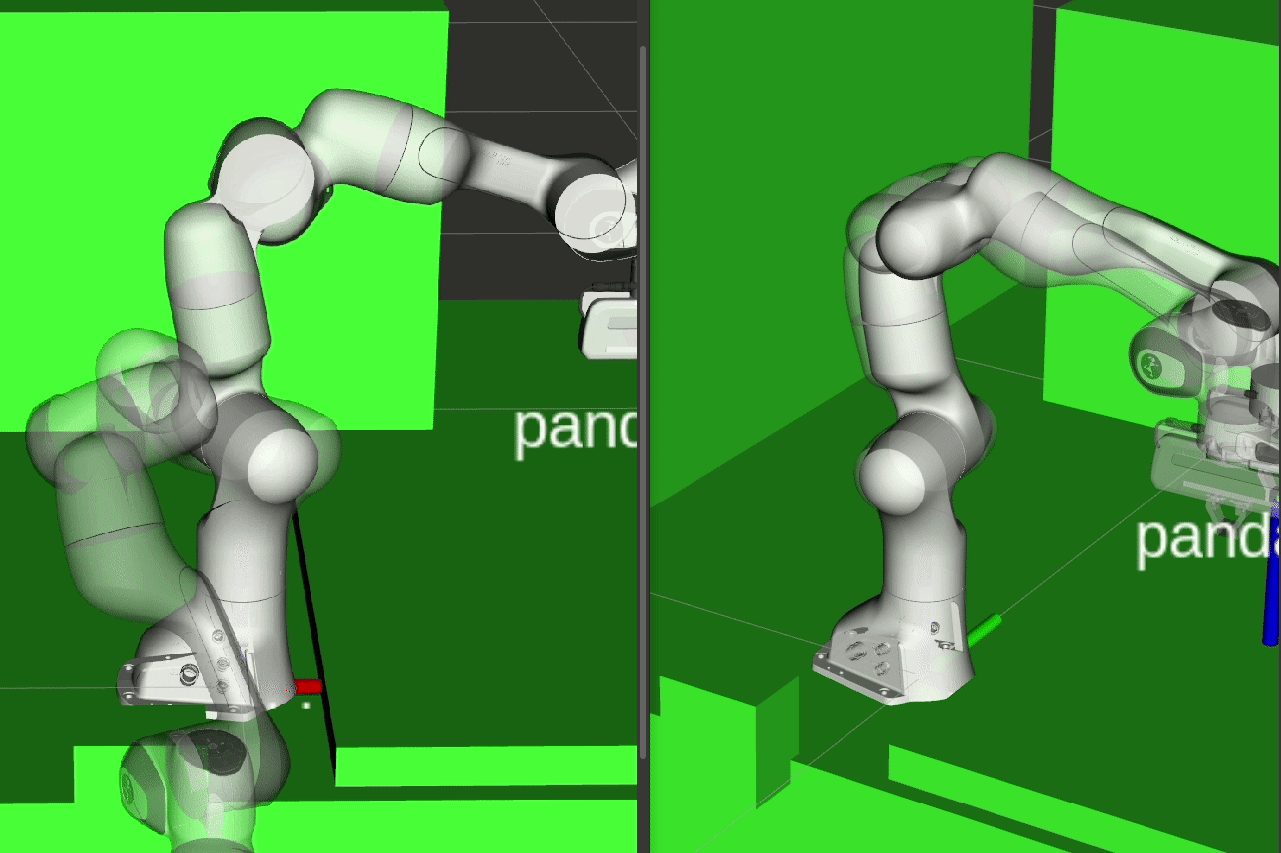 |
|---|
left: joint_1 rotates first cw and then ccw, causing warnings or errors during the execution of the trajectory. right: joint_1 keeps rotating in only one direction |
what can help:
- check this answer
- use a different planner in
MoveIt(usually done with thepipelineargument) - play with the
jump_thresholdparam ofcompute_cartesian_path() - reduce the degrees of freedom (dof) of the panda arm
- ideally, create a new
move_groupusing theMoveIt setup assistantwhere not all joints are used- e.g. freeze
joint_3andjoint_5 - todo: I could not find how to do it
- e.g. freeze
- alternatively, but not optimal, drastically reduce the bounds of
joint_3andjoint_5injoint_limits.yaml(note thatfr3is more constrained thanpanda)moveituses the limits defined in~/catkin_ws/src/franka_ros/franka_description/robots/panda/joint_limits.yaml⚠️ after adjustingjoint_limits.yaml, make sure all joints are in their intervals before startingmoveitin theexecutionmode! Otherwise, the arm can strongly vibrate- in
executionmode, runpython scripts/move_to_start_and_set_limits.py --dof=5, which does the following:- clear changes in
joint_limits.yaml, i.e. reset to7-dof - move the amr to a pose suitable for
5-dof:joint_5=joint_3=0.0- note: this can also be achieved using
move_to_start.launch, or even manually:- in
programmingmode, withroslaunch compapy real.launch robot_ip:=172.16.0.2, manually move the amr so thatjoint_3andjoint_5are at0(align the arrows printed on the joints) - make sure these two joints are at
0withrosrun rqt_joint_trajectory_controller rqt_joint_trajectory_controller - manually move the other joints roughly to the middle of their ranges
- quit
rvizand killreal.launch
- in
- note: this can also be achieved using
- overwrite
joint_limits.yamlfor5-dof: reduce the bounds ofjoint_3andjoint_5to ~0
- clear changes in
- ideally, create a new
🎲 [compute_cartesian_path] is not deterministic
using the same configurations and parameters, compute_cartesian_path() can return plan that differ in size
- despite setting
pythonandnumpyrandom.seed() - probably a
cppseed setting is required instead
🦾 the [compapy.move] functions move the [panda_link8] frame to the passed [target_pose], not [panda_EE]
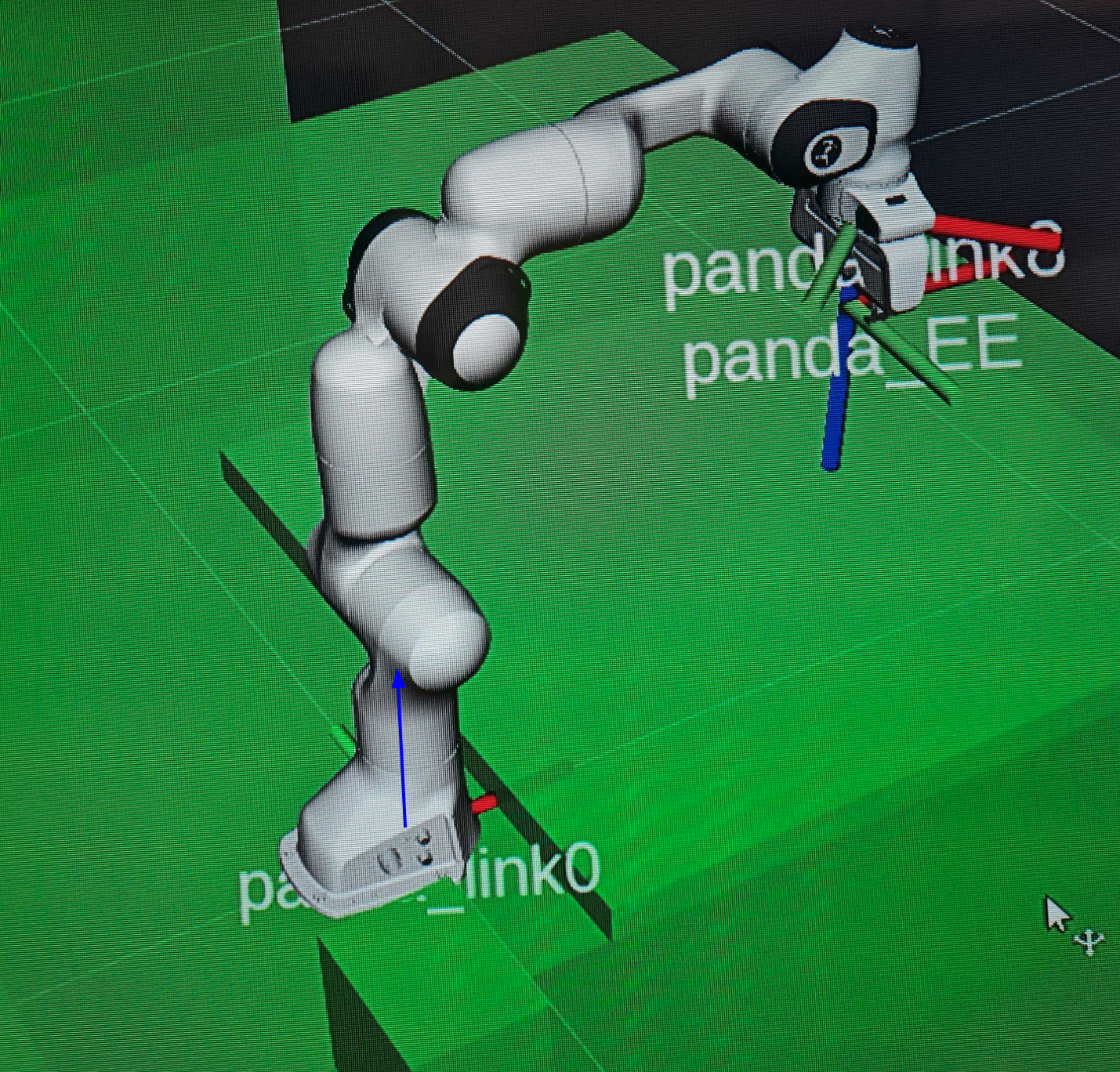 |
|---|
compapy.move functions move the panda_link8 frame to the passed target_pose, not panda_EE |
- an example of frame conversion can be found in
frame_conversion.py - I could not find how to directly control
panda_EEinstead
here the measurements used to derive some of the parameters for the conversion:
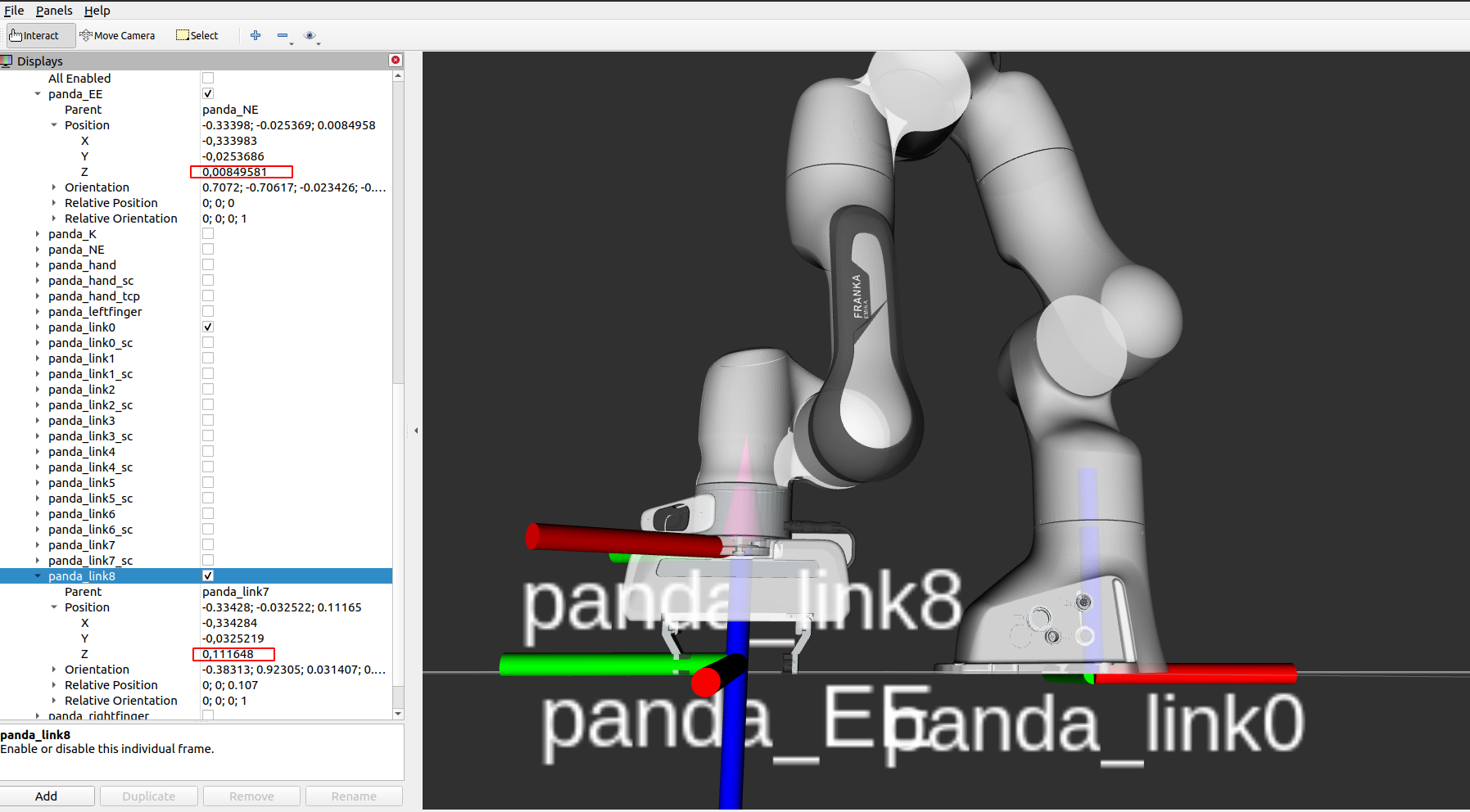 |
|---|
measurements when the fingers are in contact with the ground plane: panda_EE.z = 8.5mm and panda_link8.z = 111.6mm |
conclusions from the above measurements:
- the
zoffset betweenpanda_EEandpanda_link8is~103mm - the origin of the
panda_EEframe is located between the finger pads, at~8mm from the tip
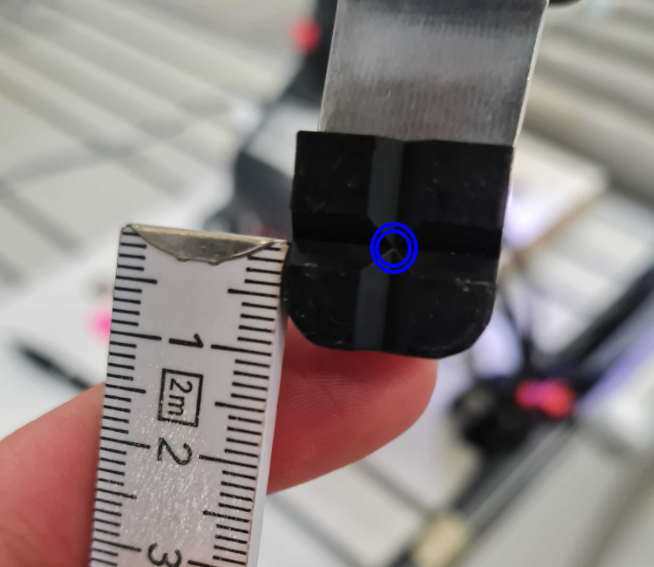 |
|---|
origin of panda_EE, at ~8.5mm from the tip |
the following resources helped me understand how to control the robot
- Panda Programming Guide (Ahmad Al Attar)
franka_ros_interface(Saif Sidhik)DE3-Panda-Wall(Keith Li, Daniel Yin, Zachary Yamaoka)panda-gazebo(Rick Staa)frankx(Berscheid)moveit_python(Michael Ferguson)