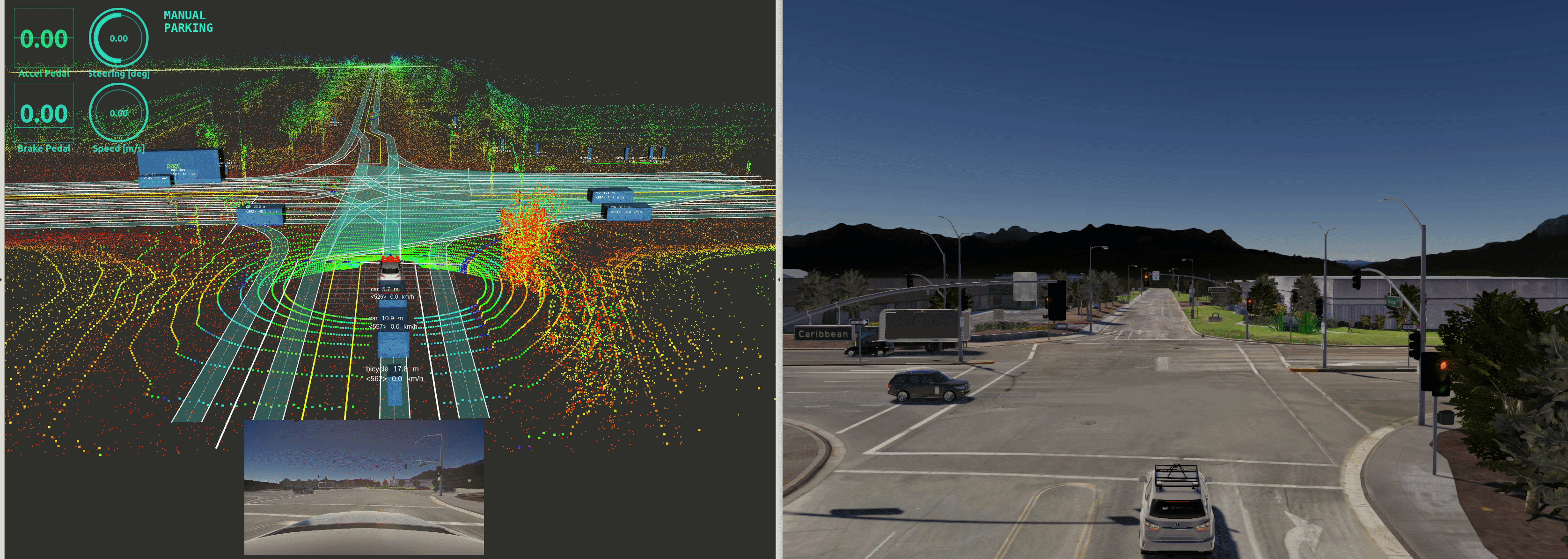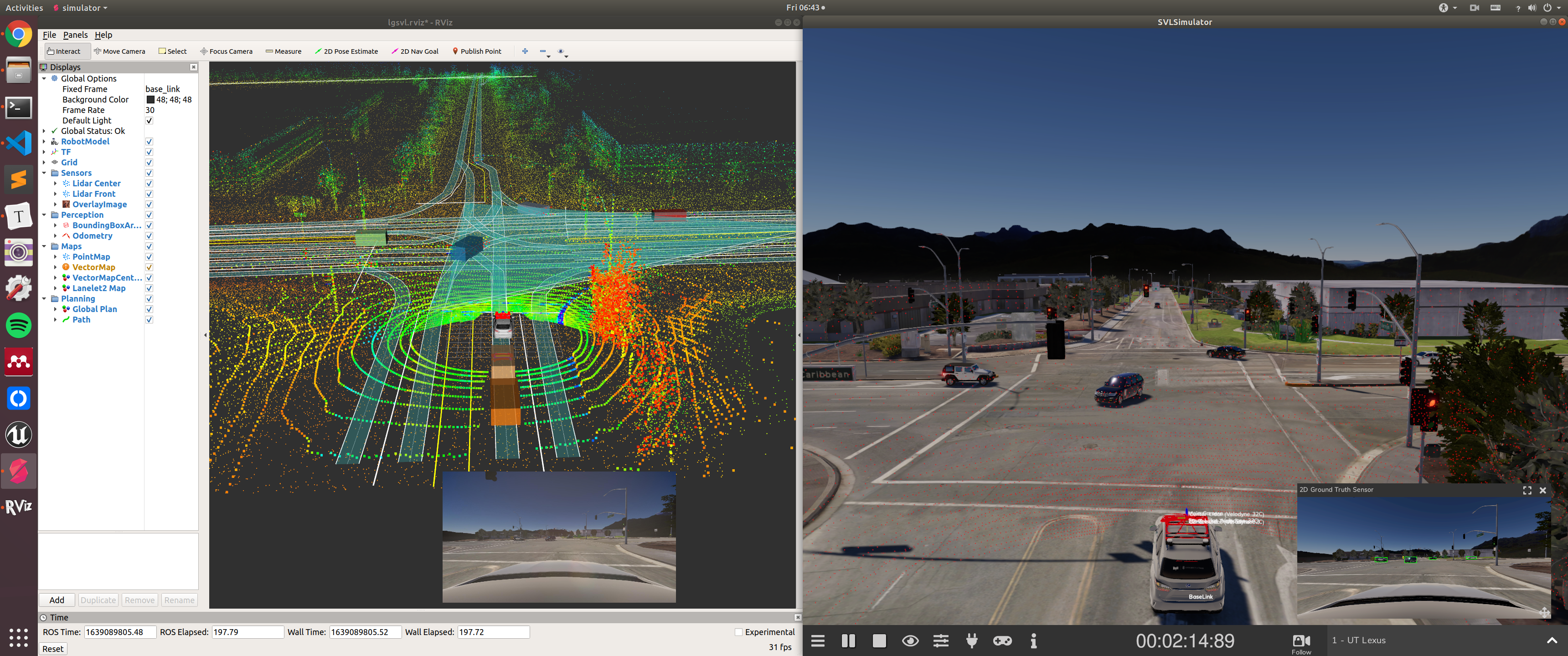ROS Helper Nodes for utilising LGSVL Simulator in Autonomous Vehicles Development
- [19 Oct 2022] Major refactor of the repo, included minimal required autoware_ai components so now you can use this repo out-of-the box.
- Ground Truth Objects: Convert
lgsvl3D ground truth objects toautowareandjsk_recognitionmessages and visualize them in Rviz - Vehicle Status Publishing: The ego vehicle's Can Bus data are extracted from the
lgsvlsimulator and published to ROS - Map Format Supports: Support
pointcloud map,lanelet2 map,vector mapformats - Global Planning: Provide Global Planning in
lanelet2 mapformat (Issue discovered, fixing...) - Joystick Control: Drive in the Simulator with a joystick (currently support
Xbox,Logitech F710joysticks, and control settings likeForza Horizon,Japan Hand,USA Hand) - Vehicle State Control: Control the Ego Vehicle's State with
lgsvl_msgs::VehicleStateDatamessage (including control of all the lights, blinkers, wipers, etc) - Vehicle Motion Control: Control the Ego Vehicle's Motion with
lgsvl_msgs::VehicleControlDatamessage (with Reversing Enabled) - Vehicle Model: Display the ego vehicle model in Rviz
- feat: 2D Ground Truth Objects
- feat: Support for Other Sensors
- feat: Relocalization?
- The official BorregasAve lanelet2 map file contains minor connection errors (not going to fix)
- System Requirements:
- Ubuntu 18.04/20.04
- ROS Melodic/Noetic
- C++11 above
- CMake: 3.0.2 above
- This package is self-contained, only dependens on standard ROS pkgs:
- jsk_recognition_msgs
- autoware_msgs
- lgsvl_msgs
- visualization_msgs
- geometry_msgs
- sensor_msgs
- nav_msgs
- std_msgs
- roscpp
- rospy
- tf2_ros
- tf2_eigen
- tf2_geometry_msgs
- tf
- joy
- cv_bridge
- image_transport
- rosbridge_server
To use this package, you will need to create a catkin_ws first. Details please see the ROS official tutorial.
# clone the repo into your catkin workspace (assuming ~/catkin_ws here)
cd ~/catkin_ws/src
git clone https://github.com/SS47816/lgsvl_utils.git
cd ..
# install dependencies
rosdep install --from-paths src --ignore-src -r -y
# build
catkin_make
# source
source devel/setup.bashStep 1: Download LGSVL Simulator and register an account from here
Step 2: Download the LGSVL maps from the official repo
# create a directory called `shared_dir` under HOME directory
cd
mkdir shared_dir
cd ~/shared_dir
# clone the autoware map data into this directory
git clone https://github.com/lgsvl/autoware-data.gitReplace all the contents in ~/shared_dir/autoware-data/BorregasAve/ with the contents in lgsvl_utils/lgsvl_utils/lgsvl_assets/BorregasAve/
Step 3: Create a new simulation on the LGSVL simulator web client.
- On the
Generalpage, fill in some information and select your local cluster. - On the
Test Casepage, select theBorregasAveMap,UT LexusVehicle and upload the sensor configuration provided inlgsvl_utils/lgsvl_assets/sensor_config/[Custom] Autoware AI.json - On the
Autopilotpage, selectAutoware.AI v1.14and use the defaultlocalhost:9090
Step 4: Start the simulation
Step 5: Launch the nodes in this lgsvl_utils pkg using the lgsvl_utils/launch/lgsvl_borregas.launch
# launch the all the nodes on the example BorregasAve Map
roslaunch lgsvl_utils borregas.launchStep 6: You may now use a Xbox or Logitech F710 joystick to control the ego vehicle. You may change the joystick settings in launch/common.launch (joy_type and control_setting) or customize the button mapping accroding to your own preference in src/joystick_node.cpp.
Step 7: The mode of the ego vehicle is fully controlled by the joystick, for example: A -> Autonomous Mode, B -> Brake Mode, X -> Manual Mode, Y -> Manual Reverse Mode
(Note: For safety considerations, the Autonomous Mode (A) can only be started when the vehicle is in Brake Mode (B).)
You are welcome contributing to the package by opening a pull-request
We are following: Google C++ Style Guide, C++ Core Guidelines, and ROS C++ Style Guide
The lgsvl_utils is released under the MIT License
The included autoware_ai components follow their own Apache License 2.0