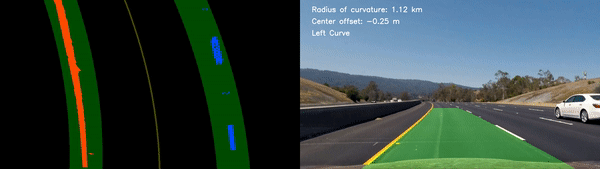This repository contains my development of the Project: Advanced Lane Lines proposed by the Udacity's Self-Driving Cars Nanodegree. Here you can see how it works on a real scenario:
This project goal is to develop a pipeline to identify the lane boundaries in a real scenario.
This is the advance version of the Finding Lane Lines on the Road project (GitHub repository)
The pipeline is based in 6 steps:
- Camera Calibration: Compute the camera calibration matrix and distortion coefficients given a set of chessboard images.
- Distortion Image Correction: Apply a distortion correction to raw images.
- Color Spaces and Gradients Thresholds: Use color transforms, gradients, etc., to create a thresholded binary image
- Perspective transform: Apply a perspective transform to rectify binary image ("birds-eye view").
- Detect lane lines: Detect lane pixels and fit to find the lane boundary.
- Determine the lane curvature: Determine the curvature of the lane and vehicle position with respect to center.
Extra:
-
Warp the detected lane boundaries back onto the original image
-
Output visual display of the lane boundaries and numerical estimation of lane curvature and vehicle position.
To achieve that I have implemented two clases: ImageProcessor() and LineFinder(). And some naive functions.
To understand this repository code, check first the writeup.md and pipeline_step_by_step.ipynb. These files have the pipeline explained step by step with the results of each part.
One of the advantage of my pipeline from others is that can be used in real time. The pipeline can run at 18Hz (18 times per second). I tested it in a 6 years old laptop with an Intel i7 core.
test_images/Directory with test imagesoutput_images/Directory with the output imagesoutput_videos/Directory with the output videosREADME.mdRepository's Readme filewriteup.mdProject writeup, pipeline and methods explainedpipeline_step_by_step.ipynbJupyter notebook with the pipeline explained with example images (just for images)advanced_lane_finding.ipnybImplementation of the pipeline in a Jupyter Notebooks (for videos and real scenarios)advanced_lane_finding.pyImplementation of the pipeline in a Python File (for videos and real scenarios)cal_data.pCalibration pickle datarequirements.txtInstall requirements fileLicenseLicense File
If you want to download more test images or test_videos/ and camera_cal folders with the videos and images to test the pipeline in videos and calibrate the camera from scratch you can do it from Google Drive
- Make a pipeline that finds lane lines on the road
- Test it in a short videos from the 280 highway of California, United States
- Reflect my work in a written report.
1. This project use Python3 version. If you don't have it installed, check out https://www.python.org/downloads/
2. Install the requirement packages.
pip3 install -r requirements.txt >
You can find the documentation of this code and the explanation of the pipeline whit the output of each part in the written report.
This repository is Copyright © 2019 Saul Cova-Rocamora. It is free software, and may be redistributed under the terms specified in the LICENSE file.