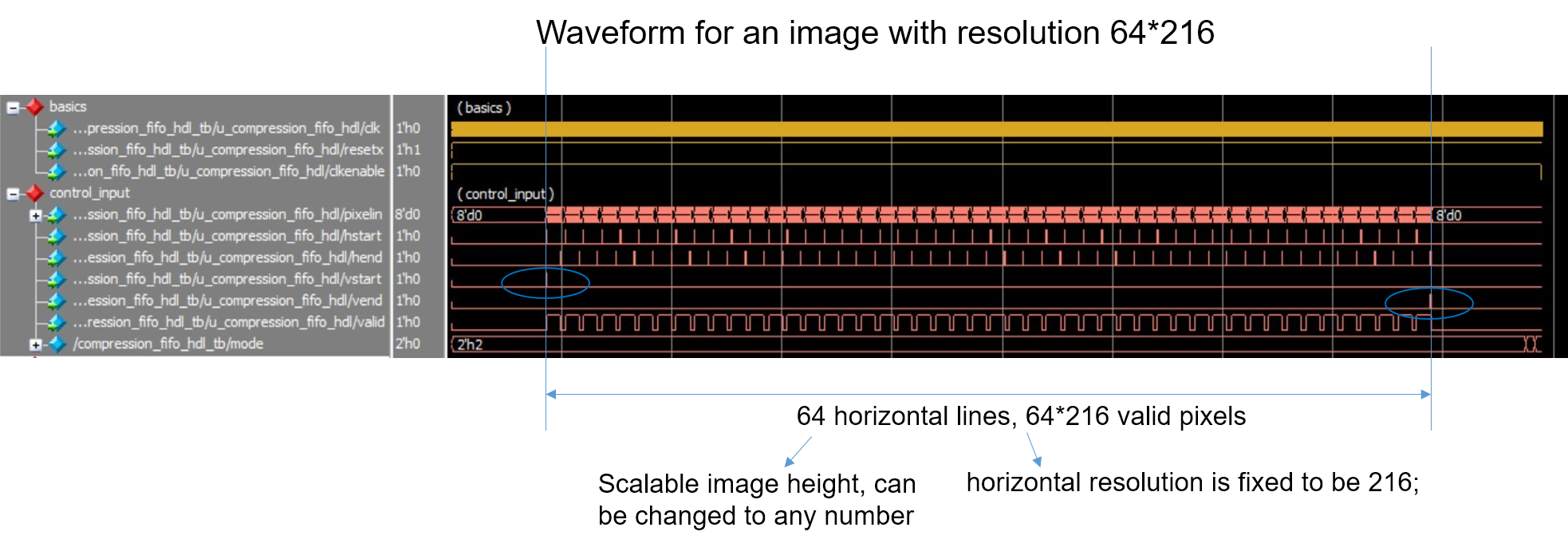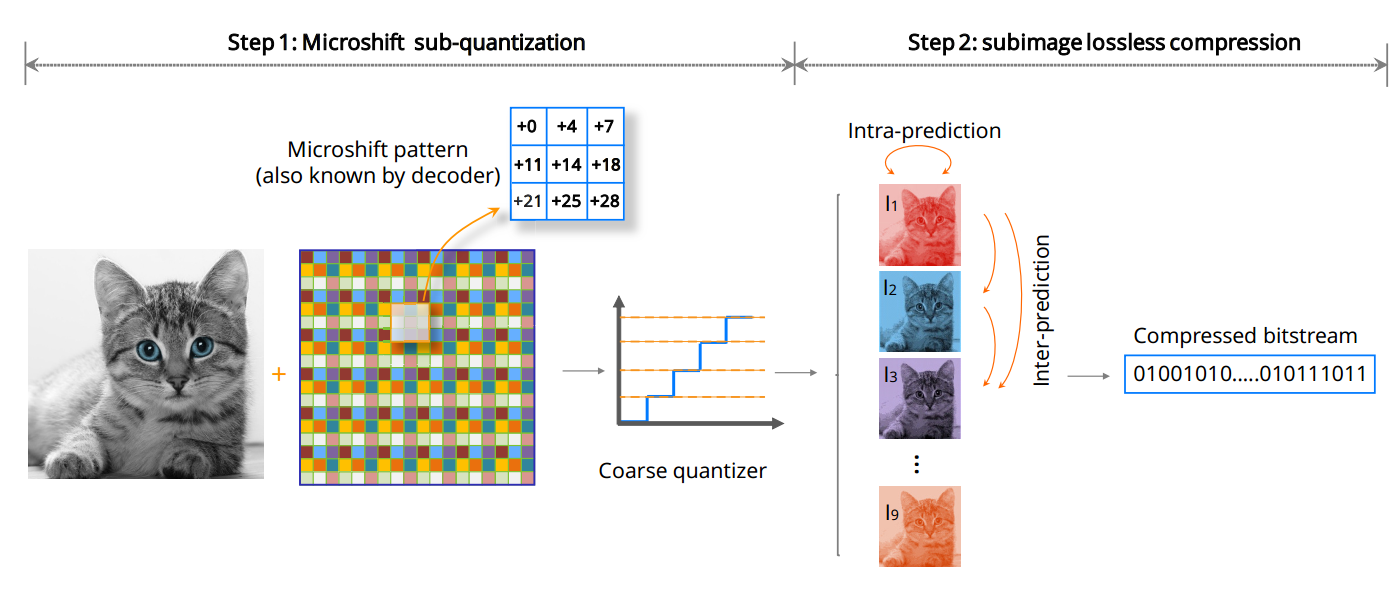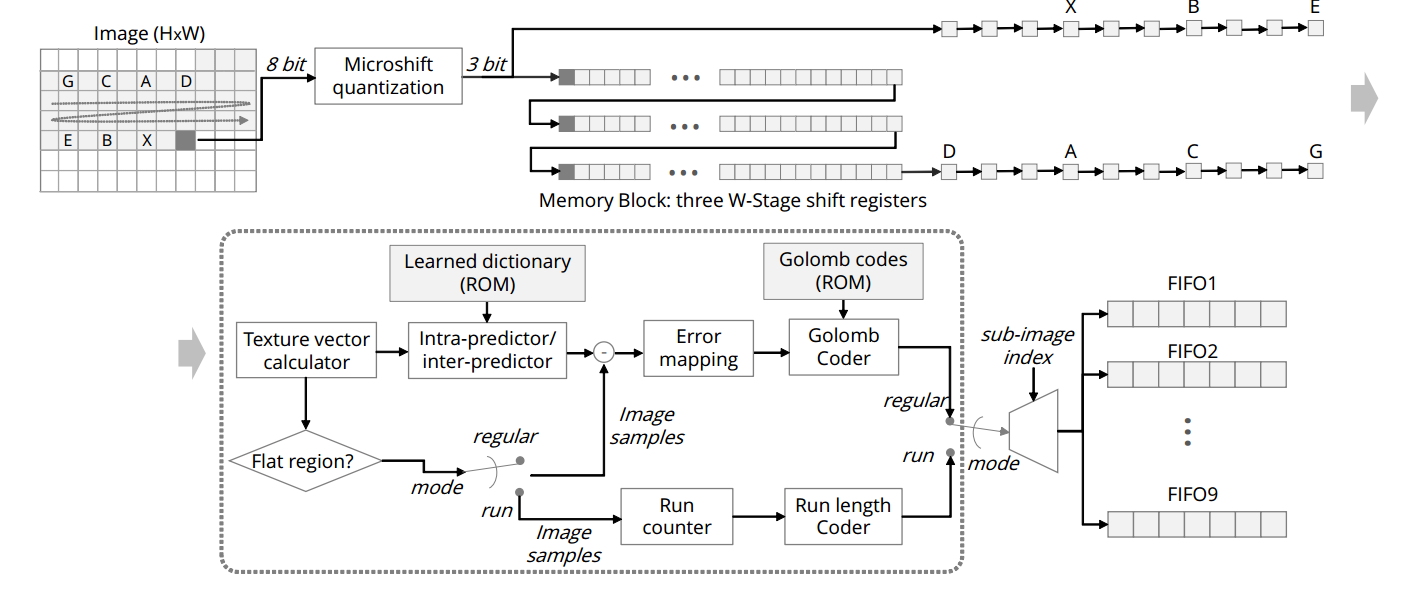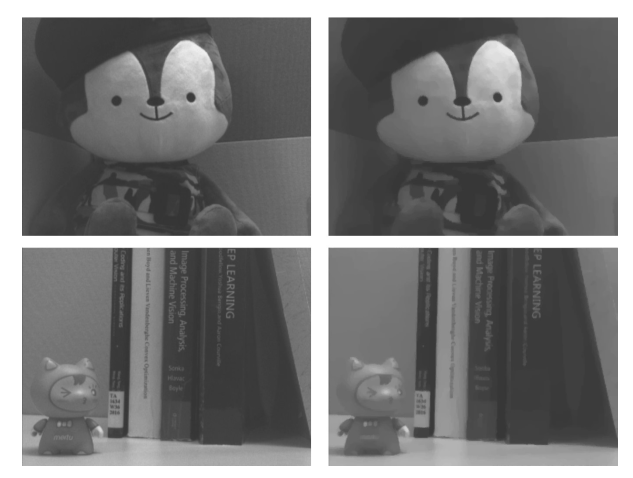This is the Matlab and Verilog implementation of the TCSVT paper "Microshift: An Efficient Image Compression Algorithm for Hardware"
Arxiv paper: https://arxiv.org/abs/2104.09820
IEEE link: https://ieeexplore.ieee.org/document/8529272
Github code: https://github.com/zhangmozhe/microshift_compression
Synthesis tutorial: https://github.com/zhangmozhe/microshift_compression/tree/master/VLSI%20design%20flow
Microshift is a lossy image compression algorithm that can be efficiently implemented on Hardware with extremely low power consumption.
- When testing on dataset, it can compress images to 1.25 BPP with a resulting quality that outperforms state-of-the-art on-chip compression algorithms (PSNR=33.16, SSIM=0.90).
- An efficient VLSI architecture is proposed and is implemented on an FPGA.
- The results on the ASIC design further validate the low hardware complexity and high power efficiency.
- Our method is promising for low-power wireless vision sensor networks (WVSN).
First, add the Toolkits folder and its subfolders to the searching path.
addpath(genpath('.Toolkits/'))User can run the sample for compression and decompression by running:
run example_testbench_low_power.mNote that this Matlab code is written in exactly the same style as the hardware implementation, and this causes long run-time. To speedup, we compile the compression file (compression_hdl_lowpower.m) into MEX file. We pre-compiled the MEX on windows, and users can compile the MEX file if using a different Matlab environment:
run compression_hdl_lowpower_coder_script.mWe provide a faster testbench that includes the MEX compression:
run example_testbench_low_power_faster.mWe provide two decompression modes as described in the paper:
-
decompression_mode = 1: faster decompression -
decompression_mode = 2: MRF decompression, features better quality at the cost of longer run-time
We can use HDLcoder to automatically generate the Verilog file from our compression Matlab file (compression_hdl_lowpower.m) by:
open HDL_generation.prjWe take use of the generated Verilog files and synthesize the design from it. We use the Global Foundry 180nm process. One can synthesize the design using Design Vision by running the following script:
dc_shell-t -f dc_new_216.tcl | tee log&Note: make sure .synopsys_dc_setup is correctly set up so that the Design Vision can locate the foundry files.
verilog
└───pre_synthesis
│ │ image.dat: image file
│ │ subimage*.dat: simulation outputs generated from Modelsim
│ │ *.v: Verilog design files; compression_fifo_hdl.v is the top design
└───post_synthesis: synthesized netlist from Design Vision
└───post_layout: post-layout netlist after routing in Encounter
└───script: contains the scripts for the Modelsim simulation
└───inout_images: testing images
└───matlab_files: contain the necessary MATLAB files for the project
└───image.dat: image binary file
└───ImageData_generation.m: matlab file that generates the image binary data
Directly run the Matlab script
run test_framework.m- choose the image name: e.g.
image_name = input_images/elaine.bmp - choose the Modelsim simulation mode: set the
GUI_modevariable- GUI mode: visualize the waveform in the Modelsim
- command mode: this features faster Modelsim simulation
Run the script test_framework.m for the joint simulation:
- choose the image name: e.g.
image_name = input_images/elaine.bmp - choose the Modelsim simulation mode by setting the
GUI_modevariable- GUI mode: visualize the waveform
- command mode: faster simulation
Explanation for the script
test_framework.m
- the function
ImageData_generation.mwill generate theimage.datafiles according to the chosen image content- Modelsim simulation is run by calling the
.doscript in the Matlab- after the simulation ends, the Modelsim will generate the compressed bitstream files
subimage*.dattest_decompressis called to decompress the image from the bitstream files
You can simulate the synthesized netlist through through the following step:
- change to the directory
post_synthesis/ - start the Modelsim in the terminal:
vsim - run the script:
do ../script/my_testbench_post_synthsis.do, the simulation with the waveforms will automatically start
Explanation for the testbench file
my_testbench_fpga_post_synthesis.v:
- set the
clock_pedriod = 100ns- back-annotate the SDF file to the component: u_compression_fifo
Explanation for the Modelsim script
./script/my_testbench_post_synthsis.do:
- Compile the library file
csm18_neg.vto librarywork.target- Compile the synthesized netlist
compression_hdl_compiled.vto the librarywork.mapped- note to add option into the
.doscript:-sdfnoerror +no_notifier
Explanation of the control signal in the Verilog design:
clk = 5MHz
RST_n = 0 for global reset;
pixelin[7:0]: image raw data
hstart = 1, whenever the first pixel of the horizontal line comes in;
hend = 1, whenever the horizontal line ends
vstart = 1, whenever meets the first pixel of the whole image
vend = 1, whenever meets the last pixel of the whole image
valid = 1, whenever the pixel is valid
@article{zhang2018microshift,
title={Microshift: An Efficient Image Compression Algorithm for Hardware},
author={Zhang, Bo and Sander, Pedro V and Tsui, Chi-Ying and Bermak, Amine},
journal={IEEE Transactions on Circuits and Systems for Video Technology},
volume={29},
number={11},
pages={3430--3443},
year={2018},
publisher={IEEE}
}