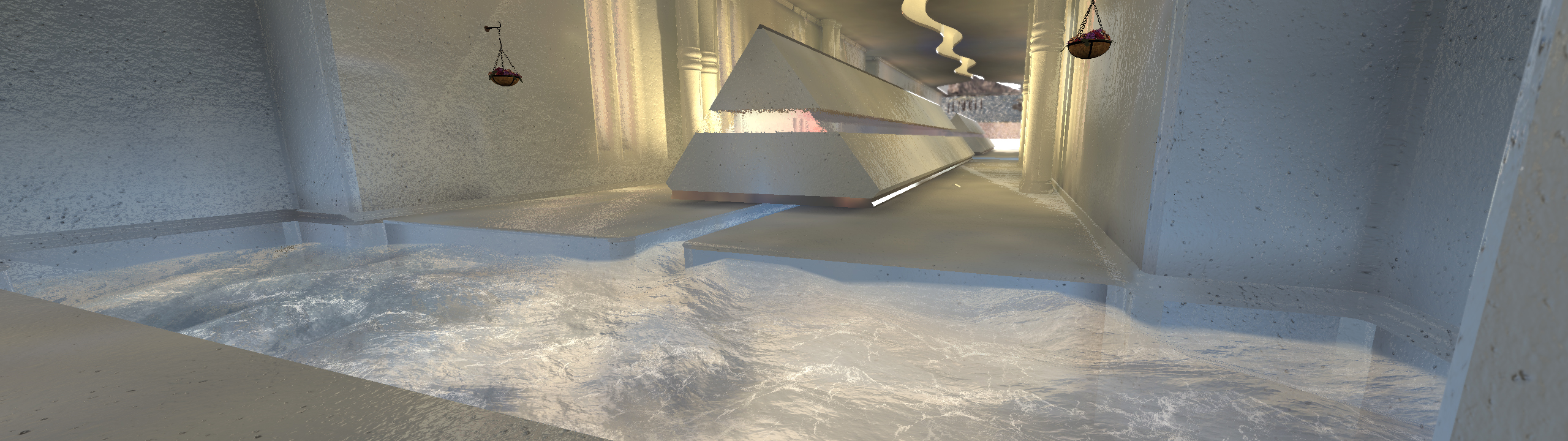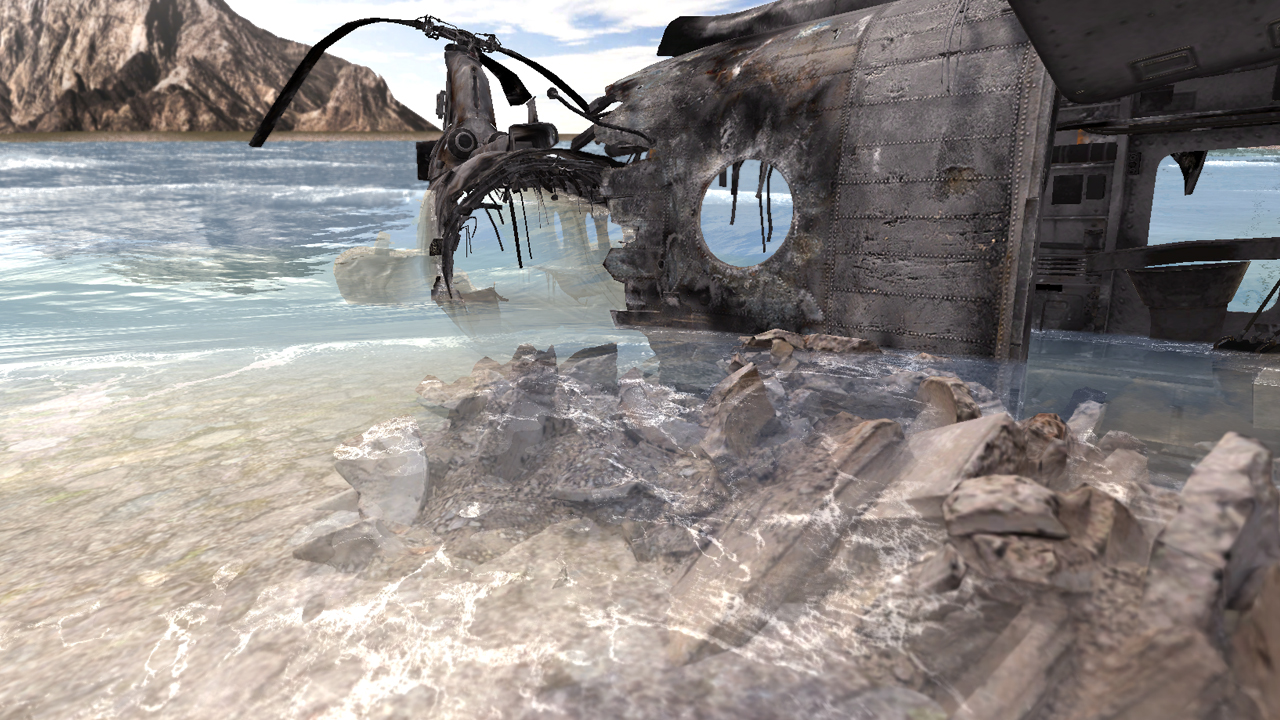A Call of Duty 4 - Realtime / dynamic ocean shader, fully customizable in-game via the use of the IW3xo client
Using the shader:
- Clone the repo or download as zip
- Copy all files into the cod4 root directory
- Open the "shader_ocean.gdt" in Asset Manager, compile the material and the xmodel
- Compile shaders, "worldfx_ocean" and "worldfx_ocean_unlit" by either using https://xoxor4d.github.io/projects/cod4-compileTools/ or shader_tool directly (https://xoxor4d.github.io/tutorials/hlsl-intro/#compiling)
- Place the "ocean_plane" xmodel into your map or apply the material to any other kind of xmodel/terrain patch
- Tweak in-game using IW3xo (The shader ships with in-game tweaking enabled, requiring IW3xo to be used, see below to disable this if needed)
Tweaking in-game using the GUI:
- Use IW3xo and the built in command "/devgui" -> ocean tab to tweak the shader however you like. Use the export button to export your settings. (root/iw3xo/shader_settings/ocean_settings.txt)
- Overwrite the static shader constants inside the #else block (if USE_CUSTOM_CONSTANTS is not defined) in both the vertex and pixelshader. Note that both are sharing 3 of the exported constants.
- The shader ships with in-game tweaking enabled, requiring IW3xo to be used. This can be disabled by commenting "//" #define USE_CUSTOM_CONSTANTS in both the vertex and pixelshader.
- Disabling USE_CUSTOM_CONSTANTS will enable vanilla cod4 usage. You have to do this before you ship your mod/map.
Tweaking in-game using an addon fastfile:
-
IW3xo supports loading/reloading of fastfiles and its assets in-game
-
Expecting that you already have the shader up and running in your map/mod, do the following:
- Include the following in your fastfile zone:
material,dynamic_ocean
techset,mc_worldfx_ocean
techset,wc_worldfx_ocean
techset,worldfx_ocean- Modify the shader and recompile it
- Build the fastfile
- Load up your map/mod thats including the ocean shader
- Use the following command to load your zone file: "/loadzone your_zone_name"
- The ocean shader should now reflect your changes
- Rinse and repeat
Note:
- Flat plane models with lots of vertices work best (for obvious reasons)
- The shader was written to be used with models. It does however work with terrain patches and alike. It just wont look as good.
- Duplicate shader files and assign them to a new material if you need different settings for different enviroments
- The _unlit variant will be used in radiant or in-game when r_fullbright is turned on. Please note that the _unlit variant does not support custom shader constants, meaning it cannot be controlled in-game. (use to the addon fastfile method instead)
Project Page:
https://xoxor4d.github.io/projects/cod4-ocean/
IW3xo:
https://xoxor4d.github.io/projects/iw3xo/
Custom CoD4 Compiletools:
https://xoxor4d.github.io/projects/cod4-compileTools/
Discord:
https://discord.gg/t5jRGbj