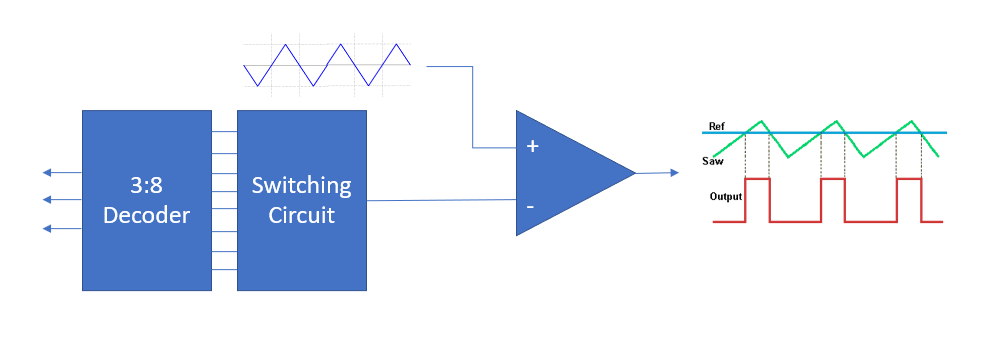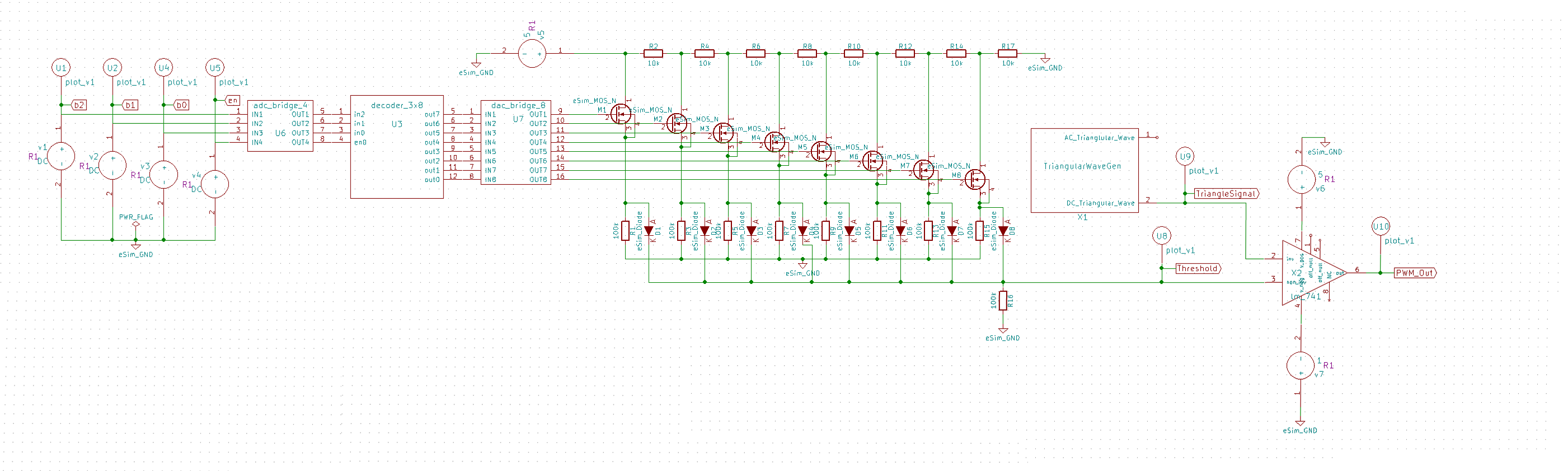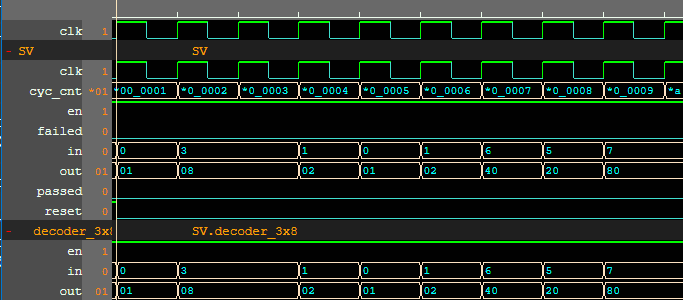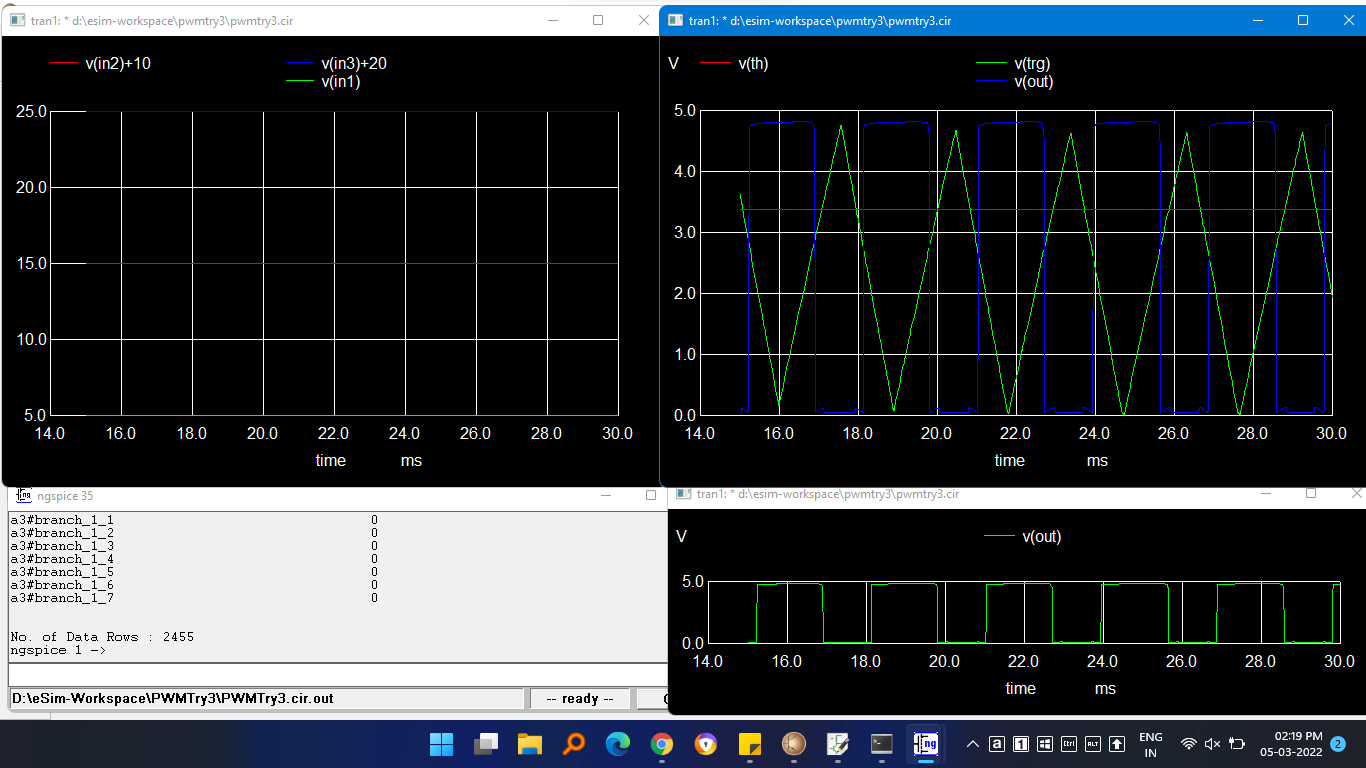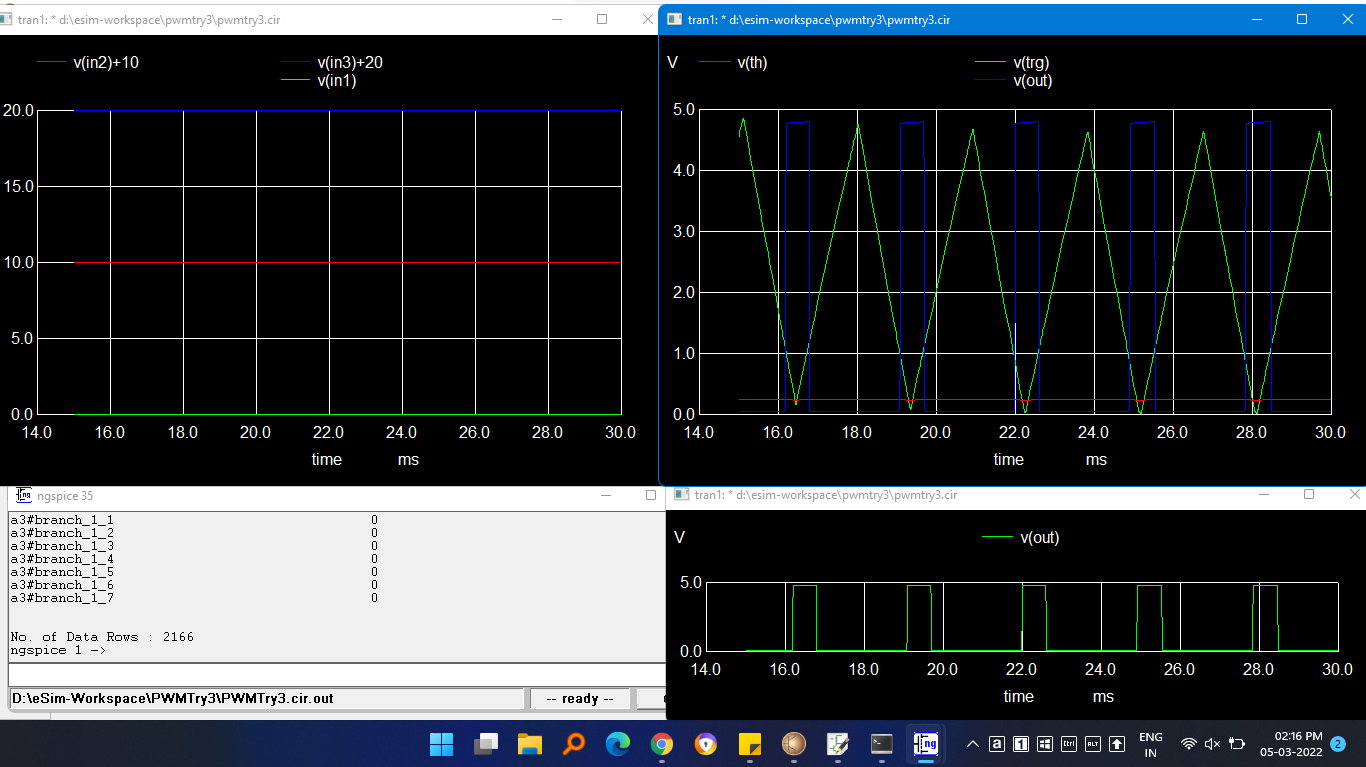- Abstract
- Reference Circuit Diagram
- Reference Circuit Waveform
- Circuit Details
- Tools Used
- Project Files
- Steps to run NgVeri Model
- Steps to run this project
- Conclusion
- Author
- Acknowledgement
- References
Pulse Width Modulation(PWM) is a method of reducing the average power delivered by an electrical signal by effectively chopping it up into discrete parts. My design for digitally controlled PWM generator, I’ll use components like decoder, MOSFETs, and OpAmps in combination with a circuit to generate a triangular wave to compare with, which in turn give PWM. Since, the input is 3bit, there is 8 possible combination of input which will give 8 possible outputs. The 3bit input is given to decoder which given corresponding decimal form output which passes the value to a comparator which produces the expected PWM.
| Input | Output |
|---|---|
| 000 | 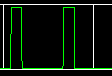 |
| 001 | 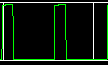 |
| 010 | 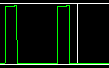 |
| 011 | 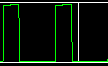 |
| 100 | 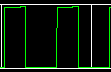 |
| 101 | 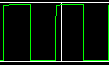 |
| 110 | 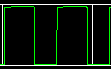 |
| 111 | 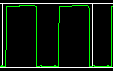 |
The input to circuit is in 3bit binary, which then processed through decoder which inturn switches an array of Mosfets. The drain of mosfet are connected to ends of voltage divider. The combination of decoder and mosfet makes it function as DAC. The output value of mosfet circuit is passed at non-inverting terminal of Op-Amp. The inverting terminal is connected to triangular signal. The output of Op-Amp is resultant PWM we're looking for. The decoder circuit is designed in makerchip which is interfaced with ngveri. The other part of circuit is designed using eSim and simulated using ngspice. Thus the design is mixed signal circuit.
It is an Open Source EDA developed by FOSSEE, IIT Bombay. It is used for electronic circuit simulation. It is made by the combination of two software namely NgSpice and KiCAD.For more details refer:
https://esim.fossee.in/home
It is an Open Source Software for Spice Simulations. For more details refer:
http://ngspice.sourceforge.net/docs.html
It is an Online Web Browser IDE for Verilog/System-verilog/TL-Verilog Simulation. Refer
https://www.makerchip.com/
It is a tool which converts Verilog code to C++ objects. Refer: https://www.veripool.org/verilator/
module decoder_3x8( in,out, en);
input [2:0] in;
input en;
output [7:0] out;
reg [7:0] out;
always @( in or en)
begin
if (en)
begin
out=8'd0;
case (in)
3'b000: out[0]=1'b1;
3'b001: out[1]=1'b1;
3'b010: out[2]=1'b1;
3'b011: out[3]=1'b1;
3'b100: out[4]=1'b1;
3'b101: out[5]=1'b1;
3'b110: out[6]=1'b1;
3'b111: out[7]=1'b1;
default: out=8'd0;
endcase
end
else
out=8'd0;
end
endmodule
\TLV_version 1d: tl-x.org
\SV
/* verilator lint_off UNUSED*/ /* verilator lint_off DECLFILENAME*/ /* verilator lint_off BLKSEQ*/ /* verilator lint_off WIDTH*/ /* verilator lint_off SELRANGE*/ /* verilator lint_off PINCONNECTEMPTY*/ /* verilator lint_off DEFPARAM*/ /* verilator lint_off IMPLICIT*/ /* verilator lint_off COMBDLY*/ /* verilator lint_off SYNCASYNCNET*/ /* verilator lint_off UNOPTFLAT */ /* verilator lint_off UNSIGNED*/ /* verilator lint_off CASEINCOMPLETE*/ /* verilator lint_off UNDRIVEN*/ /* verilator lint_off VARHIDDEN*/ /* verilator lint_off CASEX*/ /* verilator lint_off CASEOVERLAP*/ /* verilator lint_off PINMISSING*/ /* verilator lint_off BLKANDNBLK*/ /* verilator lint_off MULTIDRIVEN*/ /* verilator lint_off WIDTHCONCAT*/ /* verilator lint_off ASSIGNDLY*/ /* verilator lint_off MODDUP*/ /* verilator lint_off STMTDLY*/ /* verilator lint_off LITENDIAN*/ /* verilator lint_off INITIALDLY*/
//Your Verilog/System Verilog Code Starts Here:
module decoder_3x8( in,out, en);
input [2:0] in;
input en;
output [7:0] out;
reg [7:0] out;
always @( in or en)
begin
if (en)
begin
out=8'd0;
case (in)
3'b000: out[0]=1'b1;
3'b001: out[1]=1'b1;
3'b010: out[2]=1'b1;
3'b011: out[3]=1'b1;
3'b100: out[4]=1'b1;
3'b101: out[5]=1'b1;
3'b110: out[6]=1'b1;
3'b111: out[7]=1'b1;
default: out=8'd0;
endcase
end
else
out=8'd0;
end
endmodule
//Top Module Code Starts here:
module top(input logic clk, input logic reset, input logic [31:0] cyc_cnt, output logic passed, output logic failed);
logic [2:0] in;//input
logic en;//input
logic [7:0] out;//output
//The $random() can be replaced if user wants to assign values
assign en = $random();
always @(posedge clk)
begin
assign in = $random();
end
decoder_3x8 decoder_3x8(.in(in), .en(en), .out(out));
\TLV
//Add \TLV here if desired
\SV
endmodule
* D:\eSim-Workspace\3bit_PWM_Generator\3bit_PWM_Generator.cir
* EESchema Netlist Version 1.1 (Spice format) creation date: 03/06/22 03:03:36
* To exclude a component from the Spice Netlist add [Spice_Netlist_Enabled] user FIELD set to: N
* To reorder the component spice node sequence add [Spice_Node_Sequence] user FIELD and define sequence: 2,1,0
* Sheet Name: /
U6 b2 b1 b0 en Net-_U3-Pad1_ Net-_U3-Pad2_ Net-_U3-Pad3_ Net-_U3-Pad4_ adc_bridge_4
U7 Net-_U3-Pad5_ Net-_U3-Pad6_ Net-_U3-Pad7_ Net-_U3-Pad8_ Net-_U3-Pad9_ Net-_U3-Pad10_ Net-_U3-Pad11_ Net-_U3-Pad12_ Net-_M1-Pad2_ Net-_M2-Pad2_ Net-_M3-Pad2_ Net-_M4-Pad2_ Net-_M5-Pad2_ Net-_M6-Pad2_ Net-_M7-Pad2_ Net-_M8-Pad2_ dac_bridge_8
R2 Net-_M1-Pad1_ Net-_M2-Pad1_ 10k
R4 Net-_M2-Pad1_ Net-_M3-Pad1_ 10k
R6 Net-_M3-Pad1_ Net-_M4-Pad1_ 10k
R8 Net-_M4-Pad1_ Net-_M5-Pad1_ 10k
R10 Net-_M5-Pad1_ Net-_M6-Pad1_ 10k
R12 Net-_M6-Pad1_ Net-_M7-Pad1_ 10k
R14 Net-_M7-Pad1_ Net-_M8-Pad1_ 10k
R17 Net-_M8-Pad1_ GND 10k
M1 Net-_M1-Pad1_ Net-_M1-Pad2_ Net-_D1-Pad1_ Net-_D1-Pad1_ eSim_MOS_N
M2 Net-_M2-Pad1_ Net-_M2-Pad2_ Net-_D2-Pad1_ Net-_D2-Pad1_ eSim_MOS_N
M3 Net-_M3-Pad1_ Net-_M3-Pad2_ Net-_D3-Pad1_ Net-_D3-Pad1_ eSim_MOS_N
M4 Net-_M4-Pad1_ Net-_M4-Pad2_ Net-_D4-Pad1_ Net-_D4-Pad1_ eSim_MOS_N
M5 Net-_M5-Pad1_ Net-_M5-Pad2_ Net-_D5-Pad1_ Net-_D5-Pad1_ eSim_MOS_N
M6 Net-_M6-Pad1_ Net-_M6-Pad2_ Net-_D6-Pad1_ Net-_D6-Pad1_ eSim_MOS_N
M7 Net-_M7-Pad1_ Net-_M7-Pad2_ Net-_D7-Pad1_ Net-_D7-Pad1_ eSim_MOS_N
M8 Net-_M8-Pad1_ Net-_M8-Pad2_ Net-_D8-Pad1_ Net-_D8-Pad1_ eSim_MOS_N
R1 Net-_D1-Pad1_ GND 100k
R3 Net-_D2-Pad1_ GND 100k
R5 Net-_D3-Pad1_ GND 100k
R7 Net-_D4-Pad1_ GND 100k
R9 Net-_D5-Pad1_ GND 100k
R11 Net-_D6-Pad1_ GND 100k
R13 Net-_D7-Pad1_ GND 100k
R15 Net-_D8-Pad1_ GND 100k
D1 Net-_D1-Pad1_ Threshold eSim_Diode
D2 Net-_D2-Pad1_ Threshold eSim_Diode
D3 Net-_D3-Pad1_ Threshold eSim_Diode
D4 Net-_D4-Pad1_ Threshold eSim_Diode
D5 Net-_D5-Pad1_ Threshold eSim_Diode
D6 Net-_D6-Pad1_ Threshold eSim_Diode
D7 Net-_D7-Pad1_ Threshold eSim_Diode
D8 Net-_D8-Pad1_ Threshold eSim_Diode
R16 Threshold GND 100k
U8 Threshold plot_v1
v5 Net-_M1-Pad1_ GND 5
U1 b2 plot_v1
U2 b1 plot_v1
U4 b0 plot_v1
U5 en plot_v1
X1 ? TriangleSignal TriangularWaveGen
X2 ? TriangleSignal Threshold Net-_X2-Pad4_ ? PWM_Out Net-_X2-Pad7_ ? lm_741
v7 GND Net-_X2-Pad4_ 1
v6 Net-_X2-Pad7_ GND 5
U9 TriangleSignal plot_v1
U10 PWM_Out plot_v1
v4 en GND DC
v3 b0 GND DC
v2 b1 GND DC
v1 b2 GND DC
U3 Net-_U3-Pad1_ Net-_U3-Pad2_ Net-_U3-Pad3_ Net-_U3-Pad4_ Net-_U3-Pad5_ Net-_U3-Pad6_ Net-_U3-Pad7_ Net-_U3-Pad8_ Net-_U3-Pad9_ Net-_U3-Pad10_ Net-_U3-Pad11_ Net-_U3-Pad12_ decoder_3x8
.end
- Open eSim
- Run NgVeri-Makerchip
- Add top level verilog file in Makerchip Tab
- Click on NgVeri tab
- Add dependency files
- Click on Run Verilog to NgSpice Converter
- Debug if any errors
- Model created successfully
- Open a new terminal
- Clone this project using the following command:
git clone https://github.com/xevozen/3bit-PWM-Generator-using-eSim.git - Change directory:
cd eSim_project_files/3bit_PWM_Generator - Run ngspice:
ngspice 3bit_PWM_Generator.cir.out - To run the project in eSim:
- Run eSim
- Load the project
- Open eeSchema
As per the initial design the circuit is implemented successfully. Futher improvement is possible in the design. Successfully PWM (Pulse Width Modulation) is achieved as per circuit. The binary input is controlling width of pulse.
This project is being submitted for Mixed Signal Circuit Design and Simulation Marathon and being published at Mixed Signal Circuit Design and Simulation Marathon Completed Circuits under Creative Commons Attribution-ShareAlike 4.0 International License.
Souhardhya Paul, B.Tech, Electronics and Communication Engineering, Netaji Subhash Engineering College, Kolkata.
- FOSSEE, IIT Bombay
- Steve Hoover, Founder, Redwood EDA
- Kunal Ghosh, Co-founder, VSD Corp. Pvt. Ltd. - kunalpghosh@gmail.com
- Sumanto Kar, eSim Team, FOSSEE
[1] Vaisband, M. Azhar, E. G. Friedman and S. Köse, "Digitally Controlled Pulse Width Modulator for On-Chip Power Management," in IEEE Transactions on Very Large Scale Integration (VLSI) Systems, vol. 22, no. 12, pp. 2527-2534, Dec. 2014, doi: 10.1109/TVLSI.2013.2294402.
[2] Yang, HR., Yoon, K.S. Digitally controlled PWM buck converter employing counter and VCOs. Analog Integr Circ Sig Process 109, 261–269 (2021). https://doi.org/10.1007/s10470-021-01939-3.
This project is shortlisted under Outstanding category for the Mixed Signal Circuit Design and Simulation Marathon, details can be viewed here : https://hackathon.fossee.in/esim/results and https://esim.fossee.in/mixed-signal-design-marathon/download/completed-circuit