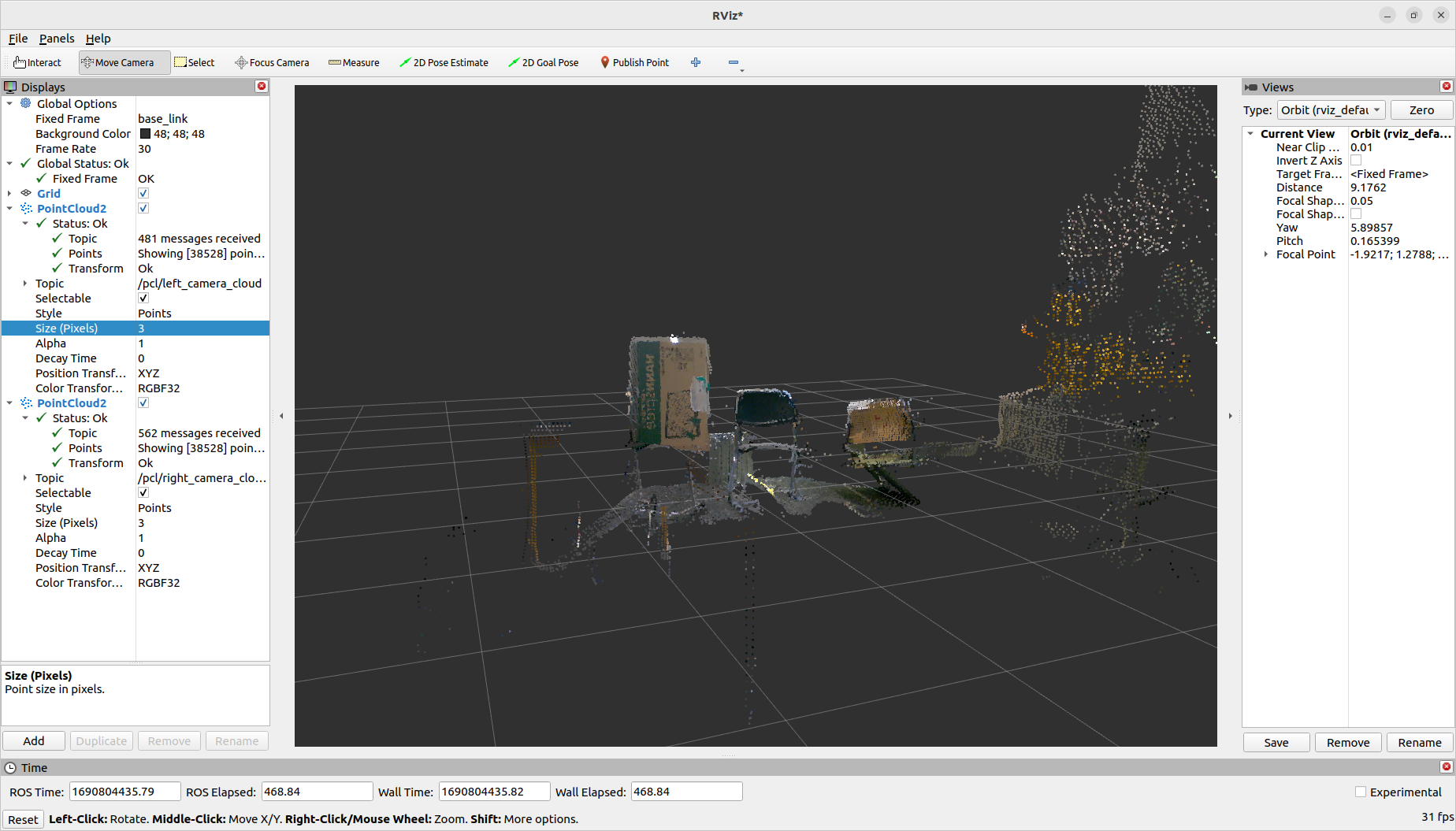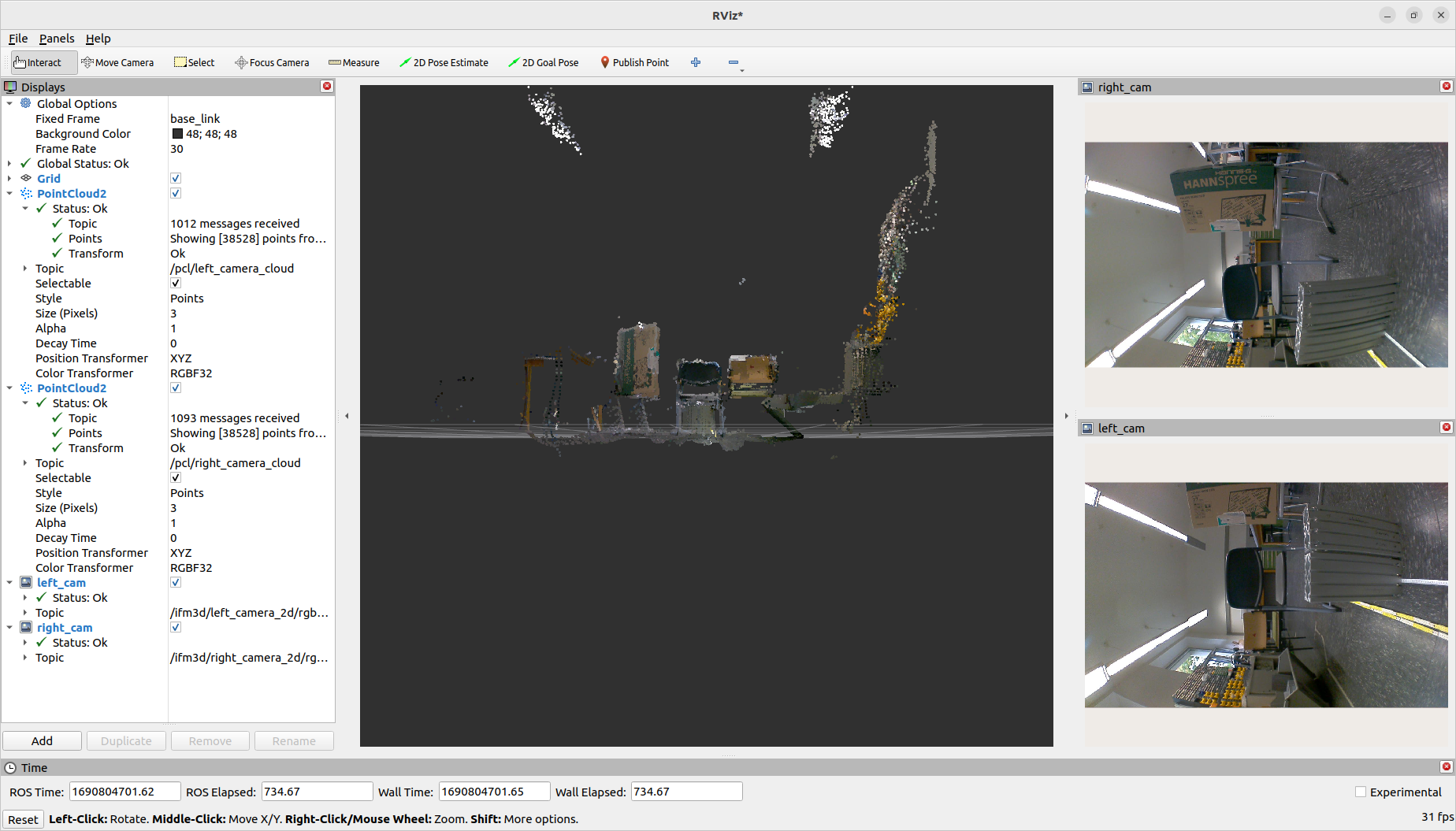This package allows user to visualize 3D colored pointcloud using ifm O3R camera system.
| Name | Type |
|---|---|
| OVP800 | Video Processing Unit (VPU) |
| O3R225 | 3D camera |
- ROS 2 distribution: Humble
- ifm3d library ( version = v1.3.3 )
- ifm3d-ros2 wrapper ( version = v1.1.0 )
Further instructions to install
- ROS2 Humble: https://docs.ros.org/en/humble/Installation.html
- ifm packages: https://api.ifm3d.com/stable/content/installation_instructions/install_linux_binary.html
- Github Action file available for reference in the repository.
O3Rxxx has 2 outputs, 2D-Image and 3D-Data.
When using 1 Camera, connect it to the following ports:
| Port Name | Camera Output |
|---|---|
| Port 0 | 2D-Image |
| Port 2 | 3D-Data |
When using 2 Cameras, connect it to the following ports:
| Port Name | Camera 1 Output | Camera 2 Output |
|---|---|---|
| Port 0 | 2D-Image | ------------ |
| Port 2 | 3D-Data | ------------ |
| ------------ | ------------ | ------------ |
| Port 1 | ------------ | 2D-Image |
| Port 3 | ------------ | 3D-Data |
Rest of the configuration is set to default as provided by ifm and also available on their website. There is a config folder which has required parameters pre-configured.
-
Clone this repository to ros_ws/src. (Preferable in the same location as ifm3d-ros2 package)
-
Open ros_ws in termanal and run the following:
rosdep update rosdep install -y -r -q --from-paths src --ignore-src --rosdistro humble
-
Build ROS (2) package: o3r_color_pcl_ros2 and source it
colcon build --packages-select o3r_color_pcl_ros2 source install/setup.bash -
There are following launch files available to test:
Check the example launch files to modify as per requirements.
| Name | Description | Command | Cloud output topics |
|---|---|---|---|
| example_o3r_2d_and_3d_launch | Example file to run 1 camera. | ros2 launch o3r_color_pcl_ros2 example_o3r_2d_and_3d_launch.py |
Cloud published on '/pcl/colored' |
| example_two_o3r_heads_launch | Example file to run 2 cameras. | ros2 launch o3r_color_pcl_ros2 example_two_o3r_heads_launch.py |
Left cloud published on '/pcl/left_camera_cloud' & Right cloud published on '/pcl/right_camera_cloud' |
- Use RVIZ2 to visualize the colored pointcloud. Make sure to set correct Fixed Frame and Color Transform as RGBF32.
| Param Name | Default value | Options | Description |
|---|---|---|---|
| uncompressed | false | true, false | Flag to enable subscription to uncompressed image |
| timer_period | 0.5 | double value | Colored pointcloud stream speed. |
When running two cameras, use the following static transforms to visualise.
Replace (distance_from_mid_point_between_cameras) and (height_from_ground):
Please be aware of camera's coordinate system. Refer this.
ros2 run tf2_ros static_transform_publisher --frame-id base_link --child-frame-id right_camera_3d_optical_link --y -(distance_from_mid_point_between_cameras) --z (height_from_ground)
ros2 run tf2_ros static_transform_publisher --frame-id base_link --child-frame-id left_camera_3d_optical_link --y (distance_from_mid_point_between_cameras) --z (height_from_ground)