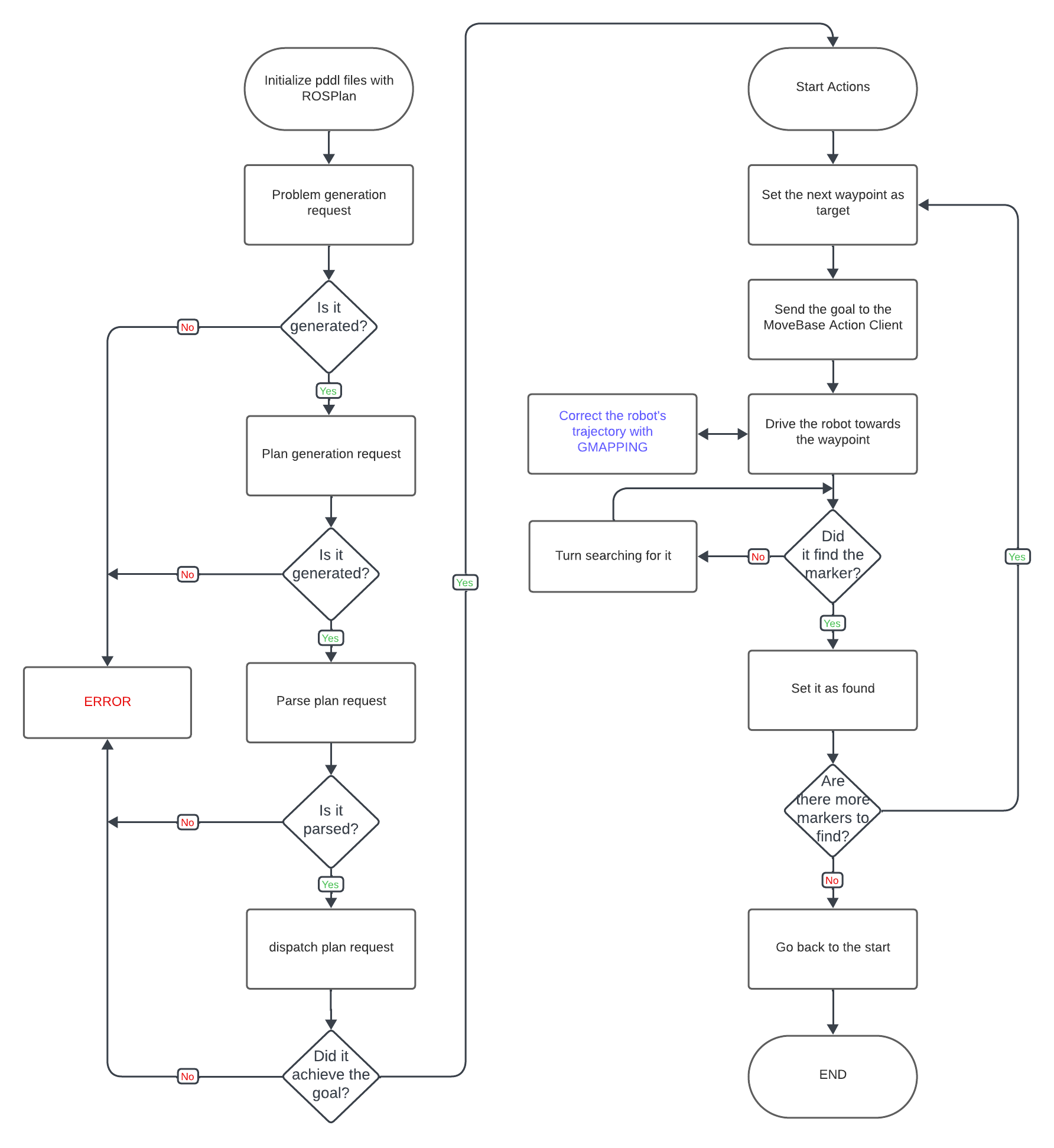The aim of this project is to develop a ROS package that uses PDDL and ROSPlan to guide a mobile robot equipped with a camera to find all markers while autonomously avoid any obstacle on its path. The robot should then return to its initial position.
The markers are placed at known positions:
- Marker 11 is visible from the position (x = 6.0, y = 2.0).
- Marker 12 is visible from the position (x = 7.0, y = -5.0).
- Marker 13 is visible from the position (x = -3.0, y = -8.0).
- Marker 15 is visible from the position (x = -7.0, y = -1.5).
The initial position is situated at (x = 0.0, y = 1.0).
| Name | Surname | ID | |
|---|---|---|---|
| 1 | Michele | Moriconi | S4861803 |
| 2 | Giovanni | Rocca | S4802954 |
| 3 | Matteo | Cappellini | S4822622 |
| 4 | Manuel | Delucchi | S4803977 |
| 5 | Andrea | Bolla | S4482930 |
A catkin (ROS) workspace is a directory in which you can create or modify existing catkin packages. We will label our catkin workspace catkin_ws. To create the catkin workspace, type the following commands in the Terminal:
mkdir catkin_ws
cd catkin_ws
mkdir src
catkin_makeThis will allow us to create a new folder in the home directory called catkin_ws by using the mkdir command. Then we create a source src folder inside the catkin workspace folder. Once done, make sure to use the command catkin_make inside the catkin_ws folder in order to init the catkin workspace. If you view your current directory contents, you should now have the devel and build folders. Inside the devel folder there are now several setup.*sh files.
Then, we will need to source the setup.bash file to overlay this workspace on top of our ROS environment. In order to do this, it is necessary to go back in your home directory with the cd command and then type:
source ~/catkin_ws/devel/setup.bashRemember to add this source command to your .bashrc file under the source line of the global ROS installation. This is important so as to use your code with ROS functionalities. In order to access the .bashrc file type the following command:
gedit ~/.bashrcIn order to be able to run this simulation it will be needed to install the needed dependancies for the planning and for the navigation beforehand.
First thing first, move inside the src folder of your ros workspace and download the dependancies on aruco_ros and on rosbot_ros, by running these commands:
git clone https://github.com/CarmineD8/aruco_ros.git
git clone https://github.com/husarion/rosbot_ros.git -b noetic Note : Be careful to add "-y 1.0" inside args at line 9 of the launch file rosbot_ros/src/rosbot_bringup/launch/rosbot_gazebo.launch
Then, in order to be able to use ROSPlan, run on terminal:
sudo apt install flex bison freeglut3-dev libbdd-dev python3-catkin-tools ros-noetic-tf2-bullet
git clone https://github.com/KCL-Planning/ROSPlanNote : You will need to modify the CMakeList.txt file inside the package rosplan_dependencies by adding at line 92 the string "-Wno-error=deprecated-copy"
Now, in order to install the packages relative to the navigation, run inside the src folder:
git clone https://github.com/ros-planning/navigation.gitAt this point we can install gmapping by running the following lines of code:
sudo apt-get install ros-noetic-openslam-gmapping
git clone -b noetic https://github.com/CarmineD8/SLAM_packages.gitNow run catkin_make inside the catkin_ws folder in order to build the workspace.
Note : There may be some problems while running this command, in order to avoid it, remove the package amcl from the navigation packages and try again.
Finally, download our project in the src folder with:
git clone https://github.com/manudelu/ExpRob_Assignment2.gitBuild with catkin_make --only-pkg-with-deps lab_assignment_2 and run the whole project by running the launch file:
roslaunch lab_assignment_2 assignment.launchWorks with ROSPlan in order to:
- Generate the problem.
- Generate the plan.
- Parse the plan.
- Dispatch the plan in order to reach the goal of the task.
- Subscribes to target and camera feed messages.
- Detects Aruco markers by processing them.
- Publishes marker information to control robot movement.
Receives the targeted waypoint from the dispatcher by implementing the durative action goto_waypoint defined in the domain and sends the goal to the Action Client.
Create an Action Server that:
- Publishes on the
/rosbot/search_idtopic the ID of the marker it is searching for. - Rotates the robot by publishing angular velocity commands on the
/cmd_vel topicto search for the marker. - Subscribes to the
/rosbot/marker_foundtopic to know whether the marker was found or not.
Create an Action Client that:
- Sends a goal indicating the ID of the marker it wants to find.
- Prints on screen if the robot succedeed in finding the goal.
Here is the simulated behaviour of the robot, provided with a window that shows what the robot's camera is capturing.
Exp2_video.mp4
- Only one marker at a time can be seen by the robot, so it will look for them in the order specified in the problem file, a possible improvement could be to check them as found even if they are encountered beforehand, or to calculate an optimal path to achieve the goal of reaching every marker in less time.
- One potential improvement to the mapping algorithm involves exploring alternative approaches, substituting the current Gmapping, a filtering-based method, with an optimization-based approach like KartoSlam.