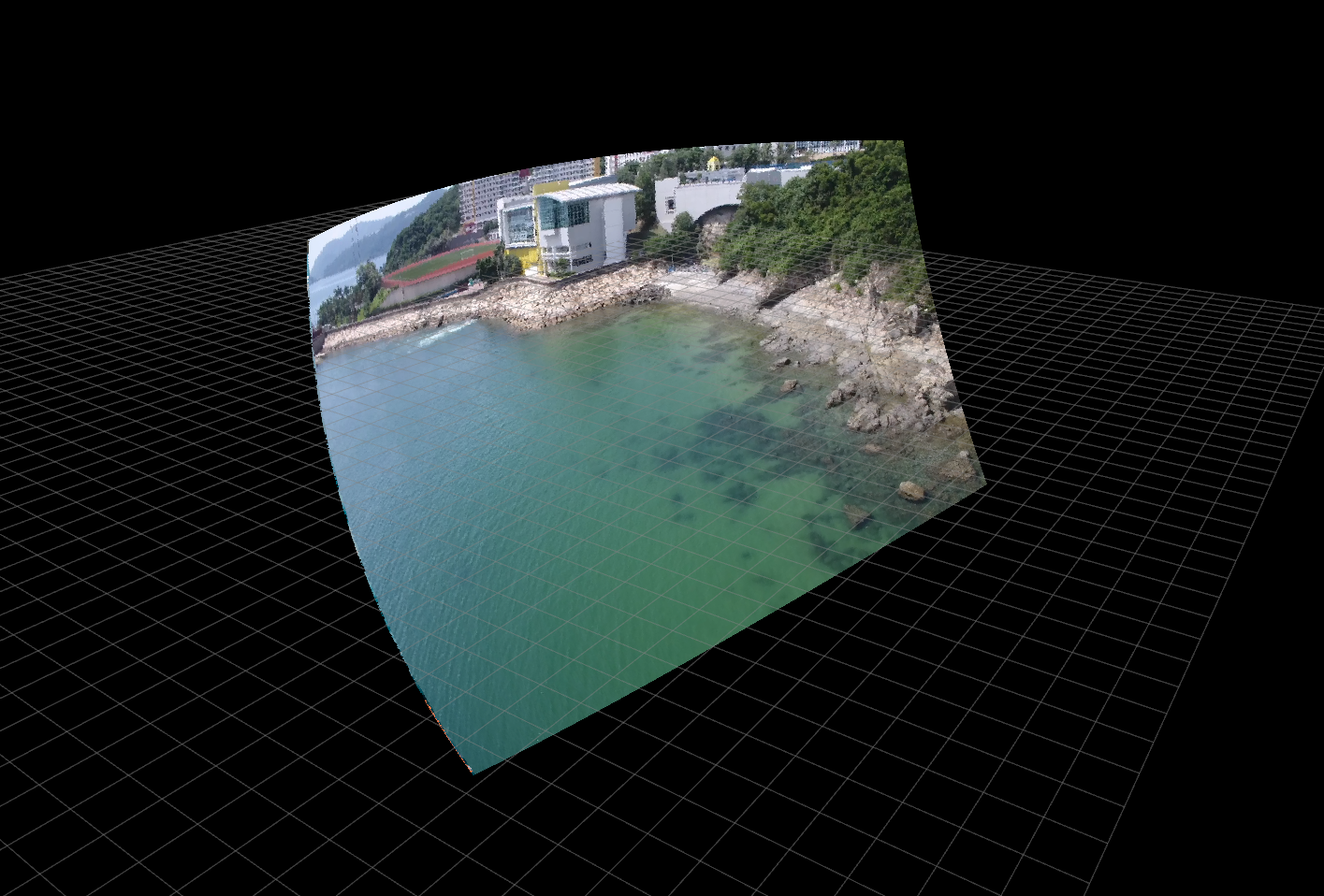rviz_hybrid_imshow is small tool to public a image as pointclouds.
To shown the image in RIVZ as background.
A example:
Authors: Wenlaing GAO
ROS
ROS on Ubuntu: ROS Installation.
Other ROS pacakge requisites: special version camera_model, code_utils.
You can guess the intrinsic camera model, as shown in config/p4.yaml:
%YAML:1.0
---
model_type: PINHOLE
camera_name: p4
image_width: 1926
image_height: 1080
distortion_parameters:
k1: 0.0
k2: 0.0
p1: 0.0
p2: 0.0
projection_parameters:
fx: 1166
fy: 1166
cx: 963
cy: 540
As shown in launch/p4.launch:
- scale: distance of the background, m
- yaw: yaw of the camera, degree
- pitch: pitch of the camera, degree
- roll: roll of the camera, degree
- tx: x position of the camera, m
- ty: y position of the camera, m
- tz: z position of the camera, m
Launch your launch file, and subscribe the topic /rviz_hybrid_imshow/Pont. Then you get:
change the View Type as: FPS(rviz), and change the Position of the camera same as the position in launch file.
Get:
have fun.