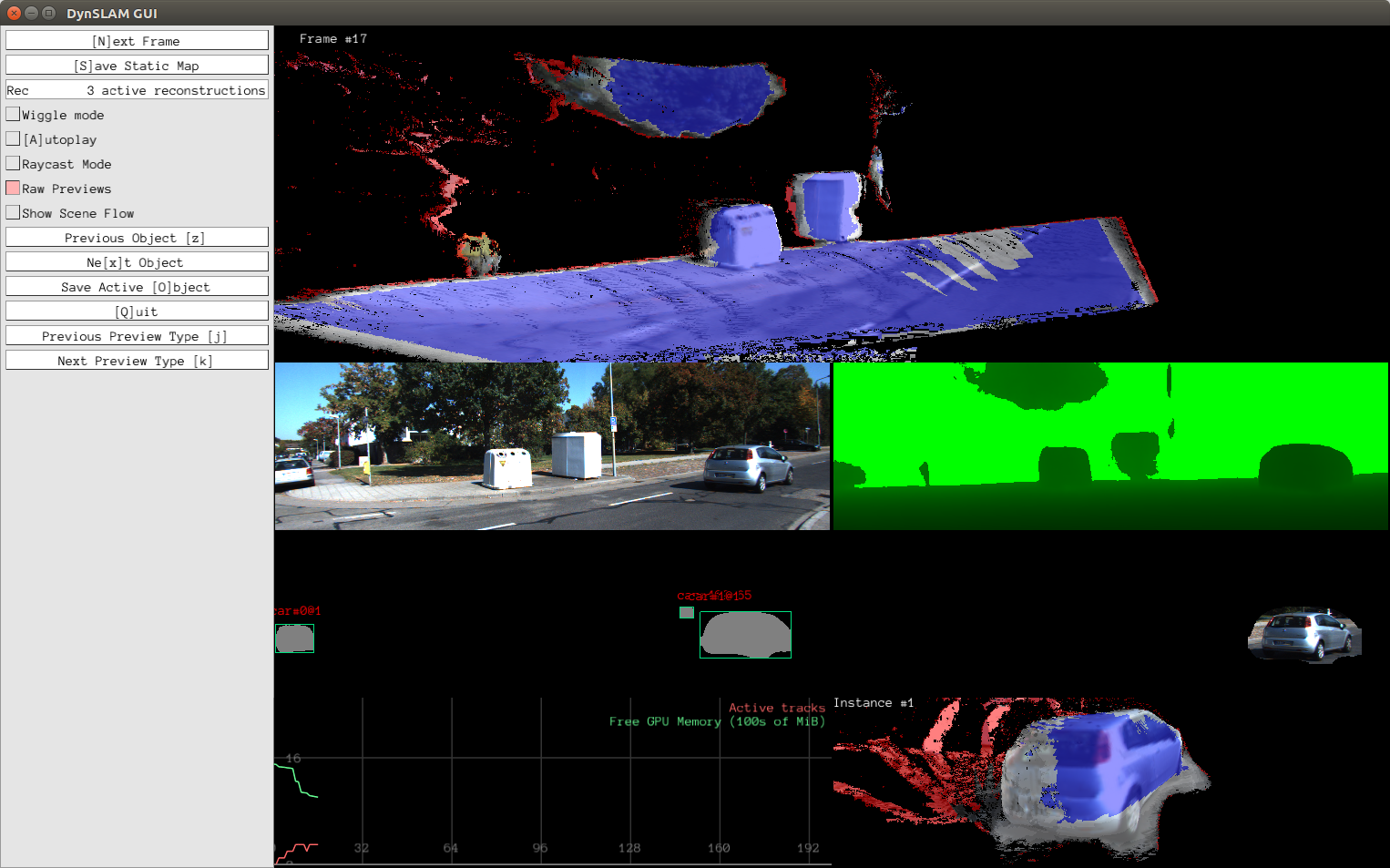This is a dense SLAM system written in C++. It builds on InfiniTAM, adding support for stereo input, outdoor operation, voxel garbage collection, and separate dynamic object (e.g., car) reconstruction.
Developed as part of my Master's Thesis, in the Computer Vision and Geometry Group of ETH Zurich. Accepted to ICRA 2018 accompanying the paper "Robust Dense Mapping for Large-Scale Dynamic Environments" by Andrei Bârsan, Peidong Liu, Marc Pollefeys, and Andreas Geiger.
The source code is hosted on GitHub.
The following screenshot shows an early preview of DynSLAM in action. It takes in stereo input, computes the depth map, using either ELAS or dispnet, segments the input RGB using Multi-task Network Cascades to detect object instances, and then separately reconstructs the static background and individual object instances.
The top pane shows the dense reconstruction of the background. The following panes show, in top-down, left-right order: the left RGB frame, the computed depth map, the output of the instance-aware semantic segmentation algorithm, the input RGB to the instance reconstructor, memory usage statistics, and a novel view of the reconstructed object instance.
The colors in the 3D reconstructions correspond to the voxel weights: red-tinted areas are low-weight ones, whereas blue ones are high-weight ones. Areas which remain low-weight even several frames after first being observed are very likely to be noisy, while blue ones are ones where the system is confident in its reconstruction.
- My InfiniTAM fork, which is used by this system for the actual 3D reconstruction (via volumetric fusion, using voxel hashing for map storage). My fork contains a series of small tweaks designe to make InfiniTAM a little easier to use as a component of a larger system.
- My fork of the official implemntation of Multi-task Network Cascades for image semantic segmentation. We need this for identifying where the cars are in the input videos. Using semantics enables us to detect both moving and static cars.
- My fork of the modified Caffe used by MNC. Since MNC's architecture requires some tweaks to Caffe's internals, its authors forked Caffe and modified it to their needs. I forked their fork and made it work with my tools, while also making it faster by merging it with the Caffe master, which enabled cuDNN 5 support, among many other things.
- My mirror of libelas which I use for pre-computing the depth maps. I'm working on getting the depth computation to happen on the fly, and investigating other methods for estimating depth from stereo.
The plots in the corresponding ICRA paper can all be regenerated from the raw data included in this repository as follows:
- Unzip
./raw-data-archives/raw-logz.7zto./csv. - Install the data analysis dependencies (e.g., in a Python virtual
environment or using Anaconda). Installing the pacakges using the Anaconda
option can be done as:
conda install --yes jupyter pandas numpy scipy scikit-learn matplotlib seaborn
- Start Jupyter:
cd notebooks && jupyter notebook
- Regenerate Figure 6 using
./notebooks/StaticAndDynamicDepthAnalysis.ipynb - Regenerate Figure 7 using
./notebooks/Voxel GC Stats.ipynb - The other notebooks can be used to generate the various figures from the supplementary material.
If you want to check out the system very quickly, you're in luck! There's a pre-preprocessed sequence you can download to see how it works (see the "Demo Sequence" section).
If you want to preprocess your own sequences, see the "Preprocessing" section.
This project is built using CMake, and it depends on several submodules. The
steps below are designed for Ubuntu 18.04.
As such, make sure you don't forget the --recursive flag when cloning the
repository. If you did
forget it, just run git submodule update --init --recursive.
- Clone the repository if you haven't already:
git clone --recursive https://github.com/AndreiBarsan/DynSLAM
- Install OpenCV 2.4.9 and CUDA 8.
- Install docker and nvidia-docker. They are a requirement for preprocessing the data so that it can be consumed by DynSLAM.
- Install the prerequisites (Ubuntu example):
sudo apt-get install libxmu-dev libxi-dev freeglut3 freeglut3-dev libglew-dev glew-utils libpthread-stubs0-dev binutils-dev libgflags-dev libpng++-dev libeigen3-dev
- Build Pangolin to make sure it gets put into the CMake registry:
cd src/Pangolin && mkdir build/ && cd $_ && cmake ../ && make -j$(nproc)
- Build the project in the standard CMake fashion:
mkdir build && cd build && cmake .. && make -j$(nproc)
While the preprocessing makes heavy use of nvidia-docker in order to simplify
the process, and does so very effectively, running the main DynSLAM program
inside Docker is still not supported.
The Dockerfile in the root of this project can be used to build DynSLAM
inside a Docker container, but, due to its OpenGL GUI, it cannot run inside it
(as of February 2018).
Solutions to this problem include using one of the newly released CUDA+OpenGL Docker images from NVIDIA as a base image, or fully supporting CLI-only operation. Both of these tasks remain part of future work.
- After building the project, try processing the demo sequence:
here is a short sample from KITTI Odometry Sequence 06.
- Extract that to a directory, and run DynSLAM on it (the mkdir circumvents a silly bug):
bash mkdir -p csv/ && build/DynSLAM --use_dispnet --dataset_root=path/to/extracted/archive --dataset_type=kitti-odometry
- Extract that to a directory, and run DynSLAM on it (the mkdir circumvents a silly bug):
-
The system can run on any KITTI Odometry and Tracking sequence. KITTI Raw sequences should also work, but have not been tested since the evaluation is trickier, as their LIDAR data is not cleaned up to account for the rolling shutter effect. In order to run the system on these sequences, the instance-aware semantic segmentations and dense depth maps must be preprocessed, since DynSLAM does not yet support computing them on the fly.
These instructions are for the KITTI Tracking dataset, which is the only one currently supported using helper scripts, but I plan on adding support for easy KITTI Odometry preprocessing, since the only difference between the two datasets is the path structure.
- Use the following download script to grab the KITTI Tracking dataset. Bear in mind
that it is a very large dataset which takes up a little over 100Gb of
disk space. Sadly, the download is structured such that downloading
individual sequences is not possible.
By default, this script downloads the data to the
scripts/download_kitti_tracking.py [target-dir]
data/kitti/trackingfolder of the DynSLAM project. - (Alternative) You can also manually grab the KITTI Tracking dataset
from the official website.
Make sure you download everything and extract it all in the same directory
(see the demo sequence archive for the canonical directory structure, or
Input.hto see how DynSLAM loads it). - Preprocess the data using the preprocessing script:
For example,
scripts/preprocess-sequence.sh kitti-tracking <dataset-root> <training/testing> <number>
prepares the 6th KITTI Tracking training sequence for DynSLAM.scripts/preprocess-sequence.sh kitti-tracking data/kitti/tracking training 6
- Run the pipeline on the KITTI sequence you downloaded.
./DynSLAM --use_dispnet --enable-evaluation=false --dataset_root=<dataset-root> --dataset_type=kitti-tracking --kitti_tracking_sequence_id=<number>
- Use the following download script to grab the KITTI Tracking dataset. Bear in mind
that it is a very large dataset which takes up a little over 100Gb of
disk space. Sadly, the download is structured such that downloading
individual sequences is not possible.
You can also use DynSLAM --help to view info on additional commandline arguments. (There are a lot of them!)
If you use DynSLAM in your research, or build your system off of it, please consider citing the relevant publication:
@INPROCEEDINGS{Barsan2018ICRA,
author = {Ioan Andrei B\^{a}rsan and Peidong Liu and Marc Pollefeys and Andreas Geiger},
title = {Robust Dense Mapping for Large-Scale Dynamic Environments},
booktitle = {International Conference on Robotics and Automation (ICRA)},
year = {2018}
}
-
The code follows Google's C++ style guide with the following modifications:
- The column limit is 100 instead of 80, because of the bias towards longer type names in the code base.
- Exceptions are allowed, but must be used judiciously (i.e., for serious errors and exceptional situations).