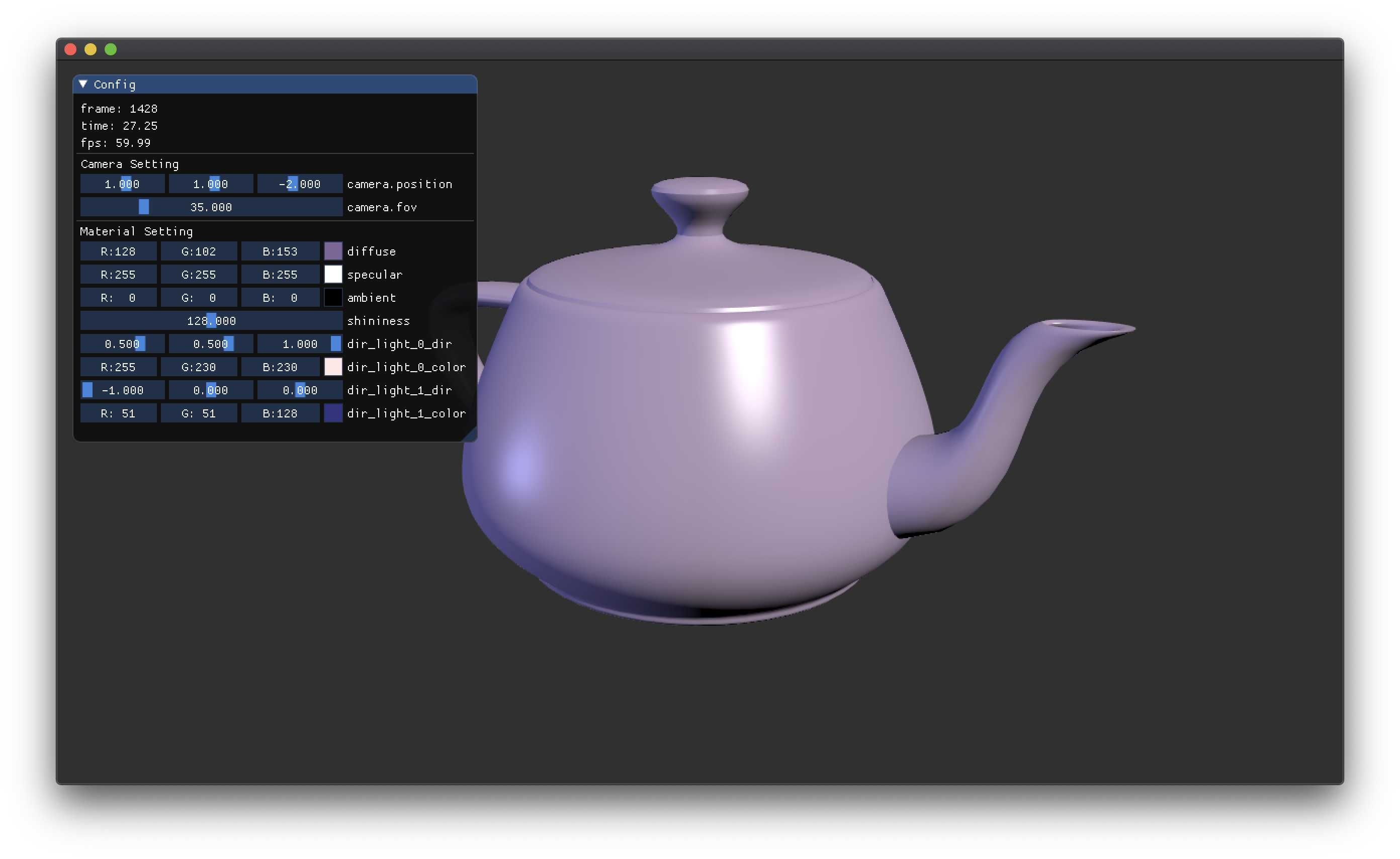bigg (bgfx + imgui + glfw + glm) + utils
This library, named bigger, is a prototype-oriented middleware library for 3D interactive applications. Based on a library named bigg, which stands for bgfx + imgui + glfw + glm, this library adds some higher-level utilities (such as renderable primitive classes) to make the prototyping of lightweight and cross-platform apps even easier.
- C++17
- GLSL 1.30
- bigg https://github.com/Josh4428/bigg [Unlicense]
- bgfx.cmake https://github.com/widberg/bgfx.cmake [CC0 1.0 Universal]
- bgfx https://github.com/bkaradzic/bgfx [BSD 2-Clause]
- bimg https://github.com/bkaradzic/bimg [BSD 2-Clause]
- bx https://github.com/bkaradzic/bx [BSD 2-Clause]
- Dear ImGui https://github.com/ocornut/imgui [MIT]
- GLFW https://github.com/glfw/glfw [Zlib]
- GLM https://github.com/g-truc/glm [MIT]
- bgfx.cmake https://github.com/widberg/bgfx.cmake [CC0 1.0 Universal]
- random-util https://github.com/yuki-koyama/rand-util [MIT]
- string-util https://github.com/yuki-koyama/string-util [MIT]
- tinyobjloader https://github.com/tinyobjloader/tinyobjloader/ [MIT]
- App (needs to be overridden)
- Camera
- Primitives
- Cube primitive
- Dynamic mesh primitive
- Mesh primitive
- Plane primitive
- Sphere primitive
- Materials
- Blinn-Phong material
- MatCap material
bigger::App::runApp()bigg::Application::run()glfwinitializationbgfxinitializationimguiinitialization- Reset
bigger::App::initialize()(needs to be overridden)- Main loop
glfwevent pollingimguievent pollingbigger::App::update()bigger::App::updateApp()(needs to be overridden)- Update scene objects (
bigger::SceneObject::update()) - Render scene objects (
bigger::SceneObject::draw())
imguirenderbgfxsubmit
bigger::App::shutdown()- Release scene objects
bigger::App::releaseSharedResources()(needs to be overridden)
imguishutdownbgfxshutdownglfwshutdown
- Always two directional lights
- Other types of lights or more than two directional lights are not supported
- Intensive use of smart pointers
- Primitives and materials need to be dynamically instantiated and managed by smart pointers (i.e., either
std::shared_ptr<T>orstd::unique_ptr<T>)
- Primitives and materials need to be dynamically instantiated and managed by smart pointers (i.e., either
This is a minimal example of using bigger::App. This app just shows a blank window and do nothing.
#include <bigger/app.hpp>
class MinimalApp final : public bigger::App
{
public:
MinimalApp() {}
void initialize(int argc, char** argv) override {}
void updateApp() override {}
void releaseSharedResources() override {}
};
int main(int argc, char** argv)
{
MinimalApp app;
return app.runApp(argc, argv);
}The following three methods need to be overridden by the new app class:
bigger::App::initialize(): Initializing the app and instantiating necessary objects living through the app life.bigger::App::updateApp(): Writing frame-wise update rules and callingimguidraw calls.bigger::App::releaseSharedResources(): Releasing shared resources maintained by the app class (such as vertex buffers).
bgfx provides screen capture functionalities, which of course can be directly called (see the official documentation and examples). For easier use, in bigger by default, just inserting the following one-line code into update() can capture the screen:
bgfx::requestScreenShot(BGFX_INVALID_HANDLE, "/path/to/output");
Note: On macOS, using the Metal backend somehow fails to capture the screen (not sure why; probably related to this issue). A possible quick fix is to use OpenGL.
MIT License
Issue reports & pull requests are highly welcomed.