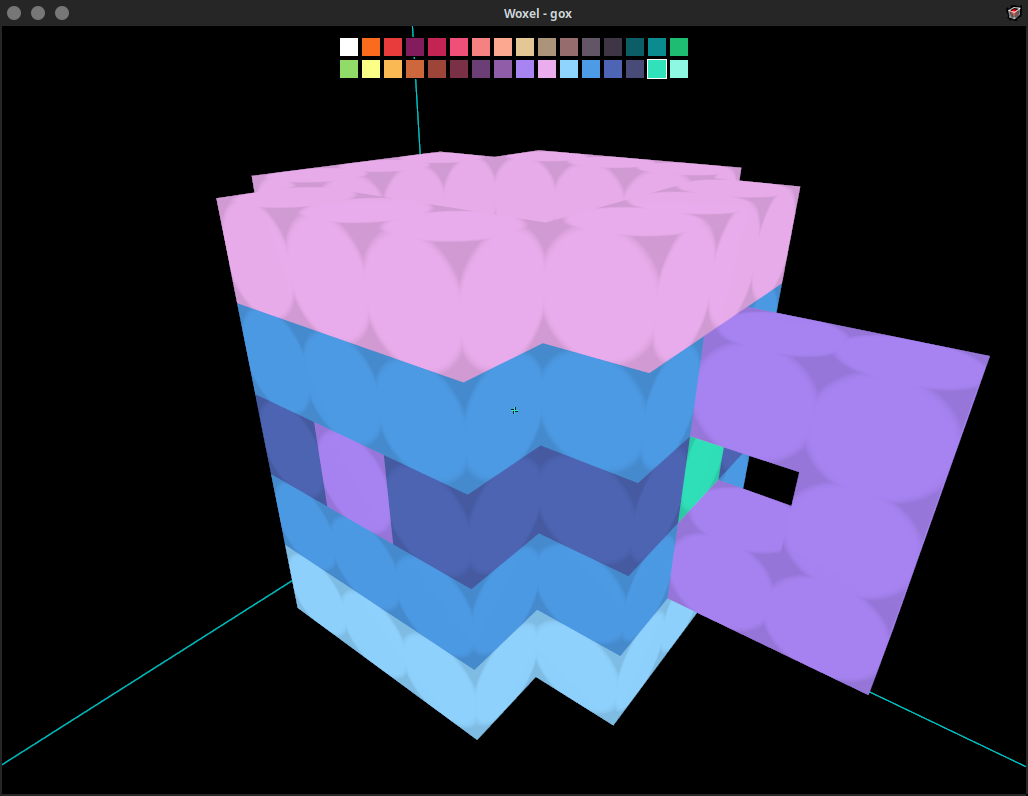Woxel uses intuitive controls akin to Minetest and Minecraft, while providing a design experience similar to Goxel and Magicalvoxel. Woxel paves the way to transitioning Minecraft/Minetest players to 3D asset creators for games.
💬 Join our discord! https://discord.gg/AH23bGNE2h
📱 Follow us on Twitter! https://twitter.com/Woxels
- 🔗 Flatpak: https://flathub.org/apps/xyz.woxel.Woxel
- 🔗 Snapcraft: https://snapcraft.io/woxel
- 🔗 Ubuntu: https://github.com/woxels/Woxel/releases
- 🔗 WebGL: https://woxel.xyz / https://woxels.github.io
- W,A,S,D = Move around based on relative orientation to X and Y.
- SPACE + L-SHIFT = Move up and down relative Z.
- F = Toggle player fast speed on and off.
- 1-7 = Change move speed for selected fast state.
- P = Toggle pitch lock.
- Left Click / R-SHIFT = Place node.
- Right Click / R-CTRL = Delete node.
- Q / Z / Middle Click / Mouse4 = Clone color of pointed node.
- E / Mouse5 = Replace color of pointed node.
- R = Toggle mirror brush.
- V = Places voxel at current position.
- Middle Scroll = Change selected color.
- X + C / Slash + Quote = Scroll color of pointed node.
- F1 = Resets environment state back to default.
- F2 = Toggle HUD visibility.
- F3 = Save. (auto saves on exit, backup made if idle for 3 mins.)
- F8 = Load. (will erase what you have done since the last save)
- ESCAPE / TAB = Toggle menu.
./wox <project_name> <[OPTIONAL]mouse_sensitivity> <[OPTIONAL]path to color palette>- e.g;
./wox Untitled 0.003 /tmp/colors.txt - 1st, "Untitled", Name of project to open or create.
- 2nd, "0.003", Mouse sensitivity.
- 3rd, "/tmp/colors.txt", path to a color palette file, the file must contain a hex color on each new line, 32 colors maximum. e.g; "#00FFFF".
- Find color palettes at; https://lospec.com/palette-list
- You can use any palette upto 32 colors. But don't use #000000 (Black) in your color palette as it will terminate at that color.
./wox loadgz <file_path>- e.g;
./wox loadgz /home/user/file.wox.gz
./wox export <project_name> <option: wox,txt,vv,ply> <export_path>- e.g;
./wox export txt /home/user/file.txt - e.g;
./wox export ply /home/user/file.ply
🤔 When exporting as ply you will want to merge vertices by distance in Blender
or Cleaning and Repairing > Merge Close Vertices in MeshLab. 👍
Run make or make test or cc main.c -Ofast -lm -lz -lSDL2 -lGLESv2 -lEGL -o wox
cc main.c -Ofast -lm -lz -lSDL2 -lGLESv2 -lEGL -o wox
./wox