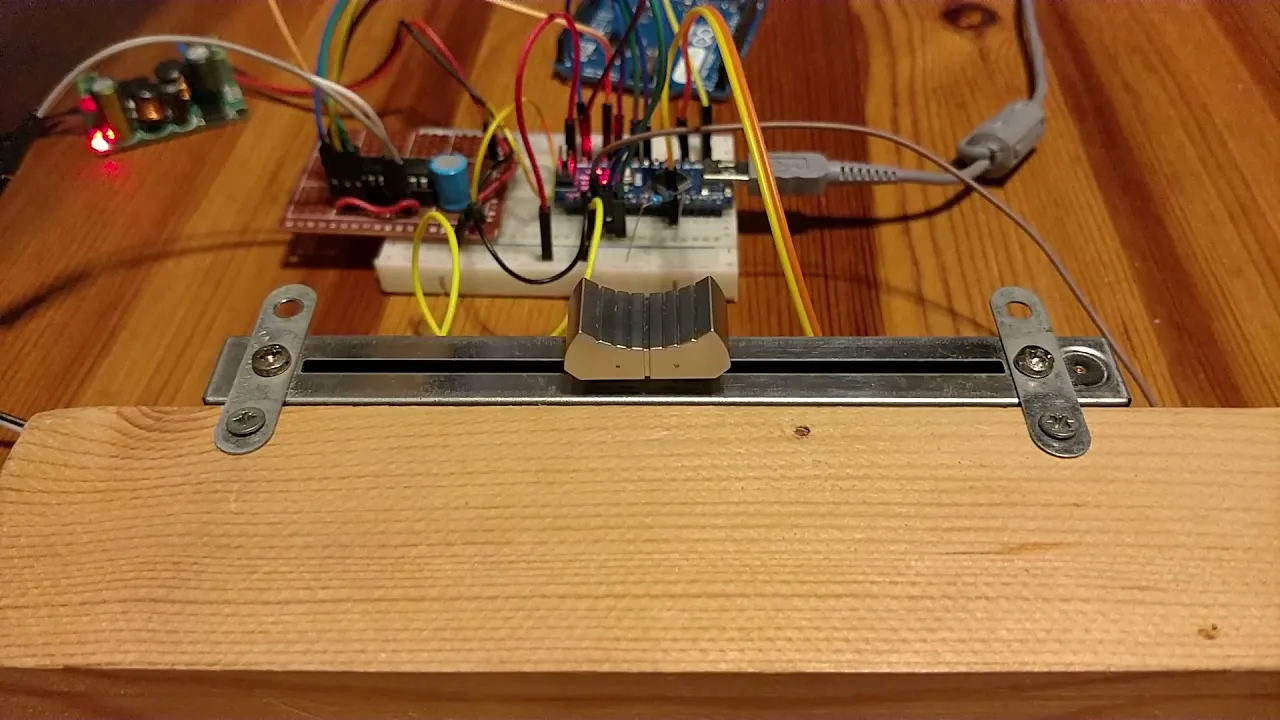Motorized fader example code for Arduino using tttapa/Control-Surface.
Documentation: https://tttapa.github.io/Pages/Arduino/Control-Theory/Motor-Fader/
Motor-Controller: Arduino Uno or Nano sketch running PID controllers for up to four motorized faders with touch sensitivity. Optional serial MIDI in/output.MIDI-Controller: Arduino sketch running Control Surface code that communicates with the motor controllers over I²C and allows the faders to be controlled over (USB) MIDI.Python/Tuning.py: Python script for trying out and comparing different tuning parameters for the motor controllers.
- Install the Control Surface library (installation instructions)
- Download the .ZIP file using the green Code button on the home page of this repository
- Extract it to a convenient location on your computer
- Open the Arduino IDE
- Use Ctrl+O or use the
File > Open ...menu - Browse to the
Control-Surface-Motor-Fader-master/Motor-Controllerfolder you just extracted and open theMotor-Controller.inofile - Select the Arduino UNO or Nano in the
Tools > Boardmenu and select the correct port - Use Ctrl+U to compile and upload the code to the Arduino
Similarly, you can open and upload the MIDI-Controller sketch to a MIDI-capable Arduino such as the Leonardo.