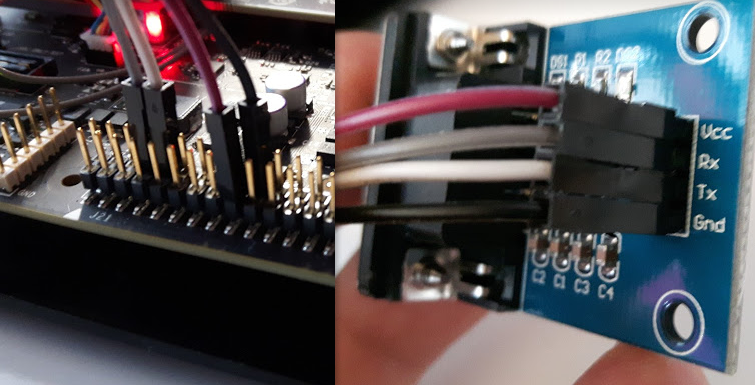This is a C++ serial ROS driver for KVH Geo-Fog dual GPS / GNSS Receivers. This code is based on the officilal C driver provided by KVH.
Important note: we do not own the GPS anymore, this a legacy code, but for someone it may be useful. If so, please fork the repo and maintain the code.
After cloning to catkin workspace, just build the GPS packages in the workspace:
catkin buildSource setup.bash (optionally add it to your .bashrc file):
source devel/setup.bashRun the GPS publisher node or the dummy node (which is just random GPS data for testing):
rosrun gps_kvh gps_kvh_node
rosrun gps_kvh gps_kvh_node /dev/ttyS0 115200
rosrun gps_kvh gps_kvh_dummy_nodeThe following rostopic will be published:
/gps/fix
/gps/kvhstatus
/gps/status
/gps/utmzone
/odom
The rostopic /odom contains e.g. the following:
header:
seq: 10957
stamp:
secs: 1545048568
nsecs: 161516056
frame_id: "odom"
child_frame_id: ''
pose:
pose:
position:
x: 5283563.77831
y: 696058.293832
z: 157.0
orientation:
x: 0.862203
y: 0.006738
z: -0.5065
w: -0.00356
covariance: [0.0, 0.0, 0.0, 0.0, 0.0, 0.0, 0.0, 0.0, 0.0, 0.0, 0.0, 0.0, 0.0, 0.0, 0.0, 0.0, 0.0, 0.0, 0.0, 0.0, 0.0, 0.0, 0.0, 0.0, 0.0, 0.0, 0.0, 0.0, 0.0, 0.0, 0.0, 0.0, 0.0, 0.0, 0.0, 0.0]
twist:
twist:
linear:
x: 0.0
y: 0.0
z: 0.0
angular:
x: 0.0
y: 0.0
z: 0.0
covariance: [0.0, 0.0, 0.0, 0.0, 0.0, 0.0, 0.0, 0.0, 0.0, 0.0, 0.0, 0.0, 0.0, 0.0, 0.0, 0.0, 0.0, 0.0, 0.0, 0.0, 0.0, 0.0, 0.0, 0.0, 0.0, 0.0, 0.0, 0.0, 0.0, 0.0, 0.0, 0.0, 0.0, 0.0, 0.0, 0.0]The rostopic /gps/fix contains e.g. the following:
header:
seq: 11062
stamp:
secs: 1545054463
nsecs: 259962916
frame_id: ''
status:
status: 0
service: 0
latitude: 47.694527854
longitude: 17.628158172
altitude: 0.0
position_covariance: [0.0, 0.0, 0.0, 0.0, 0.0, 0.0, 0.0, 0.0, 0.0]
position_covariance_type: 0lsusb
- you should see the following:
Bus 002 Device 004: ID 1a86:7523 QinHeng Electronics HL-340 USB-Serial adapter
ls /dev/ttyUSB*
ls -l /dev/ttyU*
sudo chmod 777 /dev/ttyUSB0On Ubuntu, the simplest way to resolve the permissions problem, is to add yourself to the 'dialout' user group.
$ ls -l /dev/ttyU*
crw-rw---- 1 root dialout 188, 0 Jun 12 13:28 /dev/ttyUSB0
$ sudo adduser yourusername dialout
For the group change to take effect the first time, you need to log out and back in again.
sudo minicom
sudo chmod 777 /dev/ttyUSB0
sudo chmod 777 /dev/ttyS0
sudo minicom