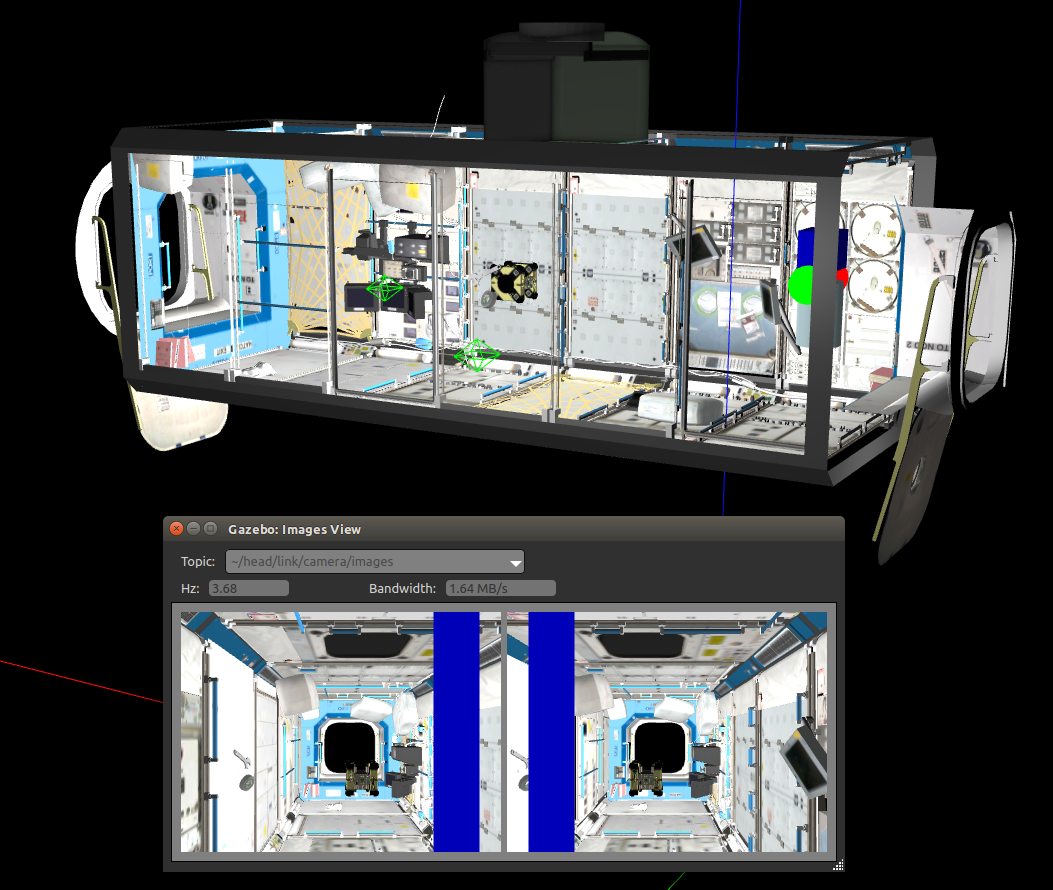The AstroNet Simulator is developed as an extension to NASA's Astrobee simulator, where control schemes, task allocation paradigms and navigation algorithms for each of the Astrobee Robots are developed. ROS Kinetic is used for simulating the algorithms, and to interface with the quadcopters (representing astrobee robots in our environment). An interactive VR-based environment of the whole International Space Station, with the robots in it, has been implemented and can be visualized on the Oculus Rift.
Run install_astrobee.sh in a terminal. The software repositories are contained within Documents/Astrobee folder. You can change the installation location by editing the aforementioned install script. You may face an issue while building if you have multiple installations of gtest installed as the install script adds it. Make sure to check if it is installed before hand.
The Astrobee Package runs on NASA's proprietary robot. The Astronet package written, however, uses the Asctec HummingBird for testing the framework. The Vicon Motion Capture system is used for input gestures, and the Oculus Rift is used to walk around and interact with the immersive environment. You would also require the MATLAB Robotics Systems Toolbox to run the coverage software. This provides us with the ability for fast prototyping of coverage code and running it along with ROS on a computer.
To run NASAs base astrobee simulator, you may run the following roslaunch astrobee sim.launch dds:=false robot:=sim_pub rviz:=true.
If you would like to run the Astronet Simulator, you may follow these steps:
- Open a terminal and run
roscore - Open a second terminal and run the Vicon Subscription Software
roslaunch vicon_bridge vicon.launch. You may need to change thedatastream_hostportto run receive the messages. The current IP is192.168.1.3:801. We have created 3 Vicon Objects to track the motion of the user, namely: (i) Left_Arm, (ii) Right_Arm, and (iii) Oculus. Make sure to initialize these objects. - Open a third terminal and run the main astronet package as follows:
roslaunch astrobee astronet.launch - Now open MATLAB and run
HRI_Coverage_and_Tasks_1_quad_sim.mwhich launches the coverage and gesture recognition code for you.
 Astrobee is a free-flying robot designed to operate as a payload inside
the International Space Station (ISS). The Astrobee Robot Software consists of
embedded (on-board) software, supporting tools and a simulator. The Astrobee
Robot Software operates on Astrobee's three internal single board computers and
uses the open-source Robot Operating System (ROS) framework as message-passing
middleware. The Astrobee Robot Software performs vision-based localization,
provides autonomous navigation, docking and perching, manages various sensors
and actuators, and supports user interaction via screen-based displays, light
signaling, and sound. The Astrobee Robot Software enables Astrobee to be
operated in multiple modes: plan-based task execution (command sequencing),
teleoperation, or autonomously through execution of hosted code uploaded by
project partners (guest science). The software simulator enables Astrobee Robot
Software to be evaluated without the need for robot hardware.
Astrobee is a free-flying robot designed to operate as a payload inside
the International Space Station (ISS). The Astrobee Robot Software consists of
embedded (on-board) software, supporting tools and a simulator. The Astrobee
Robot Software operates on Astrobee's three internal single board computers and
uses the open-source Robot Operating System (ROS) framework as message-passing
middleware. The Astrobee Robot Software performs vision-based localization,
provides autonomous navigation, docking and perching, manages various sensors
and actuators, and supports user interaction via screen-based displays, light
signaling, and sound. The Astrobee Robot Software enables Astrobee to be
operated in multiple modes: plan-based task execution (command sequencing),
teleoperation, or autonomously through execution of hosted code uploaded by
project partners (guest science). The software simulator enables Astrobee Robot
Software to be evaluated without the need for robot hardware.
This repository provides flight software and a simulator, both primarily written
in C++. The repository also provides several other utilities, including a tool
for creating maps for localization. A separate repository,
astrobee_android, contains the
Java API, which uses the ROS messaging system to communicate with flight
software.
The Astrobee Robot Software is in a beta stage. This means that some features are incomplete, and extensive changes can be expected. Please consult RELEASE for the current list of features and limitations.
If you don't have access to NASA's internal network, please see the usage instructions.
If you do, please see the NASA usage instructions.
The Astrobee Robot Software is open source, and we welcome contributions from the public. However, for us to merge any pull requests, we must request that contributors sign and submit a Contributor License Agreement due to NASA legal requirements. Thank you for your understanding.
To generate the Astrobee documentation, run
doxygen freeflyer.doxyfile
after checking out the code. The documentation will be generated in the doc/html folder. Open the index.html to get to the main page of the documentation.
If you are interested in guest science, please do one of the following for more information.
If you are a non-NASA user, please checkout the astrobee_android nasa github
project (if you followed the usage instructions, you should have checked this
out already). Once that is checked out, please see
guest_science/readme.md
located in the astrobee_android/guest_science folder.
If you are a NASA user, please make sure the android submodule was checked out
and then visit submodules/android/guest_science/readme.md.
Copyright (c) 2017, United States Government, as represented by the Administrator of the National Aeronautics and Space Administration. All rights reserved.
The Astrobee platform is licensed under the Apache License, Version 2.0 (the "License"); you may not use this file except in compliance with the License. You may obtain a copy of the License at http://www.apache.org/licenses/LICENSE-2.0.
Unless required by applicable law or agreed to in writing, software distributed under the License is distributed on an "AS IS" BASIS, WITHOUT WARRANTIES OR CONDITIONS OF ANY KIND, either express or implied. See the License for the specific language governing permissions and limitations under the License.