Simple Demonstration of Vue + ROS Integration
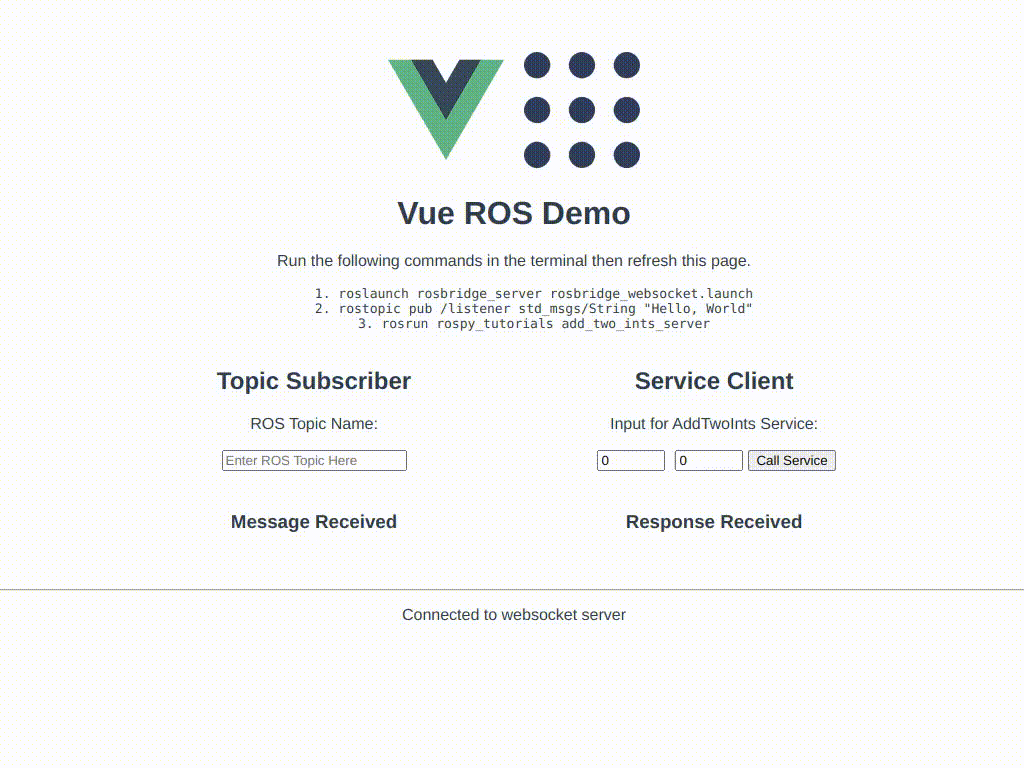
Demonstration (As seen in Chrome)
- Vue v3
- roslib v1.3.0
- ROS (compatible with ROS 1 and 2, see thanks section)
- If you do not have
rosbridge_serveryou need to install it with the following commandapt search rosbridge_suite sudo apt install -y ros-<rosdistro>-rosbridge-suite # ros-humble-rosbridge-suite
Make sure to run the following commands in the terminal
roslaunch rosbridge_server rosbridge_websocket.launch
rostopic pub /listener std_msgs/String "Hello, World"
rosrun rospy_tutorials add_two_ints_serverros2 launch rosbridge_server rosbridge_websocket_launch.xml
ros2 run demo_nodes_py add_two_ints_server
ros2 run demo_nodes_py talkerAfter starting the node you can find the topic/service and its type with the following instructions.Then you need to modify the allowedMessageType/serviceType in file TopicSubscriber.vue/ServiceClient.vue to receive the message.
$ ros2 service list
/add_two_ints
$ ros2 service type /add_two_ints
example_interfaces/srv/AddTwoInts$ ros2 topic list
/chatter
$ ros2 topic info /chatter
Type: std_msgs/msg/String
Publisher count: 1
Subscription count: 0npm installIncase of the folllowing error, please execute npm install --force
npm ERR! code ERESOLVE
npm ERR! ERESOLVE unable to resolve dependency tree
npm ERR!
npm ERR! While resolving: vue-ros-demo@0.1.0
npm ERR! Found: eslint-plugin-vue@8.7.1
npm ERR! node_modules/eslint-plugin-vue
npm ERR! dev eslint-plugin-vue@"^8.0.3" from the root project
npm ERR!
npm ERR! Could not resolve dependency:
npm ERR! peer eslint-plugin-vue@"^7.0.0" from @vue/eslint-config-standard@6.1.0
npm ERR! node_modules/@vue/eslint-config-standard
npm ERR! dev @vue/eslint-config-standard@"^6.1.0" from the root project
npm ERR!
npm ERR! Fix the upstream dependency conflict, or retry
npm ERR! this command with --force, or --legacy-peer-deps
npm ERR! to accept an incorrect (and potentially broken) dependency resolution.
npm ERR!
npm ERR! See /home/ravi/.npm/eresolve-report.txt for a full report.
npm ERR! A complete log of this run can be found in:
npm ERR! /home/ravi/.npm/_logs/2022-08-15T10_52_32_924Z-debug-0.lognpm run servenpm run lintnpm run build- NPM Packages: The project has been tested with the following npm packages:
$ npm list vue-ros-demo@0.1.0 /home/ravi/vue-ros-demo ├── @babel/core@7.18.10 ├── @babel/eslint-parser@7.18.9 ├── @vue/cli-plugin-babel@5.0.8 ├── @vue/cli-plugin-eslint@5.0.8 ├── @vue/cli-service@5.0.8 ├── @vue/eslint-config-standard@6.1.0 ├── core-js@3.24.1 ├── eslint-plugin-import@2.26.0 ├── eslint-plugin-node@11.1.0 ├── eslint-plugin-promise@5.2.0 ├── eslint-plugin-vue@8.7.1 ├── eslint@7.32.0 ├── roslib@1.3.0 └── vue@3.2.37
- Multiple PC Setup: In case of having multiple PC (more specifically, the
rosbridge_serverrunning on a remote machine), you must use the correct IP address (please note that thelocalhostand127.0.0.1refer to the same/local device). You need to replacelocalhostwith the correct IP address, inmain.jsas shown below:Reference: #1Lines 9 to 11 in b5bab3a
Following authors are sincerely acknowledged for the improvements of this package-
- zmoth (织蛾): For providing support for ROS 2 version