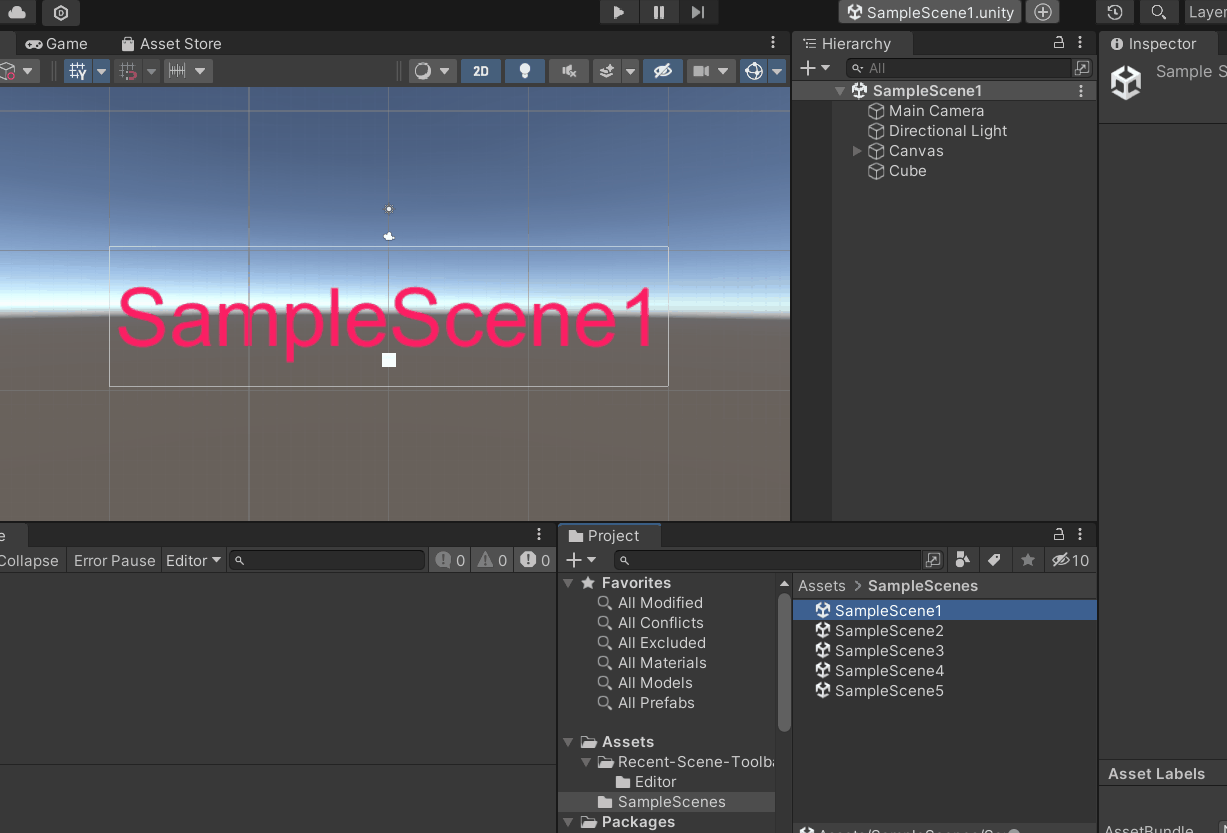Unity-Recent-Scene-Toolbar
Add Recent Scene button to quickly access recent scenes.
The maximum number is 10 by default. (By the const value in RecentSceneList.cs)
Installation
1. Download repo and put into Assets/
THE HARDEST WAY EVER
2. Unity Package Manager
- Installing package from a Git URL
https://github.com/qwe321qwe321qwe321/Unity-Recent-Scene-Toolbar.git
Since package isn't able to create scriptable object, the RecentSceneList.asset will be created in Assets/Recent-Scene-Toolbar/Editor by default. It can be anywhere you like in the project. And you should add it to .gitignore manually to prevent tracking
How is it done
-
Hook up the
EditorSceneManager.activeSceneChangedInEditModeto record the scenes to a scriptable objectRecentSceneList.asset.-
RecentSceneList.assetwill be generated if it doesn't exist. -
The
.gitignoreinEditorfolder is used to prevent git trackingRecentSceneList.assetwhich always change when you switch scene.
-
-
The toolbar UI solution is by https://github.com/marijnz/unity-toolbar-extender. (it's only proven to work up to (at least) Unity 2020.1.)
-
Editor icons: https://github.com/nukadelic/UnityEditorIcons