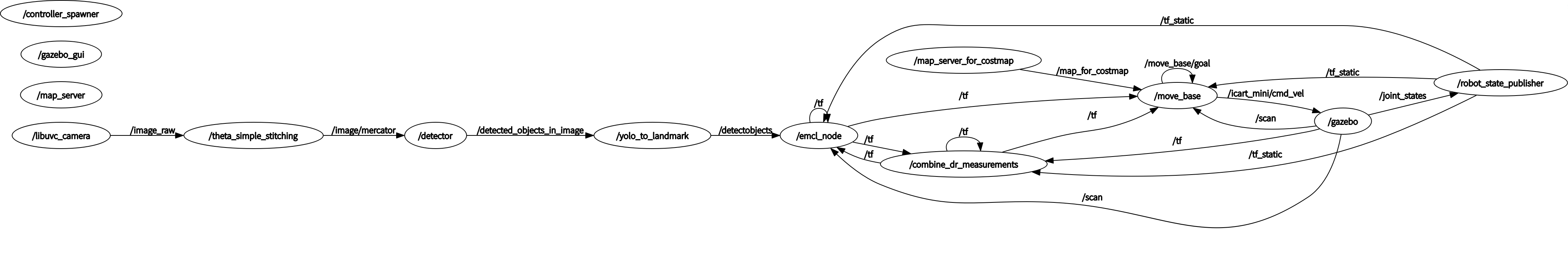mcl_with_landmark
Requirement
theta_simple_stitching
branch: melodic-devel
https://github.com/open-rdc/theta_simple_stitching
yolov5_pytorch_ros
branch: detect_landmark
https://github.com/open-rdc/yolov5_pytorch_ros
yolo_to_landmarks
branch: main
https://github.com/open-rdc/yolo_to_landmark
emcl
branch: mcl_with_landmark
https://github.com/open-rdc/emcl
orne_navigation
https://github.com/open-rdc/orne_navigation
branch: emcl_with_landmark
Execute
for Ubuntu1804
Execute roscore on docker
docker run -it --net host --name roscore ros:melodic
Capture images from Theta
-
Launch Theta in Live mode Press the power and camera buttons to start
-
Change the authority
sudo chmod 666 /dev/bus/usb/001/* -
roslaunch theta_simple_stitching theta.launch -
Launch rviz
-
Select
/image/mercator/Imageto display the image
Execute yolo5_pytorch_ros
cd ~/catkin_ws/src/yolov5_pytorch_ros/docker
docker-compose up -d
docker exec -it yolo bash
mkdir -p catkin_ws/src
cd catkin_ws/src
catkin_init_workspace
git clone https://github.com/open-rdc/yolov5_pytorch_ros
cd ..
catkin_make
source ~/catkin_ws/devel/setup.bash
roslaunch yolov5_pytorch_ros landmark_detector.launch
-
Select
/detections_image_topic/Imageto display the image on rviz -
rosrun yolo_to_landmark yolo_to_landmark.py
Simulator
-
roslaunch orne_bringup orne_alpha_sim.launch -
roslaunch orne_navigation_executor nav_static_map.launch emcl:=true
rqt_graph