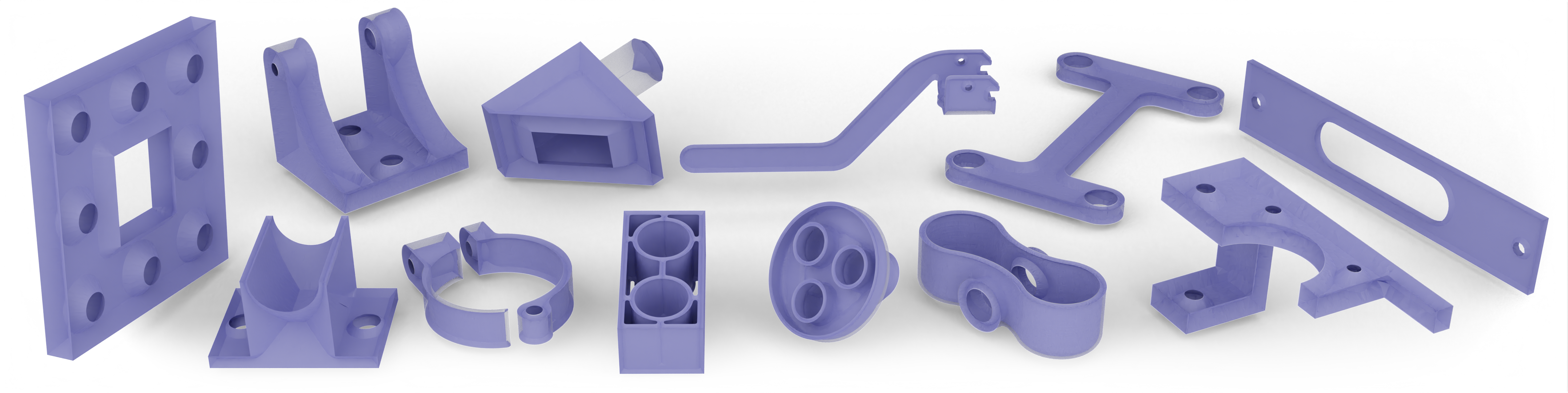Please refer to our paper and project for more detail. This project is licensed under the terms of the MIT license.
@article{2022MATFP,
title={Computing Medial Axis Transform with Feature Preservation via Restricted Power Diagram},
author={Wang, Ningna and Wang, Bin and Wang, Wenping and Guo, Xiaohu},
journal={ACM Transactions on Graphics (Proceedings of SIGGRAPH Asia 2022)},
volume={41},
number={6},
year={2022},
publisher={ACM New York, NY, USA}
}
We provide the commands for installing MATFP in MacOS:
- Clone the repository into your local machine:
git clone https://github.com/junanita/matfp.git
- Compile the code using cmake (first compilation may takes a while):
cd matfp
mkdir build && cd build
cmake ..
make -j4
You may need to install gmp and mpfr or CGAL before compiling the code. You can install them via Homebrew.
brew install gmp
brew install mpfr
brew install glfw
brew install cgal
Other external dependencies will be auto-downloaded during CMake compiling, including (verisons see cmake/MATFPDownloadExternal.cmake):
NOTE: During compilation, you may see error in geogram: In grogram/src/bin/fpg/SymbolEnvironment.cpp "malloc.h" not found. This is because "malloc.h" is deprecated, and can be simply fixed by removing line 11 "#include malloc.h".
The inputs of our software are triangle surface meshes in .geogram format with features (sharp edges, concave edges and corners) pre-detected and saved as attributes. We provide a light weight software to make this process a bit easier. Please note that .geogram format can also be viewed by vorpaview.
The inputs of preprocess part MATFP_PRE are triangle surface meshes in .off/.obj/.stl/.ply format. Changing option --concave and --convex can manipulate the thresholds for detecting concave edges and sharp edges. And we assume that convex corners are adjacent to more than 2 sharp edges. We normalize all models in range [0, 10] by default. The models will be shown using polyscope.
MATFP_PRE
Usage: ./MATFP_PRE [OPTIONS] input
Options:
-h,--help Print this help message and exit
--input TEXT REQUIRED Input surface mesh INPUT in .off/.obj/stl/.ply format. (string, required)
--sub INT Number of times for subdivision (unsigned int).
--concave FLOAT Threshold for detecting concave edges. Default 0.18, smaller more sensative (doouble)
--convex FLOAT Threshold for detecting sharp edges. Default 30, smaller more sensative (double)
--save UINT Flag for saving preprocessed model (boolean).
For example:
$ ./MATFP_PRE ../models/69058.stl --sub=1 --concave=0.18 --convex=30 --save=1
will save prepocessed model as input/mesh/mesh_69058.geogram.
Once models are preprocessed and saved in .geogram format, we can run the main software.
We offer two options to sample the surface seeds:
- If the surface triangle is dense enough, we can sample centroids of triangles as surface seeds, and use option
--dsto control the percentage of usage, we use--ds=0.1for most of models in ABC Dataset since they are dense enough. - If the surface triangle is not dense, we can still sample random surface seeds by controlling r-sample as option
--r. This option will override--dsand sample random surface seeds according to local feature size (LFS).
Please note that denser seeds may take longer time to process.
MATFP
Usage: ./MATFP [OPTIONS] input [downsample] [rsample]
Options:
-h,--help Print this help message and exit
--input TEXT REQUIRED Input surface mesh INPUT in .geogram format. (string, required)
--ds FLOAT Downsample percentage when input triangles are dense. Once set, we will not use rsample. Larger the denser. (double)
--r FLOAT Control random sampling rate, r-sample from Nina Amenta (check power crust). Smaller the denser. (double)
--cc FLOAT To specify pin points on concave edge with length cc_len_eps. Default=0.03. See Args.h for more detail. (double)
Example 1:
$ ./MATFP ../input/mesh/mesh_00000068_767e4372b5f94a88a7a17d90_trimesh_009.geogram --ds=0.1
Example 2:
For models with no sharp edges as MAT boundary, please setup thinning threshold (use 0.1 in gif).
$ ./MATFP ../input/mesh/mesh_bear.geogram --ds=0.1
- ERROR during
make: 'malloc.h' file not found
It is common to see following error:
$PATH_TO_FOLDER/matfp/extern/geogram/src/bin/fpg/SymbolEnvironment.cpp:11:10: fatal error: 'malloc.h' file not found
The solution is easy, just comment line 11 under file matfp/extern/geogram/src/bin/fpg/SymbolEnvironment.cpp, such as:
# include <malloc.h>
Then rerun the make -j4.
All licenses in this repository are copyrighted by their respective authors. See LICENSE for details.