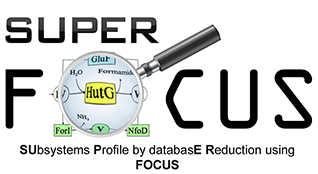- Installation
- Dependencies
- Aligners
- Download SUPER-FOCUS Database
- Running SUPER-FOCUS
- General Recomendations
- Ouput
- Citing
This blog post talks about SUPER_FOCUS. Please read it and make sure the tool is right for you.
This will give you command line program:
pip3 install superfocus
or
# clone super-focus
git clone https://github.com/metageni/SUPER-FOCUS.git
# install super-focus
cd SUPER-FOCUS && python setup.py install
# if you do not have super user privileges, you can install it like this
cd SUPER-FOCUS && python setup.py install --user
If you have Python 3.6, you can install both dependencies with:
pip3 install -r requirements.txt
One of the below aligners, which can easily be installed with conda:
To install the aligners, having conda installed, simply run:
conda install -c bioconda <aligner>
Note that they are all available from the bioconda channel.
If you have the superfocus databases downloaded already, you can set the SUPERFOCUS_DB environment variable to point
to that directory. Alternatively, you can provide the --alternate_directory flag to point to that location.
Some of the steps below could be automatized. However, many users have had problem with the database formatting, and it was requested for the initial steps to be manual.
We have prebuilt several of the databases, so if you have made a conda install, choose the right version and
you should be able to download the databases
Diamond
Please check your diamond version with diamond --version and then read the diamond documentation to know which version to download. You can also find out the database version you have installed with diamond dbinfo.
| Cluster Size | diamond version 1 databases | diamond version 2 databases | diamond version 3 databases |
|---|---|---|---|
| 90 | 90 v1 | 90 v2 | 90 v3 |
| 95 | 95 v1 | 95 v2 | 95 v3 |
| 98 | 98 v1 | 98 v2 | 98 v3 |
| 100 | 100 v1 | 100 v2 | 100 v3 |
After downloading, you need to copy these to lib/python3.8/site-packages/superfocus_app/db/static/diamond in the same location as superfocus:
e.g. for 90_clusters:
mkdir -p $(which superfocus | sed -e 's#bin/superfocus$#lib/python3.8/site-packages/superfocus_app/db/static/diamond#') &&
unzip -d $(which superfocus | sed -e 's#bin/superfocus$#lib/python3.8/site-packages/superfocus_app/db/static/diamond#') 90_clusters.db.dmnd.zipMMSEQS2
There is only one version of the MMSEQS2 databases and so the installation is easier!
| Cluster Size | mseqs2 databases |
|---|---|
| 90 | mmseqs_90.zip |
| 95 | mmseqs_95.zip |
| 98 | mmseqs_98.zip |
After downloading, you need to copy these to lib/python3.8/site-packages/superfocus_app/db/static/diamond in the same location as superfocus:
e.g. for 90_clusters:
mkdir -p $(which superfocus | sed -e 's#bin/superfocus$#lib/python3.8/site-packages/superfocus_app/db/static/mmseqs2#') &&
unzip -d $(which superfocus | sed -e 's#bin/superfocus$#lib/python3.8/site-packages/superfocus_app/db/static/mmseqs2#') mmseqs_90.zipNow that you downloaded the database, please use the instructions below to format it and move into the database folder.
superfocus_downloadDB -i <clusters_folder> -a <aligner> -c <clusters>
where
<clusters_folder>is the path to the database you downloaded and uncompressed above (folderclusters/)<aligner>israpsearch,diamond, orblast(or all of them separated by,). You may choose as many aligners as you want among the three, as long as they are installed.<clusters>is the cluster of the database you want to format which are90,95,98, and/or100. Default:90. If more than one, please separe by comma (e.g. 90,95,98,100).
NOTE: RAPSearch2 and DIAMOND won't work properly if you are trying to use a
database formatted with an incorrect version of the aligner. Thus, please
re-run superfocus_downloadDB in case any aligner was updated on your
system.
The main SUPER-FOCUS program is superfocus. Here is a list of the
available command line options:
usage: superfocus [-h] [-v] -q QUERY -dir OUTPUT_DIRECTORY
[-o OUTPUT_PREFIX] [-a ALIGNER] [-mi MINIMUM_IDENTITY]
[-ml MINIMUM_ALIGNMENT] [-t THREADS] [-e EVALUE]
[-db DATABASE] [-p AMINO_ACID] [-f FAST]
[-n NORMALISE_OUTPUT] [-m FOCUS] [-b ALTERNATE_DIRECTORY]
[-d] [-l LOG]
SUPER-FOCUS: A tool for agile functional analysis of shotgun metagenomic data.
optional arguments:
-h, --help show this help message and exit
-v, --version show program's version number and exit
-q QUERY, --query QUERY
Path to FAST(A/Q) file or directory with these files.
-dir OUTPUT_DIRECTORY, --output_directory OUTPUT_DIRECTORY
Path to output files
-o OUTPUT_PREFIX, --output_prefix OUTPUT_PREFIX
Output prefix (Default: output).
-a ALIGNER, --aligner ALIGNER
aligner choice (rapsearch, diamond, mmseqs2, or blast; default
rapsearch).
-mi MINIMUM_IDENTITY, --minimum_identity MINIMUM_IDENTITY
minimum identity (default 60 perc).
-ml MINIMUM_ALIGNMENT, --minimum_alignment MINIMUM_ALIGNMENT
minimum alignment (amino acids) (default: 15).
-t THREADS, --threads THREADS
Number Threads used in the k-mer counting (Default:
4).
-e EVALUE, --evalue EVALUE
e-value (default 0.00001).
-db DATABASE, --database DATABASE
database (DB_90, DB_95, DB_98, or DB_100; default
DB_90)
-p AMINO_ACID, --amino_acid AMINO_ACID
amino acid input; 0 nucleotides; 1 amino acids
(default 0).
-f FAST, --fast FAST runs RAPSearch2 or DIAMOND on fast mode - 0 (False) /
1 (True) (default: 1).
-n NORMALISE_OUTPUT, --normalise_output NORMALISE_OUTPUT
normalises each query counts based on number of hits;
0 doesn't normalize; 1 normalizes (default: 1).
-m FOCUS, --focus FOCUS
runs FOCUS; 1 does run; 0 does not run: default 0.
-b ALTERNATE_DIRECTORY, --alternate_directory ALTERNATE_DIRECTORY
Alternate directory for your databases.
-d, --delete_alignments
Delete alignments
-l LOG, --log LOG Path to log file (Default: STDOUT).
superfocus -q input_folder -dir output_dir
The query can be one or more fasta or fastq files, or a directory containing those files. We filter for
files that end .fasta, .fastq, or .fna, so please ensure any file that you want processed has one
of those file extensions.
You can provide a mixture of input files or directories, and we will filter the files as appropriate.
For example:
superfocus -q fastq1.fastq -q fastq2.fastq -q directory/ -dir outputwill process the two fastq files fastq1.fastq and fastq2.fastq as well as any fasta or fastq files in directory
and put the output in output.
We currently do not handle gzipped or otherwise compressed input files.
- The FOCUS reduction is not necessary if not wanted (it is off by default: set
-focus 1to run FOCUS reduction) - Run RAPSearch for short sequences, it is less sensitive for long sequences
- Primarily use DIAMOND for large datasets only. It is slower than blastx for small datasets
- Run mmseqs2 if you are running multiple jobs in parallel (e.g. on a cluster).
- BLAST is known for being really slow
SUPER-FOCUS output will be add the folder selected by the -dir argument.
SUPER-FOCUS was written by Genivaldo G. Z. Silva. Feel free to create an issue or ask questions
If you use SUPER-FOCUS in your research, please cite:
Silva, G. G. Z., Green K., B. E. Dutilh, and R. A. Edwards:
SUPER-FOCUS: A tool for agile functional analysis of shotgun metagenomic data.
Bioinformatics. 2015 Oct 9. pii: btv584.
Silva, G. G. Z., F. A. Lopes, and R. A. Edwards
An Agile Functional Analysis of Metagenomic Data Using SUPER-FOCUS.
Protein Function Prediction: Methods and Protocols, 2017.