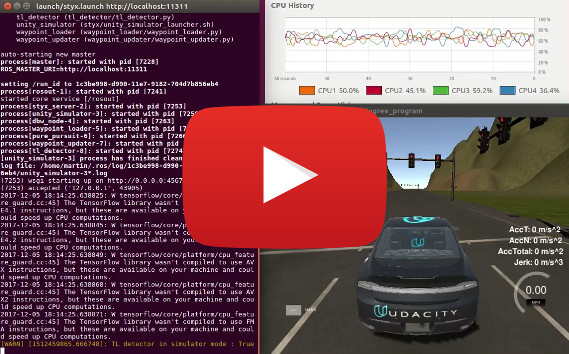TAG Team - Capstone Project - Udacity Self-Driving Car Engineer
This repository contains the results of TAG Team's capstone project for the Udacity Self-Driving Car Engineer Nanodegree Program. The project utilizes Ubuntu Linux 16.04 with ROS Kinetic (Robot Operating System), the Udacity System Integration Simulator. Skeleton code cloned from Udacity (https://github.com/udacity/CarND-Capstone), code written in C++ and Python to provide a system integration solution to the self-driving car problem. The code developed will be tested on Udacity's real-world test vehicle (a Lincoln MKZ named "Carla").
Current simulator performance on YouTube:
Team Members
| Name | Location | Photo | |
|---|---|---|---|
| Martin Hintz (Team Lead) |
Adelaide, Australia | linkedin.com/in/martinhintz | 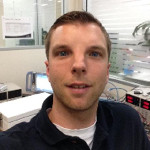 |
| Troy Tobin | Adelaide, Australia | linkedin.com/in/troy-tobin-36a3b366 |  |
| Jefferson Hernández | Bogotá, Colombia | linkedin.com/in/jeffersonh44 |  |
| Bogdan Oloeriu | Liège Area, Belgium | linkedin.com/in/bogdan-oloeriu-25291868 |  |
| Charan Karthikeyan | Pittsburgh, USA | linkedin.com/in/charan-karthikeyan-11b71b104 |  |
TAG Team Repo Status
Working:
- Car is driving along the waypoints
- Car keeps reasonable speed
- TL detector publishes next red traffic light
- TL state is currently taken from simulator ground truth
- Stopping at red TLs (brake torque corrected - works with simple step function)
- Waypoint/TL ID handling for 2nd lap completed (although it's not required as car is meant to stop after one lap).
- Simulator + ROS also running on slower machines. Achieved by reducing the queue size of current_pose topic to 1, so the waypoint updater is only processing the latest message.
- TL classifier (from Bogdan's Deep-Lights repo, commit Dec 1, 56ac2b7...)
- Fine tuning, smoothing of acceleration and braking and maybe steering. Looks like car is within all parameter limits. Needs confirmation from reviewer.
To be done:
- -/-
Open questions:
- What's the distance car -> next TL we want to use to engage the TL classifier? Answer: The distance is calculated according to the car's proposed linear velocity:
int(math.ceil(0.5 * linear_v * linear_v)). For the simulator, the distance is 62, for site mode it's 4.
Traffic Light Classification
Details on the traffic light classification, which is using deep learning methods, can be found in the following repo: https://github.com/bogdan-marian/deep-lights
Udacity Project Instructions
This is the project repo for the final project of the Udacity Self-Driving Car Nanodegree: Programming a Real Self-Driving Car. For more information about the project, see the project introduction here.
Native Installation
-
Be sure that your workstation is running Ubuntu 16.04 Xenial Xerus or Ubuntu 14.04 Trusty Tahir. Ubuntu downloads can be found here.
-
If using a Virtual Machine to install Ubuntu, use the following configuration as minimum:
- 2 CPU
- 2 GB system memory
- 25 GB of free hard drive space
The Udacity provided virtual machine has ROS and Dataspeed DBW already installed, so you can skip the next two steps if you are using this.
-
Follow these instructions to install ROS
- ROS Kinetic if you have Ubuntu 16.04.
- ROS Indigo if you have Ubuntu 14.04.
-
- Use this option to install the SDK on a workstation that already has ROS installed: One Line SDK Install (binary)
-
Download the Udacity Simulator.
Docker Installation
Build the docker container
docker build . -t capstoneRun the docker file
docker run -p 4567:4567 -v $PWD:/capstone -v /tmp/log:/root/.ros/ --rm -it capstoneUsage
- Clone the project repository
git clone https://github.com/udacity/CarND-Capstone.git- Install python dependencies
cd CarND-Capstone
pip install -r requirements.txt- Make and run styx
cd ros
catkin_make
source devel/setup.sh
roslaunch launch/styx.launch- Run the simulator
Real world testing
- Download training bag that was recorded on the Udacity self-driving car (a bag demonstraing the correct predictions in autonomous mode can be found here)
- Unzip the file
unzip traffic_light_bag_files.zip- Play the bag file
rosbag play -l traffic_light_bag_files/loop_with_traffic_light.bag- Launch your project in site mode
cd CarND-Capstone/ros
roslaunch launch/site.launch- Confirm that traffic light detection works on real life images