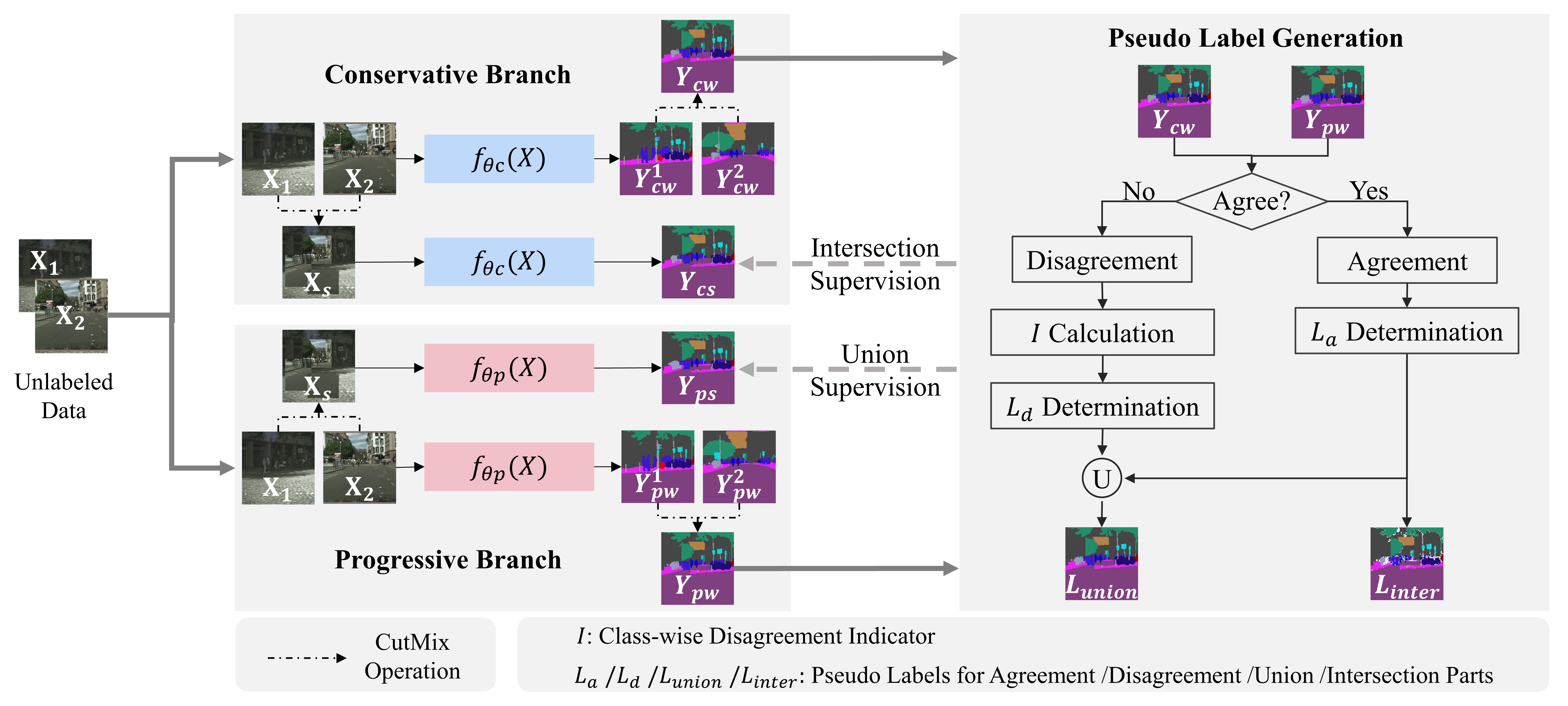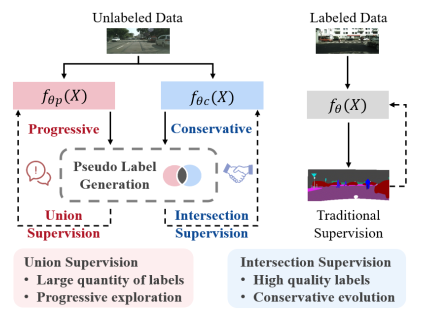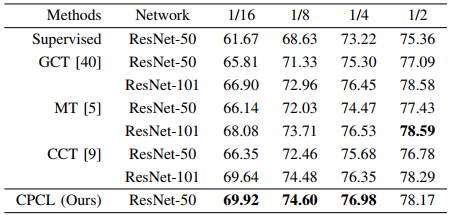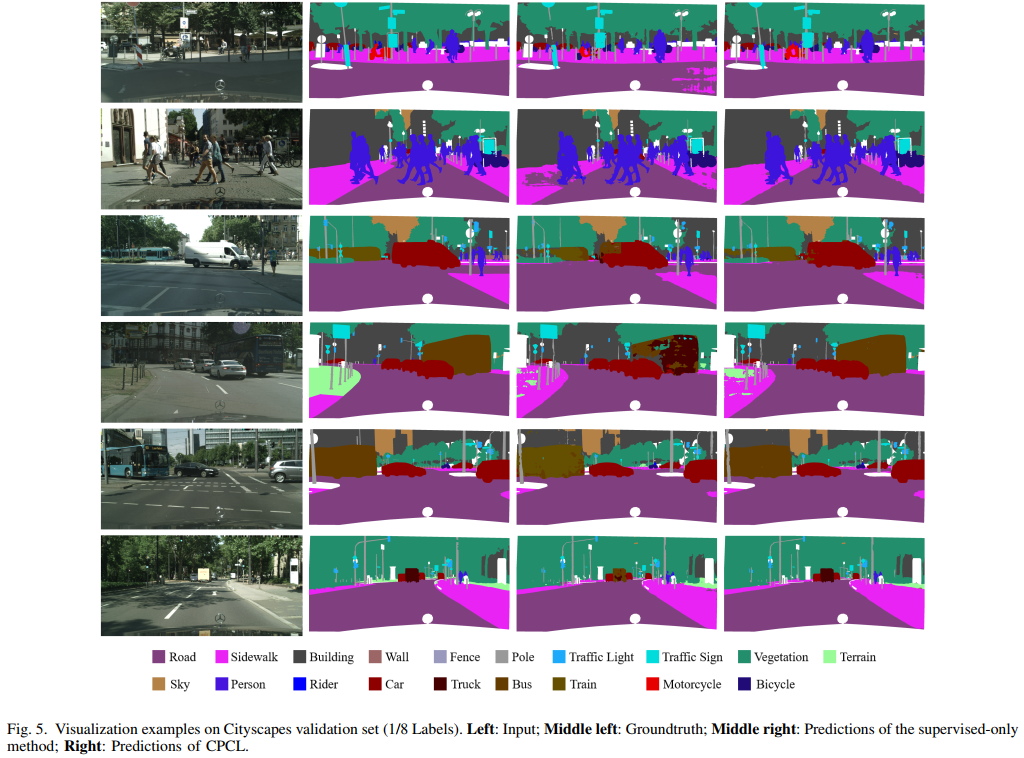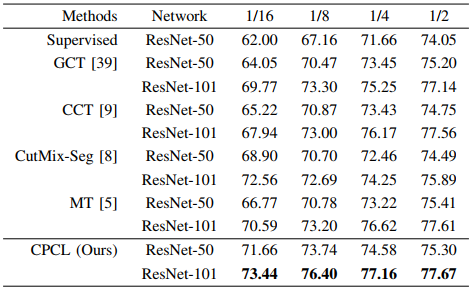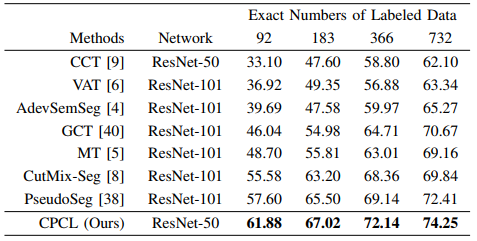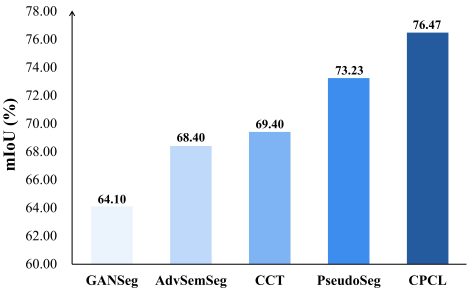For technical details, please refer to:
Conservative-Progressive Collaborative Learning for Semi-supervised Semantic Segmentation
Pseudo supervision is regarded as the core idea in semi-supervised learning for semantic segmentation, and there is always a tradeoff between utilizing only the high-quality pseudo labels and leveraging all the pseudo labels. Addressing that, we propose a novel learning approach, called Conservative-Progressive Collaborative Learning (CPCL), among which two predictive networks are trained in parallel, and the pseudo supervision is implemented based on both the agreement and disagreement of the two predictions. One network seeks common ground via intersection supervision and is supervised by the high-quality labels to ensure a more reliable supervision, while the other network reserves differences via union supervision and is supervised by all the pseudo labels to keep exploring with curiosity. Thus, the collaboration of conservative evolution and progressive exploration can be achieved. To reduce the influences of the suspicious pseudo labels, the loss is dynamic re-weighted according to the prediction confidence. Extensive experiments demonstrate that CPCL achieves state-of-the-art performance for semi-supervised semantic segmentation.
This code has been tested with Python 3.6, PyTorch 1.0.0 on Ubuntu 18.04.
-
Setup the environment
conda create -n CPCL python=3.6 source activate CPCL conda install pytorch==1.0.0 torchvision==0.2.2 -
Clone the repository
-
Install the requirements
pip install -r requirements.txt
-
Download pertained models
-
Download the pretrained models for evaluation
Dataset Setting Baidu Cloud Google Drive Cityscapes Semi-Supervision(ResNet50) Download: upg7 Download PascalVOC Semi-Supervision(ResNet50) Download: ee81 Download Semi-Supervision(ResNet101) Download: xrpj Download Few-Supervision(ResNet50) Download: 5ygh Download Full-Supervision(ResNet50) Download: dc2j Download Notes: We only uploaded several representative pretrained models (data partition = 1/8) to GoogleDrive due to the space limitation. You can achieve the whole buckets of pretrained models from BaiduCloud.
-
Download the ResNet-50/ResNet-101 for training and move it to ./DATA/pytorch-weight/
Model Baidu Cloud ResNet-50 Download: skrv ResNet-101 Download: 0g8u
-
-
Data preparation
Download the "city.zip" followed CPS, and move the upcompressed folder to ./DATA/city
-
Modify the configuration in config.py
-
Setup the path to the CPCL in line 24
C.volna = '/Path_to_CPCL/'
-
[Optional] Modify the data partitions in line 62 & 63 to try partitions beside 1/8
C.labeled_ratio = 8 C.nepochs = 137
The recommended nepochs for batch_size=16 corresponding to the labeled_ratio are listed as below
Dataset 1/16 1/8 1/4 1/2 Cityscapes 128 137 160 240
-
-
Training
cd exp_city python train.pyIf you meet ImportError: libmkldnn.so.0: undefined symbol: cblas_sgemm_alloc
Here is a possible solution: conda install mkl=2018 -c anaconda
-
Evaluation
cd exp_city python eval.py -e $model.pth -d $GPU-ID # add argument -s to save demo images python eval.py -e $model.pth -d $GPU-ID -s
There are four evaluation modes:
- Only eval a .pth model: -e *.pth
- Only eval a certain epoch: -e epoch
- Eval all epochs in a given section: -e start_epoch-end_epoch
- Eval all epochs from a certain started epoch: -e start_epoch-
-
Data preparation
Download the "pascal_voc.zip" at BaiduCloud: o9b3, and move the upcompressed folder to ./DATA/pascal_voc
-
Modify the configuration in config.py
-
Setup the path to the CPCL in line 25
C.volna = '/Path_to_CPCL/'
-
[Optional] Modify the data partitions in line 62 & 63 to try partitions beside 1/8
C.labeled_ratio = 8 C.nepochs = 34
The recommended nepochs for batch_size=8 corresponding to the labeled_ratio are listed as below
Dataset 1/16 1/8 1/4 1/2 PascalVOC 32 34 40 60 -
[Optional] Modify the dataset sources in line 62-67 for few-supervision experiments
C.labeled_ratio = 8 C.nepochs = 34 C.train_source = osp.join(C.dataset_path, 'subset_train_aug/train_pseudoseg_labeled_1-{}.txt'.format(C.labeled_ratio)) C.unsup_source = osp.join(C.dataset_path, 'train_aug.txt')
-
[Optional] Modify the dataset sources in line 66 & 67 for full-supervision experiments
C.train_source = osp.join(C.dataset_path,'train.txt') C.unsup_source = osp.join(C.dataset_path, 'train_aug.txt')
-
-
Training
cd exp_voc python train.pyIf you meet ImportError: libmkldnn.so.0: undefined symbol: cblas_sgemm_alloc
Here is a possible solution: conda install mkl=2018 -c anaconda
-
Evaluation
cd exp_voc python eval.py -e $model.pth -d $GPU-ID
If you find our work useful in your research, please consider citing:
@ARTICLE{10042237,
author={Fan, Siqi and Zhu, Fenghua and Feng, Zunlei and Lv, Yisheng and Song, Mingli and Wang, Fei-Yue},
journal={IEEE Transactions on Image Processing},
title={Conservative-Progressive Collaborative Learning for Semi-supervised Semantic Segmentation},
year={2023},
volume={},
number={},
pages={1-1},
doi={10.1109/TIP.2023.3242819}}
Part of our code refers to the work CPS