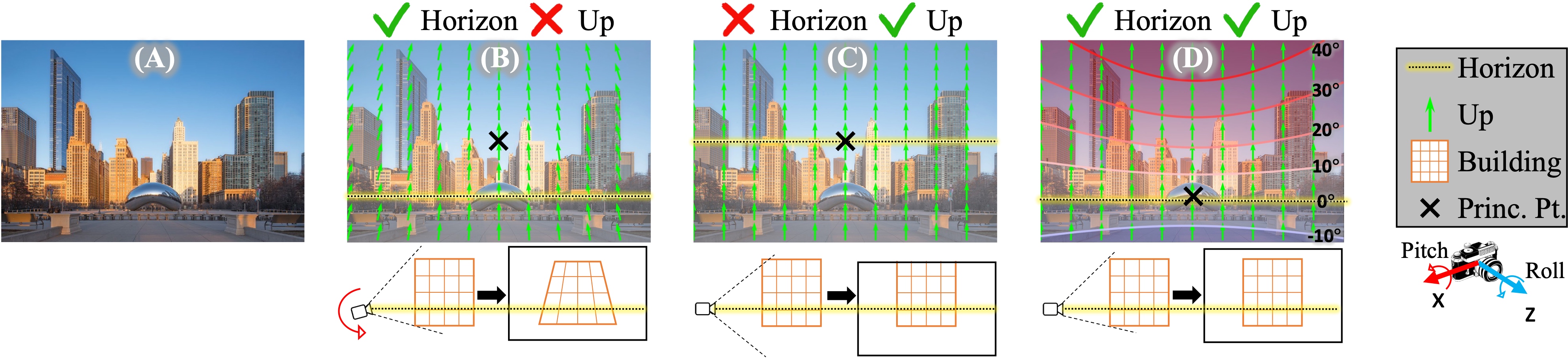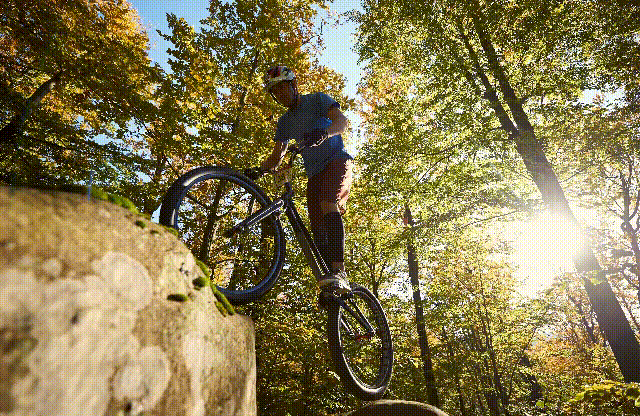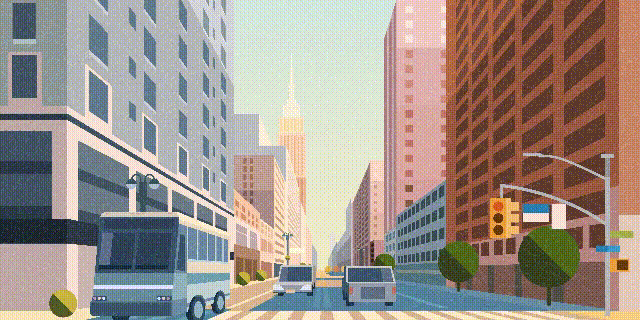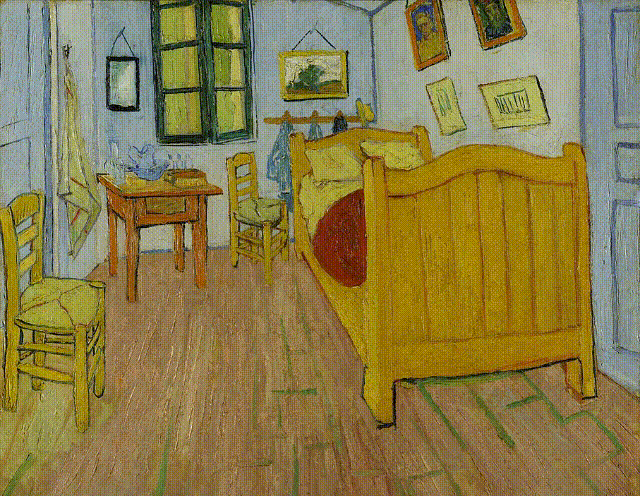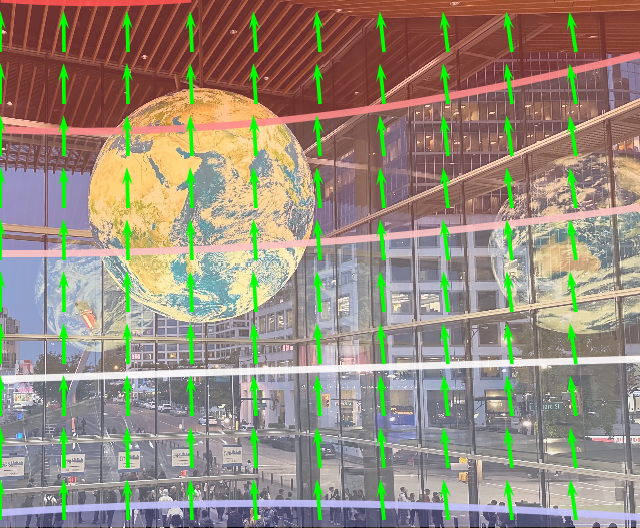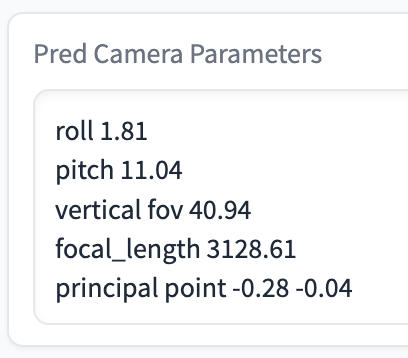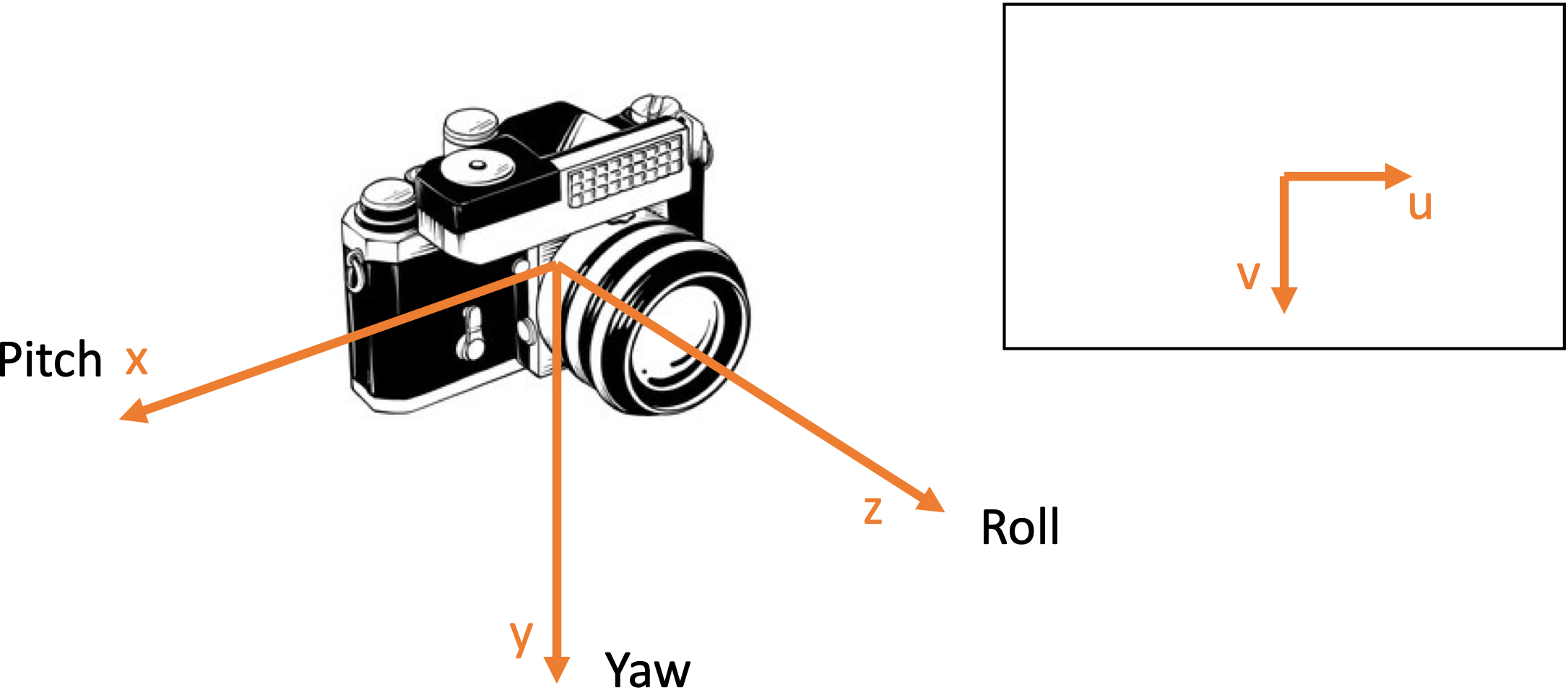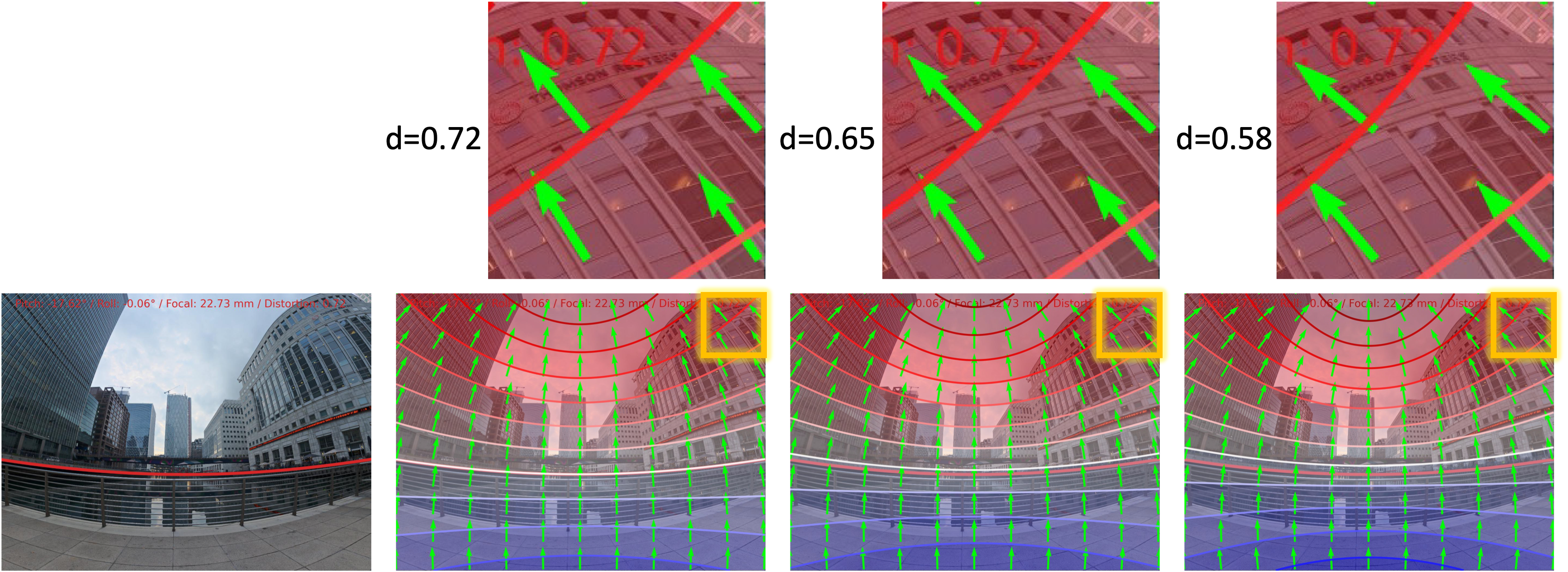Perspective Fields for Single Image Camera Calibration
Project Page | Paper | Live Demo 🤗
CVPR 2023 (✨Highlight)
Linyi Jin1, Jianming Zhang2, Yannick Hold-Geoffroy2, Oliver Wang2, Kevin Matzen2, Matthew Sticha1, David Fouhey1
1University of Michigan, 2Adobe ResearchWe propose Perspective Fields as a representation that models the local perspective properties of an image. Perspective Fields contain per-pixel information about the camera view, parameterized as an up vector and a latitude value.
📷 From Perspective Fields, you can also get camera parameters if you assume certain camera models. We provide models to recover camera roll, pitch, fov and principal point location.
Updates
- We released a new model trained on 360cities and EDINA dataset, consisting of indoor🏠, outdoor🏙️, natural🌳, and egocentric👋 data!
- Live demo released 🤗. https://huggingface.co/spaces/jinlinyi/PerspectiveFields. Thanks Huggingface for funding this demo!
Table of Contents
- Environment Setup
- Model Zoo
- Coordinate Frame
- Inference
- Camera Parameters to Perspective Fields
- Visualize Perspective Fields
- Training
- Testing
- Citation
- Acknowledgment
Environment Setup
PerspectiveFields requires python >= 3.8 and PyTorch.
| Pro tip: use mamba in place of conda for much faster installs. The dependencies can be installed by running:
git clone git@github.com:jinlinyi/PerspectiveFields.git
# create virtual env
conda create -n perspective python=3.9
conda activate perspective
# install pytorch compatible to your system https://pytorch.org/get-started/previous-versions/
# conda install pytorch torchvision cudatoolkit -c pytorch
conda install pytorch=1.10.0 torchvision torchaudio cudatoolkit=11.3 -c pytorch
# conda packages
conda install -c conda-forge openexr-python openexr
# pip packages
pip install -r requirements.txt
# install mmcv with mim, I encountered some issue with pip install mmcv :(
mim install mmcv
# install Perspective Fields.
pip install -e .Model Zoo
NOTE: Extract model weights under perspectiveField/models.
| Model Name and Weights | Training Dataset | Config File | Outputs | Expected input |
|---|---|---|---|---|
| [NEW]Paramnet-360Cities-edina-centered | 360cities and EDINA | paramnet_360cities_edina_rpf.yaml | Perspective Field + camera parameters (roll, pitch, vfov) | Uncropped, indoor🏠, outdoor🏙️, natural🌳, and egocentric👋 data |
| [NEW]Paramnet-360Cities-edina-uncentered | 360cities and EDINA | paramnet_360cities_edina_rpfpp.yaml | Perspective Field + camera parameters (roll, pitch, vfov, cx, cy) | Cropped, indoor🏠, outdoor🏙️, natural🌳, and egocentric👋 data |
| PersNet-360Cities | 360cities | cvpr2023.yaml | Perspective Field | Indoor🏠, outdoor🏙️, and natural🌳 data. |
| PersNet_paramnet-GSV-centered | GSV | paramnet_gsv_rpf.yaml | Perspective Field + camera parameters (roll, pitch, vfov) | Uncropped, street view🏙️ data. |
| PersNet_Paramnet-GSV-uncentered | GSV | paramnet_gsv_rpfpp.yaml | Perspective Field + camera parameters (roll, pitch, vfov, cx, cy) | Cropped, street view🏙️ data. |
Coordinate Frame
yaw / azimuth: camera rotation about the y-axis
pitch / elevation: camera rotation about the x-axis
roll: camera rotation about the z-axis
Extrinsics: rotz(roll).dot(rotx(elevation)).dot(roty(azimuth))
Inference
- Live Demo 🤗.
- We also provide notebook to Predict Perspective Fields and Recover Camera Parameters.
- Alternatively, you can also run
demo.py:
python demo/demo.py \
--config-file <config-path> \ #../jupyter-notebooks/models/cvpr2023.yaml
--input <input-path> \ #../assets/imgs
--output <output-path> \ #debug
--opts MODEL.WEIGHTS <ckpt-path> #../jupyter-notebooks/models/cvpr2023.pthCamera Parameters to Perspective Fields
Checkout Jupyter Notebook. Perspective Fields can be calculated from camera parameters. If you prefer, you can also manually calculate the corresponding Up-vector and Latitude map by following Equations 1 and 2 in our paper. Our code currently supports:
- Pinhole model [Hartley and Zisserman 2004] (Perspective Projection)
from perspective2d.utils.panocam import PanoCam
# define parameters
roll = 0
pitch = 20
vfov = 70
width = 640
height = 480
# get Up-vectors.
up = PanoCam.get_up(np.radians(vfov), width, height, np.radians(pitch), np.radians(roll))
# get Latitude.
lati = PanoCam.get_lat(np.radians(vfov), width, height, np.radians(pitch), np.radians(roll))- Unified Spherical Model [Barreto 2006; Mei and Rives 2007] (Distortion).
xi = 0.5 # distortion parameter from Unified Spherical Model
x = -np.sin(np.radians(vfov/2))
z = np.sqrt(1 - x**2)
f_px_effective = -0.5*(width/2)*(xi+z)/x
crop, _, _, _, up, lat, xy_map = PanoCam.crop_distortion(equi_img,
f=f_px_effective,
xi=xi,
H=height,
W=width,
az=yaw, # degrees
el=-pitch,
roll=-roll)Visualize Perspective Fields
We provide a one-line code to blend Perspective Fields onto input image.
import matplotlib.pyplot as plt
from perspective2d.utils import draw_perspective_fields
# Draw up and lati on img. lati is in radians.
blend = draw_perspective_fields(img, up, lati)
# visualize with matplotlib
plt.imshow(blend)
plt.show()Perspective Fields can serve as an easy visual check for correctness of the camera parameters.
- For example, we can visualize the Perspective Fields based on calibration results from this awesome repo.
-
Left: We plot the perspective fields based on the numbers printed on the image, they look accurate😊;
-
Mid: If we try a number that is 10% off (0.72*0.9=0.648), we see mismatch in Up directions at the top right corner;
-
Right: If distortion is 20% off (0.72*0.8=0.576), the mismatch becomes more obvious.
Training
[Click to expand]
Datasets
We used Google street view dataset to train the ParamNet in our paper Table 3, 4. Download GSV datasets:
wget https://www.dropbox.com/s/plcmcza8vfmmpkm/google_street_view_191210.tar
wget https://www.dropbox.com/s/9se3lrpljd59cod/gsv_test_crop_uniform.tarExtract the dataset under perspectiveField/datasets.
Note that we used images from 360cities to train the PerspectiveNet in Table 1.
Training PerspectiveNet + ParamNet
Download initial weights from segformer.b3.512x512.ade.160k.pth:
wget https://www.dropbox.com/s/0axxpfga265gq3o/ade_pretrained.pthPlace it under perspectiveField/init_model_weights.
- We first trained PerspectiveNet:
python -W ignore train.py \
--config-file configs/config-mix-gsv-regress.yaml \
--num-gpus 2 \
--dist-url tcp://127.0.0.1:$((RANDOM +10000)) \
OUTPUT_DIR "./exp/step01-gsv-perspective-pretrain" \
SOLVER.IMS_PER_BATCH 64- Then we trained the ParamNet, you can download the model from the previous step here:
wget https://www.dropbox.com/s/c9199n5lmy30tob/gsv_persnet_pretrain.pth- To train the ParamNet to predict roll, pitch and fov:
python -W ignore train.py \
--config-file configs/config-gsv-rpf.yaml \
--num-gpus 2 \
--dist-url tcp://127.0.0.1:$((RANDOM +10000)) \
OUTPUT_DIR "./exp/step02-gsv-paramnet-rpf"- To train the ParamNet to predict roll, pitch, fov, and principal point:
python -W ignore train.py \
--config-file configs/config-gsv-rpfpp.yaml \
--num-gpus 2 \
--dist-url tcp://127.0.0.1:$((RANDOM +10000)) \
OUTPUT_DIR "./exp/step02-gsv-paramnet-rpfpp"Testing
[Click to expand]
Datasets
In our paper, we tested the PersNet-360Cities model on images from publicly available datasets Stanford2D3D and TartanAir. Results can be found in Table 1.
To download Stanford2d3d dataset: First agree to their data sharing and usage term: link.
https://www.dropbox.com/sh/ycd4hv0t1nqagub/AACjqZ2emGw7L-aAJ1rmpX4-aDownload TartanAir dataset:
https://www.dropbox.com/sh/7tev8uqnnjfhzhb/AAD9y_d1DCcoZ-AQDEQ1tn0UaExtract the datasets under perspectiveField/datasets.
We also tested the PersNet_paramnet-GSV-centered and PersNet_Paramnet-GSV-uncentered models on centered and uncentered images from Google Street View (GSV). Results can be found in Tables 3 and 4.
Download GSV datasets:
wget https://www.dropbox.com/s/plcmcza8vfmmpkm/google_street_view_191210.tar
wget https://www.dropbox.com/s/9se3lrpljd59cod/gsv_test_crop_uniform.tarExtract the datasets under perspectiveField/datasets.
Testing PerspectiveNet + ParamNet
- PerspectiveNet:
First, to test PerspectiveNet, provide a dataset name corresponding to a name/path pair from perspective2d/data/datasets/builtin.py. Create and provide an output folder under perspectiveField/exps. Choose a model and provide the path to the config file and weights, both of which should be under perspectiveField/models.
Example:
python -W ignore demo/test_warp.py \
--dataset stanford2d3d_test \
--output ./exps/persnet_360_cities_test \
--config-file ./models/cvpr2023.yaml \
--opts MODEL.WEIGHTS ./models/cvpr2023.pth- ParamNet:
To test ParamNet, again provide a dataset name, output folder, and a path to config and model weights, just as with PerspectiveNet.
Example:
python -W ignore demo/test_param_network.py \
--dataset gsv_test \
--output ./exps/paramnet_gsv_test \
--config-file ./models/paramnet_gsv_rpf.yaml \
--opts MODEL.WEIGHTS ./models/paramnet_gsv_rpf.pthCitation
If you find this code useful, please consider citing:
@inproceedings{jin2023perspective,
title={Perspective Fields for Single Image Camera Calibration},
author={Linyi Jin and Jianming Zhang and Yannick Hold-Geoffroy and Oliver Wang and Kevin Matzen and Matthew Sticha and David F. Fouhey},
booktitle = {CVPR},
year={2023}
}
Acknowledgment
This work was partially funded by the DARPA Machine Common Sense Program. We thank authors from A Deep Perceptual Measure for Lens and Camera Calibration for releasing their code on Unified Spherical Model.