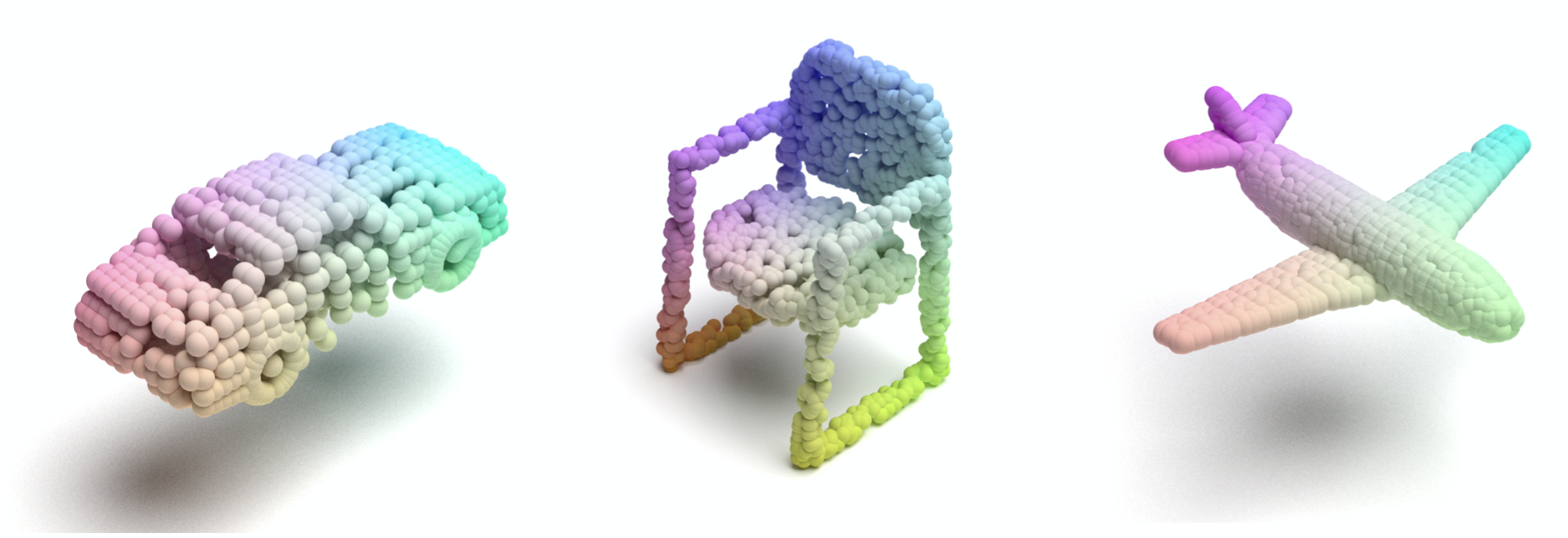This Python script allows you to convert your point cloud data into beautifully rendered 3D images using Mitsuba.
- The script creates a XML file describes a 3D scene in the format used by the Mitsuba renderer.
- Then proceeds to render this scene and save the result as a PNG file.
- If your data tensor contains multiple point clouds, the script will iterate over them and produce multiple renderings.
Currently, the script supports both .ply and .npy file formats.
This project is inspired by the amazing work done at Point Flow Renderer.
Everyone is welcome to use the project. If you have any enhancements or fixes, I encourage you to make a pull request.
- Python: Version 3.8 or newer.
All the Python dependencies required for this project are listed in the requirements.txt file. To install them, run:
pip install -r requirements.txtThis will install the following Python packages:
- NumPy
- Plyfile
- Mitsuba 3
Ensure you've set up all these dependencies correctly before running the script.
To use the script and render your point cloud data, simply run:
python point_cloud_renderer.py <path_to_your_file>For example:
python point_cloud_renderer.py chair.npyThe output PNG file will be saved in the same directory as your input file.