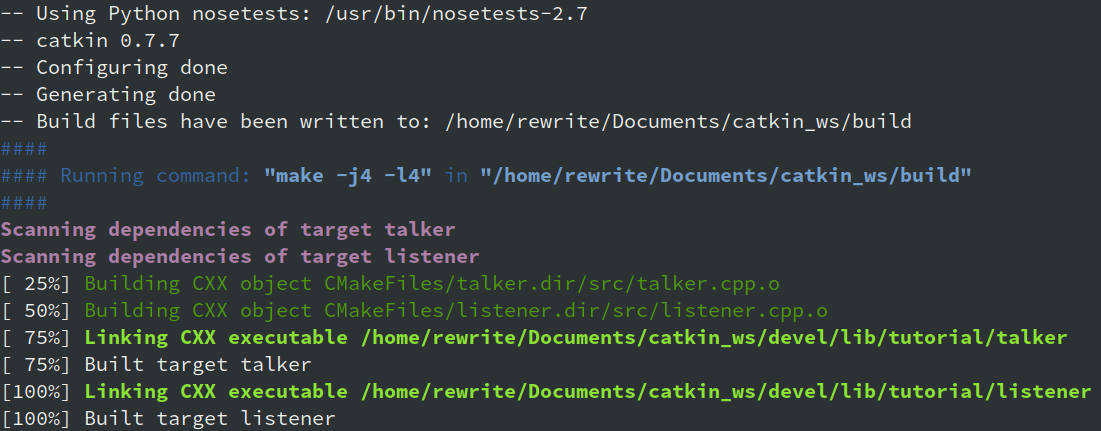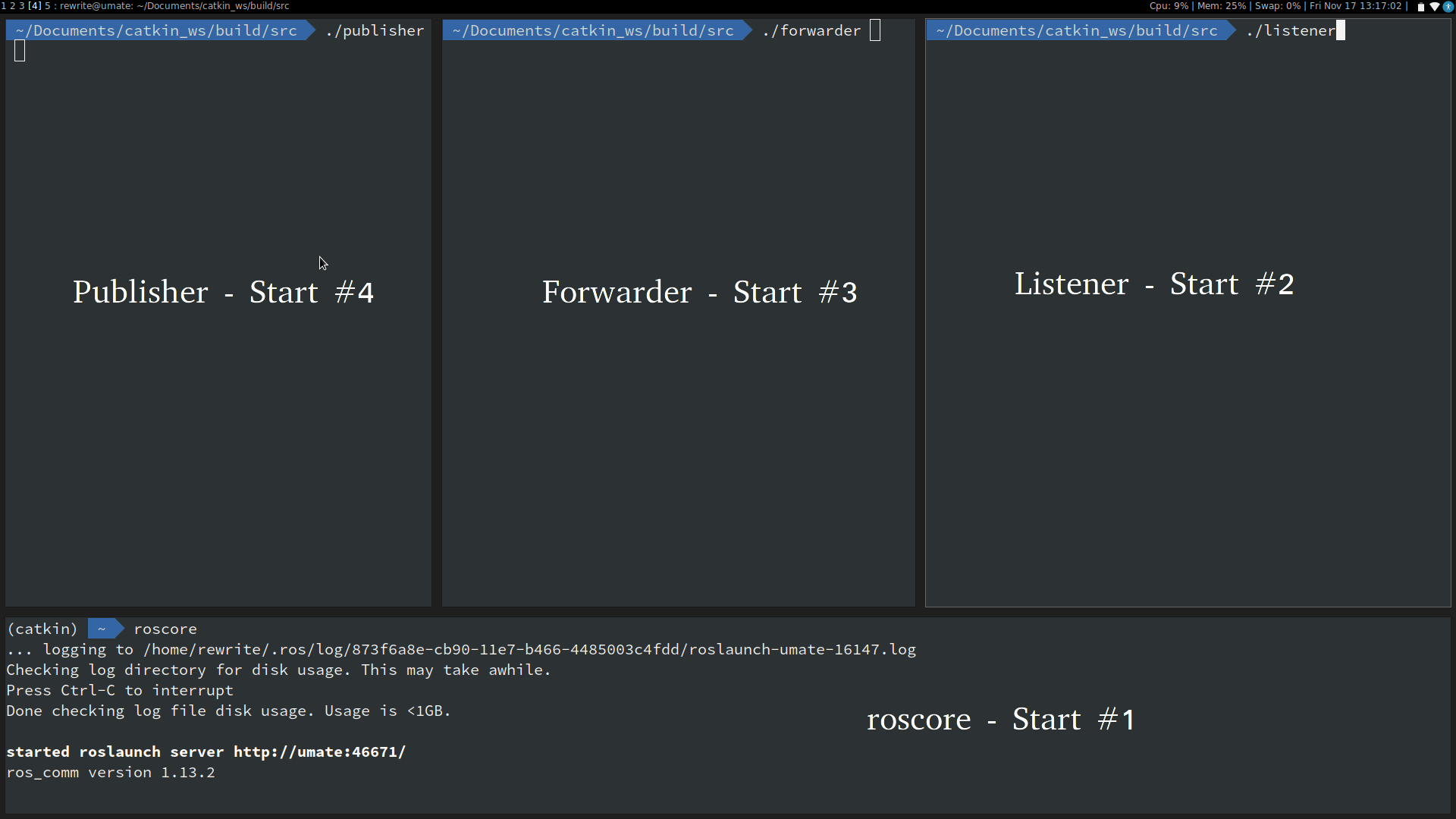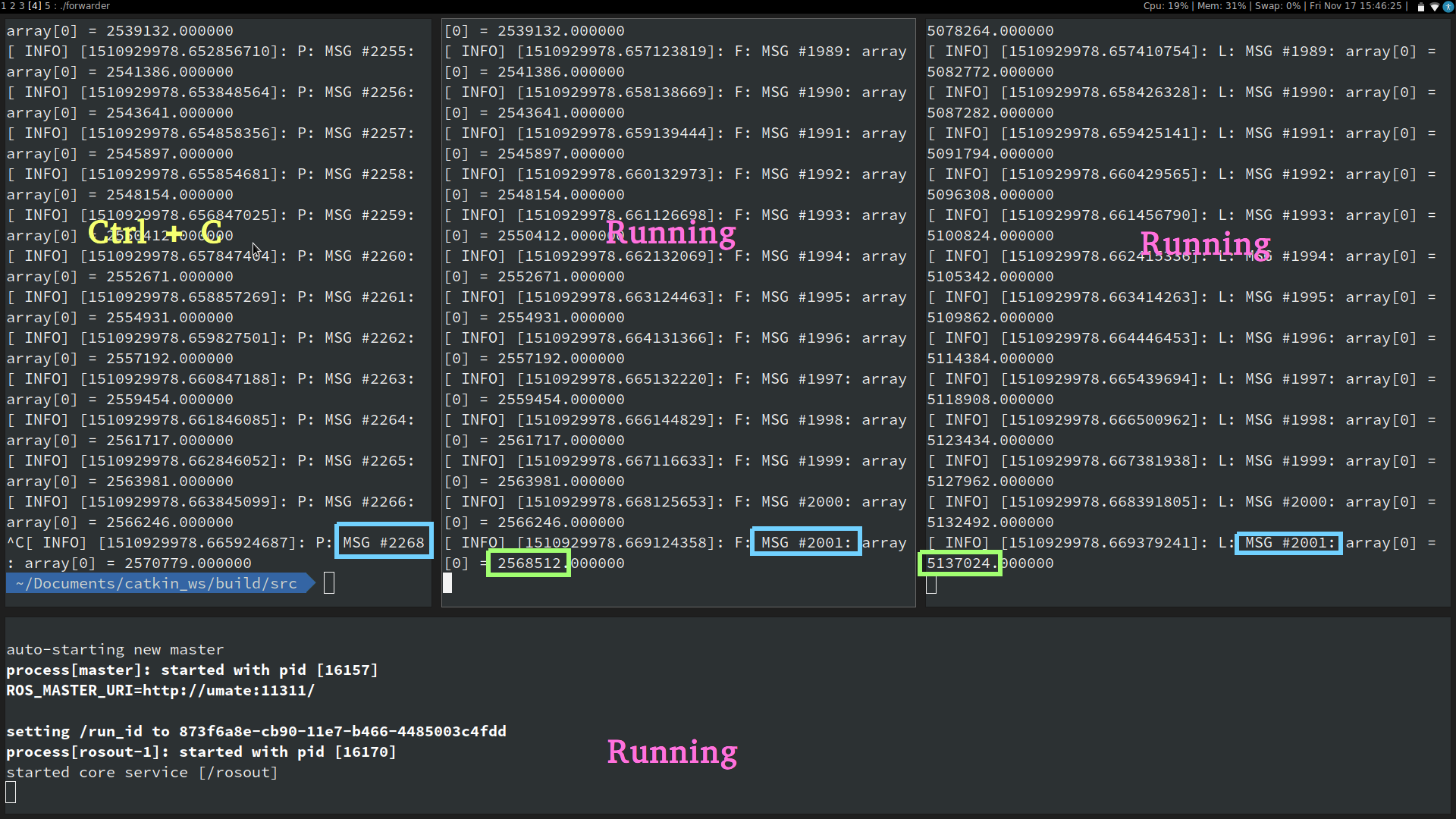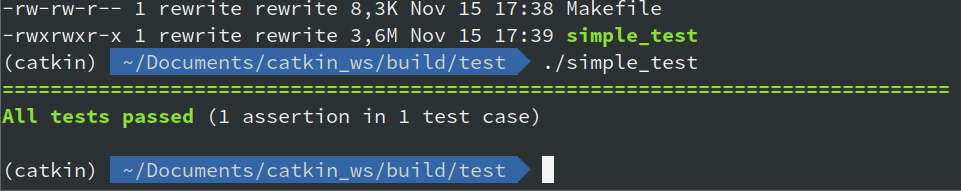There are three templates explained which define the following communication structure:
_______________ ________________ _______________
| | | | | |
| | | | | |
| Subscriber | (modified) | Forwarder | | Publisher |
| (read only) | <========= | (read + write) | <===== | (write only) |
| | | | | |
|_______________| |________________| |_______________|
This is a non-trivial example for a setup, because you will understand the basics anyways and this might be useful for a pipelined processing of data.
Unfortunately, the examples in the official ROS wiki are horrendous and provide the worst possible template to start development with ROS.
We don't want explicit while (true) loops without encapsulation and unnecessary multiple subscriptions to a channel. At least c++11 would be nice too, right?
Because the docs for that are pretty easy to follow, I won't get into detail. Just follow this guide. This should look like this (I'm on Ubuntu, ZSH and installing the barebones version)
> sudo sh -c 'echo "deb http://packages.ros.org/ros/ubuntu $(lsb_release -sc) main" > /etc/apt/sources.list.d/ros-latest.list'
> sudo apt-key adv --keyserver hkp://ha.pool.sks-keyservers.net:80 --recv-key 421C365BD9FF1F717815A3895523BAEEB01FA116
> sudo apt-get update
> sudo apt-get install ros-lunar-ros-base
> sudo rosdep init
> rosdep update
> echo "source /opt/ros/lunar/setup.zsh" >> ~/.zshrc
> source ~/.zshrc
> sudo apt-get install python-rosinstall python-rosinstall-generator python-wstool build-essentialGo anywhere you want to have your global catkin_ws folder.
> mkdir -p catkin_ws/src
> cd catkin_ws
> catkin_make
...If you're already using anaconda you might encounter this error:
ImportError: "from catkin_pkg.package import parse_package" failed: No module named 'catkin_pkg'
Make sure that you have installed "catkin_pkg", it is up to date and on the PYTHONPATH.That means that ROS need to have a python version 2.7, but yours doesn't match. Just create a new environment with python version 2.7 and install the tool catkin_pkg.
> conda create --name catkin python=2.7
> source activate catkin
> conda install -c auto catkin_pkgEverytime you want to use catkin you will need to activate the environment. Don't forget to delete the build folder. Otherwise there will be caching and the problem won't be solved
Still using anaconda and see this?
- The manifest must not contain the following tags: depend, build_export_depend, buildtool_export_depend
CMake Error at /opt/ros/lunar/share/catkin/cmake/safe_execute_process.cmake:11 (message):This means the anaconda packages are too old to work with your ROS version. Do this:
> pip install -U rosdep rosinstall_generator wstool rosinstall six vcstools
> conda install setuptoolsNow catkin_make should work.
Check that your current path is also in environement by echo $ROS_PACKAGE_PATH. It should look like this:
> echo $ROS_PACKAGE_PATH
/home/rewrite/Documents/catkin_ws/src:/opt/ros/lunar/shareIf not, execute source devel/setup.zsh (or setup.bash if you don't have zsh)
Before running ROS executables you need have run roscore running in a terminal. To have it running in the background:
> roscore &If you want to create your own project, do this:
> cd catkin_ws
> cd src
> catkin_create_pkg [name] std_msgs roscpp [other-dependencies]
> cd ..
> catkin_makeBut you don't have any code yet to compile so there's no executable to run.
You can copy-paste some source code into catkin_ws/src/[package-name]/src/example.cpp, which has a main() function.
To compile it and run it you have to modify the catkin_ws/src/[package-name]/CMakeLists.txt file.
Append the following code to the CMakeLists.txt file:
add_executable(example src/example.cpp)
target_link_libraries(example ${catkin_LIBRARIES})Now it you should have some highlighted linking steps where you see the executable location:
The executable are located in catkin_ws/devel/lib/[package-name]/[executable-name]. Unfortunately, this will (probably) only be the case if you have one big CMakeLists.txt which I'm refusing to use because we want to be able to just copy/paste other cmake projects into our catkin projects.
So, because of this structure of catkin it's a slightly other approach to encapsulate packages. To use git to it's fullest, I provide exactly this package which you have to clone into catkin_ws/src.
> cd catkin_ws/src
> git clone https://github.com/ros-templateNow change the name and configure it to your desire:
> mv ros-template [my-package-name]
> vim [my-package-name]/CMakeLists.txt # modify PROJECT_NAME
> vim [my-package-name]/package.xml # (optional) modify maintainerThe CMakeLists.txt should be self-explanatory, as well as the nested ones in src and test.
Compiling
catkin_ws> catkin_makeRunning - open three terminals, navigate to catkin_make/build/src and run publisher, forwarder and subscriber in the terminals while roscore is running in the background.
Tests - catkin_make/build/test, you should see a simple_test executable. Check out the official docs to use it for more than basic unit tests.
I changed some default settings for this package and here's the summary:
-
Template was created with
catkin_create_pkg rostemplate roscpp std_msg -
CMakeLists.txt:6- added DEBUG flag:8- set compiler:14- set c++11 standart:17-21- different compilation depending on DEBUG_MODE flag:24-25- define recursive CMakeLists.txt
-
src/utils.hpp- added aDEBUG(msg)macro which will can be disabled by compiling withcatkin_make --source [package-name] -DDEBUG_MODE=0 -
I hopefully adapted the
CMakeLists.txtsuch that you may simply addadd_subdirectory([cmake-project])and it will work. Insert it before the following snippet, so you can use thetarget_link_libraries([cmake-project-lib])in thesrcandtestdirectories.
# add the code
add_subdirectory(src)
add_subdirectory(test)