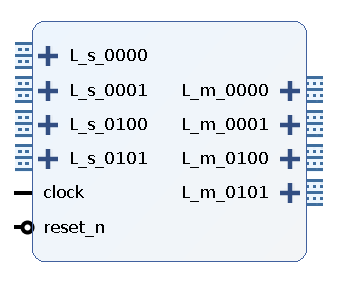This repo contains scripts to recreate an 2x2 mesh network-on-chip based on Hermes router. The project is setup for Zedboard, although it would be easy to change to other boards assuming you have some basic TCL skills.
The IP contains four masters and four slaves AXI streaming interfaces. The router ports are configured with 32-bit data width and input buffers of size 4. The IP frequency is currently set to 50MHz.
These scripts presented here are quite reusable if you keep the same dir structure. It should be useful for other Vivado/SDK projects with minor efforts. For this reason this repository is a template. Just click in Use this Template button to replicate it for your own project.
In command line, create an empty repository called in github and follow these steps to use it as a template:
mkdir <my-new-project>
cd <my-new-project>
git clone https://github.com/amamory/vivado-base-project.git .
rm -rf .git
git init
git remote set-url origin https://github.com/<your-username>/<your-reponame>
git add * .gitignore
git commit -m "my initial commit"
git push origin master
Each directory has instructions related to the kind of file you have to place in them.
These scripts are assuming Linux operation system (Ubuntu 18.04) and Vivado 2018.2.
Follow these instructions to recreate the Vivado and SDK projects:
- Open the build.sh script and edit the first two lines to setup the environment variables:
- VIVADO: path to the Vivado install dir;
- VIVADO_DESIGN_NAME: mandatory name of the design
- XIL_APP_NAME: used only in projects with software. Not used in this design;
- VIVADO_TOP_NAME: set the top name (optional).
- run build.sh
These scripts will recreate the entire Vivado project, compile the design, generate the bitstream, export the hardware to SDK, create the SDK projects, import the source files, build all projects, and finally download both the bitstream and the elf application. Hopefully, all these steps will be executed automatically.
These scripts come from a template repository and they get updated and improved over time. If you wish to get the latest script version, then follow these steps:
git remote add template https://github.com/amamory/vivado-base-project.git
git fetch --all
git merge --no-commit --no-ff template/master --allow-unrelated-histories
Solve any conflict manually and then commit.
- update the scripts to Vitis
- support or test with Windows (help required !!! :D )
The scripts are based on the excellent scripts from fpgadesigner plus few increments from my own such as project generalization, support to SDK project creation and compilation and other minor improvements.