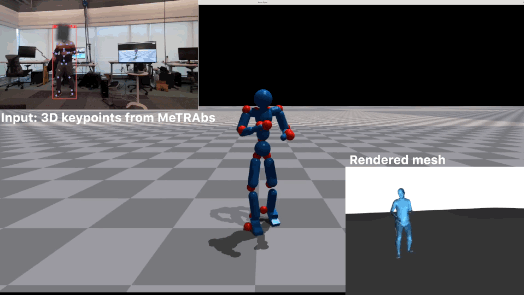Perpetual Humanoid Control for Real-time Simulated Avatars
Official implementation of ICCV 2023 paper: "Perpetual Humanoid Control for Real-time Simulated Avatars". In this paper, we present a physics-based humanoid controller that achieves high-fidelity motion imitation and fail-statue recovery in the presence of noisy input (e.g. pose estimates from video or generated from language) and unexpected falls. No external forces is used.
Table of Contents
News 🚩
[January 8, 2024] Support for running inference without SMPL model.
[January 7, 2024] Release language-to-control demo (based on MDM).
[December 19, 2023] Release VR controller tracking code.
[December 14, 2023] Release webcam video-based control demo.
[October 31, 2023] Remove dependency on mujoco 210 and update to the newest mujoco version (for creating xml robot; no more downloads and direct install with pip install mujoco!). Updated amass_occlusion_v3 to 11313 sequences for training (was 11315). Updated requirement.txt.
[October 25, 2023] Training and Evaluation code released.
TODOs
-
Add support for smplx/h (fingers!!!).
-
Release PHC+ model (100% success rate on AMASS) used in PULSE.
-
Release language-based demo code.
-
Release vr controller tracking code.
-
Release video-based demo code.
-
Additional instruction on Isaac Gym SMPL robot.
-
Release training code.
-
Release evaluation code.
Introduction
We present a physics-based humanoid controller that achieves high-fidelity motion imitation and fault-tolerant behavior in the presence of noisy input (e.g. pose estimates from video or generated from language) and unexpected falls. Our controller scales up to learning ten thousand motion clips without using any external stabilizing forces and learns to naturally recover from fail-state. Given reference motion, our controller can perpetually control simulated avatars without requiring resets. At its core, we propose the progressive multiplicative control policy (PMCP), which dynamically allocates new network capacity to learn harder and harder motion sequences. PMCP allows efficient scaling for learning from large-scale motion databases and adding new tasks, such as fail-state recovery, without catastrophic forgetting. We demonstrate the effectiveness of our controller by using it to imitate noisy poses from video-based pose estimators and language-based motion generators in a live and real-time multi-person avatar use case.
❗️❗️❗️Notice that the current released models used a different coordinate system as SMPL (with negative z as gravity direction), and the humanoid is modifed in a way such that it is facing positive x direction (instead of the original SMPL facing). This is reflected in a "up_right_start" flag in the humanoid robot (
smpl_local_robot.py) configuration. This is done to make the humanoid's heading to be eailerly defined and flipping left and right easier, but would require further modification for converting back to SMPL (which is provided in the code). In the future I am working towards removing this modification.
Docs
Current Results on Cleaned AMASS (11313 Sequences)
All evaluation is done using the mean SMPL body pose and adjust the height, using the same evaluation protocal as in UHC. Noticed that different evaluation protocal will lead to different results, and Isaac gym itself can lead to (slightly) different results based on batch size/machine setup.
| Models | Succ | G-MPJPE | ACC |
|---|---|---|---|
| PHC | 98.9% | 37.5 | 3.3 |
| PHC-KP | 98.7% | 40.7 | 3.5 |
| PHC+ in Pulse | 100% | 26.6 | 2.7 |
| PHC-Fut (using future) | 100% | 25.3 | 2.5 |
Dependencies
To create the environment, follow the following instructions:
- Create new conda environment and install pytroch:
conda create -n isaac python=3.8
conda install pytorch torchvision torchaudio pytorch-cuda=11.6 -c pytorch -c nvidia
pip install -r requirement.txt
-
Download and setup Isaac Gym.
-
[Optional if only inference] Download SMPL paramters from SMPL. Put them in the
data/smplfolder, unzip them into 'data/smpl' folder. Please download the v1.1.0 version, which contains the neutral humanoid. Rename the filesbasicmodel_neutral_lbs_10_207_0_v1.1.0,basicmodel_m_lbs_10_207_0_v1.1.0.pkl,basicmodel_f_lbs_10_207_0_v1.1.0.pkltoSMPL_NEUTRAL.pkl,SMPL_MALE.pklandSMPL_FEMALE.pkl. Rename The file structure should look like this:
|-- data
|-- smpl
|-- SMPL_FEMALE.pkl
|-- SMPL_NEUTRAL.pkl
|-- SMPL_MALE.pkl
Make sure you have the SMPL paramters properly setup by running the following scripts:
python uhc/smpllib/smpl_local_robot.py
python scripts/joint_monkey_smpl.py
The SMPL model is used to adjust the height the humanoid robot to avoid penetnration with the ground during data loading.
- Use the following script to download trained models and sample data.
bash download_data.sh
this wil download amass_isaac_standing_upright_slim.pkl, which is a standing still pose for testing.
To evaluate with your own SMPL data, see the script scripts/data_process/convert_data_smpl.py. Pay speical attention to make sure the coordinate system is the same as the one used in simulaiton (with negative z as gravity direction).
Evaluation
Viewer Shortcuts
| Keyboard | Function |
|---|---|
| f | focus on humanoid |
| Right click + WASD | change view port |
| Shift + Right click + WASD | change view port fast |
| r | reset episode |
| j | apply large force to the humanoid |
| l | record screenshot, press again to stop recording |
| ; | cancel screen shot |
| m | cancel termination based on imitation |
... more shortcut can be found in pacer/env/tasks/base_task.py
Notes on rendering: I am using pyvirtualdisplay to record the video such that you can see all humanoids at the same time (default function will only capture the first environment). You can disable it using the flag --no_virtual_display.
You can use the --render_o3d --no_virtual_display flag to render the SMPL mesh together with your Isaac Gym simulation in real time like this:
to do the above visulaization, press m (to cancel termination based on imitation), and then press j (to apply a large force to the humanoid).
Imitation
Evaluate full model:
## Shape + rotation + keypoint model
python phc/run.py --task HumanoidImMCPGetup --cfg_env phc/data/cfg/phc_shape_mcp_iccv.yaml --cfg_train phc/data/cfg/train/rlg/im_mcp.yaml --motion_file sample_data/amass_isaac_standing_upright_slim.pkl --network_path output/phc_shape_mcp_iccv --test --num_envs 1 --epoch -1 --no_virtual_display
## keypoint model
python phc/run.py --task HumanoidImMCPGetup --cfg_env phc/data/cfg/phc_kp_mcp_iccv.yaml --cfg_train phc/data/cfg/train/rlg/im_mcp.yaml --motion_file sample_data/amass_isaac_standing_upright_slim.pkl --network_path output/phc_kp_mcp_iccv --test --num_envs 1 --epoch -1 --no_virtual_display
Evaluate on AMASS:
## Shape + rotation + keypoint model
python phc/run.py --task HumanoidImMCPGetup --cfg_env phc/data/cfg/phc_shape_mcp_iccv.yaml --cfg_train phc/data/cfg/train/rlg/im_mcp.yaml --motion_file sample_data/[amass_data].pkl --network_path output/phc_shape_mcp_iccv --test --num_envs 1024 --epoch -1 --im_eval
## keypoint model
python phc/run.py --task HumanoidImMCPGetup --cfg_env phc/data/cfg/phc_kp_mcp_iccv.yaml --cfg_train phc/data/cfg/train/rlg/im_mcp.yaml --motion_file sample_data/[amass_data].pkl --network_path output/phc_kp_mcp_iccv --test --num_envs 1024 --epoch -1 --im_eval
Evaluate single primitive model:
## Shape + rotation + keypoint model
python phc/run.py --task HumanoidIm --cfg_env phc/data/cfg/phc_shape_pnn_iccv.yaml --cfg_train phc/data/cfg/train/rlg/im_pnn.yaml --motion_file sample_data/amass_isaac_standing_upright_slim.pkl --network_path output/phc_shape_pnn_iccv --test --num_envs 1 --epoch -1 --no_virtual_display
## keypoint model
python phc/run.py --task HumanoidIm --cfg_env phc/data/cfg/phc_kp_pnn_iccv.yaml --cfg_train phc/data/cfg/train/rlg/im_pnn.yaml --motion_file sample_data/amass_isaac_standing_upright_slim.pkl --network_path output/phc_kp_pnn_iccv --test --num_envs 1 --epoch -1 --no_virtual_display
In-the-wild Avatar Control
See Webcam Demo
The tldr is run:
python scripts/demo/video_to_pose_server.py
then
python phc/run.py --task HumanoidImMCPDemo --cfg_env phc/data/cfg/phc_kp_mcp_iccv.yaml --cfg_train phc/data/cfg/train/rlg/im_mcp.yaml --motion_file sample_data/amass_isaac_standing_upright_slim.pkl --network_path output/phc_kp_mcp_iccv --test --num_envs 1 --epoch -1 --no_virtual_display
python phc/run.py --task HumanoidImMCPDemo --cfg_env phc/data/cfg/phc_kp_mcp_iccv.yaml --cfg_train phc/data/cfg/train/rlg/im_mcp.yaml --motion_file sample_data/amass_isaac_standing_upright_slim.pkl --network_path output/phc_kp_mcp_iccv --test --num_envs 1 --epoch -1 --no_virtual_display
VR Controller Tracking
python phc/run.py --task HumanoidIm --cfg_env phc/data/cfg/phc_prim_vr.yaml --cfg_train phc/data/cfg/train/rlg/im_big.yaml --motion_file sample_data/amass_isaac_standing_upright_slim.pkl --network_path output/phc_prim_vr --test --num_envs 1 --epoch -1 --no_virtual_display
Training
Data Processing AMASS
We train on a subset of the AMASS dataset.
For processing the AMASS, first, download the AMASS dataset from AMASS. Then, run the following script on the unzipped data:
python scripts/data_process/process_amass_raw.py --dir [path_to_amass] --out_dir [out_dir]
which dumps the data into the amass_db_smplh.pt file. Then, run
python scripts/data_process/process_amass_db.py
We further process these data into Motionlib format by running the following script:
python scripts/data_process/convert_amass_isaac.py
Which should give you 11313 sequences for trainig.
Training PHC
[This section is still under contruction. Proceed with caution.]
Training PHC is not super automated yet, so it requires some (a lot of) manual steps, and invovles changing the config file a couple of times during training based on the training phase. The phc_shape_pnn_train_iccv.yaml config file provides a starting point for training primitives.
First, we will train one primitive, and keep an eye on its performance (--has_eval) flag. In the config, the "training_prim" is the primitive that is being trained. This need to be updated accordingly.
python phc/run.py --task HumanoidIm --cfg_env phc/data/cfg/phc_shape_pnn_train_iccv.yaml --cfg_train phc/data/cfg/train/rlg/im_pnn.yaml --motion_file data/amass/pkls/amass_isaac_im_train_take6_upright_slim.pkl --network_path output/phc_shape_pnn_train_iccv --headless --has_eval
After the performance plateaus, we will dump the most recent sequences that the primitives has failed on, and use them to train the next primitive. Here idx is the primitive that should be trained.
python scripts/pmcp/forward_pmcp.py --exp phc_shape_mcp_iccv --epoch {} --idx {idx}
The above script will dump two files: one is the next hard sequences to learn, and anothere one is the checkpoint to resume with the copied primitive. In this step, we need to modify the config file's two fields: "training_prim" and "fitting", they should look like:
training_prim: 1 # advancing the primitive to train. fitting: True # Fitting flag freezes the running mean and std. This is very important for resuable primitives.
python phc/run.py --task HumanoidIm --cfg_env phc/data/cfg/phc_shape_pnn_train_iccv.yaml --cfg_train phc/data/cfg/train/rlg/im_pnn.yaml --motion_file data/amass/pkls/auto_pmcp/{exp_name}_{epoch}.pkl --network_path output/phc_shape_pnn_train_iccv --headless --has_eval --epoch {epoch}
Repeat this process until no hard sequences are left. Then, to train the fail-state recovery primitive on simple locomotion data, change the following flags: training_prim: ++1 # advancing the primitive to train. zero_out_far: True zero_out_far_train: True getup_udpate_epoch: {epoch}
python phc/run.py --task HumanoidImGetup --cfg_env phc/data/cfg/phc_shape_pnn_train_iccv.yaml --cfg_train phc/data/cfg/train/rlg/im_pnn.yaml --motion_file data/amass/pkls/amass_isaac_run_take6_upright_slim.pkl --network_path output/phc_shape_pnn_train_iccv --headless --has_eval --epoch {epoch}
After all primitives are trained, train the composer:
python phc/run.py --task HumanoidImMCPGetup --cfg_env phc/data/cfg/phc_shape_mcp_iccv.yaml --cfg_train phc/data/cfg/train/rlg/im_mcp.yaml --motion_file sample_data/amass_isaac_standing_upright_slim.pkl --network_path output/phc_shape_mcp_iccv --has_eval --headless
When training the composer, you can repeat the process above (progressive mining hard sequences) to improve performance.
You can also just train one model for imitation (no PNN):
python phc/run.py --task HumanoidIm --cfg_env phc/data/cfg/phc_prim_iccv.yaml --cfg_train phc/data/cfg/train/rlg/im.yaml --motion_file data/amass/pkls/amass_isaac_im_train_take6_upright_slim.pkl --network_path output/phc_prim_iccv --headless --has_eval
Citation
If you find this work useful for your research, please cite our paper:
@inproceedings{Luo2023PerpetualHC,
author={Zhengyi Luo and Jinkun Cao and Alexander W. Winkler and Kris Kitani and Weipeng Xu},
title={Perpetual Humanoid Control for Real-time Simulated Avatars},
booktitle={International Conference on Computer Vision (ICCV)},
year={2023}
}
Also consider citing these prior works that are used in this project:
@inproceedings{rempeluo2023tracepace,
author={Rempe, Davis and Luo, Zhengyi and Peng, Xue Bin and Yuan, Ye and Kitani, Kris and Kreis, Karsten and Fidler, Sanja and Litany, Or},
title={Trace and Pace: Controllable Pedestrian Animation via Guided Trajectory Diffusion},
booktitle={Conference on Computer Vision and Pattern Recognition (CVPR)},
year={2023}
}
@inproceedings{Luo2022EmbodiedSH,
title={Embodied Scene-aware Human Pose Estimation},
author={Zhengyi Luo and Shun Iwase and Ye Yuan and Kris Kitani},
booktitle={Advances in Neural Information Processing Systems},
year={2022}
}
@inproceedings{Luo2021DynamicsRegulatedKP,
title={Dynamics-Regulated Kinematic Policy for Egocentric Pose Estimation},
author={Zhengyi Luo and Ryo Hachiuma and Ye Yuan and Kris Kitani},
booktitle={Advances in Neural Information Processing Systems},
year={2021}
}
References
This repository is built on top of the following amazing repositories:
- Main code framework is from: IsaacGymEnvs
- Part of the SMPL_robot code is from: UHC
- SMPL models and layer is from: SMPL-X model
Please follow the lisence of the above repositories for usage.