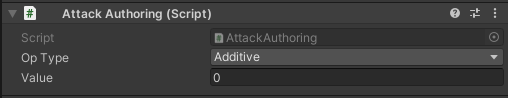DOTS-Stats is a high performance and scalable Stats-System.
- Maximum flexibility. Thanks to the pure component approach, it allows you to implement abilities, items, buffs, potions and make them work together as one single thing.
- High performance. Zero GC allocations.
- 100% ECS-ish. No more complex abstact OOP classes that work here but don't work there.
- Ready-made base Authoring components for customization in the editor
- Supports multiplying and additive stats
- The minimum amount of boilerplate code.
- Compatible with burst.
- Compatible with il2cpp.
Min. Requirements: Unity >= 2019.4.18 and entities package >= 0.11.2-preview.1
Tested on: Unity 2020.2.3 and entities package 0.17.0-preview.42
You can install the repository using UPM:
Just add this line in Packages/manifest.json:
"com.nanory.unity.entities.stats": "https://github.com/SinyavtsevIlya/DOTS-Stats.git",
Let's say you want to create an RPG'like stats system. When the player takes a weapon, his Attack stat grows. When he drops it, the stat returns to default.
public struct Attack : IComponentData
{
// The only constraint is you must have a float field.
public float Value;
}public class AttackAuthoring : StatAuthoringBase<Attack>
{
[SerializeField] float _value;
// Simply return a new instance of "Attack" and set it's value from the serialized field.
protected override Attack GetStat() => new Attack() { Value = _value };
}You'll get this:
3) Create two gameobject in your scene: "Sword" and "Player". Add an AttackAuthoring on both of them.
And also add a StatReceiverTagAuthoring on the Player gameobject, to make him a "Stat-Reciever". (means that he able to accumulate stats from other contexts, e.g. items, buffs etc.)
Don't forget to add a
ConvertToEntityon them to enable automatic conversion in a scene.
// anywhere you want. Say on spacebar hit:
EntityManager.SetStatsChanged(swordEntity, playerEntity);
// and call this to deequip:
EntityManager.SetStatsRemoved(swordEntity); [UpdateInGroup(typeof(StatSystemGroup))]
public class CalculateAttackSystem : CalculateStatSystem<Attack> { }You also able to add a system in a shorter way:
DefaultWorldInitialization.AddSystemsToRootLevelSystemGroups(_world, typeof(CalculateStatSystem<Attack>))This step is recomended to be automated (code-gen, code-snippets, build processors or whatever you like)
Thats it!
Sure. Just use EnityCommandBuffer versions of extension methods:
entityCommandBuffer.SetStatsChanged(contextEntity, statReceiverEntity);
entityCommandBuffer.SetStatsRemoved(contextEntity);Just add a StatRecievedElementEvent component in your querry.
Here is an example:
Entities
.ForEach((Entity ownerEntity, DynamicBuffer <StatRecievedElementEvent> statRecievedEvents, StatsWidget widget) =>
{
for (var idx = 0; idx < statRecievedEvents.Length; idx++)
{
var statRecievedEvent = statRecievedEvents[idx];
if (statRecievedEvent.Is<Attack>())
widget.SetAttack(EntityManager.GetComponentData<Attack>(ownerEntity).Value);
if (statRecievedEvent.Is<AttackSpeed>())
widget.SetAttackSpeed(EntityManager.GetComponentData<AttackSpeed>(ownerEntity).Value);
// more stats here...
}
});Since several stats can change at once during one frame, the event is presented as a
DynamicBufferof structs that clears automatically in the end of frame.