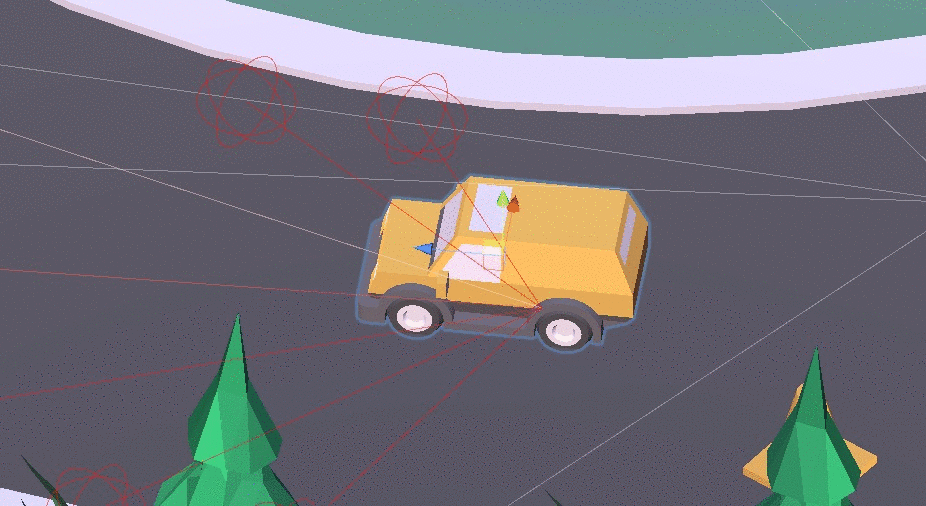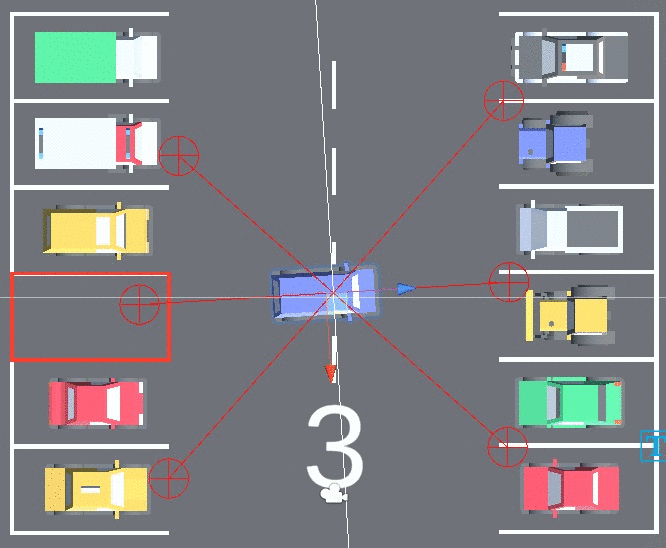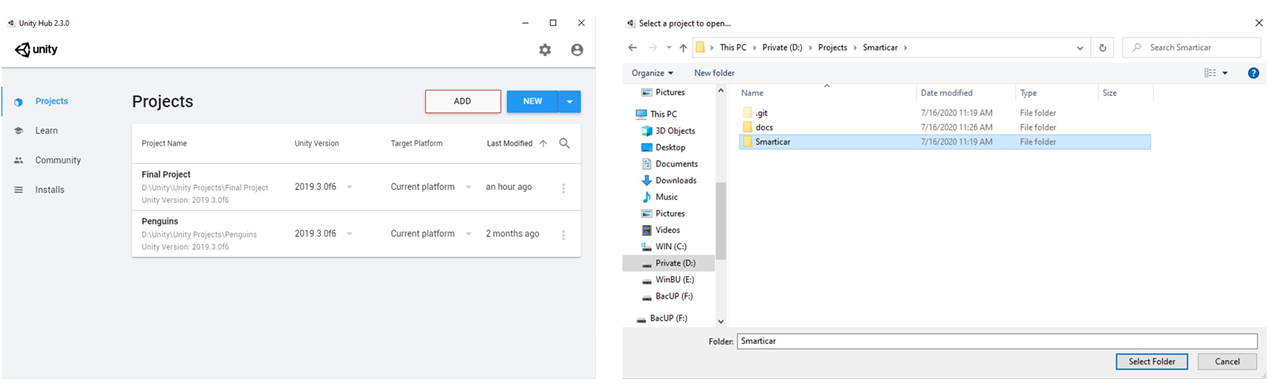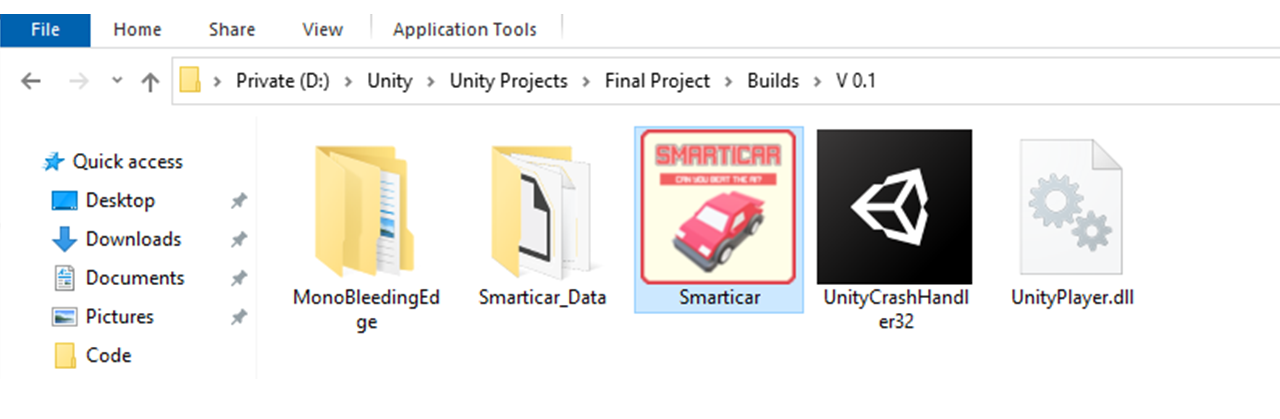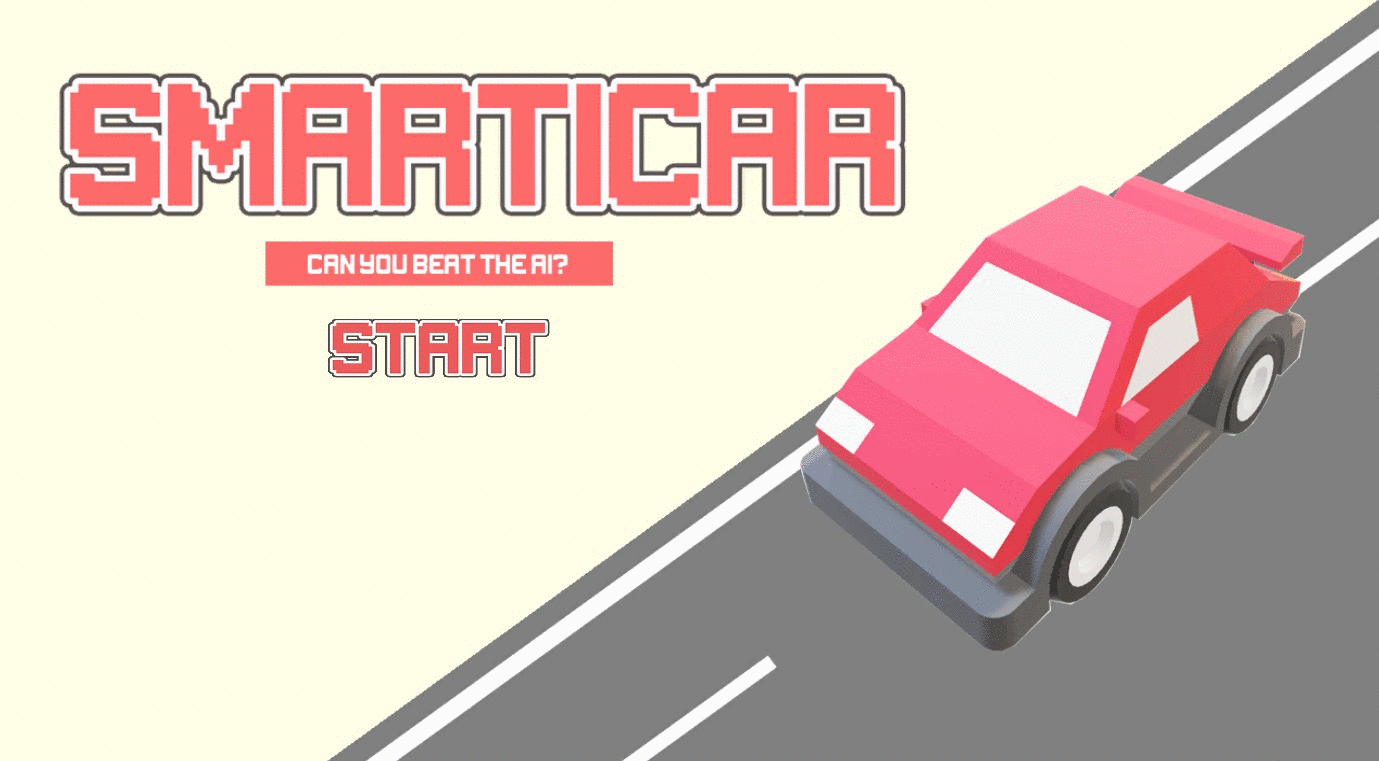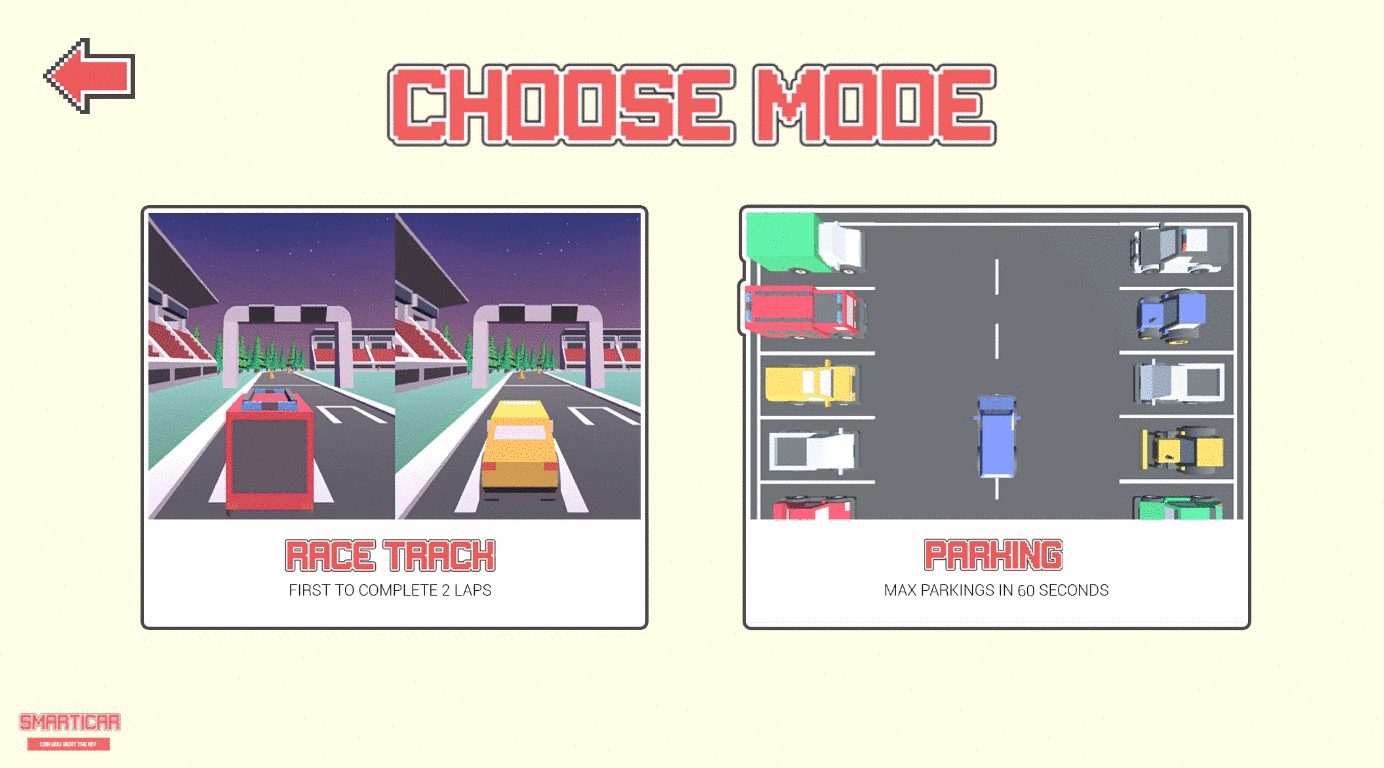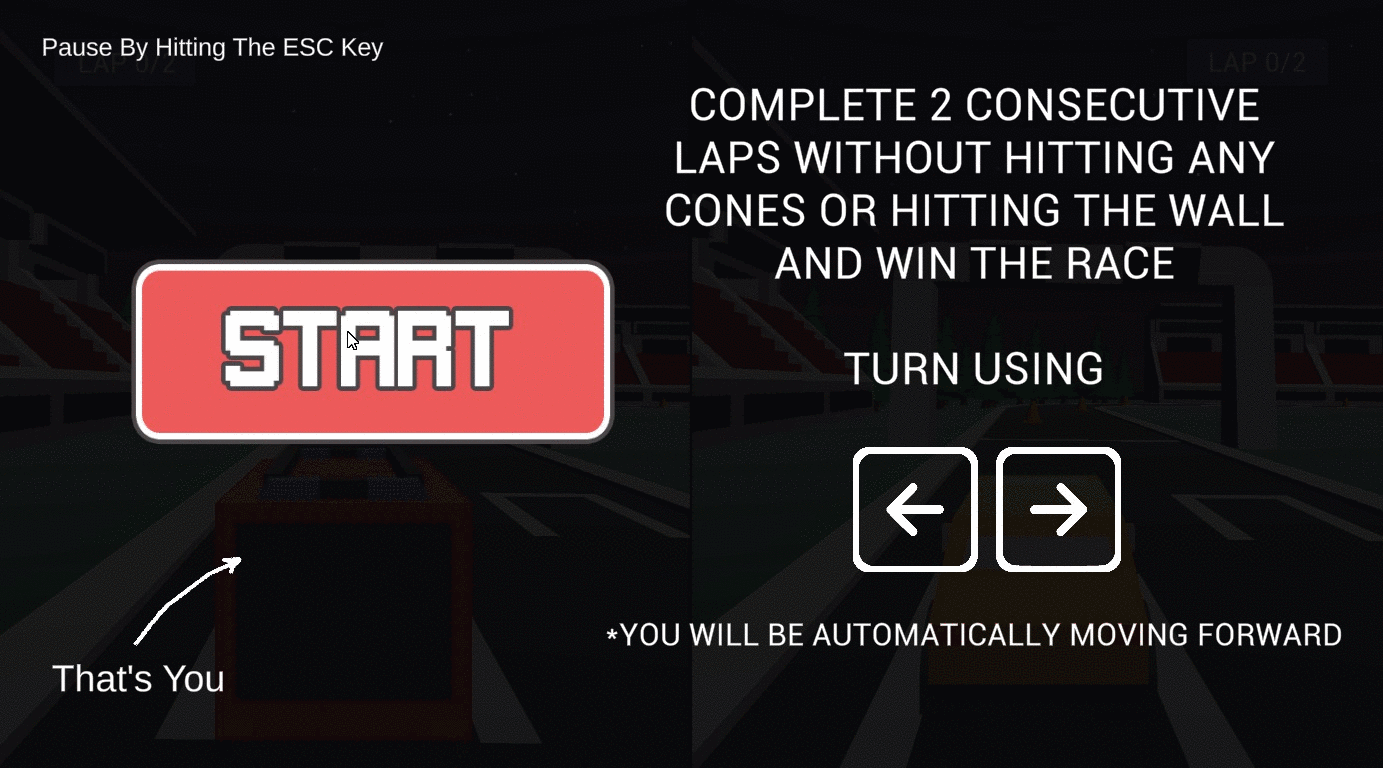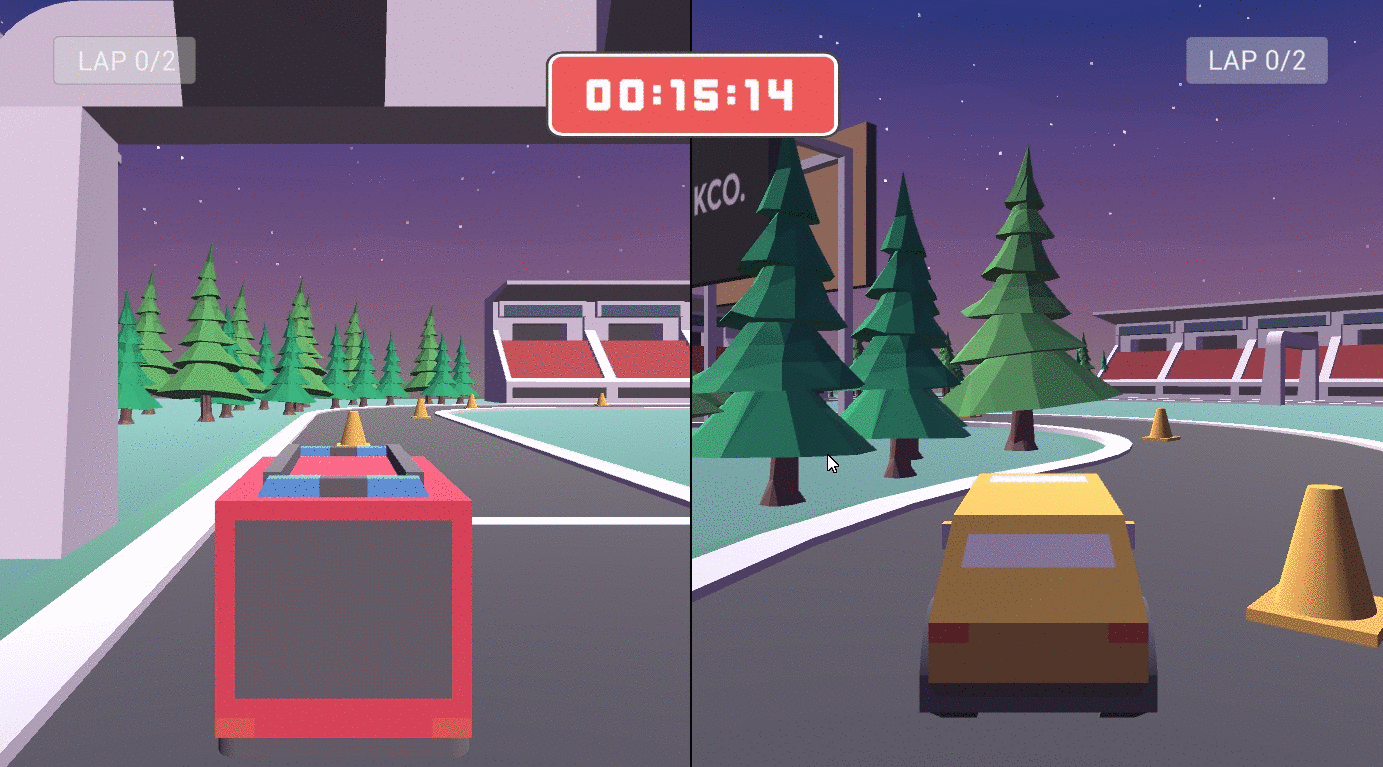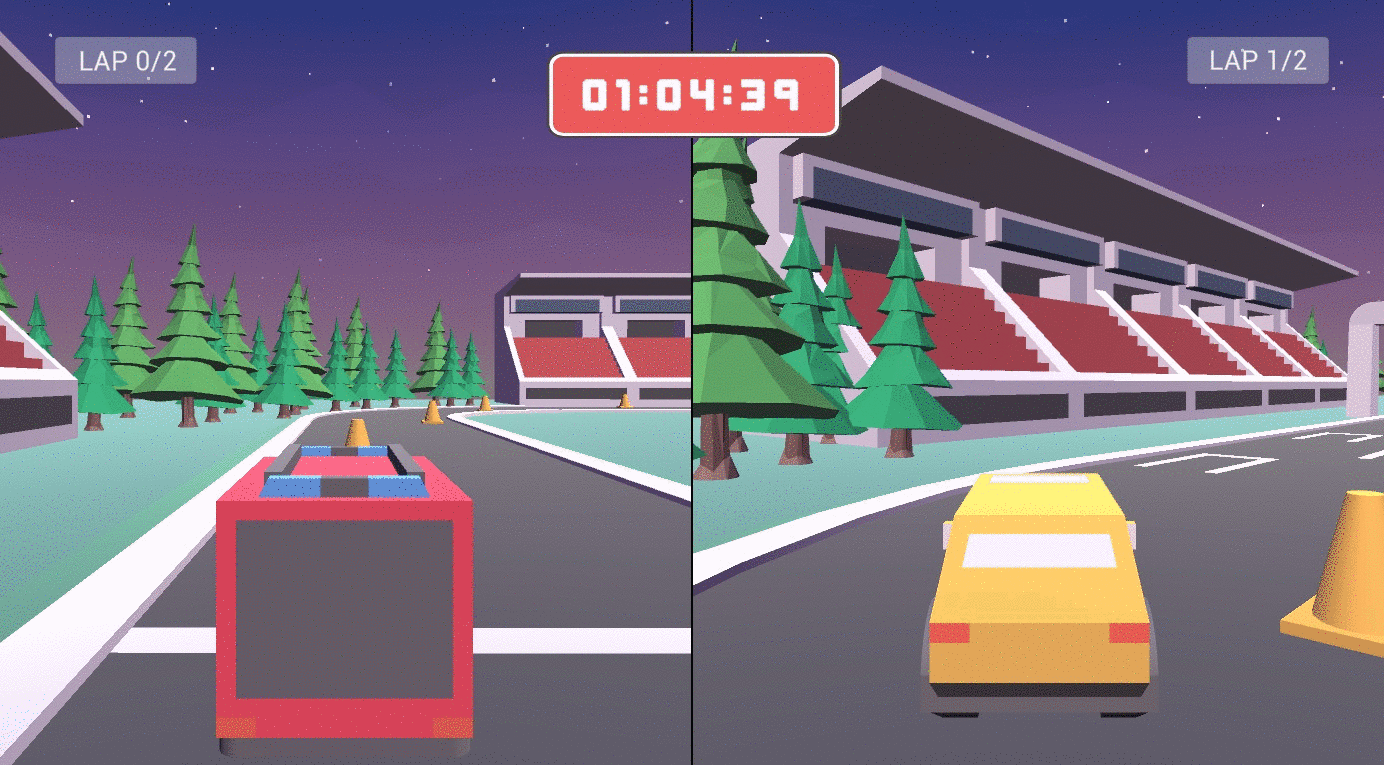Smarticar
A self driving car created using Unity ML-Agents.
Compete against the AI in two different game modes-
- Racetrack, first to complete two consecutive laps
- Parking, park as much as you can in different random parking spots in one minute
for a complete documentation (hebrew), visit Smarticar.pdf in docs.
for the application code, visit the Scripts folder under Smarticar\Assets\Scripts
General Algorithm
The agents in both game modes were trained using reinforcement learning (an area of machine learning concerned with how software agents ought to take actions in an environment in order to maximize the notion of cumulative reward). Basically, the agents were getting a positive reward when taking correct actions and a negative penalty when taking bad ones while the neural network policy optimized it's mapping from the agent's observations to the decision taking over time.
In the Racetrack mode, the agent's observations consisted of 8 raycasts being casted at all directions around the player while the possible actions consisted of turning either left or right.
In the Parking mode, the agent's observations consisted of 8 raycasts being casted at all directions around the player, the distance from the player to the chosen parking lot, the direction to the parking lot and the direction the car is currently facing. The agent's possible actions consisted of turning either left, right forward or backwards.
User Manual
Edit The Project In Unity
Prerequisites
- Unity 2019.3 or higher
- Unity ML-Agents version 0.15.0 (for updating the project into a newer version of Unity ML-Agents follow the
Migrating from earlier versions of ML-Agentsin theHelpsection of the Unity ML-Agents github repository documentation)
1. Launch Unity Hub.
2. Click on the Add button.
3. Navigate to the Smarticar repository folder and select the Smarticar folder.
Playing Instructions
- Unzip Smarticar.rar. After unzipping the folder, run
Smarticar.exein order to start the application
- Press the START button in order to choose the desired game mode
- Choose one of the two game modes
- After choosing a game mode, the game instructions will appear. Press the START button in order to start the game
- After the countdown, the game will start and will end as soon as one the players wins (first to complete 2 consecutive laps in the case of the racetrack mode). you can pause the game at any time by pressing on the ESC button
- At the end of the game, stats will be displayed