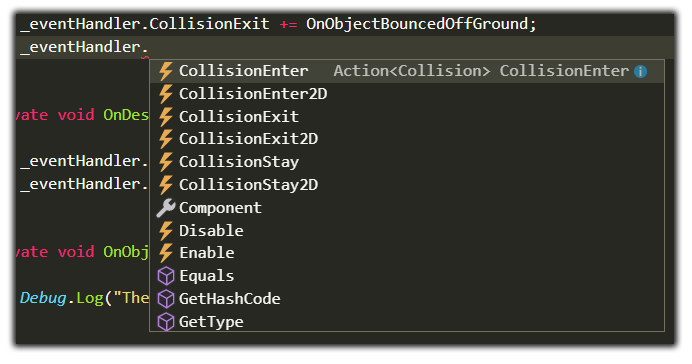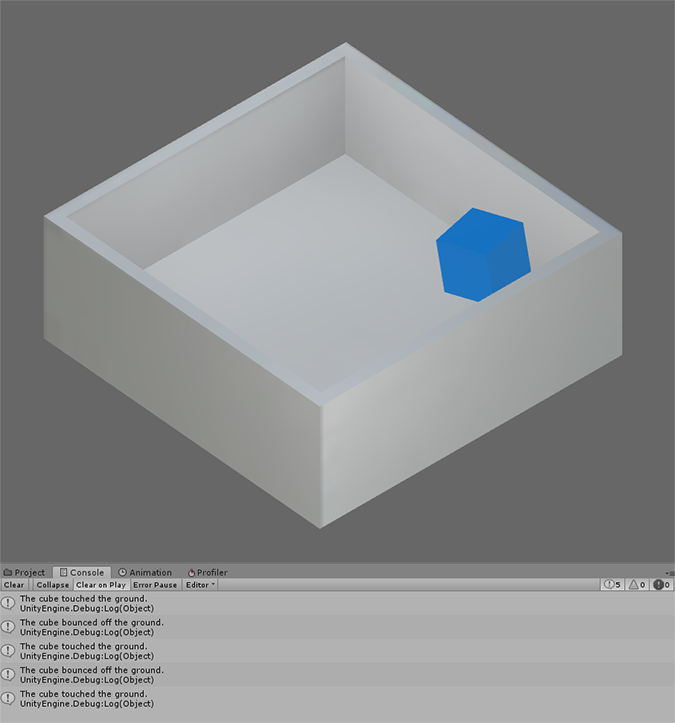Sometimes you want to react to events happening in another object, e.g. subscribing to an objects OnCollision event.
This plug-in allows you to do exactly that with little effort.
If you want to get a quick overview you should check out the demo project. You can also download the package containing only the essential scripts.
The following example shows how to subscribe to the collision events of a cube with a rigidbody. When it touches or bounces off the ground, a Debug-Message should be printed. The code could look like this:
//Dont forget to include the namespace
using EventBridge;
public class GameController : MonoBehaviour
{
//Any object you want to overve
//This can be a Component or a GameObject reference
[SerializeField] private Transform _objectToObserve;
//The portal to all the events of the referenced object
private IComponentEventHandler _eventHandler;
private void Start()
{
//First an event handler has to be requested
//It will contain all relevant events you may want to subscribe to
_eventHandler = _objectToObserve.RequestEventHandlers();
//In this example we subscribe to the CollisionEnter and CollisionExit events
//The functions are added using the += operator and are called, when the event occurs
_eventHandler.CollisionEnter += OnObjectTouchedGround;
_eventHandler.CollisionExit += OnObjectBouncedOffGround;
}
private void OnDestroy()
{
//You should always unsubscribe from the events when the object is destroyed
_eventHandler.CollisionEnter -= OnObjectTouchedGround;
_eventHandler.CollisionExit -= OnObjectBouncedOffGround;
}
private void OnObjectTouchedGround(Collision collider)
{
Debug.Log("The cube touched the ground.");
}
private void OnObjectBouncedOffGround(Collision collider)
{
Debug.Log("The cube bounced off the ground.");
}
}Executing the code will result in something like this:
Calling .RequestEventHandlers(); on an object will create a new component on this object. This component listens to all available events unity may fire. If an event occurs, the respective EventHandlers will fire. The code is pretty straightforward, you might want to take a look.