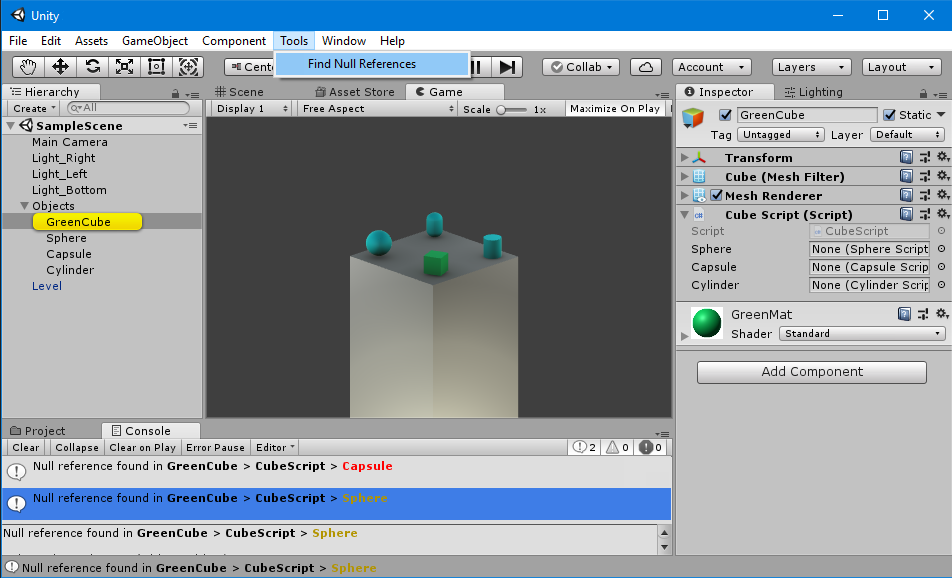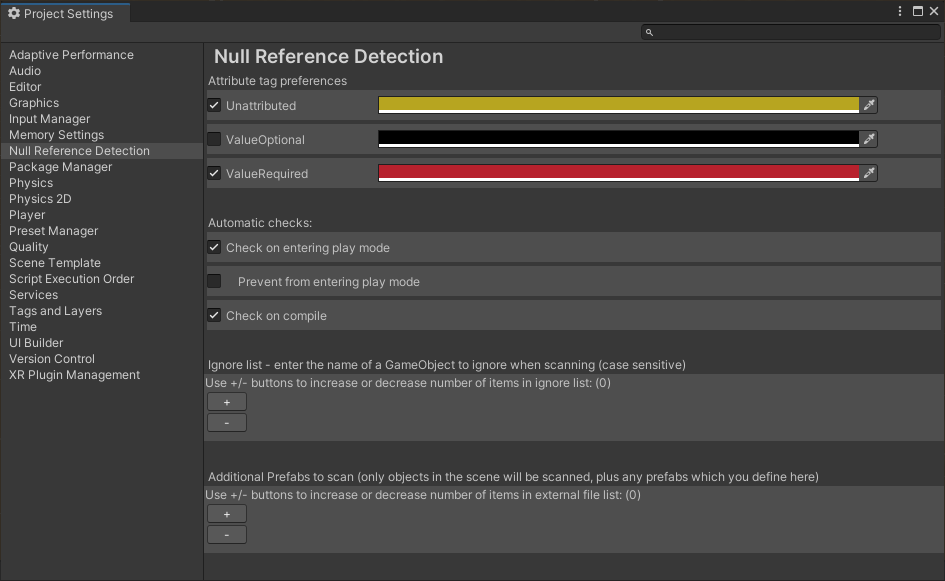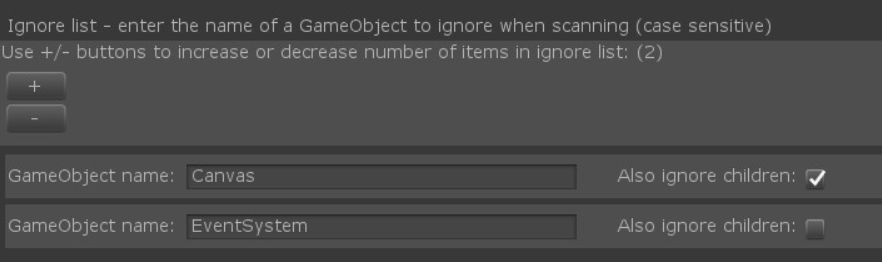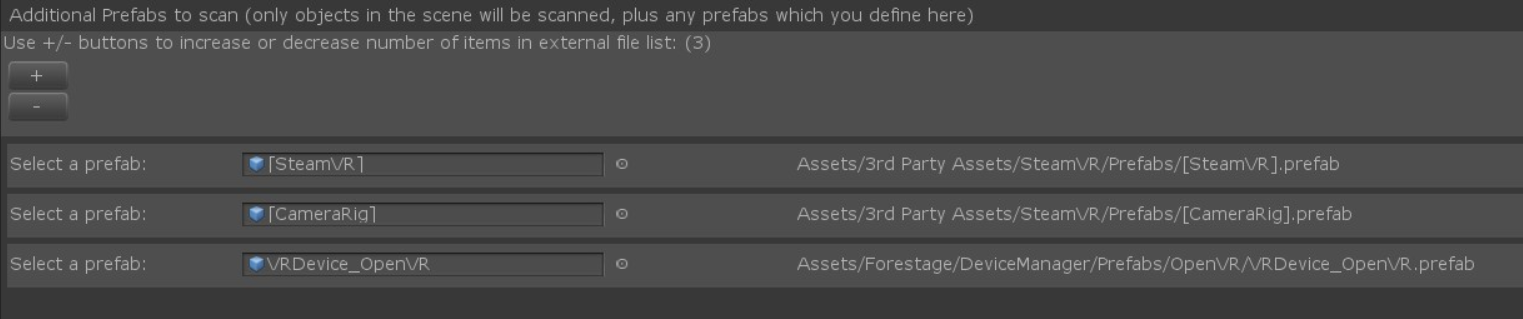This handy Unity plug-in helps you to find null references in your scene objects to avoid runtime exceptions. It's lightweight and both easy to install and to use.
If you want to get a quick overview you should check out the demo project. You can also download the package containing only the essential scripts.
After downloading and importing the package, you will find a new entry under Tools > Find Null References.
In the screenshot above there's a cube with a script containing three references. Here's the example code:
using NullReferenceDetection;
using UnityEngine;
public class CubeScript : MonoBehaviour {
[SerializeField]
//Serialized, private fields are visible in the inspector
private SphereScript sphere;
[ValueRequired]
//Will be shown as red text if null
public CapsuleScript capsule;
[ValueOptional]
//Won't be shown even if null
public CylinderScript cylinder;
}All fields that appear in the Unity Inspector will also be checked for null by the plug-in. That includes public fields and serialized private fields.
In addition you can use two custom attributes to further specify how your fields should be handled:
[ValueRequired]will print a red error message if null[ValueOptional]won't show in the console even if null
Using these custom attributes is purely optional.
If you now execute the plug-in via Tools > Find Null References the console will show two error messages, like in the screenshot above. The capsule reference is marked as required, therefore it's show as red. sphere is shown with the default severity and cylinder is not shown at all as the [ValueOptional] attribute allows the field to be a null reference.
You can open the preferences window by navigating to Edit -> Project Settings -> Null Reference Detection where you can define which occurences of null references should be printed to the console. You can also change their text color.
If you want to automatically check for null references, you can do so by activating checks on entering play mode or on compilation. You can also prevent Unity from entering play mode if any null references were found.
Additionally in the preferences window you can define a list of GameObjects for which null references will be ignored, this is like the [ValueOptional] tag but affects the entire GameObject (and it's children, if the checkbox is ticked).
Finaly, by default the plug-in only scans GameObjects which are in the scene. If you have additional prefabs which are only instanciated at run-time, but you would like them to also be checked by the plug-in you can add the path to the prefab here.
By inheriting from the abstract BaseAttribute class you can implement your own attributes. They will also show up in the preferences window where you assign a color of your choice to your custom attribute.
Clicking on an error message will highlight the target object in the Hierarchy, or if the target object is in a prefab it will highlight the folder in the Project panel.
The save files for the preferences are plain text files, aiding in ease of use so that you can easily see what was added or removed when staging files or working on a merge request etc.
- check list items for null references.
- check for properties of default unity components (such as transform, box collider etc.)
- consider objects in other scenes but the currently opened scene.
- consider inactive objects.
- automatically update the entry of a prefab if the filename or path changes