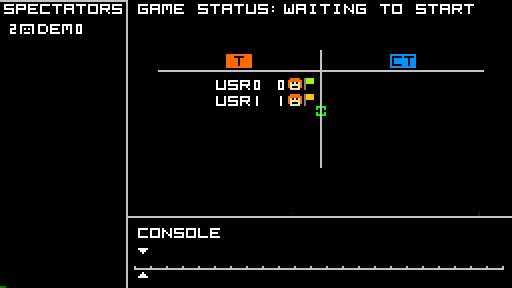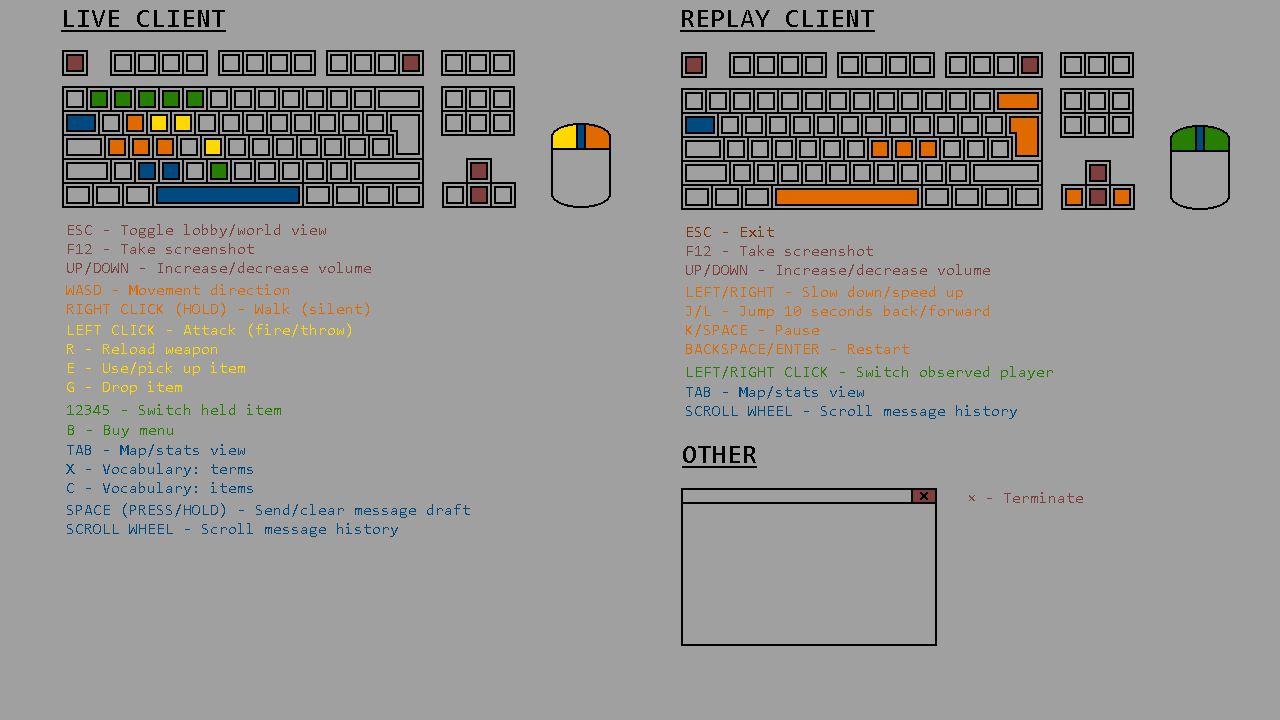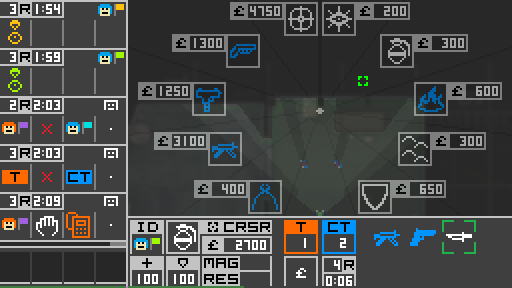SiDeGame is an asynchronous environment for training and evaluating AI agents in a cooperation- and communication-based competitive setting, designed to be consistent across human and AI interfaces.
SiDeGame is inspired by Counter-Strike: Global Offensive.
Due to technical limitations of distributed AI training processes, particularly the restriction of environment simulations to CPU, SiDeGame was created as a kind of a 2D imitation, but aiming to preserve many of the original characteristics, resulting in a pseudo-FPS experience with top-down view.
The game rules and balancing values were either obtained through various sources on the internet, approximated through experimentation, or otherwise changed. Note that many aspects of the game do not translate well to a 2D setting. Most obviously, the loss of verticality limits the map pool and how the world can be perceived.
Some assets from CSGO were retained. For example, an old radar image of de_cache
was modified and repurposed as a base for the in-game world, while a subset of
original game sounds was either copied or slightly modified. Additionally,
the positional audio implementation relies on data from
The FABIAN head-related transfer function data base.
All other assets, such as icons, sprites, the HUD, etc. were made by me.
Unless explicitly referenced in specific docstrings or notes in development notebooks, the code is of my own making. Systems, such as positional audio or multiplayer networking, were based on comments or documents written by Valve or members of online communities, but did not build on any specific code.
Start by downloading or cloning this repository.
If you already have python on your system, the packages listed in
requirements.txt should have their dependencies met or handled during setup,
but pysdl2 and pyaudio might need some prior attention.
On Linux, you may need to execute the following:
sudo apt install libsdl2-dev libsdl2-2.0-0
sudo apt install portaudio19-devShould pyaudio fail to install on Windows, you could try installing it from a
wheel.
See the project descriptions of pysdl2 and pyaudio for more details.
Afterwards, sidegame can be installed (in editable/development mode)
from the sidegame-py directory with:
pip install -e .More streamlined methods of installation may be made available in the future, e.g. in the form of wheels and/or a PyPI distribution.
Assuming that sidegame-py is the current working directory,
run this command to establish a game session:
python run_server.pyTo connect to it and play, clients should be run from separate terminal tabs/windows or remote machines (if the network configuration allows it) with the following:
python run_client.pyThe matchmaking server and replay client can be launched similarly. Note that the latter does not require a server to bind to, but rather a pre-recorded demo (network message history).
There are multiple ways to override default launch parameters. The order of priority is as follows:
- In-terminal argument specification
- Selected or default sub-configuration in
user_data/config.json - Defaults of the parser in
name-of-script.py
Editing or adding a sub-configuration to config.json should be the most
convenient way to simplify repeated launches in customised settings.
In any case, you can execute python name-of-script.py --help
for details on optional arguments.
The controls adhere to the following scheme:
As a basic measure of organisation, clients are assigned a role, which determines their privileges, i.e. available in-game commands in a session. Additionally, there are some local commands, which do not interact with the server and can be used freely.
-
Local commands:
mouse: Toggle whether the system mouse cursor is hidden and restricted to the window.stats: Print out the summary of statistics if stat tracking is turned on.exit: End (own) client process.
-
Spectator commands:
set role ABCDEFGH: Set role corresponding to an 8-character (hex) key.set name ABCD: Change name to a 4-character string (of select characters).
-
Player commands:
set team B: Move yourself to team (group)B, i.e.T,CT, orS.ping: Print out the round-trip latencies of all active players in the match.
-
Admin commands:
set team A B: Move client with IDAto team (group)B.start: Start the match.stop: Stop the match.quit: End the session, and both server and each connected client process along with it.dev mode: Enable buying of items regardless of money, match phase, or distance to the spawn point, and prevent incoming damage from affecting health points.max money: Set money to its cap value.rundown: Run down the timer for the buy or main (plant) phase.add bot: Add an unresponsive entity to the spectators group.kick A: Remove client with IDAfrom the remainder of the session.
Actor implementations can inherit from the sidegame.game.client.base::SDGLiveClientBase
class and facilitate interaction with a pre-trained model, remote inference or
optimisation servers, etc.
Examples can be viewed in the form of sdgai.actor::SDGSimpleActor and
sdgai.actor::SDGRemoteActor. They can be used with models/pcnet-sl.pth,
a model trained with imitation learning via run_supervised.py,
although highly overfitted and not very useful in practice.
sidegame should be able to be rendered at hundreds to a thousand of FPS
on a single thread (on average - drops can still occur), which should
make it light enough for AI training setups. In distributed setups,
note that network and device synchronisation also play a role.
For human interfaces, it is expected to be upscaled to higher resolutions,
using the argument render_scale. Here are a few scale-to-resolution correspondences:
0-- Fullscreen1--256x144(original)4--1024x5765--1280x7206.25--1600x9007.5--1920x108010--2560x1440
Allowing clients and servers to communicate within your network may require you to configure the Firewall settings on participating devices, set up port forwarding, etc.
sidegame-py was created in the scope of my master's thesis (in Slovene):
@article{Puc_2021,
title={Online benchmark environment for multi-agent reinforcement learning: Master's thesis},
author={Puc, Jernej},
year={2021},
url={https://repozitorij.uni-lj.si/IzpisGradiva.php?lang=eng&id=129594}}
A much shorter conference paper is available in English:
@inproceedings{Puc_Sadikov_2021,
title={SiDeGame: An Online Benchmark Environment for Multi-Agent Reinforcement Learning},
author={Puc, Jernej and Sadikov, Aleksander},
booktitle={Slovenian Conference on Artificial Intelligence, Proceedings of the 24th international multiconference: Information Society - IS 2021, volume A},
publisher={Institute Jožef Stefan},
editor={Luštrek, Mitja and Gams, Matjaž and Piltaver, Rok},
ISBN={2630-371X},
ISSN={2630-371X},
year={2021},
month={oct},
pages={35–38},
url={http://library.ijs.si/Stacks/Proceedings/InformationSociety/2021/IS2021_Volume_A.pdf}}
After a new round of updates and reinforcement learning experiments is concluded, another paper will be forthcoming.
Despite some time of inactivity, the prospect of revisiting SiDeGame remains. The following open issues are being addressed in 2023:
- Add more maps by modifying the original map for different team sizes: 1v0 (aim practice), 1v1, 2v2, 3v3, 4v4, 5v5 (existing/original).
- Experiment with partial border or background colouring of the side panel based on type, sender or time to make messages stand out and aid panel navigation.
- Experiment with message wheel views to improve selection accuracy and speed.
- Remove current imitation learning implementation and model.
- Add option to extract segmentation maps from every frame.
- Revise the visual encoder part of the model.
- Pretrain the visual encoder part of the model on frame-segmentation pairs.
- Implement a fused AI client-server that can run several match sessions in lockstep (synchronous) mode.
- Implement an AI client that can run inference for multiple agents at once from a single process on the same device.
- Revise the policy and valuator model architectures.
- Revise the RL implementation for the lockstep setting and update the algorithm to PPG
(
discit). - Add trained policy models for each stage of a curriculum of transferring agents from smaller to larger maps and team sizes.
- Record demos of human and AI play and embed uploaded videos in the main
README.
Other points to be addressed, with lower priority:
- Tweak the audio channel system to better handle many overlapping sounds.
- Add a command to fill all empty player positions with AI agents or dummies.
- Enable players to take over in place of a dummy entity.
- Add an event to signal the server to handle intended disconnections immediately instead of eventually catching a timeout or related errors.
- Keep the state of unexpectedly disconnected clients and allow them to resume from it if they manage to reconnect.
- Allow the client loop to run regardless of server connection, rendering the console/lobby view.
- Add options for the client to update and search through a list of known server IPs.
- Use state checkpoints to speed up jumps between time points.
- Include effects in state checkpoints for accurate replay when jumping.
- Proper PyPI distribution and documentation.