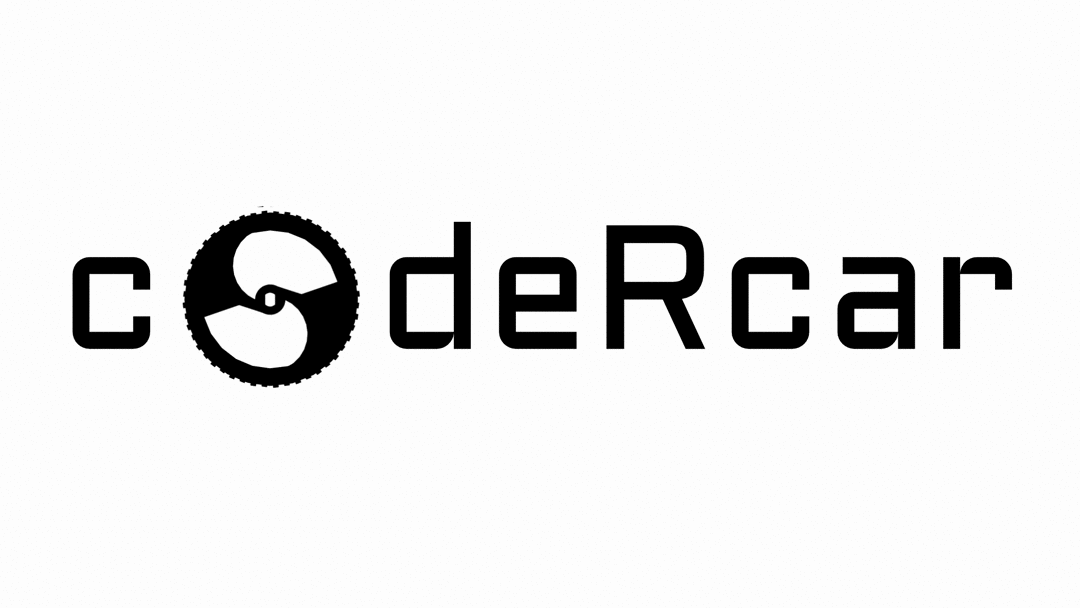codeRcar, the newest product from Bot-In-a-Box Educational Robotics!
From https://www.thingiverse.com/thing:3334545
Powered by a Raspberry Pi Zero W, codeRcar is a DietPi-compatible educational robotics kit that is modular, Wifi-enabled, works with Node-RED, and includes a lid with holes for M3 and M2.5 screws that can be used to mount any manner of sensors, servos, and electronics.
codeRcar now has its own documentation website, so check it out at https://codercar.botinabox.ca for more information, including printing, assembly, and programming instructions.
You will likely need the following parts to get the absolute most out of this kit:
-A Raspberry Pi Zero W with soldered male headers
-A Solderless Breadboard (400 tie-points)
-DC Toy Motors with a 1:20 Gear Ratio (x4)
-A 5600mAh USB Power Bank Case
-L9110s Dual Motor Controller Modules (x2)
-MPU6050 Sensor Breakout Board
-Breadboard Power Supply with Micro USB Input
-ISD1820 Microphone/Speaker Module
-Arduino Nano-compatible Board
-Dual Micro USB Splitter Cable
-M3 Socket Cap Hex Screws - 10mm (x100)
-M2.5 Socket Cap Hex Screws - 8mm (x50)
-30cm Dupont Jumper Wires (pack of 120)
The following tools/things may also come in handy:
-A set of Allen Keys or a Screwdriver Set
And, if you want to take the Raspberry Pi Zero W out of its case and use it as a mini desktop computer (it's not really meant for that, but don't let that stop you), you might need these things:
Finally, if you want to just use the Pi Zero W with an older TV monitor that doesn't support HDMI, you could try some of these (though only the ones that work with your particular setup):
codeRcar is an open-source kit, based on these fine open-source 3D models:
-Magnetic/Suction Cup Breadboard Mount by keyglitch
-Wheel for DC Motor by Anything_3D
-Arduino Robot Car Chassis 4WD by sb43201
-HC-SR04 Ultrasonic Rangefinder Mounting Bracket by Matter153
-Parametric Support for MAX7219 + LED Matrix by Malphas
-Raspberry Pi Zero W Case by mynameishamish
Thank you fellow makers! If anybody that made these things sees this page, email me at matthew@botinabox.ca and I'll add your GitHub username or a link of your choosing to this list.
This kit comes in three versions: the Deci, the Deka, and the Hecto.
In the STL folder, you will find a folder with the latest version of STL files available inside.
In v0.5.3:
-
Body
-
Top Mount
-
Battery Bank Box
-
Battery Bank Box Lid
-
Wheel (x4)
-
Wheel Shaft Tester (print this first to test the tolerances. If it fits onto the motor's axle (don't force it) without falling out easily or being so tight you can't pull it off, you can print the Wheel without concern. However, if it doesn't fit, you will need to edit the Wheel file to adjust it (if you need help with this, e-mail me at matthew@botinabox.ca.))
All of the Deci parts above, plus:
-
Arduino Nano Mount
-
Breadboard Mount
-
Breadboard Mount Bumper (x2)
-
Front Mount
-
Mini Mount
-
Ultrasonic Sensor Mount
All of the Deka parts above, plus:
-
Another Mini Mount
-
Another Top Mount
-
LED Matrix Mount
-
Nokia 5110 LCD Mount
codeRcar is currently in full-time, active developmnet, so expect things to change. Soon to come:
-
CMOS Camera Mount
-
Wiring Tutorial
-
Programming Tutorial
-
Custom DietPi Image (with pre-installed software)
At any rate, I hope you get some enjoyment out of this crazy kit, and that it maybe helps you learn something about building 3D-printed cars. If you have any questions, email me at matthew@botinabox.ca, and if you have any suggestions for changes, please make a pull request.
Sincerely, Matthew Piercey
Disclaimer: This Readme includes Affilate Links; see codeRcar's Affiliate Link Disclaimer
Disclaimer 2: codeRcar is an open-source, DIY project. It is not a product, and does not have a warranty. Bot-In-a-Box is not responsible for anything you do with these instructions, and codeRcar is available for use as-is. Create at your own risk.