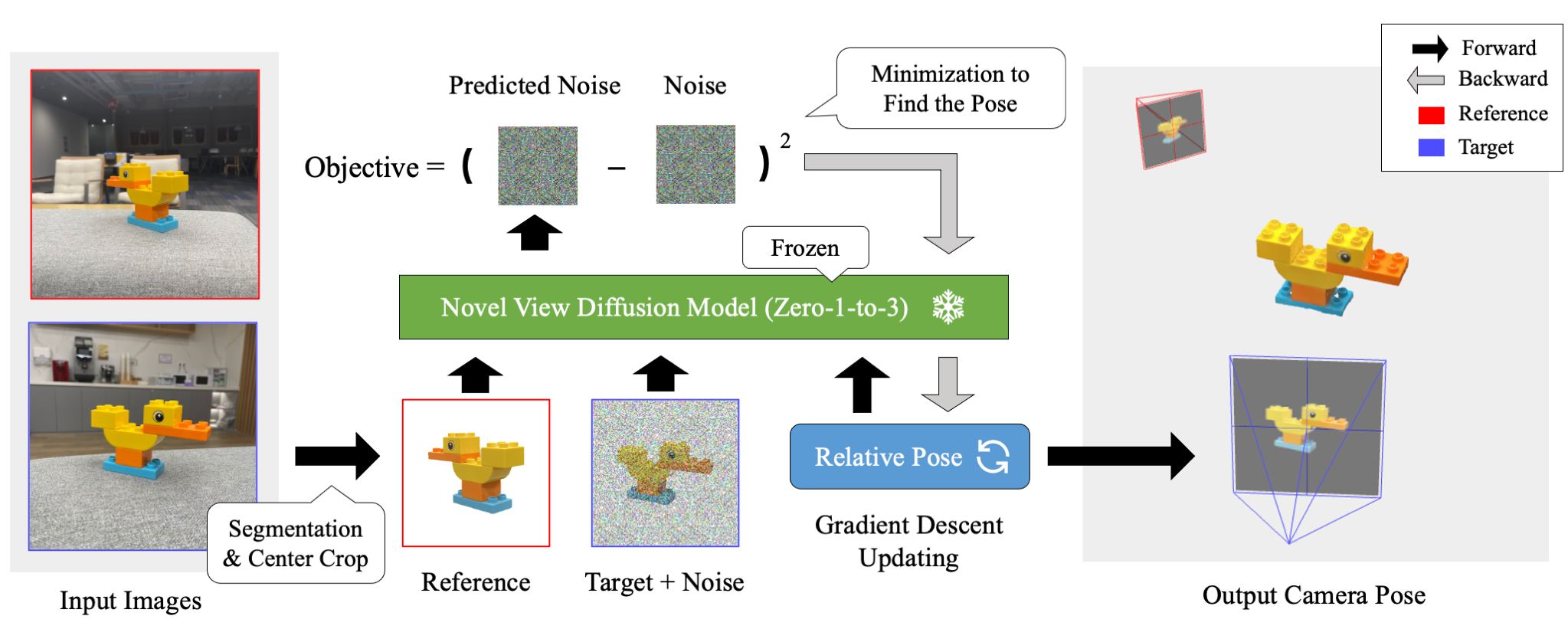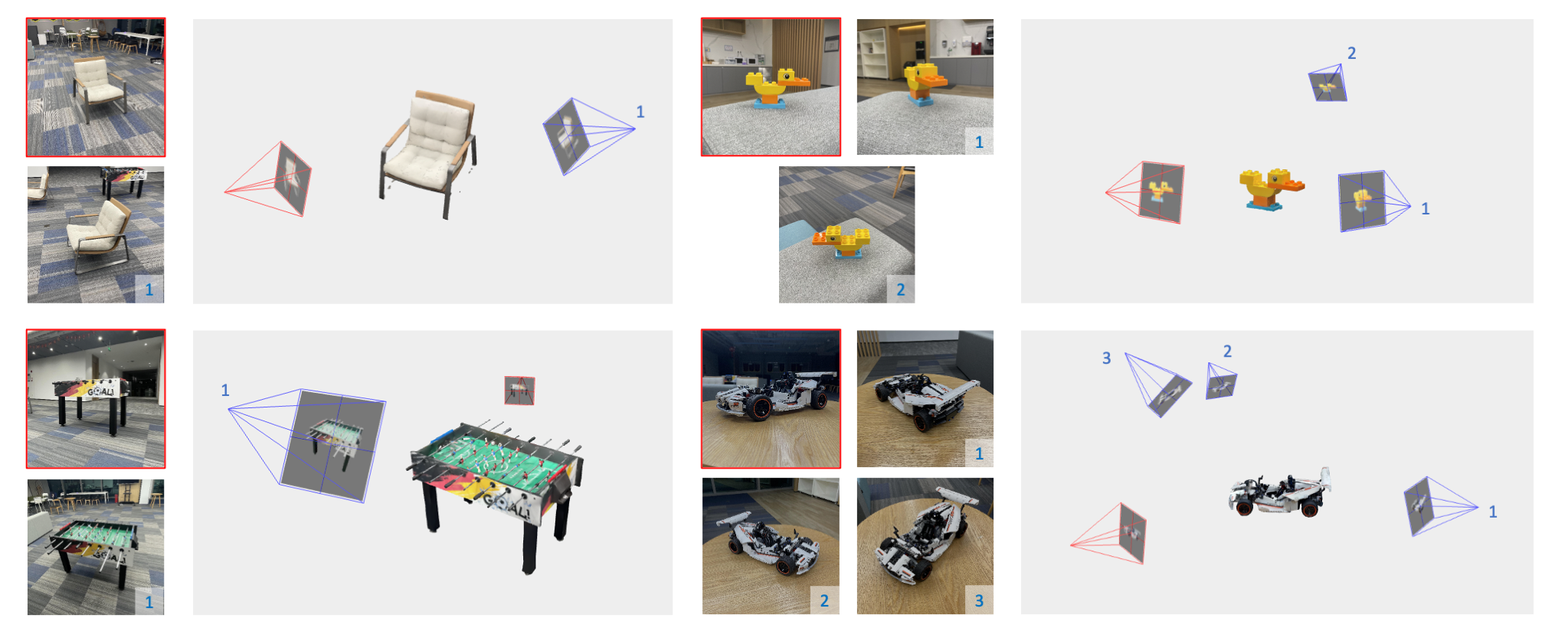[Paper] | [Project Page] | [Interactive Examples]
- ID-Pose estimates camera poses of sparse input images (>= 2).
- ID-Pose inversely uses a view-conditioned diffusion model Zero-1-to-3 to find poses (no training required).
- ID-Pose generalizes to in-the-wild images as leveraging diffusion models pre-trained on large-scale data.
- [2023-11-12] We incoporate "absolute elevation estimation" as the default setting. We update the default values of the following parameters:
--probe_min_timestep,--probe_max_timestep,--min_timestep,--max_timestep. - [2023-09-11] We introduce a new feature that initializing relative poses with estimated absolute elevations from input images. The estimation method and the source code are borrowed from One-2-3-45. This feature improves the metrics by about 3%-10% (tested on OmniObject3D). It also reduces the running time as elevations will not be probed.
- [2023-09-11] We release the evaluation data & code. Please check the Evaluation section.
Create an environment with Python 3.9 (Recommend to use Anaconda or Miniconda)
git clone https://github.com/xt4d/id-pose.git
cd id-pose/
pip install -r requirements.txt
git clone https://github.com/CompVis/taming-transformers.git
pip install -e taming-transformers/
git clone https://github.com/openai/CLIP.git
pip install -e CLIP/
- Download
105000.ckptfrom Zero123 weights tockpts/.
mkdir -p ckpts/
wget -P ckpts/ https://huggingface.co/cvlab/zero123-weights/resolve/main/105000.ckpt
- Download
indoor_ds_new.ckptfrom LoFTR weights tockpts/.
Running requires around 28 GB of VRAM on an NVIDIA Tesla V100 GPU.
python test_pose_estimation.py --input_json ./inputs/omni3d.json --exp_name omni3d
The results will be stored under outputs/ with the name specified by --exp_name.
pip install jupyterlab
jupyter-lab viz.ipynb
The evaluation data can be downloaded from Google Drive. Put the input json files under inputs/ and the dataset folders under data/.
Run pose estimations on each dataset:
python test_pose_estimation.py --exp_name abo_tset --input_json inputs/abo_testset.json --bkg_threshold 0.9
python test_pose_estimation.py --exp_name omni3d_tset --input_json inputs/omni3d_testset.json --bkg_threshold 0.5
Run the evaluation script as:
python metric.py <outputs/exp_name/> <data/dataset_name/>
Step 1: Create a folder with subfolders images_raw/ and masks/. For example:
mkdir -p data/demo/lion/
mkdir -p data/demo/lion/images_raw/
mkdir -p data/demo/lion/masks/
Step 2: Put the images under images_raw/. The image files should be named with numbers. For example:
lion
├── images_raw
├── 000.jpg
├── 001.jpg
Step 3: Put the masks of the images under masks/. The mask files should be assigned the same numerical names as their associated images. And a mask should have the same size as its associated image. For example:
lion
├── images_raw
├── 000.png
├── 001.png
Step 4: Run the script crop_obj.py to crop the images:
python scripts/crop_obj.py --root data/demo/lion/
The results will be stored under images/.
Step 5: Create a JSON file containing testing samples, with each one includes an anchor view and a number of target views. The structure of the file can be referred from the example demo.json.
Step 6: Run estimation:
python test_pose_estimation.py --input_json ./inputs/demo.json --exp_name demo
The results will be stored under outputs/demo/.
👉 Open Interactive Viewer to check more examples.
- 3D reconstruction with posed images.
- Reduce the running time of ID-Pose.
- Upgrade ID-Pose to estimate 6DOF poses.
@article{cheng2023id,
title={ID-Pose: Sparse-view Camera Pose Estimation by Inverting Diffusion Models},
author={Cheng, Weihao and Cao, Yan-Pei and Shan, Ying},
journal={arXiv preprint arXiv:2306.17140},
year={2023}
}