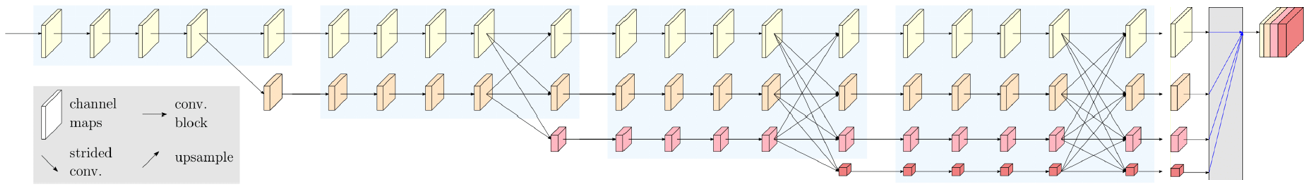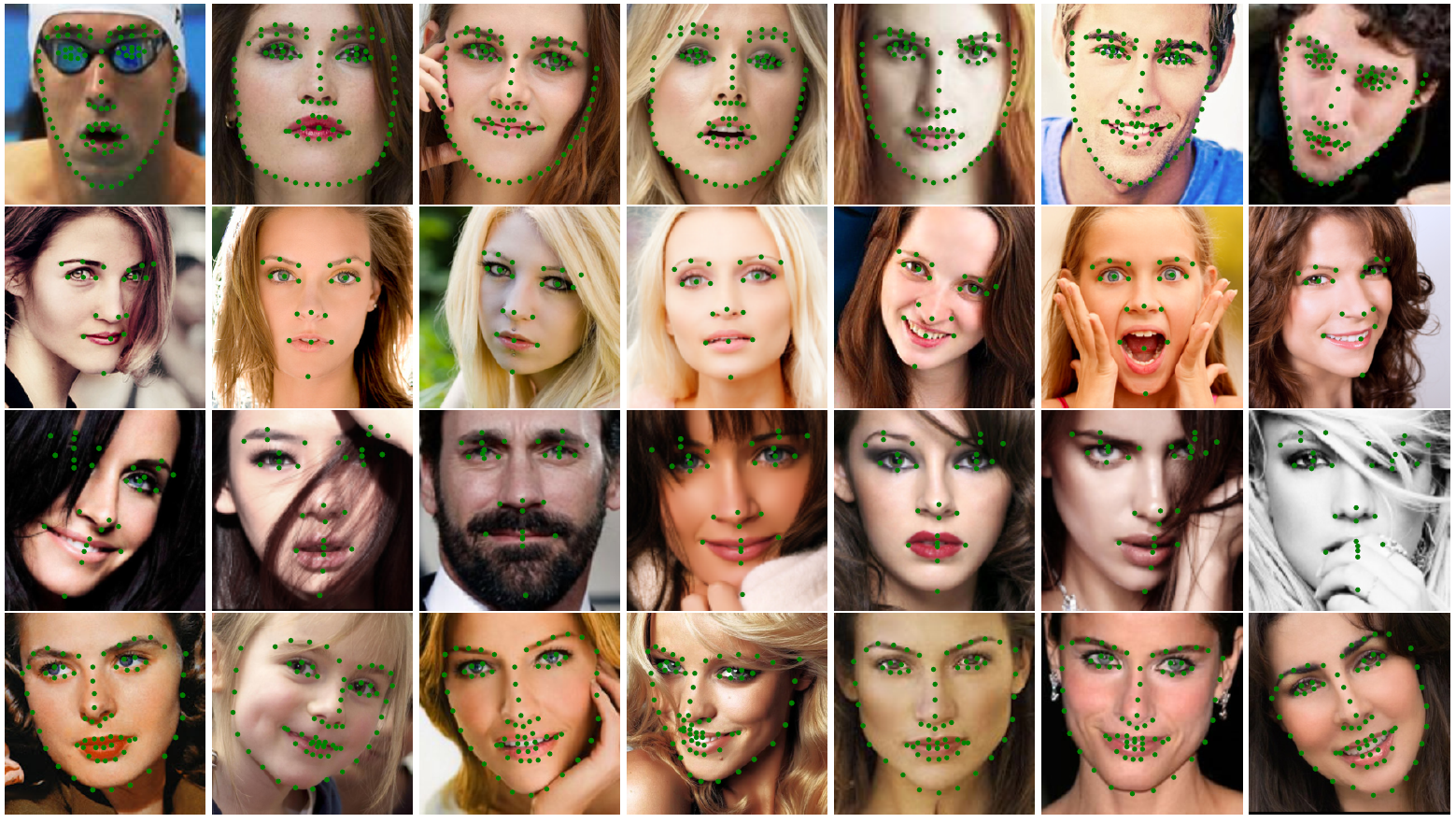This is the official code of High-Resolution Representations for Facial Landmark Detection. We extend the high-resolution representation (HRNet) [1] by augmenting the high-resolution representation by aggregating the (upsampled) representations from all the parallel convolutions, leading to stronger representations. The output representations are fed into classifier. We evaluate our methods on four datasets, COFW, AFLW, WFLW and 300W.
HRNetV2 ImageNet pretrained models are now available! Codes and pretrained models are in HRNets for Image Classification
We adopt HRNetV2-W18(#Params=9.3M, GFLOPs=4.3G) for facial landmark detection on COFW, AFLW, WFLW and 300W.
The model is trained on COFW train and evaluated on COFW test.
| Model | NME | FR0.1 | pretrained model | model |
|---|---|---|---|---|
| HRNetV2-W18 | 3.45 | 0.20 | HRNetV2-W18 | HR18-COFW.pth |
The model is trained on AFLW train and evaluated on AFLW full and frontal.
| Model | NMEfull | NMEfrontal | pretrained model | model |
|---|---|---|---|---|
| HRNetV2-W18 | 1.57 | 1.46 | HRNetV2-W18 | HR18-AFLW.pth |
| NME | test | pose | illumination | occlution | blur | makeup | expression | pretrained model | model |
|---|---|---|---|---|---|---|---|---|---|
| HRNetV2-W18 | 4.60 | 7.86 | 4.57 | 5.42 | 5.36 | 4.26 | 4.78 | HRNetV2-W18 | HR18-WFLW.pth |
| NME | common | challenge | full | test | pretrained model | model |
|---|---|---|---|---|---|---|
| HRNetV2-W18 | 2.91 | 5.11 | 3.34 | 3.85 | HRNetV2-W18 | HR18-300W.pth |
This code is developed using on Python 3.6 and PyTorch 1.0.0 on Ubuntu 16.04 with NVIDIA GPUs. Training and testing are performed using 1 NVIDIA P40 GPU with CUDA 9.0 and cuDNN 7.0. Other platforms or GPUs are not fully tested.
- Install PyTorch 1.0 following the official instructions
- Install dependencies
pip install -r requirements.txt- Clone the project
git clone https://github.com/HRNet/HRNet-Facial-Landmark-Detection.gitcd HRNet-Facial-Landmark-Detection
# Download pretrained models into this folder
mkdir hrnetv2_pretrained-
You need to download the annotations files which have been processed from OneDrive.
-
You need to download images (300W, AFLW, WFLW) from official websites and then put them into
imagesfolder for each dataset.
Your data directory should look like this:
HRNet-Facial-Landmark-Detection
-- lib
-- experiments
-- tools
-- data
|-- 300w
| |-- face_landmarks_300w_test.csv
| |-- face_landmarks_300w_train.csv
| |-- face_landmarks_300w_valid.csv
| |-- face_landmarks_300w_valid_challenge.csv
| |-- face_landmarks_300w_valid_common.csv
| |-- images
|-- aflw
| |-- face_landmarks_aflw_test.csv
| |-- face_landmarks_aflw_test_frontal.csv
| |-- face_landmarks_aflw_train.csv
| |-- images
|-- cofw
| |-- COFW_test_color.mat
| |-- COFW_train_color.mat
|-- wflw
| |-- face_landmarks_wflw_test.csv
| |-- face_landmarks_wflw_test_blur.csv
| |-- face_landmarks_wflw_test_expression.csv
| |-- face_landmarks_wflw_test_illumination.csv
| |-- face_landmarks_wflw_test_largepose.csv
| |-- face_landmarks_wflw_test_makeup.csv
| |-- face_landmarks_wflw_test_occlusion.csv
| |-- face_landmarks_wflw_train.csv
| |-- images
Please specify the configuration file in experiments (learning rate should be adjusted when the number of GPUs is changed).
python tools/train.py --cfg <CONFIG-FILE>
# example:
python tools/train.py --cfg experiments/wflw/face_alignment_wflw_hrnet_w18.yamlpython tools/test.py --cfg <CONFIG-FILE> --model-file <MODEL WEIGHT>
# example:
python tools/test.py --cfg experiments/wflw/face_alignment_wflw_hrnet_w18.yaml --model-file HR18-WFLW.pthIf you find this work or code is helpful in your research, please cite:
@inproceedings{SunXLW19,
title={Deep High-Resolution Representation Learning for Human Pose Estimation},
author={Ke Sun and Bin Xiao and Dong Liu and Jingdong Wang},
booktitle={CVPR},
year={2019}
}
@article{SunZJCXLMWLW19,
title={High-Resolution Representations for Labeling Pixels and Regions},
author={Ke Sun and Yang Zhao and Borui Jiang and Tianheng Cheng and Bin Xiao
and Dong Liu and Yadong Mu and Xinggang Wang and Wenyu Liu and Jingdong Wang},
journal = {CoRR},
volume = {abs/1904.04514},
year={2019}
}
[1] Deep High-Resolution Representation Learning for Human Pose Estimation. Ke Sun, Bin Xiao, Dong Liu, and Jingdong Wang. CVPR 2019. download