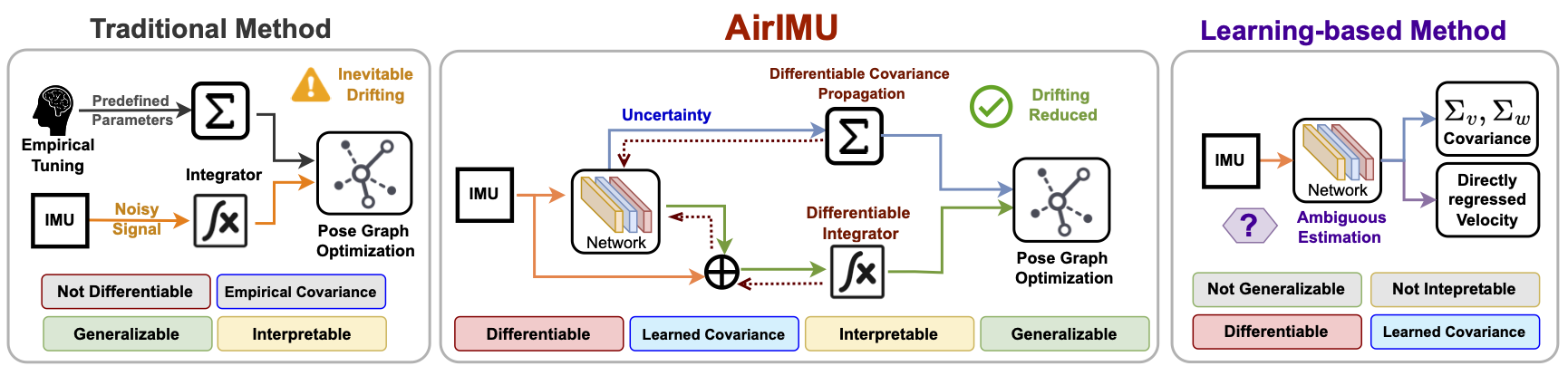This work is based on pypose. Follow the instruction and install the newest realase of pypose: https://github.com/pypose/pypose
Note: Remember to reset the
data_rootinconfigs/datasets/${DATASET}/${DATASET}.conf.
Download the Euroc dataset from: https://projects.asl.ethz.ch/datasets/doku.php?id=kmavvisualinertialdatasets
Download the TUM VI dataset from: https://cvg.cit.tum.de/data/datasets/visual-inertial-dataset
Download the KITTI dataset from: https://www.cvlibs.net/datasets/kitti/
Note: You can download our trained ckpt here.
Easy way to start the training using the exisiting configuration.
Note:You can also create your own configuration file for different datasets and set the parameters accordingly.
python train.py --config configs/exp/EuRoC/codenet.conf
More specific option:
usage: train.py [-h] [--config CONFIG] [--device DEVICE] [--load_ckpt] [--log]
optional arguments:
-h, --help show this help message and exit
--config CONFIG config file path
--device DEVICE cuda or cpu, Default is cuda:0
--load_ckpt If True, try to load the newest.ckpt in the exp_dir specificed in our config file.
--log if True, save the meta data with wandb, Default is True
To evaluate the model and generate network inference file net_output.pickle, run the following command:
python inference.py --config configs/exp/EuRoC/codenet.conf
You can use the evaluation tool to assess your model performance with net_output.pickle, run the following command.
Note: Make sure to replace path/to/net_output_directory with the directory path where your network output pickle file is stored.
python evaluation/evaluate_state.py --dataconf configs/datasets/${DATASET}/${DATASET}.conf --exp path/to/net_output_directory
More specific option for the evaluation tool:
usage: evaluation/evaluate_state.py [-h] [--dataconf] [--device] [--exp] [--seqlen] [--savedir] [--usegtrot] [--mask]
optional arguments:
-h, --help show this help message and exit
--config config file path
--device cuda or cpu, Default is cuda:0
--exp the directory path where your network output pickle file is stored
--seqlen the length of the integration sequence
--savedir the save diretory for the evaluation results, default path is "./result/loss_result"
--usegtrot use ground truth rotation for gravity compensation, default is true
--mask mask the segments if needed.
Thanks for using our work. You can cite it as:
@article{qiu2023airimu,
title={AirIMU: Learning Uncertainty Propagation for Inertial Odometry},
author={Yuheng Qiu and Chen Wang and Can Xu and Yutian Chen and Xunfei Zhou and Youjie Xia and Sebastian Scherer},
year={2023},
eprint={2310.04874},
archivePrefix={arXiv},
primaryClass={cs.RO}
}