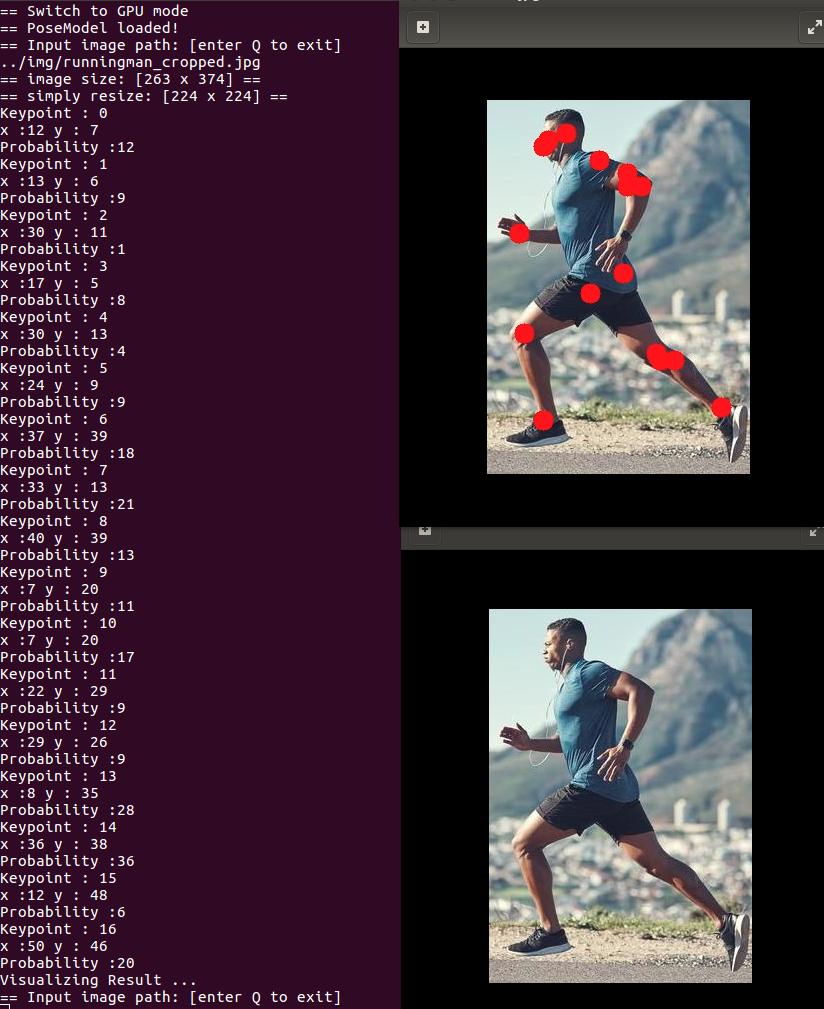Some Update on 19/2/2020: If you are still using this code, there are something wrong:
-
The model should have input (WxH) 256x320 instead of 224x224 which i have changed it in my new repo (MPPE), which causes the loss of accuracy .
-
The way I use loop to calculate the keypoints requires me to convert the tensor using tensor.item() which waste a hell ton of time , consider using: (ps also written in MPPE)
auto ft = output_tensor.flatten(2,3); //flattening auto maxresult = at::max(ft,2); //find the coordinate with the highest confidence auto maxid = std::get<1>(maxresult); //get the tensor for(int kpts=0;kpts<17;kpts++){ int i = 0; i = (int)(maxid[personid][kpts].item().toFloat()) ; max_x = (i % 64)+1; max_y = (i / 64)+1; coor[kpts][0] = max_x ; coor[kpts][1] = max_y ; }
This demo shows you how to build a single pose estimation algorithm using libtorch
The model is trained using pytorch (Alphapose's SPPE model) , Check their github for training the model
- Pytorch
- Libtorch
- OpenCV
Download the model via this link:
https://drive.google.com/file/d/1xEQnogxHAkurNebHGatHzZvkN7N8khtt/view?usp=sharing
Put the model "duc_se.pth" into the file directory:
"models/sppe"
Take a look at prediction.cpp to see how estimation is done
- run
model_trace.py, then you will get a fileposemodel.pt - compile your cpp program by
-DCMAKE_PREFIX_PATH=/absolute/path/to/libtorch, for example:
mkdir build
cd build
cmake -DCMAKE_PREFIX_PATH=/home/luisrodman/libtorch ..
make
- test your program
SPPE <path-to-posemodel.pt>
== Switch to GPU mode
== PoseModel loaded!
== Input image path: [enter Q to exit]
../img/runningman_cropped.jpg
== image size: [263 x 374] ==
== simply resize: [224 x 224] ==
Keypoint : 0
x :12 y : 7
Probability :12
Keypoint : 1
x :13 y : 6
Probability :9
Keypoint : 2
x :30 y : 11
Probability :1
Keypoint : 3
x :17 y : 5
Probability :8
Keypoint : 4
x :30 y : 13
Probability :4
Keypoint : 5
x :24 y : 9
Probability :9
Keypoint : 6
x :37 y : 39
Probability :18
Keypoint : 7
x :33 y : 13
Probability :21
Keypoint : 8
x :40 y : 39
Probability :13
Keypoint : 9
x :7 y : 20
Probability :11
Keypoint : 10
x :7 y : 20
Probability :17
Keypoint : 11
x :22 y : 29
Probability :9
Keypoint : 12
x :29 y : 26
Probability :9
Keypoint : 13
x :8 y : 35
Probability :28
Keypoint : 14
x :36 y : 38
Probability :36
Keypoint : 15
x :12 y : 48
Probability :6
Keypoint : 16
x :50 y : 46
Probability :20
Visualizing Result ...