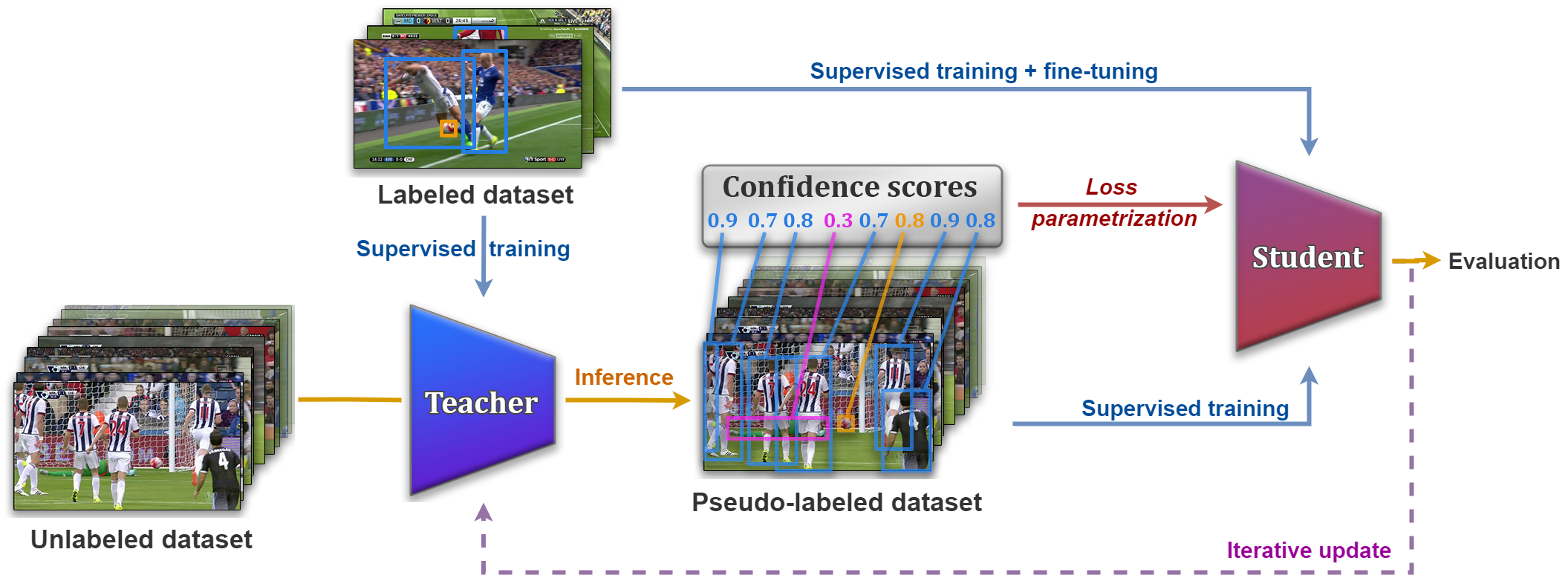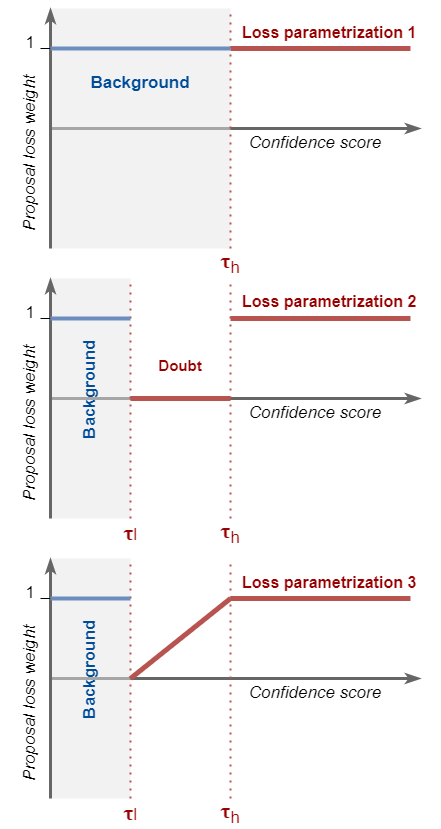Semi-Supervised Training to Improve Player and Ball Detection in Soccer
This repository contains the implementation of the following paper: "Semi-Supervised Training to Improve Player and Ball Detection in Soccer". This paper will be presented ad CVPRW2022.
This work presents a semi-supervised learning method for object detection in a context of soccer games. This repository can be used to reproduce the main results of the paper.
bibtex
@inproceedings{Vandeghen2022SemiSupervised,
title = {Semi-Supervised Training to Improve Player and Ball Detection in Soccer},
author = {Vandeghen, Renaud and Cioppa, Anthony and Van Droogenbroeck, Marc},
booktitle = {IEEE International Conference on Computer Vision and Pattern Recognition Workshops (CVPRW), CVsports},
month = {June},
year = {2022},
address = {New Orleans, Louisiana, USA},
}
Usage
Requirements
The code has been tested and runs inside an nvidia-docker with the image: pytorch:21.11-py3 and the following libraries:
matplotlib
torch=1.11
torchvision=0.11
wandb
We assume that you have the rights to use the SoccerNetv3 dataset.
We used the same train/val/test split, and the different games used with subparts of the initial training dataset can be found in the data folder.
For the unlabeled dataset, we subsampled every matches at a framerate of 1 FPS.
The different classes that we consider are the following:
CLASS_DICT = {'Ball': 1,
'Player': 2,
'Goalkeeper': 3,
'Main referee': 4,
'Side referee': 5,
'Staff members': 6
}
Training the teacher
To train the teacher, you can use the following command:
PORT=$(( $RANDOM % 50 + 10000 ))
torchrun --nproc_per_node=4 --master_addr 127.0.0.1 --master_port $PORT src/train.py \
--data-path $dataset \
--split $split \
--batch-size 8 \
--epochs 200 \
--sync-bn \
--output-dir $save \
--lr-scheduler plateau \
--seed 1 \
--workers 10
where $dataset is the location of your dataset files, $split is the training split you want to use and must be a json file (for example train10_annotations.json).
The json file is composed as follows:
{'/path/to/your/images/image_0.png': {'bbox': [[x1_1, y1_1, x2_1, y2_1, c_1], ..., [x1_n, y1_n, x2_n, y2_n, c_n]]},
...
'/path/to/your/images/image_L.png': {'bbox': [[x1_1, y1_1, x2_1, y2_1, c_1], ..., [x1_m, y1_m, x2_m, y2_m, c_m]]}
}
If you want to save your model, you can specify the $path that you want.
Generating the pseudo-labels
After you trained your model, you can generate pseudo-labels with the following command:
PORT=$(( $RANDOM % 50 + 10000 ))
torchrun --nproc_per_node=4 --master_addr 127.0.0.1 --master_port $PORT src/label.py \
--data-path $dataset \
--split-unlabeled $split_unlabeled \
--split-labeled $split_labeled \
--checkpoint $model \
--output $output \
--workers 10
where $split_unlabeled is the unlabeled split that you want to use and must be a json file (for example unlabeled10_10_annotations.json).
The json file is composed as follows:
{'/path/to/your/images/image_0.png': null,
...
'/path/to/your/images/image_U.png': null
}
The different unlabeled matches that we used can be found in the data folder.
Thresholding
After you generated your pseudo-labels, you can threshold them with the parametrization that you want with the following command:
src/threshold.py \
--input-file $output/pseudo_annotations.json \
--output-file $output_file \
--parametrization $param \
--tl $tl \
--th $th
Training the student
This step is the same as for training the teacher, except that we change the $split to the new one.
Fine-tuning
You can fine-tune the student model with the following script:
PORT=$(( $RANDOM % 50 + 10000 ))
torchrun --nproc_per_node=4 --master_addr 127.0.0.1 --master_port $PORT src/train.py \
--data-path $dataset \
--split $split \
--batch-size 8 \
--epochs 200 \
--sync-bn \
--output-dir $save \
--lr-scheduler plateau \
--seed 1 \
--resume $model \
--workers 10
Authors
- Renaud Vandeghen, University of Liège (ULiège),
- Anthony Cioppa, University of Liège (ULiège).