XViewer is a easy tools for data visualization. You can use it to visualize a data file or a data dir such as EuROC, TUM RGBD dataset as well as user-defined data.
When you developing your algorithms, you can log the algorithms data into a file in table format. Then you can use XViewer to watch the data you saved.
| watch table files | watch dataset dir |
|---|---|
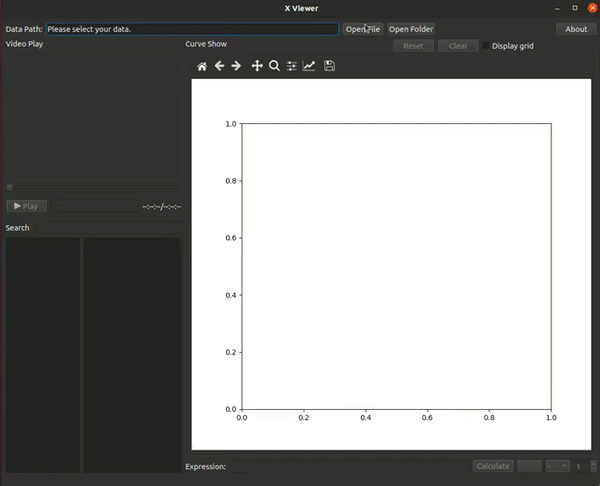 |
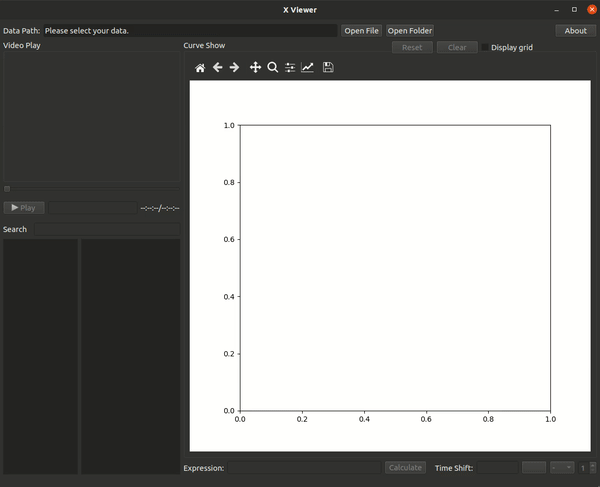 |
conda create -n xviewer python=3.8.0
conda activate xviewer
pip install -r requirements.txt
python src/run.py
- Click 'open file', select 'data/imu.csv', then data will be loaded.
- Try clicking the items in variable list, you will see curve in axes.
- Download EuEOC dataset zip file and unzip it.
- Copy format file cfg/format_euroc.yaml into EuRoC data dir(under 'mav0')
- Click 'open dir', select your EuRoC data dir, such as '<data_dir>/MH_01_easy/mav0'. click 'play', you will see video play.
- Download TUM RGBD dataset tgz file and extract it.
- Copy format file cfg/format_tum_rgbd.yaml into data dir.
- Click 'open dir', select your data dir and play.
- This viewer is easy to support other dataset, such as KITTI, TUM-VIO dataset. One can modify format yaml according to dataset file organization.
- Copy 'cfg/format.yaml' into your data dir
- Modify this yaml according to your own data.
- There is a DIY sample data, one can use viewer to open data/sample_video to see how it works.
- file or files: see example_file, each line is one data frame, each column splited with charactor ' ' or ','. Use '#' for comment line. If first line is comment line, colnames will be deduced from first line comment.
- data dir: see example_dir, copy format.yaml into your data dir and modify it according to your own data, if format.yaml not in data dir, the default 'cfg/format.yaml' will be used.
Using qt designer to open .ui file and drad your widgets to layout. Then, convert .ui to .py using the folling command:
pyuic6 interface.ui -o interface.py