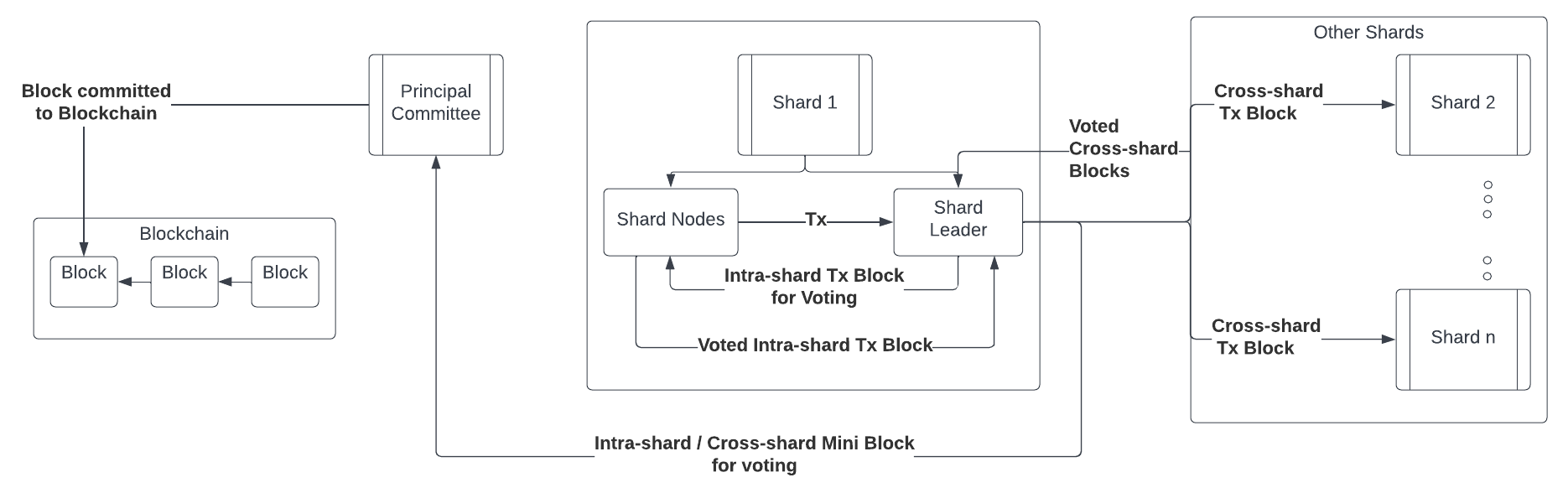ShardEval is a sharding-based blockchain simulator. It can be used to simulate protocols for the sharding-based Blockchain systems. ShardEval is built on the top of BlockEval.
The complete design and theoretical analysis can be found on Springer, accepted by 19th International Conference on Information and Systems Security (ICISS).
Following is a brief representation of the simulator workflow for sharded systems:
cd ShardEval
pip install -r requirements.txt
bash setup.shThe command-line interface for the doc-phi can be used as:
__ _ _ __ _
/ _\ |__ __ _ _ __ __| | /__\_ ____ _| |
\ \| '_ \ / _` | '__/ _` |/_\ \ \ / / _` | |
_\ \ | | | (_| | | | (_| //__ \ V / (_| | |
\__/_| |_|\__,_|_| \__,_\__/ \_/ \__,_|_|
Usage: shard-eval [OPTIONS] COMMAND [ARGS]...
Options:
--help Show this message and exit.
Commands:
analyze-log Analyze the generated log files
batch-run-simulation Initiate simulations in batches
execute-simulator execute simulator completely
run-simulation Initiate a simulation
summarize-logs Summarize the generated log files
visualize-file visualize the generated log files
A more elaborate explanation is as follows:
The simulation can be executed by:
shard-eval run-simulation
The simulation executes as per the parameters specified in the
config/params.json file. The result of the simulation are the log files which are stored accordingly in the folder simulation_logs.
Note: To generate detailed logs, set verbose to 1 in the params.json file.
The simulation can be executed in batch by using following command:
shard-eval batch-run-simulation
The script.py file needs to be changed accordingly to generate the logs as per the required parameters.
The generated log files can be analyzed by:
shard-eval analyze-log --log_file=<log_file>
Upon execution, several files (html, txt, csv, png) will be created in respective folders inside the logs_data which will contain a detailed analysis of the log file.
To create a summary of the logs, following command can be used:
shard-eval summarize-logs --log_dir=<logs_directory>
A single csv file containing the summary of all the logs will be generated.
After creating the summary, the csv file can be visualized using:
shard-eval visualize-file --summary_file=<summary_file>
Several plots will be created inside the suitable directories under the logs_data directory.
To execute the simulator completely and perform all the steps in an instant, following command can be useful:
shard-eval execute-simulator
If you use this simulator in your research, please cite:
@InProceedings{10.1007/978-3-031-49099-6_21,
author = "Priyadarshi, Vishisht and Goel, Sourav and Kapoor, Kalpesh",
title = "Analysis of Optimal Number of Shards Using ShardEval, A Simulator for Sharded Blockchains",
booktitle = "Information Systems Security",
year = "2023",
publisher = "Springer Nature Switzerland"
}