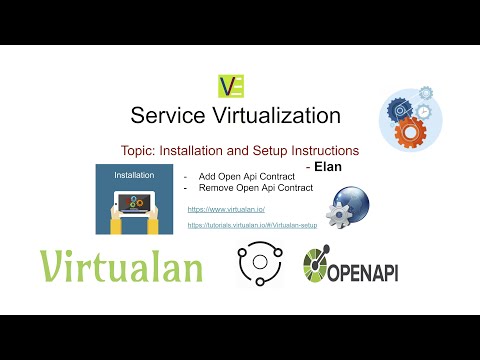Simplified way to setup Service virtualization using Docker Image. It supports #OpenAPI, #AsyncAPI(Kafka and AMQ).
- Install docker https://www.digitalocean.com/community/tutorials/how-to-install-and-use-docker-on-debian-10
-
Setup application profile as "live"
-
Navigate to the installation directory in the Linux server.
mkdir virtualization
-
Create conf directory under virtualization directory
-
Create application-live.properties with appropriate profile with below information inside conf folder
server.port=8800
virtualan.application.name=Service Virtualization Demo virtualan.datasource.driver-class-name=org.hsqldb.jdbcDriver virtualan.datasource.jdbc-url=jdbc:hsqldb:mem:dataSource virtualan.datasource.username=sa virtualan.datasource.password=
Create docker-compose.yml with appropriate profile with following instruction in the setup virtualization directory
version: "3.7"
services:
virtualization:
image: docker.io/virtualan/service-virtualization:2.0
ports:
- "8800:8800"
environment:
- SPRING_PROFILES_ACTIVE=live
volumes:
- ./conf:/conf:rw
sudo docker-compose up -d
sudo docker-compose logs
> URL: http://<hostname>:8800/virtualan-ui
http://microservices.virtualandemo.com:8800/virtualan-ui
-
Add
-
Remove
-
Setup Kafka https://tutorials.virtualan.io/#/SV_kafka
-
Setup MQTT https://tutorials.virtualan.io/#/SV_mqtt
-
Setup AMQ https://tutorials.virtualan.io/#/SV_amq