PyTorch code and models for ScaLR image-to-lidar distillation method. This work has been accepted to CVPR24.
Three Pillars improving Vision Foundation Model Distillation for Lidar
Gilles Puy1,
Spyros Gidaris1,
Alexandre Boulch1,
Oriane Siméoni1,
Corentin Sautier1,3,
Patrick Pérez2,*,
Andrei Bursuc1,
Renaud Marlet1,3
1valeo.ai, France, 2Kyutai, France and 3LIGM, Ecole des Ponts, Univ Gustave Eiffel, CNRS, France.
*Work done at valeo.ai.
ScaLR provides high-quality 3D self-supervised features on lidar data. These features are obtained by distilling (without any annotations) powerful visual features, such as those obtained from DINOv2, into high-capacity 3D backbones using a mixture of diverse autonomous driving datasets.
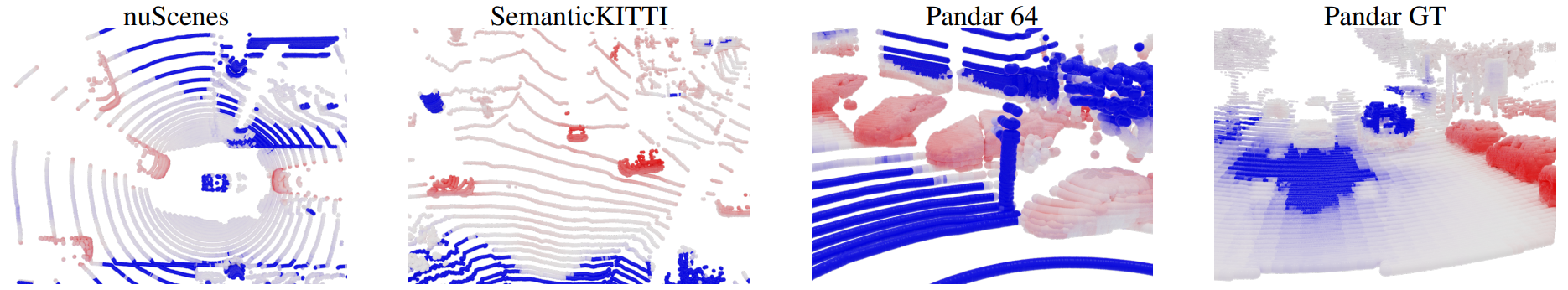 Correlation maps with a point located on a car on four different scenes extracted from nuScenes, SemanticKITTI, Pandar64 and PandarGT. The features used to compute these maps are extracted from our ScaLR pretrained backbone pretrained jointly on all four datasets. Color goes from blue to red for low and high values.
Correlation maps with a point located on a car on four different scenes extracted from nuScenes, SemanticKITTI, Pandar64 and PandarGT. The features used to compute these maps are extracted from our ScaLR pretrained backbone pretrained jointly on all four datasets. Color goes from blue to red for low and high values.
If you find this code or work useful, please cite the following paper:
@inproceedings{puy24scalr,
title={Three Pillars improving Vision Foundation Model Distillation for Lidar},
author={Puy, Gilles and Gidaris, Spyros and Boulch, Alexandre and Sim\'eoni, Oriane and Sautier, Corentin and P\'erez, Patrick and Bursuc, Andrei and Marlet, Renaud},
booktitle={CVPR},
year={2024}
}
Create the following environment and clone this repo:
conda create -n scalr
conda activate scalr
conda install pytorch==1.11.0 torchvision==0.12.0 torchaudio==0.11.0 cudatoolkit=11.3 -c pytorch
pip install pyaml tqdm tensorboard nuscenes-devkit pandas transforms3d
git clone https://github.com/valeoai/WaffleIron
pip install -e WaffleIron/
git clone https://github.com/valeoai/ScaLR
cd ScaLRDownload and untar the following file:
wget https://github.com/valeoai/ScaLR/releases/download/v0.1.0/info_datasets.tar.gz
tar -xvzf info_datasets.tar.gz
rm info_datasets.tar.gzWe use the following datasets: nuScenes, SemanticKITTI and PandaSet.
Please download them under the same root directory. The folder structure must be:
/path/to/datasets/
|
|- nuscenes/
| |- lidarseg/
| | ...
| |- v1.0-trainval
|
|- semantic_kitti/
| |- calib/
| | ...
| |- dataset/
|
|- pandaset/
| |- 001/
| | ...
| |- 124/
We provide the following model, pretrained by distillation and without using any annotations. It can be used, e.g., for unsupervised tasks.
| WaffleIron | Distilled from | Training datasets | Link |
|---|---|---|---|
| WI-48-768 | DINOv2 ViT-L/14 | nuScenes & SemKITTI & Pandar 64 & Pandar GT | backbone + dist. head |
We provide here models obtained after linear probing the above pretrained backbone.
| WaffleIron | Distilled from | Linearly probed on | mIoU | Link |
|---|---|---|---|---|
| WI-48-768 | DINOv2 ViT-L/14 | nuScenes | 67.8% | backbone + class. head |
| WI-48-768 | DINOv2 ViT-L/14 | SemanticKITTI | 55.8% | backbone + class. head |
| WI-48-768 | DINOv2 ViT-L/14 | Pandar 64 | 37.9% | backbone + class. head |
| WI-48-768 | DINOv2 ViT-L/14 | Pandar GT | 34.5% | backbone + class. head |
We provide here models obtained after finetuning the above pretrained backbone on the full datasets of nuScenes, SemanticKITTI, Pandar 64 or Pandar GT.
| WaffleIron | Distilled from | Finetuned on | mIoU | Link |
|---|---|---|---|---|
| WI-48-768 | DINOv2 ViT-L/14 | nuScenes | 78.4% | Download |
| WI-48-768 | DINOv2 ViT-L/14 | SemanticKITTI | 65.8% | Download |
| WI-48-768 | DINOv2 ViT-L/14 | Pandar 64 | 48.3% | Download |
| WI-48-768 | DINOv2 ViT-L/14 | Pandar GT | 41.1% | Download |
Finally, we also provide the WaffleIron WI-48-768 trained on nuscenes without pretraining here. It reaches a mIoU of 78.7%.
For any of the model above, please download the associated file and untar it in the working directory ScaLR/. For example:
wget https://github.com/valeoai/ScaLR/releases/download/v0.1.0/WI_768-DINOv2_ViT_L_14-NS_KI_PD-linear_probing-nuscenes.tar.gz
tar -xvzf WI_768-DINOv2_ViT_L_14-NS_KI_PD-linear_probing-nuscenes.tar.gz
rm WI_768-DINOv2_ViT_L_14-NS_KI_PD-linear_probing-nuscenes.tar.gz
We explain here how to evaluate our models.
First, please set the following environment variable so that it points to the root directory where you stored your datasets.
export PATH_TO_DATASETS=/path/to/datasets/Then, please use one of the following command line to set the evaluation dataset MACROs for NuScenes, SemanticKITTI, Pandar 64 or Pandar GT:
# NuScenes
export DATASET_NAME=nuscenes; export DATASET_PATH=nuscenes;# SemanticKITTI
export DATASET_NAME=semantic_kitti; export DATASET_PATH=semantic_kitti;# Pandar 64
export DATASET_NAME=panda64; export DATASET_PATH=pandaset;# Pandar GT
export DATASET_NAME=pandagt; export DATASET_PATH=pandaset;In order to evaluate the linear probing performance of our models, please use the following command:
python finetune.py \
--dataset $DATASET_NAME \
--path_dataset $PATH_TO_DATASETS/$DATASET_PATH/ \
--config_pretrain configs/pretrain/WI_768_pretrain.yaml \
--config_downstream configs/downstream/$DATASET_NAME/WI_768_linprob.yaml \
--log_path logs/linear_probing/WI_768-DINOv2_ViT_L_14-NS_KI_PD/$DATASET_NAME/ \
--multiprocessing-distributed \
--fp16 \
--linprob \
--restart \
--eval
If needed, for evaluation, you can reduce the batch size and number of workers in configs/downstream/$DATASET_PATH/WI_768_linprob.yaml.
In order to evaluate the performance of our provided finetuned models, please use the following command:
python finetune.py \
--dataset $DATASET_NAME \
--path_dataset $PATH_TO_DATASETS/$DATASET_PATH/ \
--config_pretrain configs/pretrain/WI_768_pretrain.yaml \
--config_downstream configs/downstream/$DATASET_NAME/WI_768_finetune_100p.yaml \
--log_path logs/finetuning/WI_768-DINOv2_ViT_L_14-NS_KI_PD/$DATASET_NAME/100p/ \
--multiprocessing-distributed \
--fp16 \
--restart \
--eval
Our best results were obtained with DINOv2 ViT-L/14. In order to distill this model, please download it as follows:
mkdir dinov2_weights
cd dinov2_weights
wget https://dl.fbaipublicfiles.com/dinov2/dinov2_vitl14/dinov2_vitl14_pretrain.pth
cd ..
Then please set the following environment variable so that it points to the root directory where you stored your datasets.
export PATH_TO_DATASETS=/path/to/datasets/
The distillation can then be launched as follows.
python distill.py \
--dataset merged_datasets \
--path_dataset $PATH_TO_DATASETS/ \
--log_path my_own_logs/pretraining/WI_768-DINOv2_ViT_L_14-NS_KI_PD/ \
--config configs/pretrain/WI_768_pretrain.yaml \
--fp16 \
--multiprocessing-distributed
The new distilled model will be saved in the folder ./my_own_logs/
We now provide the command lines that can be used for linear probing or finetuning a distilled model.
In the examples below, we start from our distilled model available here.
For any of the experiments below, you must specify the dataset used for downstream linear probing or finetuning by setting the variable DATASET_NAME and DATASET_PATH (see this section).
In order to re-run the linear probing experiment, please use the following command line:
python finetune.py \
--dataset $DATASET_NAME \
--path_dataset $PATH_TO_DATASETS/$DATASET_PATH/ \
--config_pretrain configs/pretrain/WI_768_pretrain.yaml \
--config_downstream configs/downstream/$DATASET_NAME/WI_768_linprob.yaml \
--pretrained_ckpt logs/pretraining/WI_768-DINOv2_ViT_L_14-NS_KI_PD/model.pth \
--log_path my_own_logs/linear_probing/WI_768-DINOv2_ViT_L_14-NS_KI_PD/$DATASET_NAME/ \
--multiprocessing-distributed \
--fp16 \
--linprob
The model model will be saved in the folder ./my_own_logs/.
To re-run the finetuning experiment on the full training set of $DATASET_NAME, please use the following script:
python finetune.py \
--dataset $DATASET_NAME \
--path_dataset $PATH_TO_DATASETS/$DATASET_PATH/ \
--config_pretrain configs/pretrain/WI_768_pretrain.yaml \
--config_downstream configs/downstream/$DATASET_NAME/WI_768_finetune_100p.yaml \
--pretrained_ckpt logs/pretraining/WI_768-DINOv2_ViT_L_14-NS_KI_PD/model.pth \
--log_path my_own_logs/finetuning/WI_768-DINOv2_ViT_L_14-NS_KI_PD/$DATASET_NAME/100p/ \
--multiprocessing-distributed \
--fp16
The model model will be saved in the folder ./my_own_logs/.
We now provide the scripts to finetune the models with different percentage of the training datasets.
For finetuning on the split of 1% of nuScenes, please use:
export DATASET_NAME=nuscenes_1p
export DATASET_PATH=nuscenes
python finetune.py \
--dataset $DATASET_NAME \
--path_dataset $PATH_TO_DATASETS/$DATASET_PATH/ \
--config_pretrain configs/pretrain/WI_768_pretrain.yaml \
--config_downstream configs/downstream/$DATASET_NAME/WI_768_finetune_1p.yaml \
--pretrained_ckpt logs/pretraining/WI_768-DINOv2_ViT_L_14-NS_KI_PD/model.pth \
--log_path my_own_logs/finetuning/WI_768-DINOv2_ViT_L_14-NS_KI_PD/$DATASET_NAME/1p/ \
--multiprocessing-distributed \
--fp16
For finetuning on the split of 10% of nuScenes, please use:
export DATASET_NAME=nuscenes_10p
export DATASET_PATH=nuscenes
python finetune.py \
--dataset $DATASET_NAME \
--path_dataset $PATH_TO_DATASETS/$DATASET_PATH/ \
--config_pretrain configs/pretrain/WI_768_pretrain.yaml \
--config_downstream configs/downstream/$DATASET_NAME/WI_768_finetune_10p.yaml \
--pretrained_ckpt logs/pretraining/WI_768-DINOv2_ViT_L_14-NS_KI_PD/model.pth \
--log_path my_own_logs/finetuning/WI_768-DINOv2_ViT_L_14-NS_KI_PD/$DATASET_NAME/10p/ \
--multiprocessing-distributed \
--fp16
For finetuning on the split of 1% of SemanticKITTI, please use:
export DATASET_NAME=semantic_kitti_1p
export DATASET_PATH=semantic_kitti
python finetune.py \
--dataset $DATASET_NAME \
--path_dataset $PATH_TO_DATASETS/$DATASET_PATH/ \
--config_pretrain configs/pretrain/WI_768_pretrain.yaml \
--config_downstream configs/downstream/$DATASET_NAME/WI_768_finetune_1p.yaml \
--pretrained_ckpt logs/pretraining/WI_768-DINOv2_ViT_L_14-NS_KI_PD/model.pth \
--log_path my_own_logs/finetuning/WI_768-DINOv2_ViT_L_14-NS_KI_PD/$DATASET_NAME/1p/ \
--multiprocessing-distributed \
--fp16
We thank the authors of
@inproceedings{berman18lovasz,
title = {The Lovász-Softmax Loss: A Tractable Surrogate for the Optimization of the Intersection-Over-Union Measure in Neural Networks},
author = {Berman, Maxim and Triki, Amal Rannen and Blaschko, Matthew B.},
booktitle = {CVPR},
year = {2018},
}
for making their implementation of the Lovász loss publicly available, and the authors of
@article{oquab2024dinov,
title={{DINO}v2: Learning Robust Visual Features without Supervision},
author={Maxime Oquab and Timoth{\'e}e Darcet and Th{\'e}o Moutakanni and Huy V. Vo and Marc Szafraniec and Vasil Khalidov and Pierre Fernandez and Daniel HAZIZA and Francisco Massa and Alaaeldin El-Nouby and Mido Assran and Nicolas Ballas and Wojciech Galuba and Russell Howes and Po-Yao Huang and Shang-Wen Li and Ishan Misra and Michael Rabbat and Vasu Sharma and Gabriel Synnaeve and Hu Xu and Herve Jegou and Julien Mairal and Patrick Labatut and Armand Joulin and Piotr Bojanowski},
journal={TMLR},
year={2024},
}
for making their code and model publicly available.
ScaLR is released under the Apache 2.0 license.
The implementation of the Lovász loss in utils/lovasz.py is released under MIT Licence.
The implementation of DINOv2 (models/dinov2/ and models/dinov2_vision_transformer.py) is released under the Apache 2.0 license.