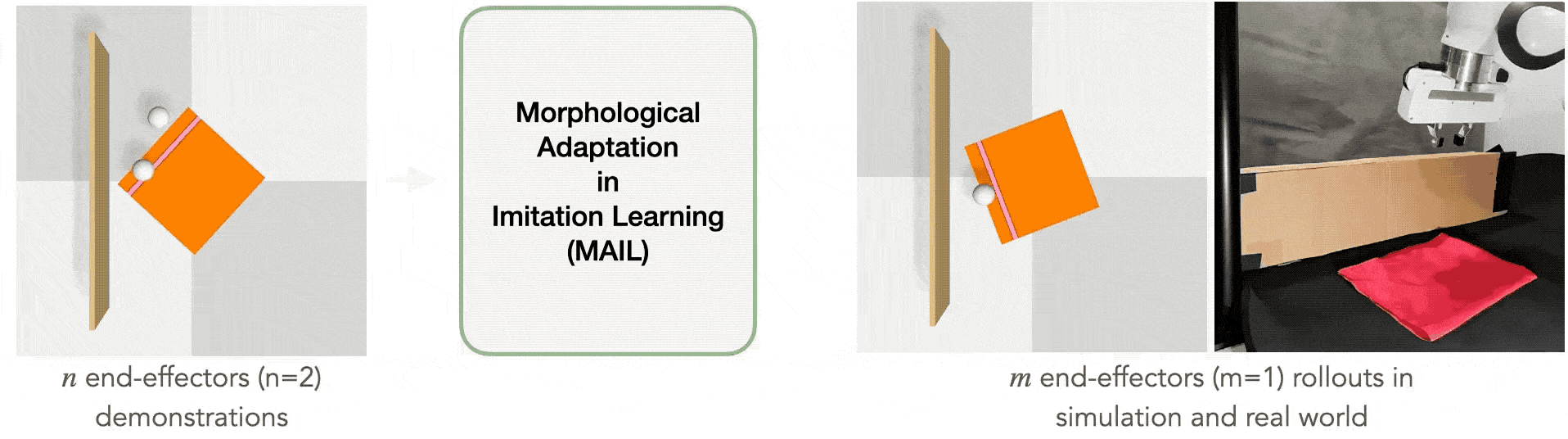This project is a PyTorch implementation of Learning Robot Manipulation from Cross-Morphology Demonstration, published in CoRL, 2023.
- Create new conda environment.
conda create -n mail python=3.7
- Install necessary packages for MAIL.
cd mail
mkdir data # for storing experiments
conda env update -n mail --file environment.yml
-
Follow the docker guide for installing PyFlex and SoftGym.
-
Verify that SoftGym is installed properly.
# First, exit docker
conda activate mail
export PYFLEXROOT=${PWD}/PyFlex
export PYTHONPATH=${PYFLEXROOT}/bindings/build:$PYTHONPATH
export LD_LIBRARY_PATH=${PYFLEXROOT}/external/SDL2-2.0.4/lib/x64:$LD_LIBRARY_PATH
4.1 (OPTIONAL) If you want these env variables set permanently, add these to your .bashrc.
cd path_to_mail/softgym
echo "export PYFLEXROOT=${PWD}/PyFlex" >> ~/.bashrc
echo "export PYTHONPATH=${PYFLEXROOT}/bindings/build:$PYTHONPATH" >> ~/.bashrc
echo "export LD_LIBRARY_PATH=${PYFLEXROOT}/external/SDL2-2.0.4/lib/x64:$LD_LIBRARY_PATH" >> ~/.bashrc
Run sample environment for install verification.
python examples/random_env.py --env_name PourWaterAmount # this should open up a GUI window running the PourWater task
- Update the conda env with additional packages required by SoftAgent.
# make sure you are at top level folder (/mail)
conda env update --file environment.yml --prune
- Activate the conda environment by running the following in terminal (outside of docker):
. ./prepare_1.0.sh
Note that prepare_1.0.sh only adds env variables to your current bash. Consider adding these variables to your .bashrc, for use on all future bash sessions.
-
Download the cached_initial_states and place it inside
mail/softgym/softgym/folder. -
For reproducing experimental results, download the checkpoints folder and place it inside the
data/folder. -
For training the forward dynamics model and running trajectory optimization to generate the student dataset, download the random actions dataset and teacher demonstrations here. Place these files inside the
data/folder.
############ Training ############
# MAIL (ours)
sh ./scripts/data_generation/drycloth_two_picker_demos.sh # generate teacher demonstrations (optional if you have downloaded the file)
sh ./scripts/data_generation/drycloth_random_actions.sh # generate random actions dataset (optional if you have downloaded the file)
sh ./scripts/train/ours/drycloth_forward_dynamics.sh # train forward dynamics model
sh ./scripts/train/ours/drycloth_cem_hyperparameters.sh # find the best hyper-parameters for CEM
sh ./scripts/train/ours/drycloth_traj_opt.sh # use trajectory optimization with learned dynamics to create student dataset
sh ./scripts/train/ours/drycloth_gen_student_dataset.sh # generate student dataset via interacting with Softgym environment
sh ./scripts/train/ours/drycloth_dmfd.sh # train DMfD with student dataset
# SAC-CURL
sh ./scripts/train/sac_curl/drycloth_sac_curl.sh
# SAC-DrQ
sh ./scripts/train/sac_drq/drycloth_sac_drq.sh
# SAC-DrQ-IR
sh ./scripts/train/sac_drq_ir/drycloth_sac_drq_ir.sh
############ Evaluation ############
# MAIL (ours)
sh ./scripts/eval/ours/drycloth_dmfd.sh
# SAC-CURL
sh ./scripts/eval/sac_curl/drycloth_eval.sh
# SAC-DrQ
sh ./scripts/eval/sac_drq/drycloth_eval.sh
# SAC-DrQ-IR
sh ./scripts/eval/sac_drq_ir/drycloth_eval.sh
############ Training ############
# MAIL (ours)
sh ./scripts/data_generation/clothfold_two_picker_demos.sh # generate teacher demonstrations (optional if you have downloaded the file)
sh ./scripts/data_generation/clothfold_random_actions.sh # generate random actions dataset (optional if you have downloaded the file)
sh ./scripts/train/ours/clothfold_forward_dynamics.sh # train forward dynamics model
sh ./scripts/train/ours/clothfold_cem_hyperparameters.sh # find the best hyper-parameters for CEM
sh ./scripts/train/ours/clothfold_traj_opt.sh # use trajectory optimization with learned dynamics to create student dataset
sh ./scripts/train/ours/clothfold_gen_student_dataset.sh # generate student dataset via interacting with Softgym environment
sh ./scripts/train/ours/clothfold_dmfd.sh # train DMfD with student dataset
# SAC-CURL
sh ./scripts/train/sac_curl/clothfold_sac_curl.sh
# SAC-DrQ
sh ./scripts/train/sac_drq/clothfold_sac_drq.sh
# SAC-DrQ-IR
sh ./scripts/train/sac_drq_ir/clothfold_sac_drq_ir.sh
############ Evaluation ############
# MAIL (ours)
sh ./scripts/eval/ours/clothfold_dmfd.sh
# SAC-CURL
sh ./scripts/eval/sac_curl/clothfold_eval.sh
# SAC-DrQ
sh ./scripts/eval/sac_drq/clothfold_eval.sh
# SAC-DrQ-IR
sh ./scripts/eval/sac_drq_ir/clothfold_eval.sh
Code is based on the official implementation of Generalizable Imitation Learning from Observation via Inferring Goal Proximity.
- Install additional packages.
cd goal_prox_il/
pip install -r requirements.txt
cd d4rl
pip install -e .
cd ../rl-toolkit
pip install -e .
mkdir -p data/trained_models
- Create an
expert_datasetsfolder.
cd ../
mkdir expert_datasets
- Download expert files and place them inside the
expert_datasetsfolder. Alternatively, you can genereate the expert files locally by runningsh ./scripts/train/gpil/drycloth_gen_dataset.shfor Dry Cloth andsh ./scripts/train/gpil/clothfold_gen_dataset.shfor Cloth Fold.
############ Training ############
# GAIfO
sh ./scripts/train/gaifo/drycloth_training.sh
# GPIL
sh ./scripts/train/gpil/drycloth_training.sh
############ Evaluation ############
# GAIfO
sh ./scripts/eval/gaifo/drycloth_eval.sh
# GPIL
sh ./scripts/eval/gpil/drycloth_eval.sh
############ Training ############
# GAIfO
sh ./scripts/train/gaifo/clothfold_training.sh
# GPIL
sh ./scripts/train/gpil/clothfold_training.sh
############ Evaluation ############
# GAIfO
sh ./scripts/eval/gaifo/clothfold_eval.sh
# GPIL
sh ./scripts/eval/gpil/clothfold_eval.sh
Code is based on the official implementation of Learning Visible Connectivity Dynamics for Cloth Smoothing.
Checkout the gns branch of this repository and follow the installation instructions in the README.
git checkout gns
If you find this codebase useful in your research, please consider citing:
@inproceedings{salhotra2023mail,
title={Learning Robot Manipulation from Cross-Morphology Demonstration},
author={Gautam Salhotra and I-Chun Arthur Liu and Gaurav S. Sukhatme},
booktitle={Conference on Robot Learning},
year={2023}
}