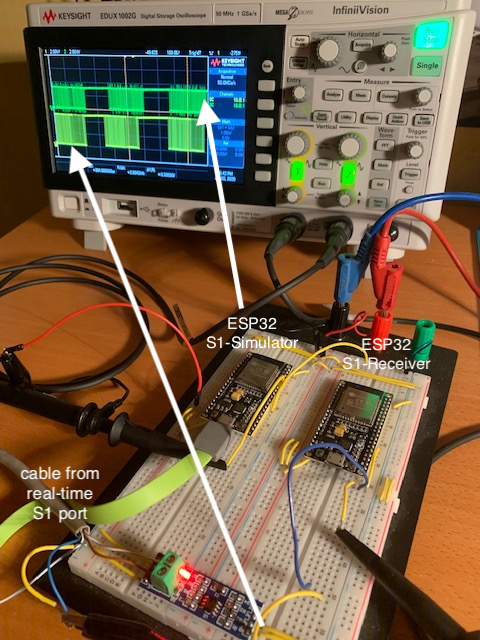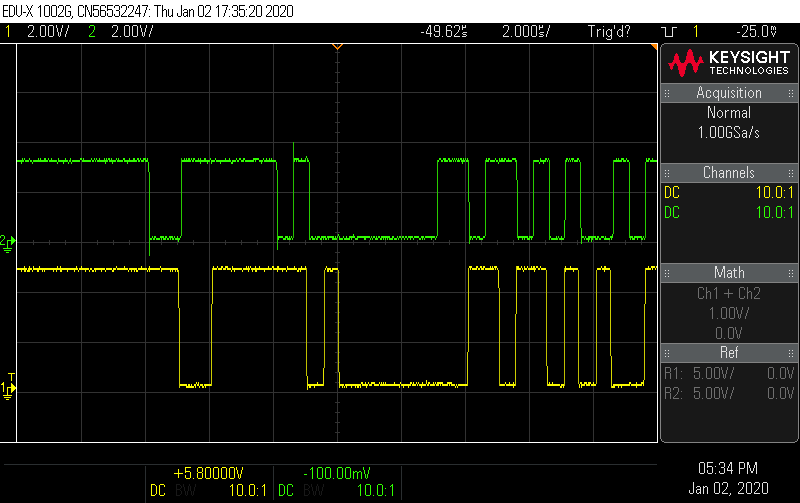TOC:
- Why ?
- Intro
- Concept
- Use
- References
Remark this repo is only for ESP32 simulator. For ESP-S1 receiver see other repo!
The S1 port of a smart meter in 'production' sends messages at 2Mbps of real measurements.
For testing or debugging applications that read those S1 telegrams it would be nice to:
- control the speed of the telegrams
- control the content of the fields of the telegrams.
Since a 'ESP32' microcontroller would be the perfect candidate for reading the S1 messages, it made sense to also use it to make a 'Smart meter S1 simulator'
- RS422: is a 'balanced signal (+ & -) with same voltage levels as RS 485. The difference with RS485 is that it is not a 'bus' with addressable devices like RS485, but only for 'point to point'. Advandage is that we can use a standard RS485 level converter like RS485 module
- RJ12
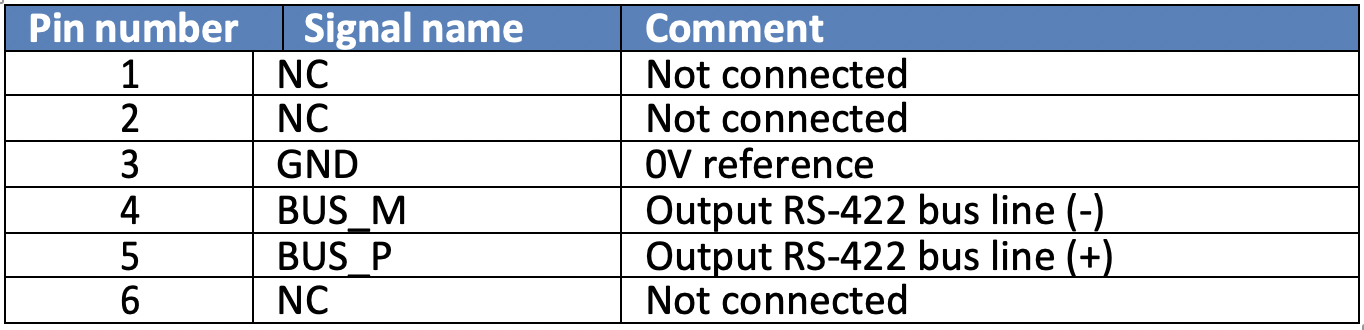
- S1 Protocol : HDLC. Only the message format of HDLC is used. This simply comes down to the fact that every telegram starts and stops with 0x7E, AKA 'tilde' ~. Practically we don't even need a specific 'HDLC' arduino library! We can avoid all of this and just make sure that every 'telegram' starts and stops with a tilde.(0x0F)
- 52 samples per 50Hz cycle.
- Sampling rate = 2600 Hz.
- Telegram = 45 bytes of info
- communication uses 8N1 = 1 start bit + 8 (info) bits + 1 stop bit = 10 bits / field
- telegram = 45 bytes x 10 bits = 450 bits
- Bitrate (fixed) = 2Mbps
- 1 bit = 1 / 2Mbps = 0.5 us
- telegram = 450 x 0.5us = 225 us.
- Telegram - rate:
- Fsampling = 2600 Hz
- 1 telegram each 1/2600Hz = 384 us
- Telegram message definition (see all details pag 10 - 16 of eMUCS standard)
Telegram Defenition Summary
E-MUCS Frame = 45 bytes
* Flag = 1 byte
* Frame Format = 2 bytes
* Address Field = 1 byte
* Control Field = 1 byte
* Data = 37 bytes
* CRC = 2 bytes
* Flag = 1 byte
Details
/*E-MUCS Frame = 45 bytes
* Flag = 1 byte = 0x7E
* Frame Format = 2 bytes = Frame Type (byte 1=0x80) + Frame Lenght (byte 2 = fixed = 0x2B = 43 bytes
* Address Field = 1 byte = broadcast to all stations = 0xFF
* Control Field = 1 byte = 0x03
* Data = 37 bytes
* Meter ID = byte 6 to 19
* Additional Info = byte 20
* bit 0 = meter type (0 = single fase 1 = 3 fase)
* bit 1 = sampling type (per sec = O , per period =1)
* bit 2 = (3-wire = 0 , 4 wire = 1) only when 3 fase
* bit 3 = samples ok ( 0=corrupted, 1 = ok)
* bit 4 = neutral current measured ( 0=no, 1=yes)
* bit 5-7 = Dataformat version (default '000')
* Sampling freq = byte 21
* if fixed per second = multiples of 100hz
* if per period = number of samples for 1 period (can vary)
* Network freq = byte 22-23 = uInt in mHz (0xC3 0xBB = 50.096 Hz)
* Frame Seq Nr = byte 24
* Voltage L1 = byte 25-26 in 25 mV
* Voltage L1-MSB = byte 25
* Voltage L1-LSB = byte 26
* Current L1 = byte 27-29
* Current L1-MSB = byte 27
* Current L1 = byte 28
* Current L1-LSB = byte 29
* Voltage L2 = byte 30-31
* Current L2 = byte 32-34
* Voltage L3 = byte 35-36
* Current L3 = byte 37-39
* Current N = byte 40-42
* FCS = byte 43-44
* FCS-LSB = byte 43
* FCS-MSB = 44
* Flag (Closing) = 1 byte
*/
Not needed for this simulator!
UART = Universal Asynchronous Receiver Decoder
- Hardware UART of ESP32 is used. Not SofwareSerial because of performance!
- ESP32 has 3 hardware UARTs (0/1/2)
- Serial0 is for interface communication with PC and arduino IDE
- Serial1 or Serial2 can be used - we use Serial1
- RX and TX can be defined:
- TX = PIN 17
- RX = PIN 16 - not needed for SM simulator - only when decoding
- baudrate = 2000000 = 2Mbps
- 8N1 = 8 bit - no parity bit used - 1 stop bit
- remark: 1 start bit = defacto needed.
- RX and TX can be defined:
- ESP32 has 3 hardware UARTs (0/1/2)
In this case "much about nothing" since we only use the HDLC Frame format principle - every telegram starts and ends with a tilde character (0x7E) -
Note:
- green = ESP S1 simulator
- yellow = S1 Fluvius smart meter in production
Timing between telegrams: 384 us.
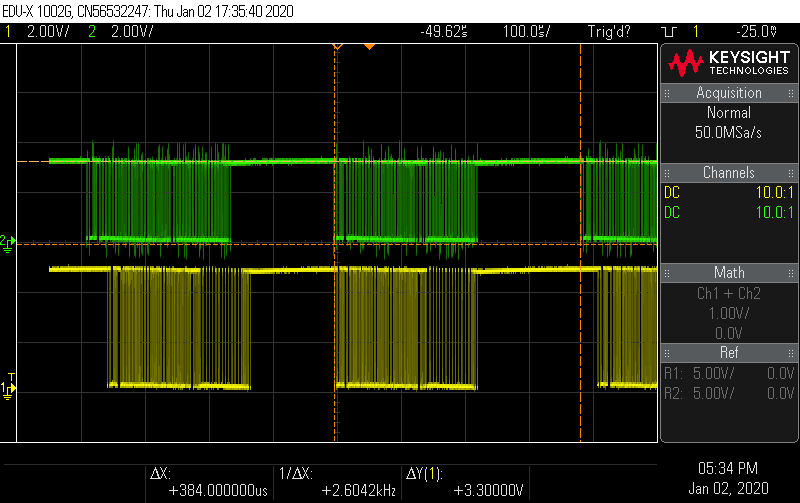 Start byte ~: (see under)
Start byte ~: (see under)
- Start bit: 'high to low' and takes 0.5us (start @second division for green)
- message 'start FLAG' = 0x7E (01111110) => startbit '0' + '01111110' + stopbit '0'
- stop bit: 'low to high' and takes 0.5us
Arduino source file can be changed to modify:
The standard source file sends a 'perfect 50Hz - 230V RMS - sinewave' with a 'real-life' smart meter interval at 384us.
- Change 'TELEGRAMTIME':
- use 370000 to simulate 'real' smart meter
- use 20000000000 to send 1 telegram every 2 sec - eg for debugging your app.
- use 20000000 to send 1 telegram every 20 ms -eg for total cycle - 52 samples debug.
- Change signal
- standard = 1 perfect sinewave at 50Hz
- you can manually modify:
- Vp : amplitude of sinewave (remember this is in '25mv' increments!)
- standard: 13010 (25mv) = 13010 x 25mV = 325250 mV = 325,25 V = SQRT(2) x 230V RMS.
- add harmonics to test your DFT-frequency analysis at the receiver.
- fix voltage values (V = byte 25-26) or (I = byte 27-29) to test receiver decoder functionality. This in order to check if values are conform example page 16 of eMUCS standard.
- Vp : amplitude of sinewave (remember this is in '25mv' increments!)
Info only usefull when modifying TX signal in order to know what DFT will result at receiver.