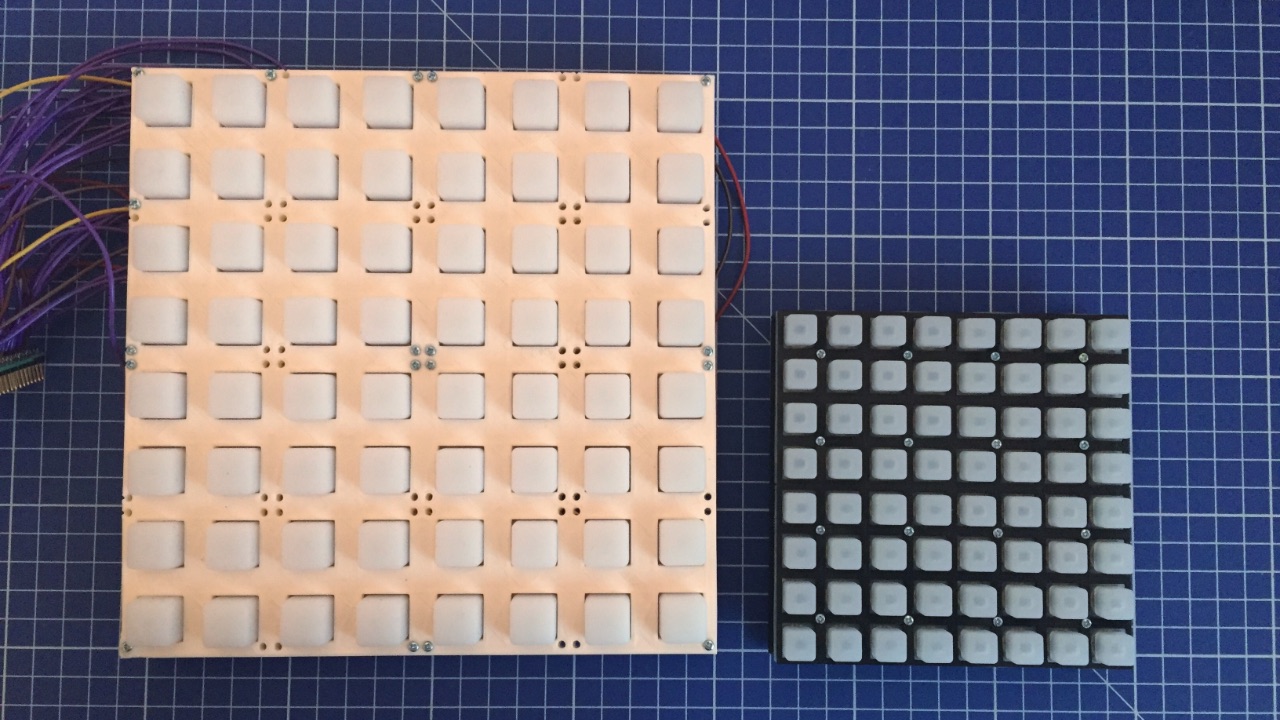This repo contains some tools for building and running DIY version of monome 16x8 / 8x8 grid, that's mostly compatible with existing monome patches and software.
There are actually three projects in this repo:
- Neonome128 based on Adafruit NeoTrellis boards
- Sparknome which is based on four Sparkfun PCBs
- Trellinome based on four Adafruit Trellis boards
Sparknome on right, Trellinome on left.
These boards are not a replacement for official monome build (which is much nicer hardware), but just a DIY project.
Neonome128 was built using Teensy 3.2. Build was similar to Trellinome, and I followed the official guide for soldering the boards together.
The Arduino code to drive the display is in Neonome128 folder.
Sparknome is based on Arduino Mega 2560 due to huge amount of digital pins used (that could be fixed with multiplexer though). I followed official assembly guide, connecting four boards by joining the adjacent rows and columns. I used RGB LEDs, but wired only single colour (connecting other legs to GND), since monome doesn't support RGB.
The Arduino code to drive the display is in Sparknome folder.
Trellinome was simpler to assemble than Sparknome, because there's much less wiring. It's also harder to make a mistake soldering here. I connected adjacent boards by connecting the SDA, SCL, GND, 5V and INT pins (learn.adafruit.com/adafruit-trellis-diy-open-source-led-keypad).
Since this boards require only few pins to be controlled, I could use smaller Arduino - I went with Pro Mini 5V.
The Arduino code to drive the display is in Trellinome folder.
Recent Monomes use mext protocol to communicate OSC with serial data: Mext Serial Codes. Few years ago there was a "Arduinome" project, but it uses pre-mext protocol, and is not compatible with most Max/MSP patches for example. Luckily I found initial implementation made by TheKitty: TheKitty/Untz_Monome that I took as a starting point and build up on.
The official software to communicate with monomes and set up OSC server that other patches connect to is called serialoscd. Monome detection is done through FTDI label, there are two solutions to this: either reflash Arduino FTDI chip (I didn't try that, but it's possible), or hack around this in libmonome code. There's folder with patches for both serialosc project (that just makes it compile on recent macOS), and a patch for libmonome that allowed me to detect the Arduino, and make it communicate with external software. You can get both serialosc and libmonome code from monome github page, and building them is well documented on official linux docs (they work for macOS as well), read part 2 Preparing your system: serialosc (ignoring the sudo apt-get - I was missing liblo, but it's available on homebrew): monome.org/docs/linux/.
I had problems with serialoscd that would stop responding when it was flooded with quick messages (for example famous Meadowphysics would do that). To work around that I built my own simple nodejs based replacement (that only works with single 8x8 grid): node-serialoscd. You need to yarn install and then run it with node index.js /dev/tty... (where /dev/tty... is mext-compatible device TTY).
The node-serialoscd was tested with: Monome Home.maxpat, Meadowphysics.maxpat, re:mix and node-serialosc on macOS 10.13.2.
To complete the project I designed simple case using @jscad/csg and three.js, and 3D printed it. The exported STLs are part of the repo: Case/data/, but you can also run the code for yourself (look at the scripts section of package.json).
The case for Neonome128 was designed in modeler and is available in Neonome128Case directory.