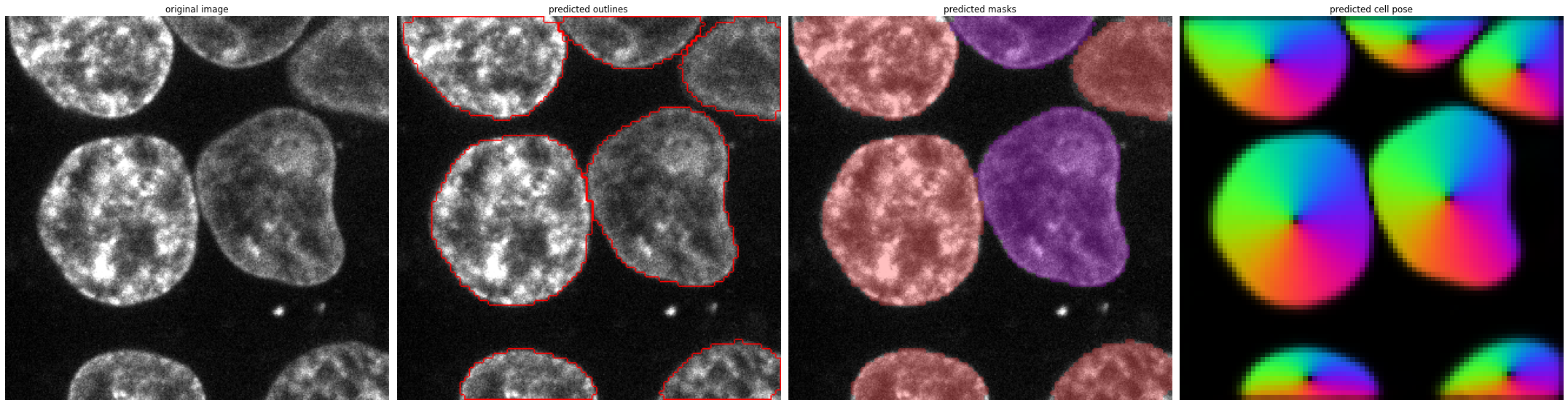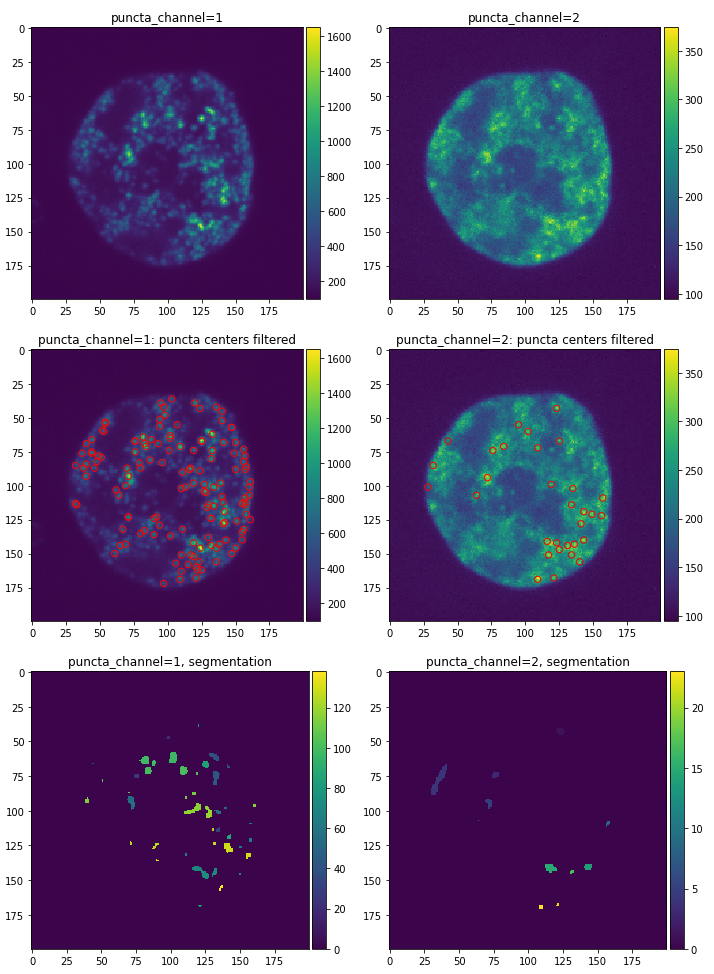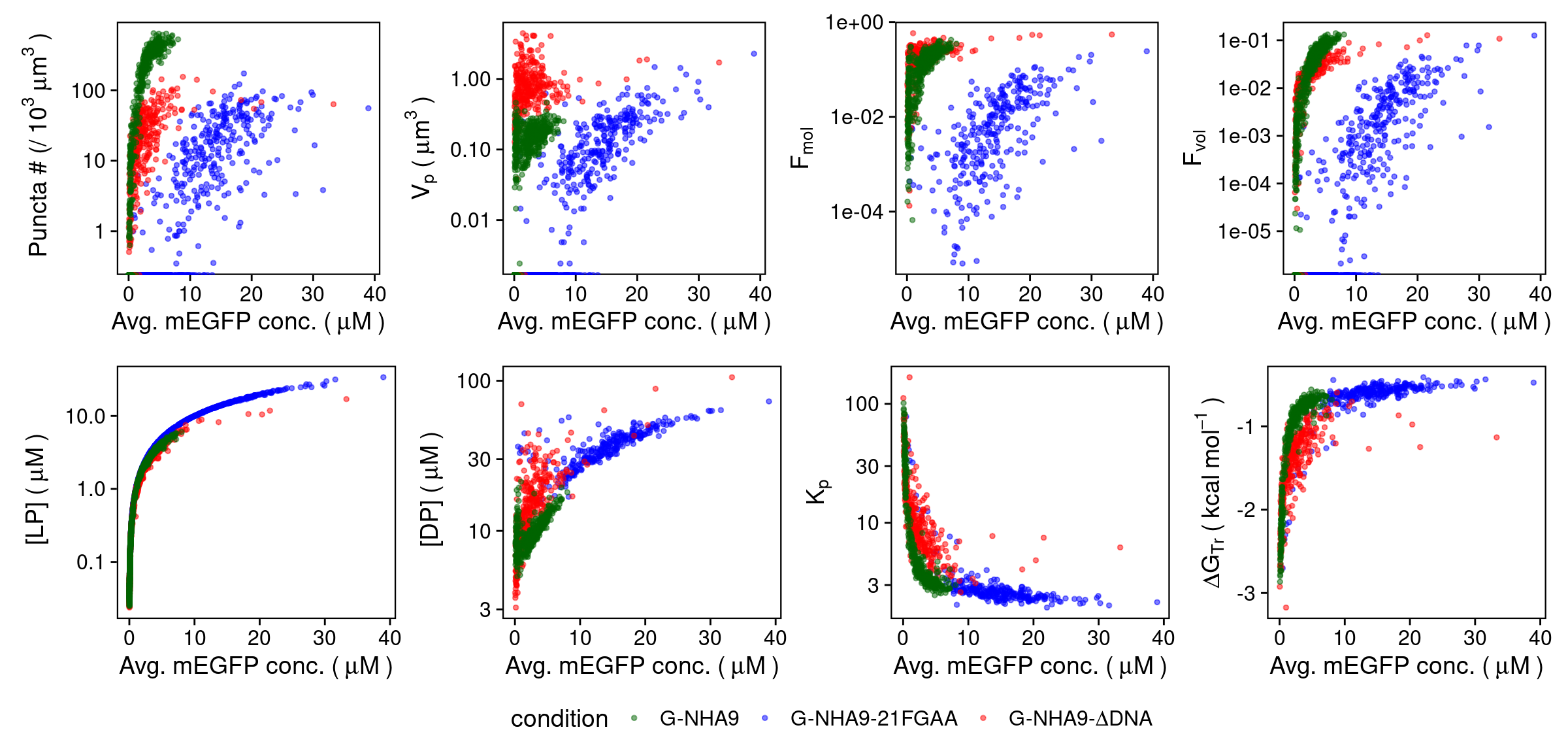This package provides tools to detect, colocalize, and quantify spots/puncta from 3D fluorescent images and summarize puncta characteristics for individual cells or nuclei.
Our puncta detection pipeline is based on the scikit-image implementation of the Laplacian of Gaussian (LoG) filter with additional processing to segment and filter puncta. We provide a setup notebook that guides the user through parameter adjustment for each step of the puncta detection pipeline, making the pipeline adaptable to various puncta types and image contrasts.
To quantify puncta properties per cell, we use Cellpose as the first step of the pipeline to segment cells/nuclei from images of cell/nuclei-specific fluorescent marker.
Option 1: conda installation
Create a new conda environment with punctatools and all dependencies from the provided yml file:
conda env create -f punctatools.yml
To overwrite an old environment with the same name, run the above command with the --force flag:
conda env create -f punctatools.yml --force
Option 2: pip installation
- Create and activate a new anaconda
environment (optional):
conda create -n punctatools python=3.9; conda activate punctatools - Install the punctatools package and dependencies:
pip install git+https://github.com/stjude/punctatools.git@v0.2.0
2D or 3D images that include channels for:
- fluorescently-tagged biomolecule(s) of interest that form(s) puncta-like / spot-like structures
- (optional) fluorescent marker specific to the region of interest, e.g. cell or nucleus
Images must be organized into z-stacks by combining all channels and z-layers from the same field-of-view.
Option 1: If the acquisition software allow, creates a single z-stack per acquisition, which combines all fluorescent channels into separate layers. Make sure that the image metadata includes the correct pixel size and z-spacing.
Option 2: Multiple positions or time points per file (e.g., Slidebook format).
Use the provided conversion macro (https://github.com/stjude/punctatools/blob/main/scripts/export_multipage.ijm) to split images to individual positions. Open the macro in Fiji and run it. When prompted, select the input (source) directory with the images to convert, and the output (target) directory to save the results (the output directory will need to be created beforehand).
Option 3: Individual files for each channel and z-layer.
Use the provided conversion notebooks to combine channels and z-layers into stacks.
-
Set up the parameters of the conversion with the setup_images_to_stack.ipynb notebook. Follow the instructions in the notebook.
-
Convert the entire dataset with the run_images_to_stack.ipynb notebook.
Follow this step if you wish to quantify puncta in individual ROIs (cells / nuclei) and your images contain a channel with a fluorescent label specific to this region of interest. Otherwise, go to step 3.
- Set up the parameters of the cell segmentation with the setup_roi_segmentation.ipynb notebook. Follow the instructions in the notebook.
- Segment the entire dataset with the run_roi_segmentation.ipynb notebook.
- Set up the parameters of the puncta analysis with the setup_puncta_analysis.ipynb notebook. Follow the instructions in the notebook.
- Analyze the entire dataset with the run_puncta_analysis.ipynb notebook. This will generate quantification for individual puncta and individual ROI.
If you wish to calculate additional puncta and thermodynamic features from the output files (puncta_quants.csv and cell_quants.csv from Step 3. Segment and quantify puncta), use the provided R Markdown notebook puncta_thermo_calc.Rmd. The notebook calculates the number of puncta, nuclear volume (x 103), average puncta volume (Vp), mole fraction (Fmol), volume fraction (Fmol), light phase ([LP]), puncta dense phase ([DP]), partiton coefficient (Kp = [DP] / [LP]) and transfer free energy (Δ GTr = - RT ln Kp). R is the gas constant in (kcal/mol)/K and T is the temperature in Kelvin.
The puncta_thermo_calc.Rmd notebook should work with RStudio and R version 4.1.0.
There are two options to run analysis in the batch mode.
Option 1: use the provided notebooks (run_images_to_stack.ipynb, run_roi_segmentation.ipynb, and run_puncta_analysis.ipynb) after setting up the parameters with the corresponding setup notebooks, as described above
Option 2: instead of notebooks, you can use the script versions of the batch analysis: run_images_to_stack.py, run_roi_segmentation.py, and run_puncta_analysis.py. You can run the scripts with the following command:
python <script_name> -p <parameter_file>
where <script_name> is the name of the script (with the path), and <parameter_file>
is the json file with parameters generated after running the corresponding setup notebook.
Example:
python run_puncta_analysis.py -p parameters.json
If you encounter any bugs or have a feature request, please open an Issue.
If you have a question, you may ask it here
If you find this package useful, please cite:
David W. Baggett, Anna Medyukhina, Swarnendu Tripathi, Hazheen K. Shirnekhi, Huiyun Wu, Stanley B. Pounds, Khaled Khairy and Richard Kriwacki. An Image Analysis Pipeline for Quantifying the Features of Fluorescently-Labeled Biomolecular Condensates in Cells. Frontiers in Bioinformatics (2022) https://doi.org/10.3389/fbinf.2022.897238